Discover Patterns and Harmonized Dimensions
Learning Objectives
After completing this unit, you’ll be able to:
- Explain what patterns are.
- Describe harmonized dimensions.
- Explain how harmonized dimensions are used to harmonize data.
Why Use Naming Conventions?
In the world of digital marketing, clarity and efficiency are key to successful campaign management. When naming campaigns, digital marketers often string together as much of the relevant campaign information as possible within the campaign name. Naming campaigns this way allows marketers to understand the campaign goals and details at a glance, without having to look elsewhere. To be most useful, information within a campaign name usually follows a naming convention. This naming convention should be agreed upon and understood by both marketers and their colleagues.
In the following example, the campaign name uses a naming convention which has six positions, separated by an underscore.
ZBox_Awareness_35–54_10PCT_DISP_May2021
Each of the positions in this name contains important information about the campaign. For example, the first position contains the product being advertised, which is the ZBox. The second position contains the campaign’s objective, which is to increase awareness. The third position contains the target audience, which is users who belong to the 35–54 age group. And that’s how campaign names begin to string together information.
Decode Naming Conventions with Patterns and Harmonized Dimensions
Although naming conventions serve a purpose in their source platforms, when the data is ingested into Marketing Cloud Intelligence, marketers usually want to analyze it by individual campaign attributes. To do this, these very attribute values must be extracted from the original campaign name strings, and grouped under an entity which represents them. Meaning that all values extracted from the first position in the Zbox example must be grouped under a new entity called Product. It is grouped under Product because that’s what is represented in the first position of that naming convention.
The harmonization center has two mechanisms that work in tandem to do just that—automatically. Patterns and harmonized dimensions. The patterns tool is used to configure the extractions that take place for any given naming convention, and harmonized dimensions group the results of these extractions under new entities that represent what the extractions are.
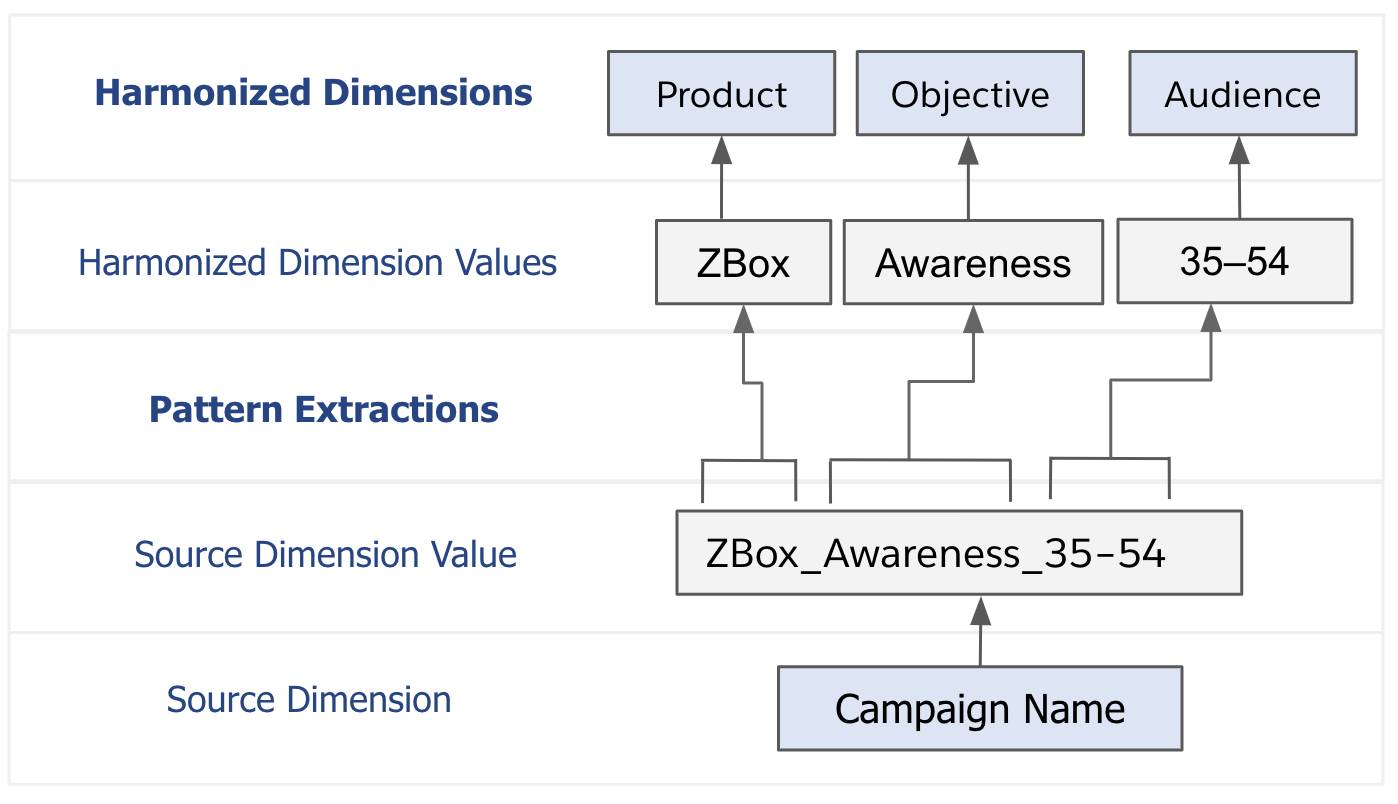
Once created, data can be analyzed using the harmonized dimensions. This allows marketers to easily identify things like:
-
Products that generate the highest number of conversions.
-
Campaign objectives that are associated with the most spend.
-
Target audiences that generate the most engagement.
Knowedge Check
A pattern applied to the campaign entitled ZBox_Awareness_35–54 has generated three harmonized dimensions: Product, Objective, and Audience.
- Product: Zbox
- Objective: Awareness
- Audience: 35–54
Drag each campaign name value from the column on the left to the correct harmonized dimension. This activity isn’t scored—it’s just an easy way to quiz yourself.
How Do Harmonized Dimensions Harmonize Data?
You can create multiple patterns for the same harmonized dimension. Since each of these patterns can be applied to a different data source, data from these different sources is effectively grouped under the same harmonized dimension—and therefore, harmonized at that level.

Learn more about patterns and harmonized dimensions in this video.
Create a Pattern
Patterns are applied to source dimensions. You can create different patterns for different naming conventions in your workspace data. Here’s how.
To access the pattern creation tool, in Marketing Cloud Intelligence navigate to Connect & Mix > Harmonization Center > Patterns. Then click Add New.
Next, name your pattern (1). Select the dimension to which the pattern is applied (2) and for each position, assign the harmonized dimension which describes the extraction value. This harmonized dimension value may already exist, and if not, simply create one by entering a name (3).

Once you create a pattern, the associated harmonized dimensions will be created accordingly. Every harmonized dimension has its own configuration settings (which are separate from the pattern settings). There you can upload a validation file of permissible values, change the default string for an unsuccessful extraction, or even change the running order of multiple extractions under the same harmonized dimension.
Check out this video to learn more about pattern and harmonized dimension configurations.
It is also worth noting that data classifications can be applied to harmonized dimension values themselves. For example, different products under the product harmonized dimension may belong to different categories. You can use these categories to classify and analyze your data. Simply use the same process that’s used for other data classifications in the harmonization center.