Explore the Engagement Subject Area
Learning Objectives
After completing this unit, you’ll be able to:
- Describe the engagement subject area.
- Identify how engagement data can be used in Data 360.
Engage with Engagement
In Data 360, engagement data describes actions that people take. At its core, an engagement should contain at least three points of information.
- Who the engagement is for
- Why the engagement occurred
- How the engagement took place
It almost sounds like a board game—the engagement took place with Rachel Rodriguez via an email message as part of a marketing campaign. This basic information is all contained in the engagement subject area. This model helps Data 360 answer the quintessential marketing question: Who are my customers and what do they do?
DMOS in the Engagement Subject Area
The engagement subject area includes several different types of data model objects, each one representing a specific type of engagement. Here they are.
- Device Application Engagement
- Email Engagement
- Engagement Channel Type
- Engagement Channel Type Consent
- Engagement Topic
- Message Engagement
- Product Browse Engagement
- Product Order Engagement
- Sales Order Product Engagement
- Shopping Cart Engagement
- Shopping Cart Product Engagement
- Web Search Engagement
- Website Engagement
Here’s the Email Engagement DMO and the attributes associated with it.
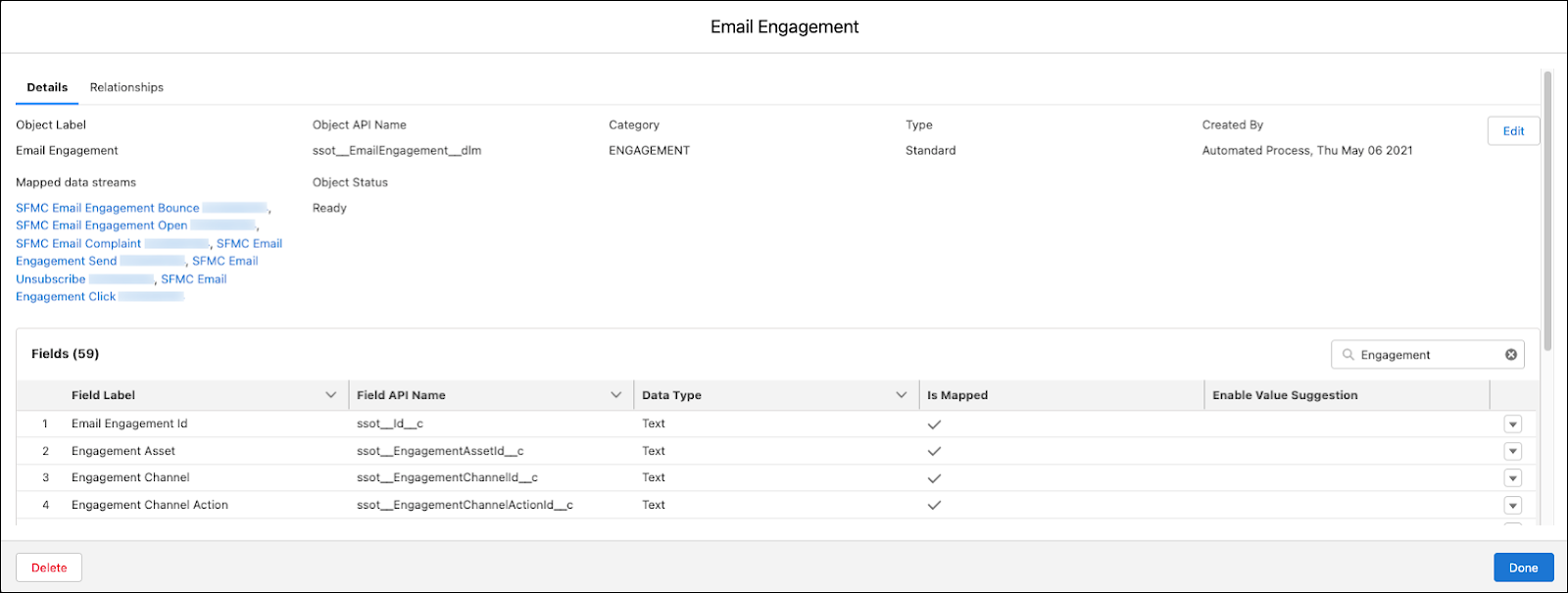
Like this example, a data model object can include more than 50 attributes that you use to describe each time a person interacts with an email message. These attributes tie to a person, the name of the email, when and where the email engagement took place, and many other facets of that engagement. And that’s good news for Pia, because she wants to segment NTO customers based on how they interact with marketing email sends. She can create segments for people who clicked a specific link and a separate section for those who haven’t received an email in a long time.
Tie Engagement to Party
If you check out the Email Engagement DMO’s attributes, you’ll find a familiar presence—the Individual Id field. This attribute represents the link back to the individual data model object we helped model out in the last unit.
When you properly create your data model and link the correct attributes, each instance links back to the correct record, giving you access to all the associated data. A more detailed and nuanced version of the person comes together, and you get the information you need to construct a more relevant and productive relationship. You can build out your data model to encompass all of the other data sources, but remember that you need to keep the person and their actions at the center of your model. The next unit shows you how to start putting your data model together.
Resources
