Develop Content Infrastructure
Learning Objectives
After completing this unit, you’ll be able to:
- Describe structured content.
- Explain the benefits of structured content.
- Identify your organization’s content types.
- Break content types down into elements.
- Choose the right tools for content operations.
Content Is Data
Most organizations publish dozens, hundreds, or even thousands of pieces of content annually. And then it continues to stack up over years and decades. How in the world can your customers make sense out of all that information and find exactly what they need? How can your writers manage all that content?
In order for content to be easily located and understood by humans (your readers) and machines (search engines, algorithms, AI), you have to start thinking about your content as data. And to deal with that much data, you’re going to need an infrastructure.
Content infrastructure is the underlying system that supports an organization’s content operations. It consists of two basic components.
-
Content structure: How content is modeled, organized, and categorized.
-
Content tools: The tools you use to plan, create, manage, publish, analyze, and maintain content.
In this module, you learn more about content infrastructure and how treating your content like data can benefit both you and your customers.
What Is Structured Content?
Structured content is content that has been broken down into small reusable chunks, classified into categories, and connected through meaningful relationships.
Most importantly, all that planning, categorizing, and connecting is done outside of an interface so that the content is flexible and portable. It can go anywhere! That makes content easier to find, mix and match, and redeploy at a moment’s notice to any channel, format, or device.
Imagine that you’re visiting an online music magazine. Here’s how that experience can be powered by structured content.
What You Do |
What Structured Content Does |
|---|---|
You search for your favorite band. The website lets you filter by the type of content you want: reviews, features, videos, podcasts, events, and so on. |
With structured content, you can expose content categories and tags so customers can use them as filters when searching for information. This is called faceted search, and it makes the right content easier to find.
|
You read a review of the band’s latest album. There’s a sidebar with related information, such as Genre, Record Label, and Similar Artists. Those details are links, so you click around and explore more music. |
That sidebar isn’t hard-coded on the page. It’s populated dynamically based on the content’s underlying structure and intrinsic relationships. It enhances discoverability and the browsing experience. |
The next day you visit the site from your phone, and you visit an artist profile and read a brief biography. You notice a section at the bottom of the page called Events Near You. |
Rules dictate where certain chunks of content show up. The events teaser is only visible on a mobile device, and the events listed are based on the phone’s geolocation data. |
After checking out the upcoming events, you decide to attend the magazine’s annual music festival. You download the mobile app for festival-goers and explore the lineup. You read the biographies of a few artists who are performing at the show. |
The Biography field is a chunk of information that can be reused across platforms. The same content can be published to a desktop browser or a mobile app. |
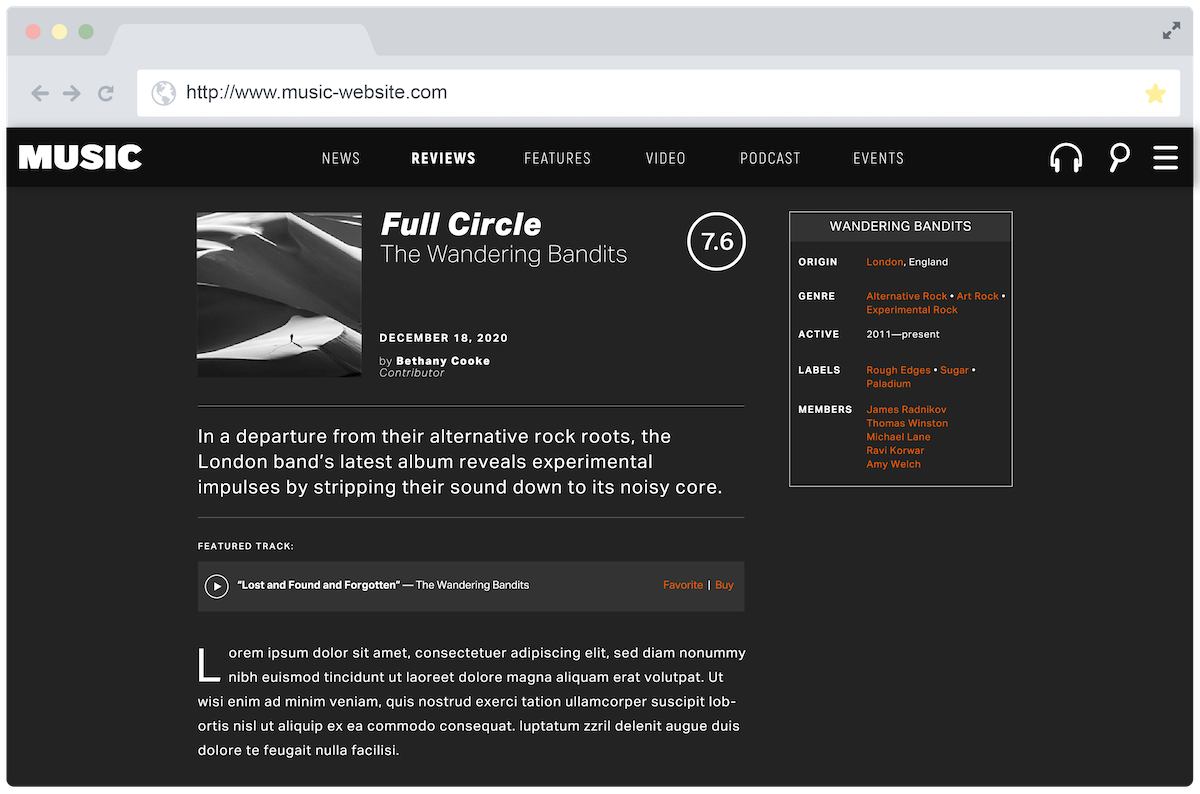
Hopefully structured content seems a little less abstract after that quick example. Now let’s talk about why structured content matters.
The Benefits of Structured Content
If most of your content consists of big unstructured blobs, then you might be wondering how structured content can benefit your organization and your customers. Here are some of the advantages.
-
Better customer experience: Well-organized content is easier for people to find, navigate, use, and share.
-
Personalization: When content is intuitively chunked and tagged, you can mix and match content and tailor it to specific audiences. For example, if your content is tagged by product and customer journey stage, then you can dynamically build an onboarding experience for customers who recently purchased a specific product. Content delivery is intelligent and context-aware.
-
Machine-readable: Search engines and other machines understand small, meaningful chunks of content. For example, Google uses structured data to analyze the content on web pages so it can display information-rich cards in search results. Voice UIs and chatbots can parse structured content and serve it up in new ways.
-
Reusable and future-ready: You can repurpose a single chunk of content across multiple platforms, channels, and formats. Create it once and publish it anywhere. And because the content is stored outside of an interface, it’s ready for future website redesigns, new devices, and emerging technologies.
-
Operational efficiency: Content is stored in a central repository, so you have a single source of truth. You can make an update in one place instead of 10 different places across your website. That saves time and money, and it prevents errors and duplication. Also, structured content is easier to manage because internal employees know how to locate, organize, index, and store the content.
-
Governance: With structured content, you create definitions and requirements for each modular chunk of content. If you translate those requirements into templates and guidelines, it encourages consistency and accuracy during the writing process.
Bottom line: When content is structured, you get more out of it with a lot less work. So how do you turn big blobs of content into small, meaningful chunks?
Break Down Your Content
Think of content chunks as toy building bricks. The bricks can be disassembled and then reconstructed to create any number of objects: a sailboat, a fire station, the Eiffel Tower, or even the Death Star. In the world of content, these assembled structures are called content types.
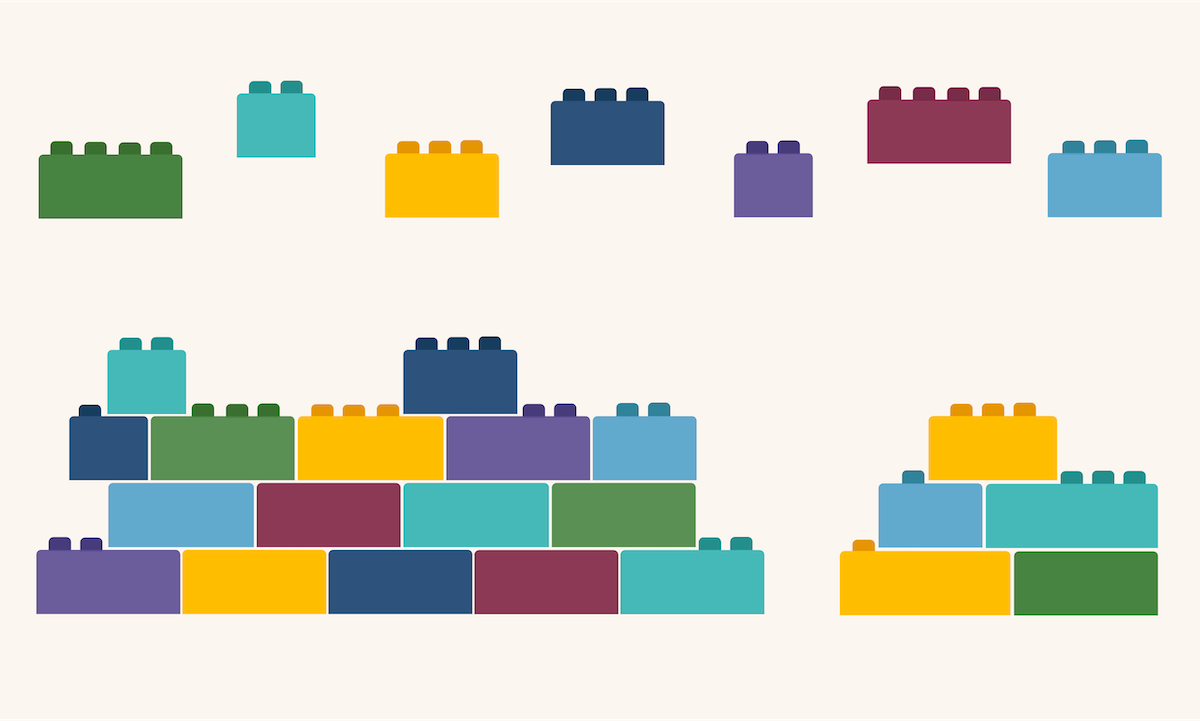
Identify Your Content Types
A content type is a standardized, reusable container for content that has a common structure and purpose. Here are a few examples of content types.
- News article
- Blog post
- Help topic
- Tutorial
- FAQs
- Video
- Podcast
- Event
- Product
- Recipe
Your content types will vary based on your industry and the needs of your organization and audience. So how do you know which content types you already have and which ones you might need? Review the findings of your content audit from the Content Strategy module, and identify the content types your organization is currently using.
From Types to Elements
After you identify your content types, you can start breaking them down into smaller chunks. These are the elements that will become flexible, connected, portable, and machine-readable.
Let’s go back to our music example and break down the elements in an album review.
- Author
- Title
- Publish Date
- Artist
- Album
- Genre
- Record Label
- Release Date
- Album Cover Graphic
- Rating
- Introduction or Teaser
- Review Body Text
- Audio Snippet
Each chunk of content has been defined and labeled. This process identifies connections and relationships in the content, and it reveals opportunities for reuse across multiple content types.
When you’re breaking down your own content types, be sure to document all of the elements in a spreadsheet and include details about each one. You need those details when you finally translate your content types and chunks into templates in a content management system (CMS) or some other tool. The tools and systems you choose should support the level of structure you want your content to have.
Organize the Content
Now that you have small chunks of content, it’s time to figure out how all the pieces fit together. How will the content be organized as a whole? Typically that organization manifests as a sitemap or navigation structure. And that structure determines how easy or hard it is for customers to find the content they need.
It’s also important to sort your content by applying categories and tags. Some of those tags are only used internally. Tags help your teams index and manage their own content, and they help intelligent systems recommend and deliver the right content to the right audience. Other tags are public-facing, so your customers can use them to find and filter your content.
There’s actually an entire discipline devoted to the process of categorizing and organizing information. It’s called information architecture, and it’s an essential part of any content endeavor. For a practical primer on the topic, we recommend the book Everyday Information Architecture. The link is in the Resources section.
Create a Content Model
After organizing and classifying your content chunks, the next step is creating a content model. A content model documents all the different types of content in your ecosystem. It contains definitions of each content type, its elements, and their relationships to each other.
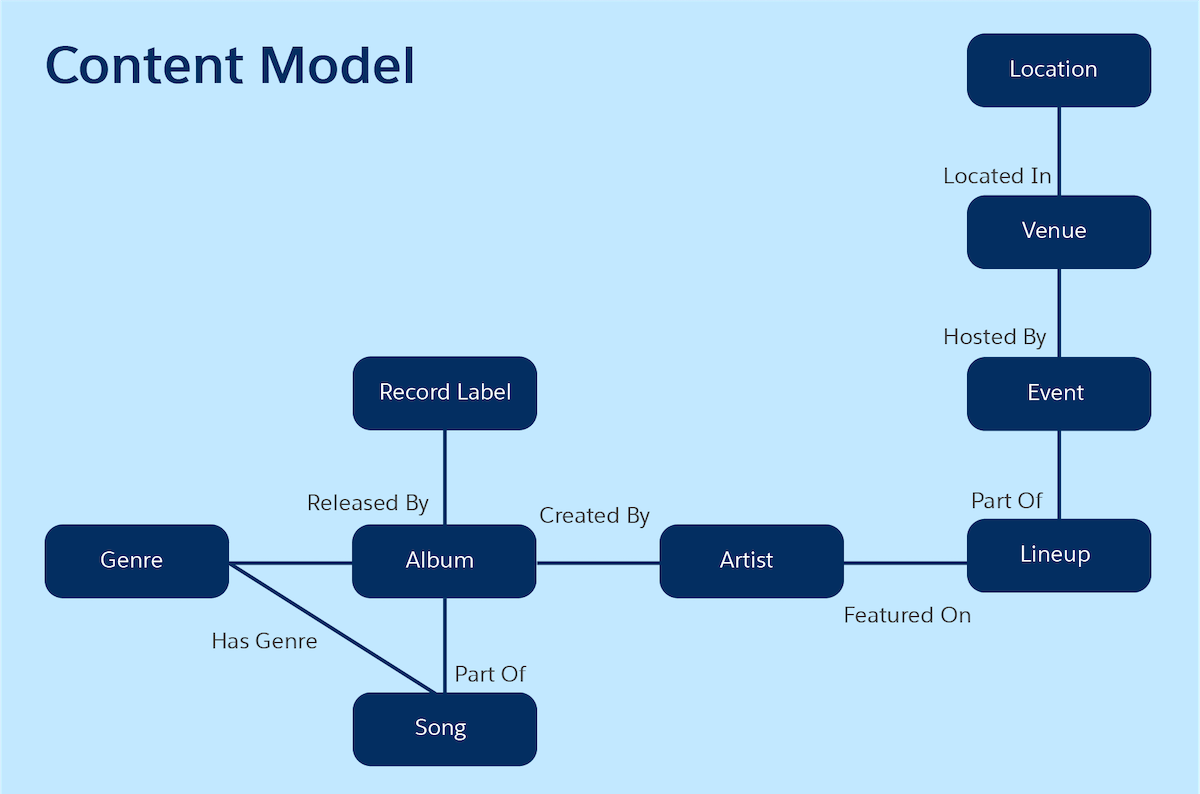
You can capture a high-level version in a diagram like the one above. Combine that with your content element spreadsheet for a complete map of your content landscape.
To learn more about content modeling, watch this video from content strategist Mike Atherton that explores how the BBC used content models to improve its content experience.
Implement a Content Model
The concept of structured content isn’t too hard to grasp. But how exactly do you turn your content model into a reality? Typically that’s achieved using markup, which is a language that uses tags to define elements in a document. When organizations want to add markup to their content, they use one of the following approaches.
- HTML5 markup (Microdata or Schema.org)
- Structural markup (XML, JSON, RDF, or DITA)
Some organizations use a content API or headless CMS to implement their content model. If all that sounds pretty technical, that’s because it is. This topic is much too deep for us to cover in this unit, so we recommend reading the book Designing Connected Content for a comprehensive introduction. The link is in the Resources section.
Find the Right Tools
Now that your content is structured and ready for anything, let’s move on to the tools you need to manage all that content.
You have two options when it comes to content tools. You can adopt a single monolithic platform, such as a CMS. Or you can use a stack of multiple interconnected services. That means you have several tools that specialize in different areas of the content development process. Whatever route you take, you need to cover these functionalities.
- Scheduling
- Authoring
- Editing
- Collaboration
- Project management
- Version control
- Asset management
- Publishing
- Bug tracking
- Analytics
Take your time with this step and evaluate your options carefully. Plan for growth by choosing tools you think you’ll need a stage or two beyond your current content maturity level.
The Final Frontier
Wow, we covered a lot of ground in this module! Hopefully you’re ready to streamline your content operations so that your organization can deliver high-quality, on-strategy content in the most efficient possible way.
Obviously you can’t tackle all your operational improvements at once due to complexity, time, budget, and change management. Work with stakeholders to brainstorm a list of ideas and then create a prioritized roadmap of all the changes you want to implement.
Keep chipping away at those projects, and eventually your organization will reach content nirvana—the final stage of content maturity.
Resources
- Google Help: Explore the Search Gallery
- Book: Everyday Information Architecture
- Video: Beyond the Polar Bear
- Article: Why You Need a Content Model and How to Make Your Colleagues Take Notice
- Book: Designing Connected Content
- Book: Content Everywhere
- Article: Strategies for Projects Using Structured Content