Get to Know Consumption-Based Products
Learning Objectives
After completing this unit, you’ll be able to:
- Differentiate the consumption-based purchasing model from other purchasing models.
- Explain the components of a consumption-based product.
- Locate where to learn what counts as usage for your product or SKU.
Terms for This Unit
In this module, you'll learn about consumption-based products and how they work at Salesforce. Before we dive in, let's review some key terms to build a foundation for what we're about to learn.
Term |
Definition |
|---|---|
Consumption-Based/Usage-Based Products |
This product category allows you to purchase increments of usage (such as GBs of data storage) rather than purchasing access to the product for a set number of users. |
Usage Types |
Metrics-defined resources offered by consumption-based products. |
Usage Subtypes |
Subcategories of metrics-defined resources offered by consumption-based products. A usage type has a subtype when the resource can be used in multiple ways. |
Rate Cards |
A pricing breakdown doc that's shared with customers who have consumption-based products. |
Units |
A predetermined number that your raw usage is divided by to give you the amount of usage you've consumed. |
Multipliers |
A predetermined number that’s multiplied by the usage you've consumed to get your total usage. Factors like currency and market value determine your multipliers. |
Consumption-based (or Usage-based) Purchasing Models
Whether you want to buy Sales Cloud Enterprise access for 1,000 users at your company or you only want to pay for the data queries you run with Data 360, Salesforce offers a variety of models you and your company can use to purchase our products and SKUs.
Many Salesforce products have what’s called a seat-based or per-user purchasing model, meaning they allow you to purchase access to resources for a number of users for a set time period (usually a month). Purchasing Sales Cloud Enterprise licenses for 1,000 users, for instance, is an example of a seat-based model.
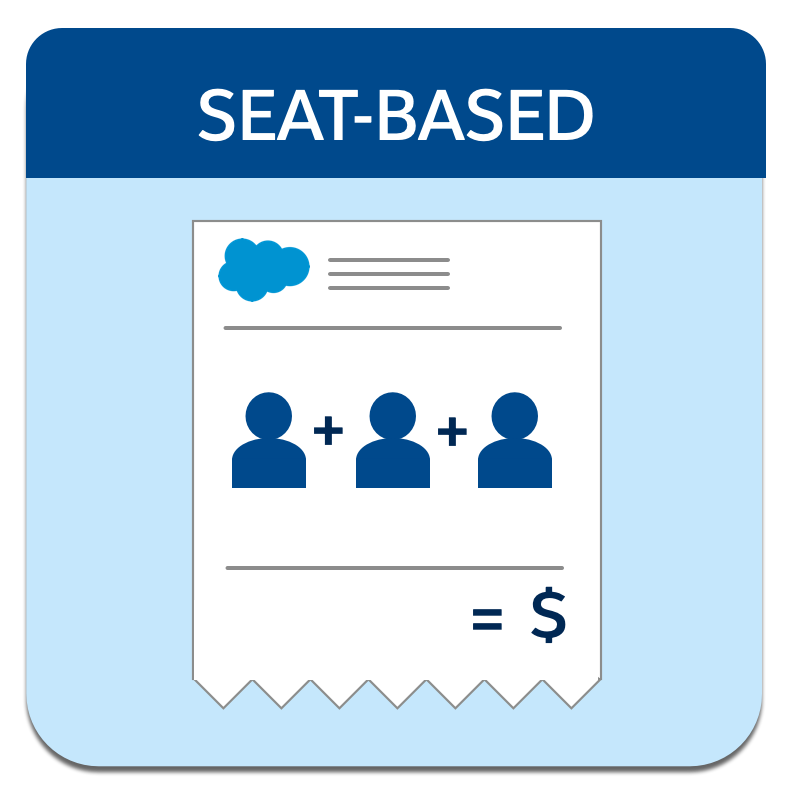
Perhaps the most flexible of all the purchasing models that Salesforce offers is the consumption-based or usage-based model, which allows you to pay for what you’ve used or plan to use. Each product and SKU that has a consumption-based model offers a set of resources, such as SMS messaging or file storage space, and your company can purchase increments of usage to be able to interact with these resources.

Some products allow your company to purchase an allotment of credits ahead of time that you can consume within a period of time. Others allow you to set a capacity or usage threshold that your company wants to stay within on any given day. With consumption-based products and SKUs, the credits or capacity of usage you’ve purchased is referred to as your entitlement.
So, how do consumption-based products work at Salesforce? Let’s take a look.
The Parts of a Consumption-Based Product at Salesforce
Rate Cards, Help Guides, and Trailhead
To understand your consumption-based Salesforce product, start with your rate card. Rate cards show the names of the resources each product offers and what counts as a single unit of usage for each. To find your rate card, search your product name and “multipliers” on Salesforce or if you’re using a MuleSoft product, on MuleSoft Documentation.
Another resource you can use to better understand your consumption-based product is to review the guides at Salesforce Help which provide you with lots of valuable information. You can search your product name and usage types (more on those in the next section) on the site to find detailed support for your specific product.
Additionally, many consumption-based products have their own Trailhead modules that break down the exact ways in which the usage types calculate usage.
Usage Types and Subtypes
When you sign a contract to use Salesforce, you purchase a stock keeping unit (SKU) attached to a Salesforce product. A SKU can represent all the resources or a set of resources the product offers. With consumption-based SKUs, these resources are always defined by metrics that dictate how you can use the resources and what counts as usage when you do. The metrics-defined resources available in a consumption-based SKU are called usage types. At Salesforce, usage types can be anything from sending SMS text messages to unifying batches of user profiles.
Additionally, some usage types can be used in multiple ways and can be broken down further into usage subtypes. For example, a handful of consumption-based SKUs offer SMS text messages as a usage type. Frequently, those SMS usage types are further broken down into the subtypes of the countries the messages are being sent to.
Some products and their usage types, specifically the ones that count your usage in terms of data storage, will be very straightforward in the way they calculate your usage. However, most consumption-based products figure out your usage in a more intricate way. Let’s dig into that a bit more.
Units & Multiplier
Every usage type has a unit and a multiplier. Every time you interact with a usage type, Salesforce records that as a raw usage event. A unit can be thought of as the number of raw usage events that are considered one instance of usage. For most usage types, it takes hundreds of raw usage events to equal one unit of usage.
A multiplier can be thought of as the number of units you have to consume to deduct one credit or other increment of purchased usage. Multipliers are determined by currency and market fluctuation and typically stay the same for an entire contract. However, they can also be floating (or variable) and change mid-contract. If your product has floating multipliers, they are documented in the Product Special Terms. If there will be any changes, Salesforce provides 30 days notice by emailing the Account Executive (AE), the primary billing contact, and other entitlement notification contacts on the contract about the impending changes.
If you don’t see a usage type’s unit or multiplier on a rate card, this means that unit or multiplier is just one.
Consumption Components in Action
Let's use an example of a company that has the Data Services Credits SKU, which comes with the Data Queries usage type, and the company has 1,000 consumption credits for the SKU. Based on the rate card screenshot, processing 1 million rows of data via Data Queries is considered one unit of usage. Also, Data Queries has a multiplier of two.

Let’s say last month this company processed 2 million rows of data with Data Queries. Here’s what that calculation looks like:
2 million rows of raw usage / 1 million rows processed = 2 units used.
2 units used x multiplier of 2 = 4 credits used
1,000 credits purchased - 4 credits used = 996 credits remaining
We've looked at an example of how to calculate consumption components. Next, let's review how to track consumption.
Track Your Consumption
Salesforce offers a handful of ways to monitor how much of your consumption entitlement you’ve used and how much you have left. Let’s check them out.
-
Digital Wallet: For certain consumption-based products, Salesforce offers a platform that gives your org near real-time usage data as well as tools to dig into your company’s usage by type and time period. You can learn more by earning the Salesforce Digital Wallet: Quick Look badge.
-
Monthly Account Summary: If you’re the primary billing contact or another notification contact listed on a contract, you will receive a monthly usage statement. This summarizes all usage during the previous monthly billing window. Each contract that contains a consumption-based product will get a separate Monthly Account Summary email. Monthly Account Summaries are not to be confused with invoices that get issued if you have exceeded your purchased allowance. In the event of a discrepancy, the invoice will prevail over any inconsistent information in the Monthly Account Summary.
Now that you know how consumption-based products work, be sure to check out the Salesforce Digital Wallet: Quick Look badge next to learn how to monitor your org’s usage.