Explore the Salesforce Commerce Data Model
Learning Objectives
After completing this unit, you’ll be able to:
- Describe the function of a store in Salesforce.
- Explain how the Store object relates to other standard objects in the data model.
- Explain the relationship between the Product, Price Book, Buyer Group, and Entitlement Policy objects.
The Commerce Data Model
The Commerce data model is a set of Salesforce Platform objects designed to support B2B business functions. In this unit, you learn about the composition of the data model and the functional relationships between the base objects.
The Commerce store template is built on a preconfigured data model. The data model supports standard and customizable business objects for managing a multitude of business relationships and interoperability with B2B Commerce, Salesforce Order Management, and Service Cloud.
The Commerce data model connects the B2B store objects. Default object relationships support a full-featured B2B store experience.
When you create a B2B store, a common set of standard objects is added to your org. The set includes:
-
Catalog: A catalog is the entire collection of products offered in your store.
-
Category: A logical grouping of products. Create multiple categories for a navigable hierarchy.
-
Entitlement Policy: The B2B customer gatekeeper that manages access to products and prices.
-
Product: The products that are available to customers.
-
Price Book: The negotiated pricing for buyers.
-
Buyer Account: The B2B data that represents a specific buyer.
-
Buyer Group: A grouping of B2B buyers that share common characteristics.
The Store Object
The Store object represents your website. Think of the Store object as the commerce transaction hub, with transaction elements placed around it like spokes. This framework gives you maximum flexibility for your business requirements.
By default, the following data is associated with the Store object.
- A default store experience
- A set of supported languages
- A set of supported currencies
B2B stores (websites) use a template and component-based approach for the front-end buying experience. Commerce merchandisers use the templates and Lightning Web Runtime (LWR) components to showcase products, arrange information for buyers, and process orders for your store.
After you configure a B2B store, it becomes a container for your commerce data held in these objects: Catalogs, Categories, Price Books, Products, Buyers, Buyer Groups , and Entitlement Policies. Your strategies for customer engagement, merchandising, and order processing determine how you configure these commerce data model objects.
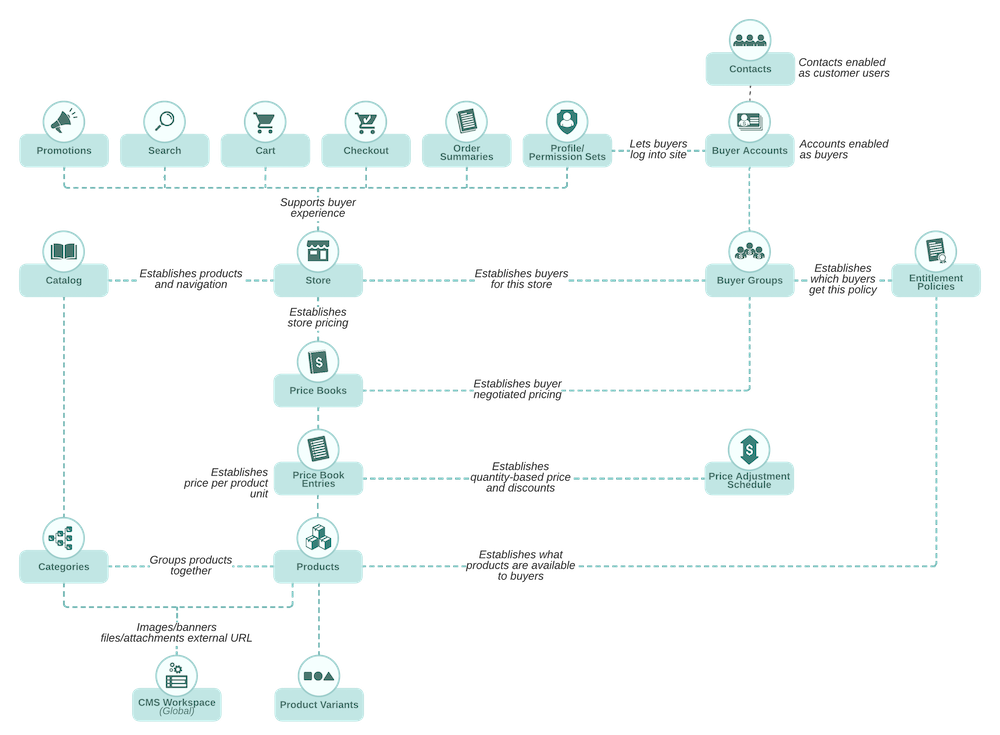
Let’s take a closer look at each one.
Catalogs
Catalogs are the organizational object that enables you to offer products in a store. Each B2B store has a specific catalog of products.
Categories
Categories play a crucial role in organizing and presenting products to customers. In the Commerce app data model, the Category object represents categories and subcategories. This object controls how customers search for a product.
Categories have a hierarchical structure that typically represents a parent-child relationship. A single catalog includes categories and subcategories up to five levels. Use the tree-like structure to create product groupings that make it easier for customers to navigate and find products that are similar or belong to a specific category.

Products
Products are the things you sell. The Product object lists each of your products as a record. The product record contains data such as product descriptions, specifications, and links to product media that help customers make informed decisions. Each product has its own identifying store-keeping unit (SKU) number.
Price Books
The Price Book object is where you manage and organize product prices. It plays a crucial role in helping you determine the unit prices of products or services. A price book is required to display prices for opportunities, quotes, and orders.
The data model supports a standard price book along with custom price books that are linked to buyer groups. You can also configure a strikethrough price book that highlights reduced pricing for customers.
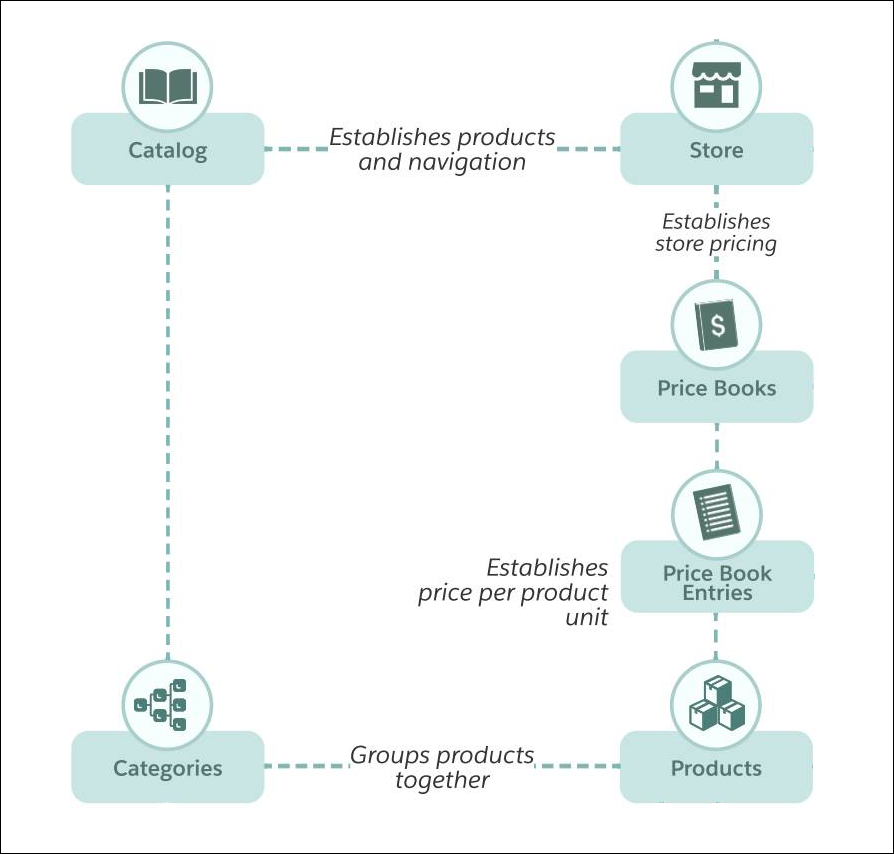
Buyers and Buyer Groups
A buyer is an individual or a contact associated with a business or organization that purchases products or services. Buyers are assigned roles, responsibilities, and permissions related to the buying process. A Buyer can be associated with a specific account or buyer group.
A buyer group is a collection of individual buyers who share common characteristics or attributes. Buyer groups are often organized based on factors such as the type of business, industry, or purchasing preferences. Buyer groups simplify the management of buyers with similar needs, so consider collecting buyers with the same roles, entitlement policies, and contract pricing into a buyer group.
Entitlement Policies
An Entitlement Policy is an object that enforces specific conditions for buyer access to certain products and prices. Buyer groups are linked to entitlement policies. For example, an entitlement policy can specify that a buyer group in a certain tier or with a specific subscription level is entitled to access premium products or services.
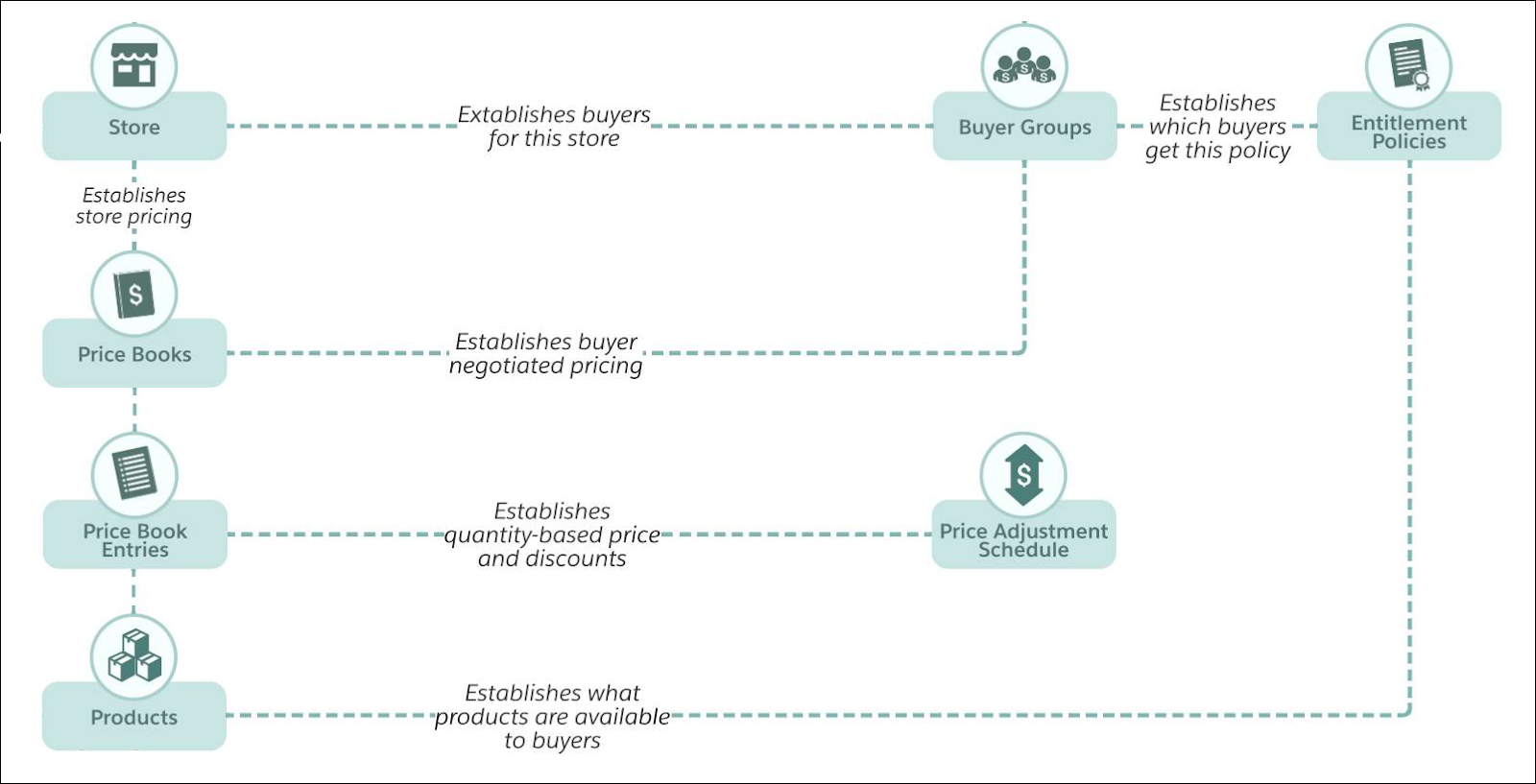
Bringing It Together to Connect the Data
The Commerce data model includes objects, underlying objects, and features that support B2B business functions. With the store as your hub, organize your products into categories that enhance customer navigation and product search.
The Product object includes records that detail each product including descriptions and SKUs. All your products are linked to standard and strikethrough price books. Custom price books in turn support entitlement policies that offer B2B buyer groups access to select products and pricing.
Next Steps
In this unit, you learned about the Commerce data model and how the relationship between the model’s key objects streamlines the setup, operation, and management of a B2B store. Next, learn about the tools and features administrators use to build a B2B store.