View and Adjust Forecasts
Learning Objectives
After completing this unit, you’ll be able to:
- Configure additional settings for advanced forecasts.
- View Advanced Account Forecast Set Partner records.
- Use filters to focus on specific forecast data.
- Adjust forecast data and view adjustment notes.
Add More to the Mix
While in Setup, Cindy configures a few more features to enhance the experience of account managers. Advanced Account Forecasting works seamlessly with standard Platform features like approval processes, sharing sets, and field-level security. All of these can create a personalized experience for your business.
Sharing Settings for Experience Cloud Users
Cindy decides to open up the forecast views of the consumer business unit to partners who use the Experience Cloud partner portal. She can create a new Experience Cloud workspace and add the relevant Advanced Account Forecast objects. The objects are allowlisted for use in Experience Cloud. Additionally, she can create sharing rules for the Partner user profile and give partners access to specific advanced account forecast records. Remember, partners only need to check the forecasts for their own accounts. Cindy can also control access to opportunities, sales agreements, and orders with these sharing rules. She gives partners read-only access on the quantity and revenue fields for these objects.
To learn more, see the Share CRM Data with Your Partners module.
Approval Process for Internal Forecast Reviews
Forecast records for an account get created or updated each time the data processing engine runs to recalculate, rollover, or regenerate records. The records get added to the Advanced Account Forecast Set Partner object. Cindy configures approval at the Advanced Account Forecast Set Partner record level.
Forecast approval is set in such a way that all forecast records across both business units are sent for approval to the regional sales manager. When the key account manager submits forecasts for an account, the entire grid gets locked for edits. The account manager can’t make further edits until forecast approval submissions are approved or rejected by the regional sales manager. The status is changed from Active to Awaiting Approval for the interim period.
To learn more, see the Classic Approval Processes Help article.
Field-Level Security for System-Calculated Records
Cindy edits the field-level security for all the fields in the Advanced Account Forecast Set Partner object. Apart from the System Administrator user profile, she makes the fields in this object read-only for all profiles. If an account manager has access to change the Account ID, Name, or Forecast Set ID for an Advanced Account Forecast Set Partner record, it can lead to disruption of data. These field values are automatically populated when forecasts are calculated or generated with data processing engine definitions. Cindy also adds field-level security to give regional managers and account managers separate levels of visibility to forecast measures. For example, regional managers can edit quantity and revenue metrics for all measures, but account managers don’t have either view or edit access to the Regional Manager Adjustments field.
To learn more, see the Data Security module.

Cindy has completed her part of the job. It’s now time for the sales team to test the advanced forecasting features.
Views, Filters, and More
It’s the start of a new quarter and account managers are busy at Rayler Parts. Elliott Drake, regional sales manager, has a meeting with all account managers in his territory and wants the forecasts to be generated for all accounts and channels that he oversees. Cindy runs the Data Processing Engine definitions for generating forecasts for both business units. Account managers can now see monthly forecasts for all their accounts.
Zac Mehmood, the account manager for partner-based sales in the consumer unit, wants to view the forecast for his accounts and add his adjustments. Here’s what he does.
- Click
 , and find and select Advanced Account Forecast Set Partners. Cindy has also added the object as a tab in the navigation bar.
, and find and select Advanced Account Forecast Set Partners. Cindy has also added the object as a tab in the navigation bar.
- Select a list view to see relevant records. Zac creates a list view called
My Account Forecastsand filters all Advanced Account Forecast Set Partner records by Account.
- Click the Acme Forecast Partner 2021 record.
- On the Advanced Forecast tab, review the Forecast Set Name and Account details.

Zac can see that the forecast grid is full of numbers! Cindy set up the forecasts for the consumer unit to span 18 months. The current month is June 2021. Based on the start period, he can see the forecast from June 2021 to November 2022. Zac can click Show All Periods to load the forecast grid with data for all periods. At the end of each month, the forecast rolls over.
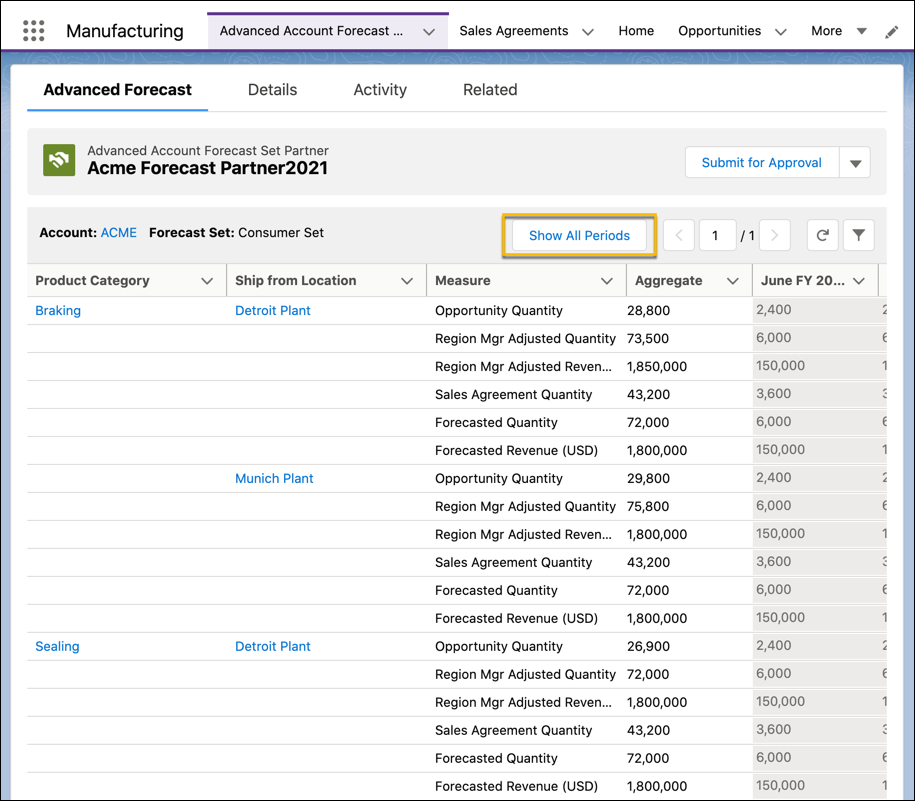
Zac also sees that the forecast is aggregated by Product Category and Ship-From Location, the dimensions they asked Cindy to configure. And because Cindy added the display order, the forecast dimension columns maintain the sequence.
The magic doesn’t end here. Zac can also click  to further organize his view. He can filter the forecast view by Period, and by the other two dimensions, Product Category and Ship-From Location.
to further organize his view. He can filter the forecast view by Period, and by the other two dimensions, Product Category and Ship-From Location.
Zac selects the following filters:
- Product Category: Leave it blank
- Ship From Location: Detroit Plant
- Time Period: August FY21

Zac can now only see the column for August FY 2021, filtered by ship-from location. Such granularity was unthinkable before!

Since the shipment volumes and costs are high, it helps Zac see the shipping location forecast. This advanced visibility enables the shipping warehouses to efficiently plan the forecast fulfillment. He wants to do a celebratory dance to commemorate the milestone, but he must go on. He still has to add the adjustment numbers and submit them for Elliott’s approval.
Time to Adjust
Zac sees that the forecasted revenue for the Braking product category for the ship-from location Detroit Plant for the current period is $10,000. He knows that the product is hot in the market and will churn in more revenue. He clicks in the cell corresponding to June FY 2021 and Account Manager Adjustments for the product, and adds the following:
- New Value:
$15,000 - Adjustment Note:
Market growth is on an upward curve.
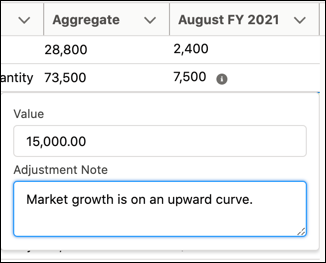
It’s the 6th of June, which means that the adjustment period for regional sales managers has started and the adjustment period for account managers has ended. Elliott looks at the Acme Advanced Forecast record. He can see Zac’s edits and reasons for his change. Being able to see the reasons for manual adjustments by multiple stakeholders can really amp up the assumptions review process.
Elliott can’t agree more with Zac! He edits the Regional Manager Adjustments field for the Braking product category in the current period and adds $15,000 as well. While editing, he also adds a few more adjustments to future periods. He can edit multiple fields at once and save them all.
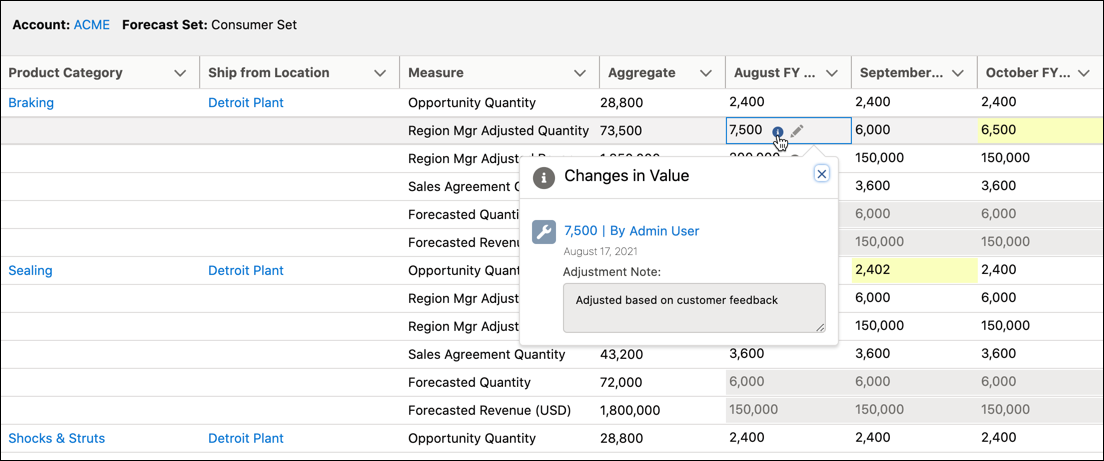
Happy Times
Things are looking good at Rayler Parts. Cindy has demonstrated her wizardry yet again. Rayler Parts now has a sophisticated, flexible, and customizable forecast framework to scale up its sales and operations. With multiple forecast sets and automated data processing engine runs, account managers can get granular forecasts any day of the week!
