Explore Advanced Account Forecasting
Learning Objectives
After completing this unit, you’ll be able to:
- Describe the account forecast requirements for a multi-enterprise business.
- Compare the Account Forecasting and Advanced Account Forecasting frameworks.
- List the benefits of Advanced Account Forecasting.
- Enable Advanced Account Forecasting and assign the correct permission sets.
Rayler Parts Scales Up!
Rayler Parts continues to expand its business, and it must scale its sales and operations (S&OP) to keep up with the changing requirements. One key to successful sales and operations is accurate sales forecasting. As the company grows, it needs to maintain visibility into its complete book of business such as orders, opportunities, and sales agreements. Without complete visibility, it can’t get a 360-degree forecast view.
Until now Rayler Parts used Account Forecasting in Manufacturing Cloud. The simple account-product-period combination for forecasting worked just fine in the early days, but it has outgrown the tool. Let’s see how.
Rayler Parts has recently diversified its business to sell heavy machinery and industrial equipment through two primary business units.
- The industrial business unit sells selective products of high value to selected industrial accounts.
- The consumer business unit sells a range of products to various types of accounts through two primary channels: an ecommerce portal and its partner networks.
The forecast requirements are different for the two business units, and the current account forecast framework doesn’t address all the requirements.
Rayler Parts has customers and partners distributed across multiple countries and regions. It’s a truly global company. It ships products to the same accounts from different locations and needs to assess the forecast data for each distribution center. Currently, the ship-from location isn’t available as a forecast dimension for an account.
Finally, there’s no effective way for all the stakeholders to collaborate on the forecast data. Partners, account managers, and regional sales managers want to track the adjustments that each of them makes within the single source of truth, the account forecast data.
Cindy Jones, the admin at Rayler Parts, speaks with the account executives and jots down these general requirements. They’re looking for a highly configurable and scalable forecasting solution. Cindy is surely up for the challenge.
Compare and Contrast
The Salesforce rep for Rayler Parts informs Cindy that Manufacturing Cloud has a new forecasting framework, Advanced Account Forecasting. Word on the street is that it’s the perfect choice for complex and configurable multi-enterprise forecasts.
Take a look at this short video to see what Advanced Account Forecasting can offer you.
Cindy wants to compare the two forecast solutions so that all stakeholders can clearly see the differences.
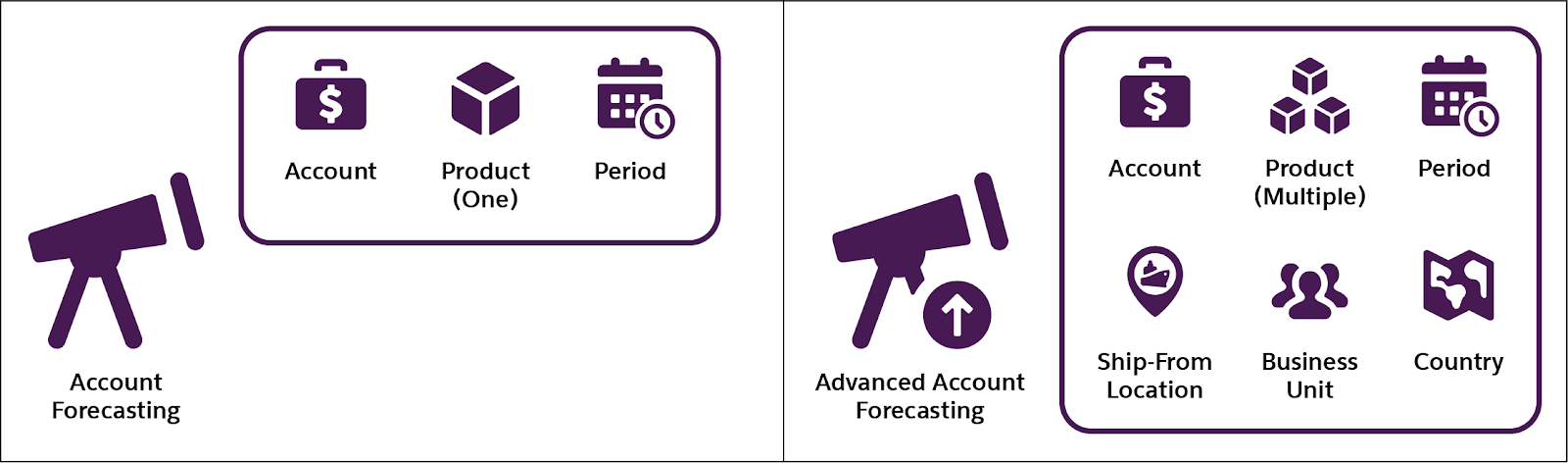
Cindy creates this report and presents it to the executive leadership at Rayler Parts.
Comparison Criteria |
Limitations of Account Forecasting |
Advantages of Advanced Account Forecasting |
|---|---|---|
Modular forecasts |
Same forecast configurations used across the org. Multiple sets of forecasts can’t be created for different sets of accounts. |
|
Complex calculations |
Formulas are based on fields only from opportunities, sales agreements, and orders. There’s no way to transform data in these objects before adding to the forecast formula. There’s no way to schedule and orchestrate the calculation process. |
|
User-defined dimensions |
Forecast is only supported for Account-Product-Period level of granularity. |
|
Forecast processes |
Forecast processes such as generation, regeneration, rollover, and recalculation are determined by the fiscal year and org-level defaults that the admin sets up. The parameters can’t be configured for sets of accounts or for varying time periods. |
|
Forecast periods |
Calculation frequency and rollover frequency values apply to all accounts in the org. |
|
Measures and formulas |
Standard platform capabilities such as approvals, sharing sets, and list views don’t work with account forecasts. |
|
Collaboration |
Admin can’t specify which forecast measures are available for adjustments. Also, the adjustment period is the same for all stakeholders for all accounts in the org. |
|
User experience |
Account forecasts can only be filtered by products. Forecast records can’t be grouped into list views based on custom business logic or user profile. |
|
The report is impressive, and the executives agree that for their sophisticated forecast requirements, Advanced Account Forecasting sounds like the best choice.
Unlock Advanced Forecasts
Cindy asks the Salesforce rep to add Advanced Account Forecasting to the Rayler Parts org. Advanced Account Forecasting comes with Data Pipelines permissions, which lets you create and run Data Processing Engine (DPE) definitions. With DPE definitions, you can filter, join, append, and aggregate data, and write back the transformed data to an object of your choice. A few predefined DPE definitions also ship with Advanced Account Forecasting. That’s a sweet deal! Cindy can purchase additional processing capability for Data Pipelines if necessary.
Next, Cindy must enable Advanced Account Forecasts and Data Pipelines in the Rayler Parts org.
In this module, we assume you’re a Manufacturing Cloud administrator with the proper permissions to set up Advanced Account Forecasting. If you’re not an administrator for Manufacturing Cloud, that’s OK. Read along to learn how your administrator would take the steps in a production org. Don't try to follow these steps in your Trailhead Playground. The Advanced Account Forecasting feature isn’t available in the Trailhead Playground.
- Click
 , and select Setup.
, and select Setup.
- In the Quick Find box, enter
Manufacturingand select Manufacturing.
- Under Feature Settings, click Advanced Account Forecasting and enable the feature.
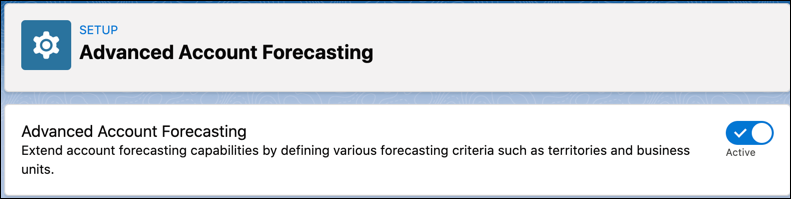
- Enter
Data Pipelinesin the Quick Find box, select Data Pipelines, and then select Getting Started.
- Enable Data Pipelines.
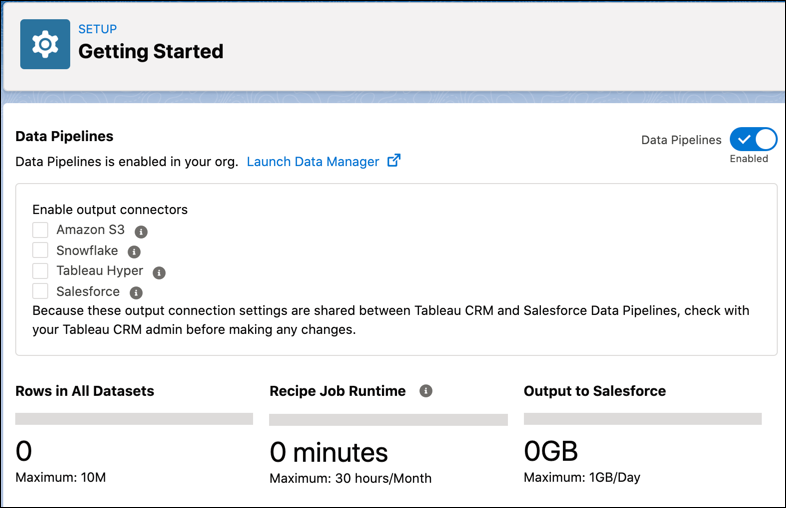
Cindy now assigns the required permission sets to herself. Here’s how.
- Click
 , enter
, enter Permission Setsin the Quick Find box and select Permission Sets.
- Click the Manufacturing Advanced Account Forecast permission set link.
- Select Manage Assignments.
- You can see the list of all users assigned the permission set. To add a user, click Add Assignments.
- Select the required users, and click Assign.
- Repeat steps 2–5 for the Data Pipelines Base User permission set.

Here are the predefined Data Processing Engine templates that come with Advanced Account Forecasting.
- Generate Account Forecast
- Regenerate Account Forecast
- Rollover Account Forecast
- Recalculate Account Forecast
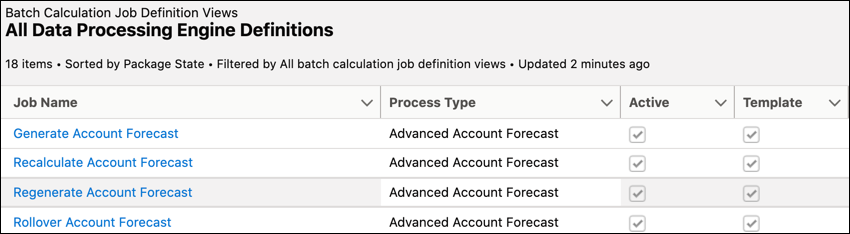
You can clone and customize the templates to define your own calculation logic. For example, if you want to generate account forecasts by region, add a data source node for the region dimension to fetch the data from the Region object. What if you want to regenerate forecasts only for a set of accounts? Add only the relevant Account IDs as input variables and run the Regenerate Account Forecast definition. You can also create formulas to include opportunities by probability, filtering sales agreements by their statuses.
To learn more about data transformation using Data Processing Engines, see Data Processing Engine.
Lastly, Cindy can also use Batch Management jobs to process forecast records in bulk. When a forecast formula is applied to multiple account forecasts, batch management jobs can chunk the records in batches of 200 records and process them sequentially. With flows, admins can automate and schedule these jobs. To learn more, see Batch Management.
Resources
- Trailhead: Data Processing Engine Essentials in Advanced Account Forecasting
- Trailhead: Data Processing Engine Customization in Advanced Account Forecasting
