Review the Architecture and Data Model Scenarios
Learning Objectives
After completing this unit, you’ll be able to:
- Describe the two biggest concerns of a full PIM system.
- List three considerations of a manual system.
- List three ways to enter data into Business Manager.
- Explain why you would use a separate system to house non-PIM data.
- List two issues with a hybrid system.
Introduction
Product data can be one of the most challenging components of integrating with a Salesforce B2C Commerce system and can vary widely across merchants. Merchants typically use a full product information system (PIM), a manual system, or a combination (hybrid) of both.
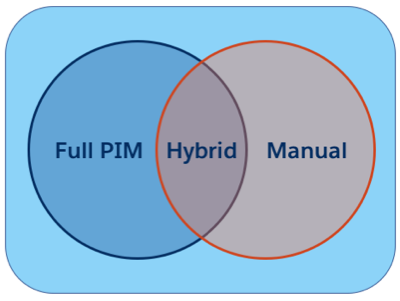
Let’s talk more about each type of system.
Full PIM Systems
Sometimes, the merchant has a fully functional product information management (PIM) system that was planned with the original site architecture. PIM systems typically support multiple geographic locations and multilingual data within a centralized catalog. It’s intended for centralized, media-independent data maintenance, that focuses on data collection, management, refinement, and output.
With a B2C Commerce implementation, product information is entered into the PIM as the system of record. It then flows into the B2C Commerce site. Data consistency and scalability are the biggest concerns for this type of system.

Data Consistency
Creating consistent data is super important. Without consistency, merchants won’t know if they have a particular product to sell. They need to be able to search for a product and find it without having to imagine all the ways the product could have been described.
While the data flows into a B2C Commerce site, this doesn’t mean that the data is consistent. For example, will all size-small items have an attribute of “S”? If not, how will the merchant manage the inconsistencies? Will source systems be cleaned up or will the client need to manage this in B2C Commerce manually? Is the manual process scalable?
Scalability
The best outcome is that the PIM system can be easily extended. Depending on the merchant’s system, it’s possible that system changes to add future data might be difficult to implement. You should understand the flexibility of the system of record to accommodate future business requirements. If the source system is inflexible, you might want to recommend that certain data is managed outside of the system. For example, PIM systems tend to be used by the entire enterprise (not just ecommerce). It might be difficult to add fields that are just used by ecommerce. In this case, base data would come from the PIM while supplementary data would be managed outside of the PIM.
Hybrid PIM and Manual Systems
In this scenario, the merchant has a fully functional PIM system. Though the PIM system was planned in the site architecture, some data exists outside of it. This means there are multiple systems of record, which is the most common product data storage and maintenance scenario.
Your most important task is to determine if the merchant has a viable way to manage the external data. The data that is not managed through the PIM system must be entered manually into Business Manager, which can be resource intensive.
There are several ways to do this.
- Manual data entry into Business Manager
- Separate system to house the non-PIM data
- Spreadsheet to manage the data and generate B2C Commerce XML
Manual Data Entry
The merchant must have the ongoing headcount to manage this data manually, or the data is small enough or simple enough to be managed manually.
Separate System to House the Non-PIM Data
If the legacy system is difficult to update, it might be easier to build a stand-alone system to house the data. In this case, determine how the merchant will obtain the new data and how it will be entered into the new system. If the merchant plans to enter the data manually, then headcount needs to be considered. The benefit of having a system of some kind is that it can enforce rules, generate B2C Commerce XML, and load into the system through a job or a manual upload.
Spreadsheet to Manage the Data and Generate B2C Commerce XML
This method relies on the merchant to enter data into a spreadsheet, run a macro to create XML, and then manually upload it into Business Manager. The data source questions presented earlier still apply. An added layer of complexity is that the system (in this case a spreadsheet) doesn’t manage errors or ensure well-formed XML. This means that the merchant must have skills or access to the skills to troubleshoot and load the data.
Full Manual Systems
In this scenario, the merchant doesn’t have a system that’s capable of feeding data into B2C Commerce. All data must be manually managed by the client. They must manually enter the data into Business Manager or use a tool, such as a spreadsheet, to generate XML to load into Business Manager. In this case, the offline files or Business Manager is the system of record.
You should confirm:
- The merchant has capacity to manage the data.
- The merchant has the skill set to manage the data.
- If a spreadsheet is used to generate the B2C Commerce XML, who has the skill set to troubleshoot and modify the spreadsheet in the future? This requires knowledge of (or the capacity to learn) XML and the ability to modify spreadsheet formulas to generate well-formed XML.
- The attribute choices help enforce data consistency. For example, integer type attributes enforce its possible values. In a manual process, these constraints are helpful because there is no inherent error checking.