Explore the Components of Public Sector Solutions
Learning Objectives
After completing this unit, you’ll be able to:
- Define the layers of the Public Sector Solutions architecture.
- Describe the advantages of a layered architecture.
- Explain the purpose of Industries Common Layer tools and components.
The Layered Architecture of Public Sector Solutions
In the previous unit, you learned why Public Sector Solutions is the tool of choice for government operations. With a unified system, flexible tools, and relevant data at your fingertips, you can serve your community with speed and accuracy. This level of efficiency is only possible with a well-designed system architecture.
In this unit, you explore the underlying platform, clouds, and common layer components for streamlining all of your government processes and workflows.
Salesforce Platform and Foundational Clouds
Public Sector Solutions is built on the Salesforce Platform, Service Cloud, Sales Cloud, and Experience Cloud. This strong foundation provides the framework for data management, case handling, and constituent engagement.

The Salesforce Platform is the bedrock of Public Sector Solutions and acts as a single source of truth for all of your agency data. This flexible framework transforms the constituent experience by simplifying collaboration, integration, and data management. The platform is a great fit for the public sector and perfect for government agencies that interact with many community members. Agency employees use it to collaborate closely, deliver services, and solve all kinds of problems.
Importantly, Salesforce adheres to strict data security standards. So, you can quickly deploy and scale the solution, while safeguarding constituent information in compliance with data protection laws and regulations.
Another pillar of the Public Sector Solutions architecture is Service Cloud, which includes specialized features for relationship management and case management. By gaining a 360-degree view of your constituency, you can track important interactions with constituents and coordinate much-needed services for them. Public Sector Solutions also includes Sales Cloud objects for managing accounts, cases, and service requests.
Experience Cloud gives you the power to build out a public portal for your constituents. Visitors to the site can access important information and take several actions, like requesting a benefit, recertifying a permit, or even submitting a complaint. Public Sector Solutions includes several Experience Cloud site templates to kickstart your digital platform creation.
The Public Sector Solutions Data Model
Along with standard Salesforce objects, Public Sector Solutions gives you a comprehensive data model with purpose-built objects for storing your government data.
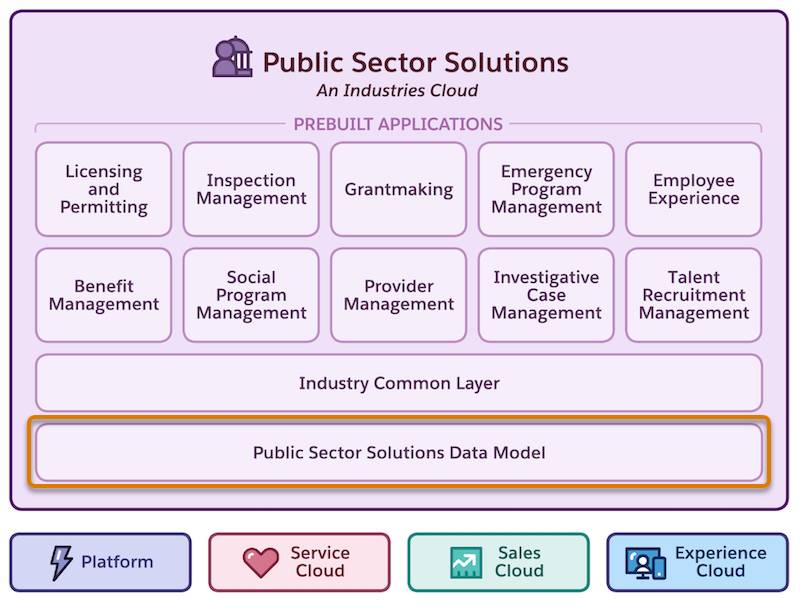
Many of the Public Sector Solutions data model objects are used by specific apps, which you learn about later. For example, to build a regulatory framework for licensing and permitting, configure regulatory agencies, authorization types, and codes to measure and enforce compliance. For social program management, create programs, benefits, and goals to include on care-plan templates. You can also use the data model to track complaints, visits, inspections, investigations, and several other key records.
The Public Sector Solutions data model corresponds closely with Data 360 objects, so it’s easy to make the most of both Data 360 and Agentforce.
You’ve now got an idea of the types of information you can store using the Public Sector Solutions data model. Next up is the Industry Common Layer, which puts the platform and data model to work.
Industry Common Layer
Alongside the Public Sector Solutions data model objects, the architecture contains common tools and components used across Industries clouds.

These Industry Common Layer features help your agency simplify everyday tasks. Depending on the needs of your agency, you can choose to use all or only some of these components.
Omnistudio
Omnistudio is a no-code tool for building interactive, reusable user experiences to collect and display information. Use the drag-and-drop interface to develop dynamic forms that integrate with data in your Public Sector Solutions org or external sources. For instance, create custom digital application forms that constituents fill out on your agency portal, and set up guided flows that caseworkers and intake officers complete when fielding public complaints. To help you get started, Public Sector Solutions includes several Omnistudio templates for quickly creating business license applications, benefit applications, guided flows, and more.
Action Plans
Action plans capture a set of tasks to complete during a public-sector process, and are a great way to streamline the work of inspectors, caseworkers, or other agency employees. For example, use an action plan to define and track tasks for inspections, employee onboarding, or benefit eligibility reviews. Speed up checklist assignments by setting up action plan templates with repeatable tasks.
In Cosville, compliance managers assign action plans to inspectors to organize their on-site inspections.
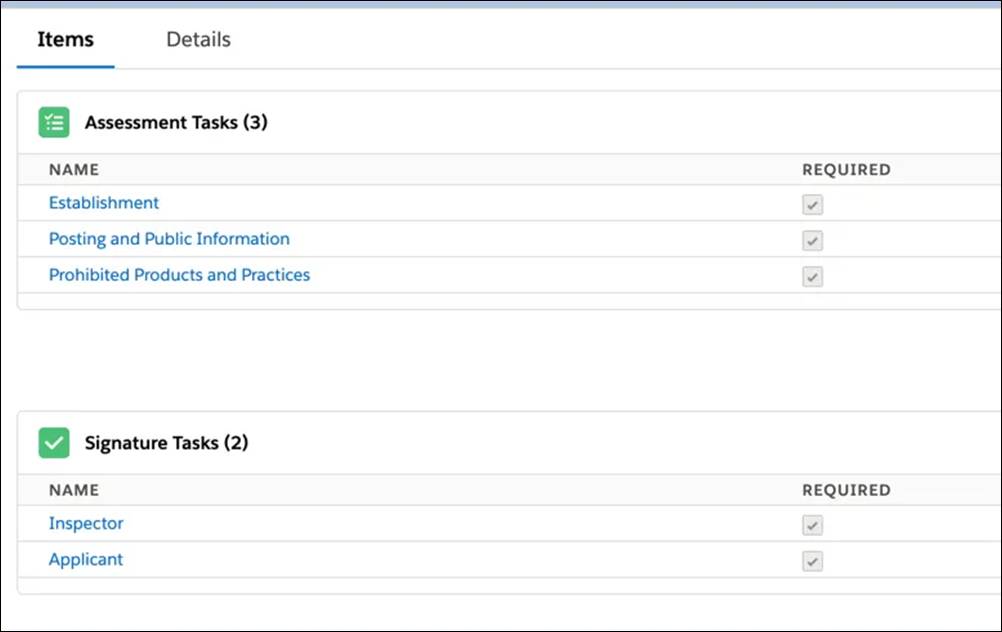
This action plan has separate assessment tasks for verifying compliance and collecting signatures at the end of the inspection.
Document Management Tools
Public Sector Solutions includes several tools to simplify your document management. Document Checklist Items help you ensure that constituents provide all the files needed for their application. Plus, capture data from constituent-submitted documents efficiently with Intelligent Document Automation, so no more manual data entry.
With Omnistudio Document Generation, you can build documents from predefined, customized templates. Use it to design, unify, coordinate, and automate the processing of critical files. For example, merge Microsoft Word or PowerPoint files with other data sources to create custom documents.
Business Rules Engine and Decision Explainer
Business Rules Engine includes services, components, and objects that perform calculations and automate policy decisions. For example, your benefit application reviewers can quickly determine whether a constituent is eligible for a program and the benefit amount they should receive based on expression sets and decision matrices.
The Cosville agency uses an expression set to calculate the eligible benefit amount for an energy assistance program using details in the constituent’s application.
Here’s an example expression set with conditions and calculations.

A combination of conditions, calculations, and variables determine the amount based on certain factors, such as whether the constituent’s household includes children or elderly constituents.
Get clear answers about why a business rule generated a specific result, and share the information with the people who need it. For example, application reviewers can see and share decisions about calculated benefit amounts and transaction fees with constituents. Decision Explainer also helps your agency detect fraud, distribute benefits fairly, and stay compliant.
Service Innovations
Enhance constituent engagement with secure, compliant tools. Use Identity Verification and Audit Trails for security, engagement bots to track interactions, and Action Launcher for quick access to workflows. Moreover, with Service Process Studio, you can capture service requests and automate responses, and also set up Record Alerts to notify employees of critical updates.
Events and Relations Map
To drive positive change in your community, you need to know your constituents well. Actionable Relationship Center (ARC) shows you how your constituents are connected, such as those in a household. Visualizing their records, like cases, benefits, and care plans is easy with ARC graphs. Use Events and Milestones to capture important moments in your constituents’ lives, like graduations, marriages, or the birth of a child. Then, set up a Timeline to view these events in sequence.
By using these tools together, you can get even more out of Public Sector Solutions. For example, create a dynamic assessment that stores a list of questions relevant to the inspection, and then add the assessment to an action plan. This way, inspectors have easy access to all the tasks they need to complete during a site visit.
To learn more about tools for tracking constituent relationships and life events, verifying identity, evaluating the impact of programs, and several other useful features, view the Common Features in Public Sector Solutions Help article.
You now know the advantages of the modular architecture of Public Sector Solutions. Having explored how various common layer components expand your agency’s capabilities, you’re ready to uncover the next layer of the architecture: powerful prebuilt apps.
Resources
- Salesforce Help: Understand What’s Included with Public Sector Solutions
- Salesforce Help: Omnistudio for Public Sector Solutions
- Salesforce Help: Experience Cloud Sites for Public Sector Solutions
- Salesforce Help: Common Features in Public Sector Solutions
- Salesforce Help: View Events Using Timeline in Salesforce
