Customize Invoicing by Product
Learning Objectives
- Describe how Salesforce Billing calculates the next billing date for an order product.
- Explain how Salesforce Billing uses the next billing date to determine when to invoice an order.
Billing Dates
Salesforce Billing drives the invoicing process by evaluating the order product’s Next Billing Date field and the invoice’s Target Date field. As you’ve learned, when a user, workflow, or invoice scheduler invoices an order, the invoice includes active order products with a next billing date on or before the invoice record’s target date.
Salesforce Billing uses the order product’s Charge Type, Billing Type, and Billing Frequency fields to calculate the order product’s next billing date and invoice’s target date. Admins define the time fields on the product. Quote lines inherit these field values from the product, and order products inherit the field values from the quote line. (If you update the billing type or billing frequency after invoicing, Salesforce Billing updates the order product’s next billing date and billable unit price accordingly.)
The order and order product’s Start Date fields and the order’s Billing Day of Month field are also used to calculate the next billing date of the order product.
Order Start DateThe order product’s start date equals the order’s start date plus the difference between the quote’s start date and the quote line’s start date. Billing admins can use automation or manual processes to change the order product’s start date to a later date, as long as the order isn't activated.
Billing Day of MonthBilling Type
A product’s billing type defines whether it’s invoiced for the first time either before (advance) or after (arrears) the order product’s start date.
- Advance Billing
- Charge customers for an order product before a product or service has been delivered. In Salesforce Billing, order products that are billed in advance are invoiced on the nearest billing day of month that falls on or before the order product’s start date.
- Arrears Billing
- Charge customers for an order product after the product or service has been delivered. In Salesforce Billing, order products that are billed in arrears are invoiced on the nearest billing day of month that falls after the order product’s start date.
Charge Type
Charge type defines whether customers pay for your order product one time or several times (as a subscription or timed service). One-time products are billed at the start of their billing periods unless the user overrides the next billing date, so they don’t require a billing frequency or billing type.
Use Billing Time Fields to Calculate Next Billing Date for the First Time
To calculate the next billing date for the first time, Salesforce Billing looks at an order product’s charge type and start date, and the order’s billing day of month.
- One-Time Order Products
- The next billing date matches the order product’s start date.
- Recurring Order Products
- Salesforce Billing first looks at the order product’s billing day of month and order start date. These fields let us know whether the order product is billed before or after the order product’s start date, and the nearest day of the month that the next billing date must fall on. Let’s look at a few examples.
| Order Product | Charge Type | Billing Type | Billing Day of Month | Order Start Date | Next Billing Date |
|---|---|---|---|---|---|
| A | Recurring | Advance | 10 | April 5 | March 10 |
| B | Recurring | Arrears | 10 | April 5 | April 10 |
| C | Recurring | Arrears | 31 | April 5 | April 30 |
- Because Order Product A is billed in advance, the next billing date must fall on the 10th of the month that occurs before April 5—in this case, March 10.
- Because Order Product B is billed in arrears, the next billing date must fall on the 10th of the month that occurs after April 5—in this case, April 10.
- If an order product’s billing day of month doesn’t occur in the next billing date’s month, Salesforce Billing sets the next billing date to the last day of the month.
Billing Frequency
After an order product has been invoiced once, Salesforce Billing uses the order product’s billing frequency to calculate the upcoming next billing date.
A product's billing frequency determines whether Salesforce Billing bills an order product monthly, quarterly, semiannually, annually, or based on a user-defined schedule called an invoice plan.
After each invoice, Salesforce calculates a new next billing date using the billing frequency until the order product has been invoiced for its final billing period.
| Next Billing Date (Before First Invoice) | Billing Frequency | Next Billing Date (After First Invoice) |
|---|---|---|
| March 10 | Monthly | April 10 |
| March 10 | Quarterly | June 10 |
| March 10 | Semiannual | September 10 |
The billing frequency of a product passes down to its quote lines and order products. You can also use processes, workflow rules, or manual changes to change the billing frequency at the quote line or order product level. Because most Salesforce Billing implementations handle large volumes of order products, we recommend defining the billing frequency on the product to help save time.
Next Billing Date Flowchart
For a reference on the ways to calculate next billing date, review this flowchart.
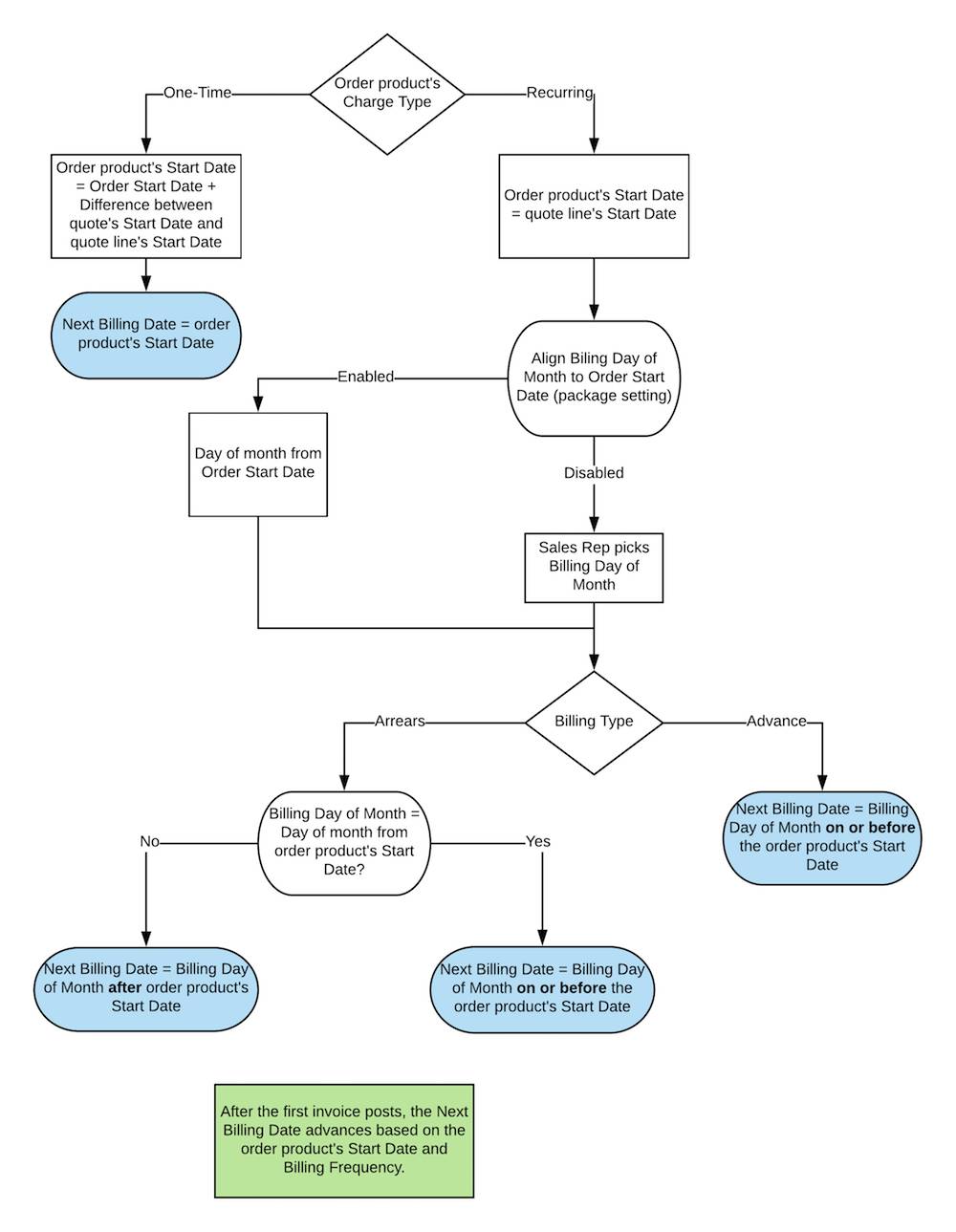
Explanation of Flowchart
Let’s look at each step from this chart.
- First, Salesforce Billing looks at the order product’s charge type. If the charge type is One-Time, the order product’s start date equals the order’s start date plus the difference between the quote’s start date and the quote line’s start date. The Next Billing Date inherits the order product’s start date.
- If the charge type is Recurring, the order product’s start date equals the quote line’s start date.
- Second, if Align Billing Day of Month to Order Start Date is enabled, the billing day of month matches the order’s start date. Otherwise, the sales rep picks the order’s billing day of month when they order a quote.
- Next, Salesforce Billing considers the order product’s billing type.
- If the billing type is Advance, the order product bills in advance. The next billing date is the nearest billing day of month on or before the order product’s start date.
- If the billing type is Arrears, the order’s billing day of month determines the next billing date:
- If the billing day of month matches the day of the month from the order product’s start date, the next billing date falls on the billing day of month on or before the order product’s start date.
- If the billing day of month doesn’t match the day of the month from the order product’s start date, the next billing date falls on the billing day of month after the order product’s start date.
Subscription billing is a time-sensitive process that requires careful control of billing dates. Define fields across your products so that the resulting order products bill exactly when your company needs them to. Next, we look at rules that customize when and how Salesforce Billing creates invoices for your order products.
