Prepare Your Test Environment and Data
Learning Objectives
After completing this unit, you’ll be able to:
- Learn how to use the Test Environment Setup page.
- Create and manage test data for scale testing.
- Explain the importance of realistic test data.
Next, you focus on setting up your test environment and data for scale testing. Test data is a critical component of testing, as it helps you simulate real-world scenarios and ensures that your tests are accurate and meaningful. Want to get reliable results from your load tests? It's all about accurate workload modeling. Here are some good tips to keep in mind.
-
Ditch static user counts. Instead, drive your load tests using requests per second (RPS) or transactions per second (TPS). This approach creates a more consistent, production-like simulation.
-
Act like a real user. Don't make your virtual users robots. Give them realistic behaviors by using random distributions for things like think times, pacing, and ramp-up rates.
-
Get precise with your data. Make sure you handle all the dynamic values like session IDs and tokens. This ensures each virtual user session is unique and realistic, just like in the real world.
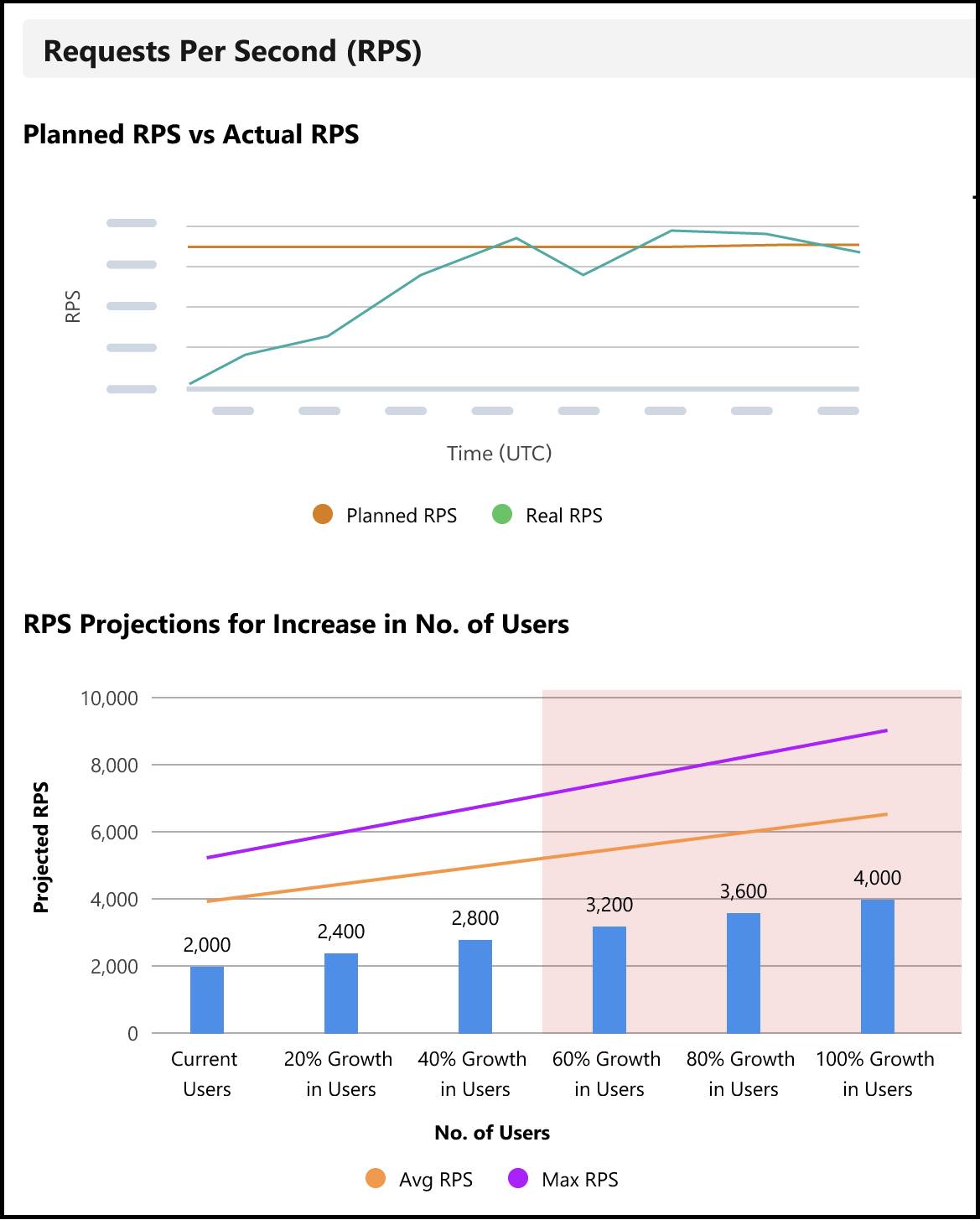
Why Realistic Test Data Is Important
-
Accuracy: Realistic test data ensures that your tests accurately reflect real-world usage, making the results more reliable.
-
Relevance: Using realistic data helps you identify performance issues that are relevant to your users, rather than artificial or edge cases.
-
Consistency: Consistent test data helps you compare results across different tests, making it easier to track improvements and identify trends.
The Test Environment Setup page is your home for this stage in your testing. You’ll use it for two main purposes.
- Managing GitHub workloads, syncing them, and fetching workloads.
- Estimating the scale of your upcoming tests by calculating the average RPS based on your trial run.
Steps to Create and Manage Test Data
Testing Step |
Description |
|---|---|
Identify Data Requirements |
|
Generate Test Data |
|
Manage Test Data |
|
Validate Test Data |
|
Use Case: Prequalify Applicants for a Financial Services Portal
You’re testing a financial services portal that uses Agentforce for prequalifying applicants via a chatbot.
- To simulate real conditions, you generate 100,000 anonymized applicant records using Sandbox Seeding and Data Mask.
- You then sync Playwright scripts from GitHub. Playwright scripts are used for automating web browser interactions, primarily for end-to-end testing. These scripts are executed within a Playwright environment, separate from the browser's page environment.
- Finally, you calculate the projected load using the RPS Estimator.
These workflows include customer interactions, document uploads, and backend scoring logic. You’ve created and managed test data and now you’re ready for test trial runs!