Get to Know Omnistudio Integration Procedures
Learning Objectives
After completing this unit, you’ll be able to:
- Describe Omnistudio Integration Procedures and their capabilities.
- Describe how Integration Procedures get data from multiple data sources.
Before You Start
Before you start this module, make sure you complete this content. The work you do here builds on the concepts and work you do in that content.
Omnistudio Integration Procedures at a Glance
Consider a business scenario where you want to fetch data from different data sources, such as Salesforce objects, external systems, and websites. You also want to perform data transformations on the server side instead of locally in your application or browser.
Omnistudio Integration Procedures can help you with that. They’re declarative, server-side processes that execute multiple actions in a single server call. What does that all mean? Let’s break it down.
-
Declarative: Use drag-and-drop elements to build the process structure in the Omnistudio Integration Procedure Designer, and configure prebuilt Actions to define the process flow. Learn more about the Integration Procedure Designer later in the module.
-
Server-side processing: Execute your actions and data transformations directly on the server. This enables faster performance, because the server is usually faster than the client at processing data.
-
Multiple actions in a single server call: Integration Procedures use high-performance APIs to execute multiple actions in a single call. This functionality prevents round trips to the server. Minimizing client or server calls is beneficial, as more round trips mean slower performance.
Put simply, Integration Procedures are a way to get, save, and manipulate data behind the scenes. They’re especially useful when you want to access and transform data from third-party sources and no user interaction is required. You can invoke Integration Procedures from other Omnistudio components such as Omniscripts and Flexcards, or from Apex classes, batch jobs, REST APIs, and Salesforce Flow.
In this module, you learn the basics of Omnistudio Integration Procedures and how they work. Let’s start with their capabilities.
Integration Procedure Capabilities
Integration Procedures provide many unique capabilities that make them a perfect tool to automate complex server-side processes and integrate data—here’s a preview.
-
Handle multiple data sources. Read and write data from Salesforce database using Omnistudio Data Mapper Extract and Data Mapper Load respectively. To read and write data from external systems, use an Integration Procedure with an HTTP Action to make representational state transfer (REST) calls with external websites and APIs. And a Remote Action to invoke an Apex Class method or Apex code to communicate with the external system. Integration Procedures use specific actions to execute these calls.
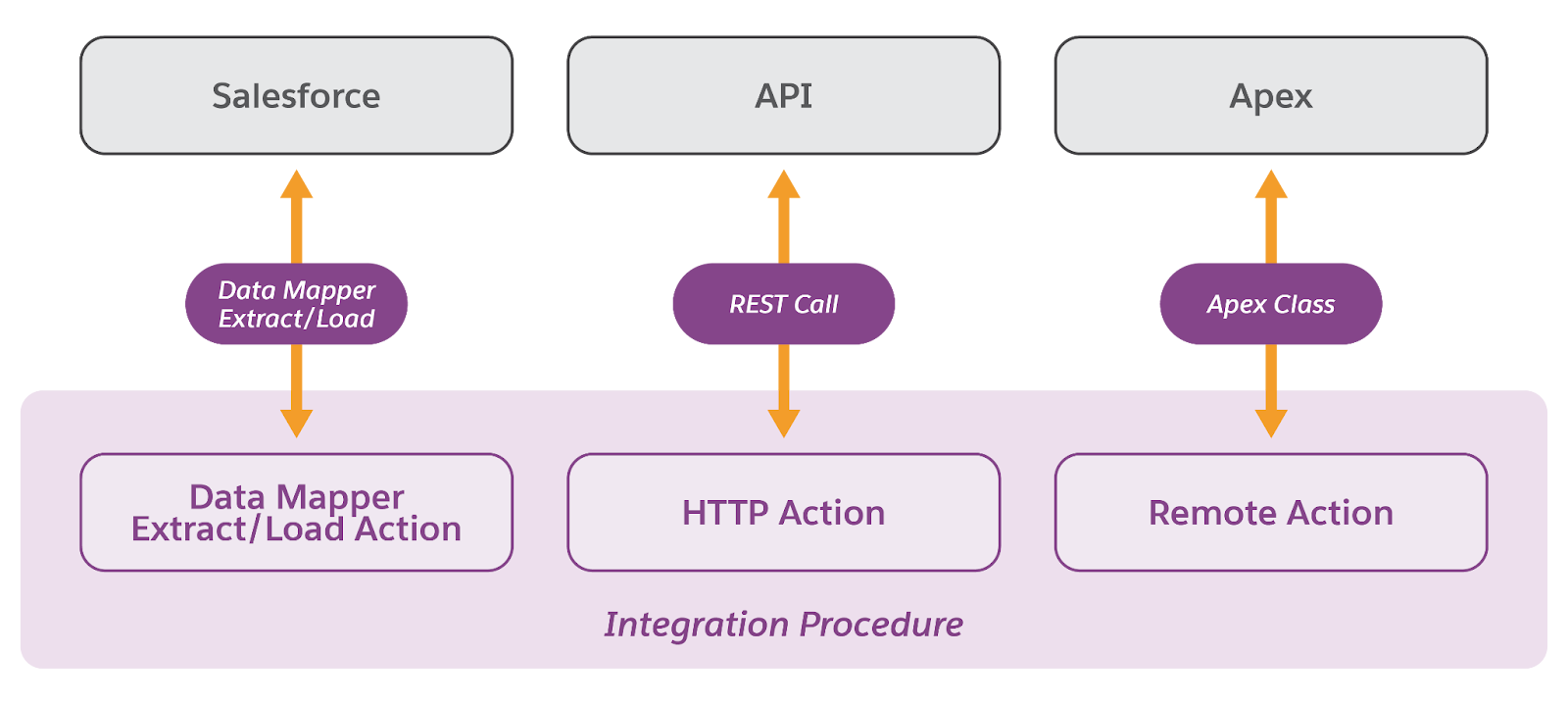
-
Reuse Integration Procedures. Build an Integration Procedure once and use it everywhere. For example, you can use the same Integration Procedure in an Omnistudio Flexcard as well as in an Omniscript.
-
Process in batches. Process multiple records at once; Integration Procedures are efficient and suitable for handling large datasets.
-
Remove unwanted data. An often overlooked performance factor is the amount of data sent between the browser and the server. Using an Integration Procedure’s Response Action, trim the data returning to the browser from the server. This minimizes client-server data transfer, which helps if you’re on a slow network or using a mobile connection.
-
Use conditional logic: Define rules to control the flow of the Integration Procedure. You can execute different steps based on specific data conditions.
-
Run synchronously or asynchronously. Configure steps in an Integration Procedure to run one after another (synchronously) or in the background without waiting for immediate completion (asynchronously).
-
Preview your design. Test the Integration Procedure step-by-step with sample data using the Preview function. This makes it easier to debug and verify your steps.
-
Develop faster. Do user interface development independently of server-side system readiness by using sample data. For example, if your server-side system isn't ready, create an Integration Procedure with sample data and connect a Flexcard to it. When the server-side system is ready, simply update the Integration Procedure, and you’re up and running. This decouples user interface and server-side development.
-
Improve performance. Boost the speed and responsiveness of Flexcards and Omniscripts by handling data operations and complex logic on the server-side.
Get Data from Multiple Sources
So how do Integration Procedures retrieve data from multiple data sources and perform multiple actions in a single server call? Consider this example, where you have a Weather Flexcard that shows the current weather for a user based on the user’s location.
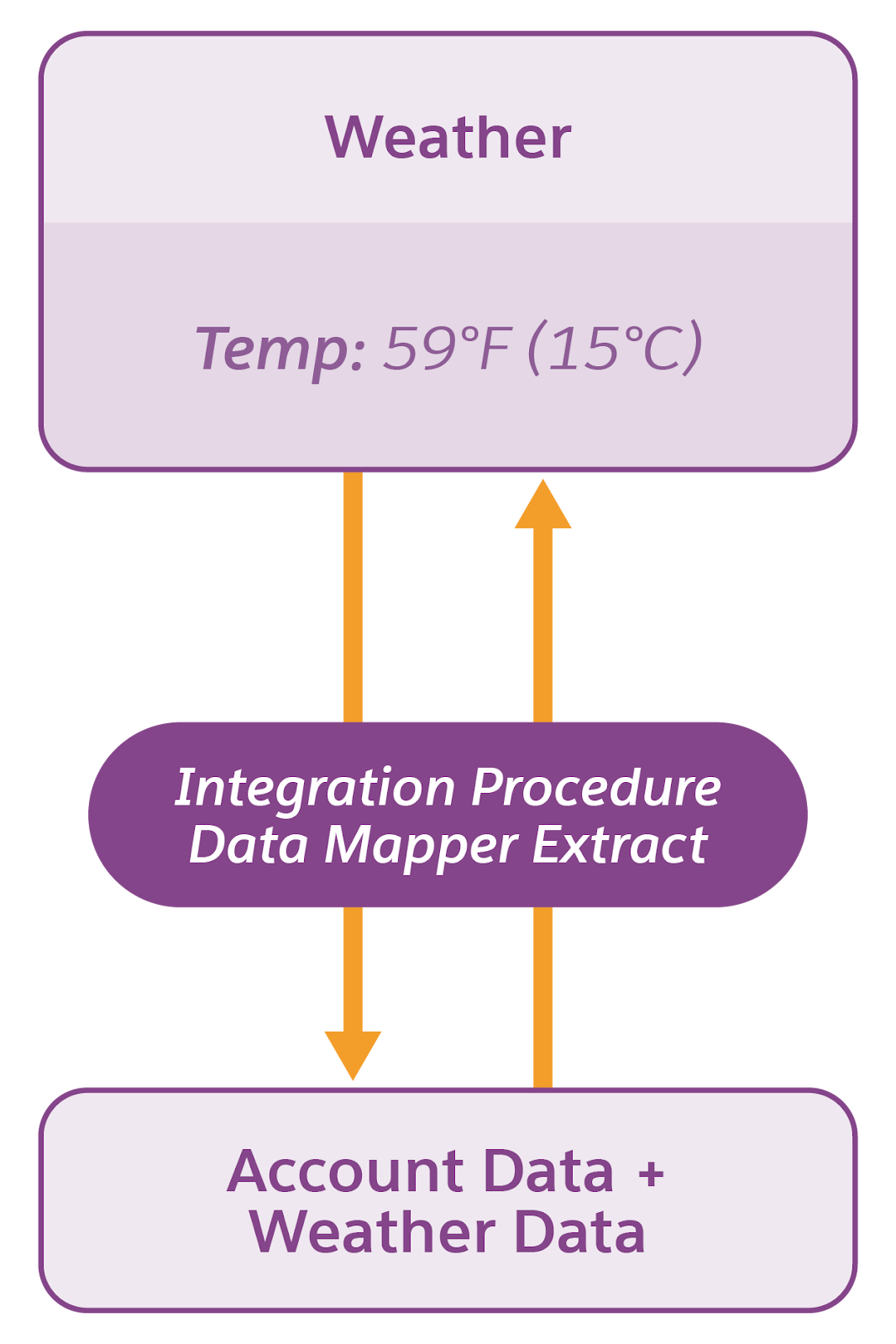
An Integration Procedure makes a REST call using an HTTP Action element to get the weather data. The same Integration Procedure uses a Data Mapper Extract to fetch the user’s account data from Salesforce to get the user’s current location. The Flexcard then shows the weather data based on the user’s current location. The Integration Procedure performs two actions in a single call and provides the requested data to the Flexcard.
What’s Next
In this unit, you learned about Omnistudio Integration Procedures, their capabilities, and how they get data from multiple data sources.
In the next unit, take a tour of the Integration Procedure Designer. And explore how to preview, test, and activate an Integration Procedure.
