Get to Know the Salesforce Customer Success Score
Learning Objectives
After completing this unit, you’ll be able to:
- Describe what the Customer Success Score is.
- List the three key Customer Success Score categories.
- List the Salesforce clouds and products that the Customer Success Score covers.
- Describe how to access your Customer Success Score.
What’s the Salesforce Customer Success Score?
The Salesforce Customer Success Score gives you a 360 view into your Salesforce implementation. This view includes your use of Salesforce products and features, the health of your implementation, and your engagements with the full Salesforce ecosystem–all of which collectively affect your success on Salesforce.
The Customer Success Score is available to customers with specific Salesforce clouds and an active Signature Success Plan, or a Premier Success Plan. Signature Success Plan customers can view this score through the Salesforce Help portal. Premier Success Plan customers can request a Success Review through Help with a Success Guide to review their score. It’s curated from specific signals gathered from various data sources across Salesforce and uses an intuitive absolute scoring model. Each org (or tenant) receives a score between 0 and 100. And we offer you the option to compare your score against anonymous peers from organizations of similar size.
Your Customer Success Score helps Salesforce and your partners collaborate with you. With the score, we can align with you on common goals, shared metrics, and KPIs. Self-service access to the score also helps you and your implementation partners easily identify areas of improvement and make informed, data-driven decisions. Check out the short video to learn more.
Customer Success Score Categories
The Customer Success Score is divided into three categories that are proven indicators of customer success: Product Adoption, Customer Expertise, and Technical Health. Each category also gets a score between 0 and 100.
-
Product Adoption Score: Measures how effectively you're adopting and using Salesforce products.
-
Customer Expertise Score: Measures how you’re consuming available Salesforce resources.
-
Technical Health Score: Measures the health of your Salesforce implementation.
We base these scores on relevant metrics, which we call signals. Signals are measured against Salesforce-defined best practices and customer benchmarks. The scores also offer valuable suggestions and insights to help you improve product usage and overall performance in specific areas.
Select each card to learn more.
Salesforce Products Supported by the Customer Success Score
The Customer Success Score supports a wide range of Salesforce products.
Who Can Access the Customer Success Score?
As you learned, the Customer Success Score is available on Salesforce Help under your Success Plan for Signature Success Plan customers, and through a Success Request with a Success Guide, for Premier Success Plan customers
To view it in the Help Portal as a Signature Success Plan customer:
- You must have the Salesforce Signature Success Plan on the org (or tenant).
- You must have a Trailblazer.me account and use it to log in to Salesforce Help.
- You must be a Designated Contact or Help and Training Admin for the org.
- You have the language for Salesforce Help set to English.
If you have the Signature Success Plan and are having difficulty accessing the Score, contact your Customer Success Manager for assistance.

Navigate to Your Score
Once you meet the above criteria, it takes just a few easy steps to access your score.
- Log in to help.salesforce.com using your Trailblazer.me account.
- Select the My Success Plan tab at the top of the page, and then select Customer Success Score from the My Quick Links
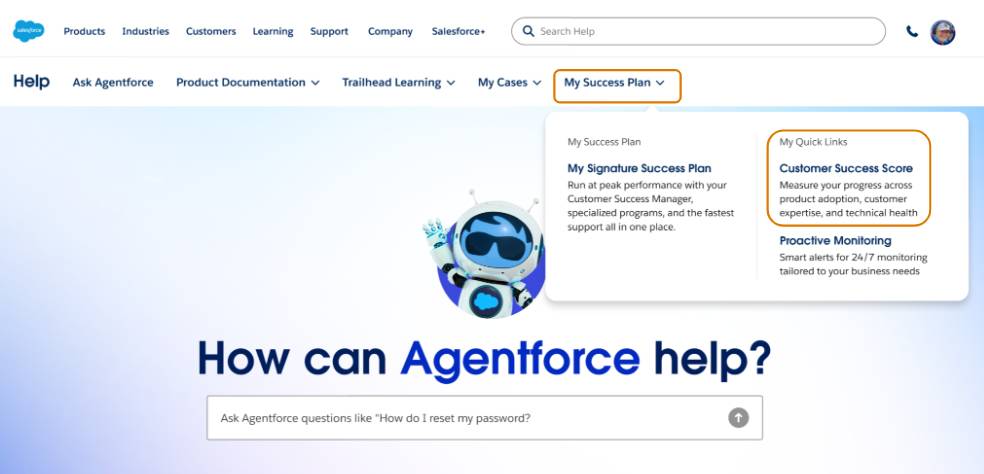
[alt text: Customer Success Score tab on the Help page.]
- Click Select An Org, and then choose an org in the dialog to view the score.

Let’s Recap
In this unit, you learned the basics about the Customer Success Score, which products it covers, and how to access it. In the next unit, take a closer look at the Customer Success Score dashboard and metrics, and learn how to interpret them.
