Optimize Test Automation with Copado CI/CD
Learning Objectives
After completing this unit, you’ll be able to:
- Summarize the advantages of continuous integration, continuous delivery, and continuous deployment.
- Describe how automation and quality gates in Copado CI/CD help teams meet high standards throughout the CI/CD pipeline.
Continuous Integration, Continuous Delivery, and Continuous Deployment
To release quality software quickly in today’s competitive and ever-changing markets, Development Operations (DevOps) teams must implement continuous integration (CI) and continuous delivery/deployment (CD) pipelines. A CI/CD pipeline includes the steps required to successfully develop, test, and deploy a new version of software.
But what exactly do we mean when we talk about continuous integration and continuous delivery/deployment? Let’s explore.
Continuous Integration
During software development, teams often can work simultaneously on the same code base. If developers wait until the end of a sprint to merge (or integrate) their changes, the likelihood increases that the software will break. While developers can manually check for and rectify merge conflicts, this can be time-consuming and tedious. The practice of continuous integration allows teams to frequently integrate code changes into a main branch or repository, while automated tests ensure that the code maintains its integrity.
Continuous Delivery/Deployment
Building upon the automated testing of continuous integration, continuous delivery automates the release of all code or configuration changes to the various testing and staging environments. From there, teams can conduct manual testing and authorizations prior to release. These frequent, small-batch deployments make it easier to identify defects early in the software development lifecycle (SDLC).
If code doesn’t require any human intervention, DevOps teams also can incorporate continuous deployment (sometimes referred to as CDep) into their pipeline. This process automatically deploys code and configuration changes to production (and the customer) if the changes have passed the necessary QA tests.
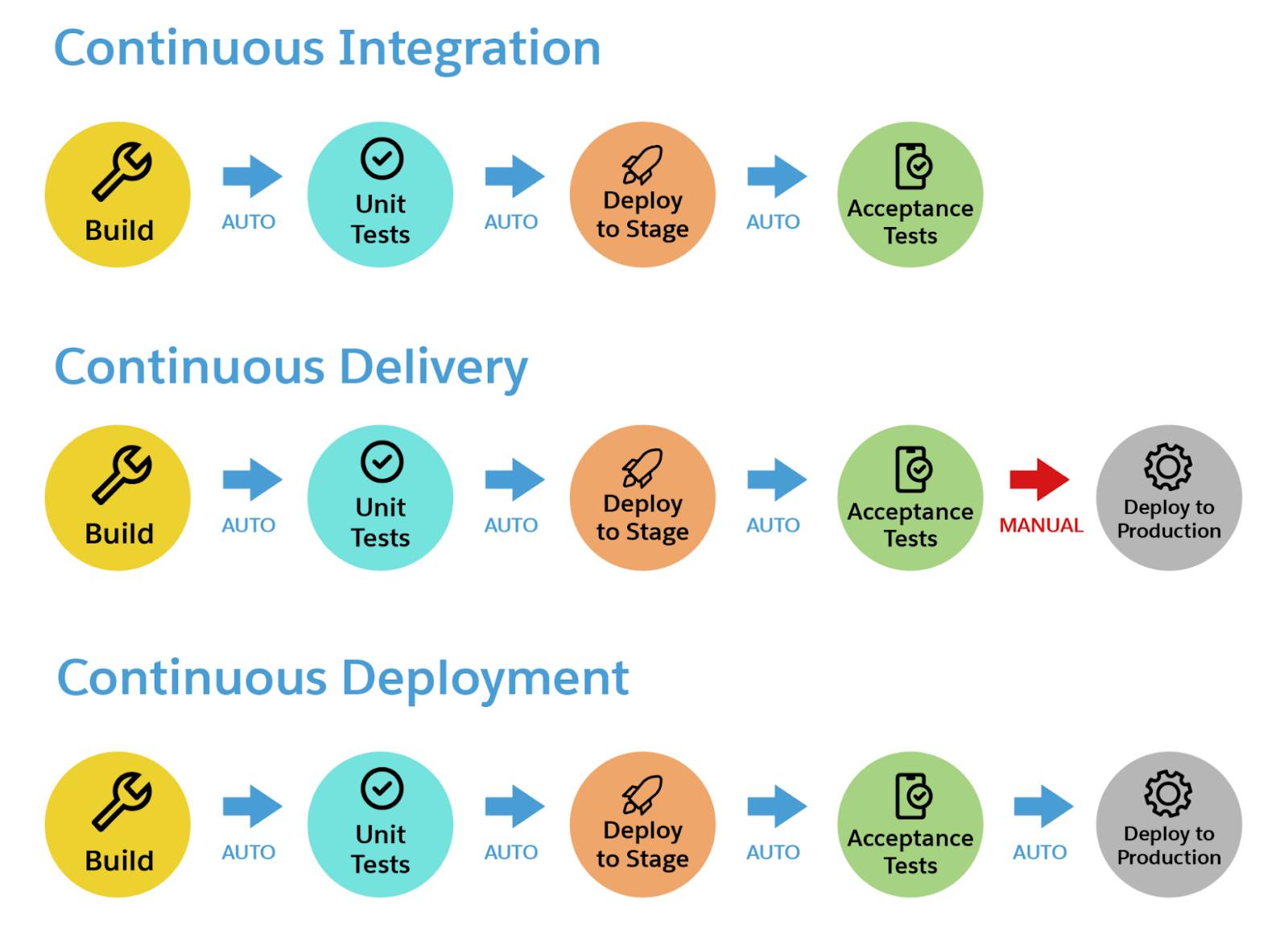
By using CI/CD pipelines, teams get feedback faster, catch errors sooner, and release new features and fixes quicker. The result is high-quality, secure software that meets user needs and aligns with business strategies.
Copado CI/CD and Quality Gates
While it’s possible to manually execute all of the steps within a CI/CD pipeline, automation is key to successfully maintaining high standards of quality. It’s what makes the “continuous” in all of these DevOps practices possible!
Copado CI/CD—a solution that’s built natively within Salesforce—incorporates automation into CI/CD pipelines. Rather than integrating developer changes at the very end of a project, Copado CI/CD automatically and continuously merges source code updates from multiple developers into a shared repository. Then, it automatically conducts comprehensive tests, data migrations, and other checks before pushing any code to production. The faster feedback loop decreases downtime as developers can immediately address any integration issues.

To ensure that their software always meets the highest standards, teams can use Copado CI/CD to configure quality gates within their CI/CD pipelines. A quality gate in DevOps is a predefined set of requirements that code must meet in order to advance from one stage of development to another. Teams can set up quality gates based on a variety of metrics, including code coverage, code analysis, and test pass rates.
By implementing quality gates—and emphasizing quality in general—teams can shift left, right, or anywhere in the development process. Quality gates allow teams to catch and resolve defects earlier, reduce rework, and deliver high-quality code, all while creating a happier, more efficient team environment.

As you’ve learned, automated testing with Copado Robotic Testing boosts quality by assisting with error detection and remediation. Within Copado CI/CD, users can configure Copado Robotic Testing regression, functional, and UI tests to serve as quality gates whenever a change is pushed to a repository or deployed to a higher environment.
By developing a strong agile-testing strategy with the automated power of Copado Robotic Testing, teams not only simplify their Salesforce testing and deployments but also meet the highest standards in software quality, security, and compliance. The Copado platform puts quality at the center of DevOps processes, allowing every team member to participate in and collaborate on the testing process. For more information about Copado Robotic Testing, an industry-leading DevOps platform for Salesforce, visit copado.com.
