Configure Care Plan Templates
Learning Objectives
After completing this unit, you’ll be able to:
- Create a care plan template.
- Add goals and benefits to the care plan template.
- Add an action plan template to the care plan template.
Create a Care Plan Template
With goal definitions, benefits, and action plan templates ready to go, Luke, the program manager, proceeds to create a care plan template.
Remember that a care plan template is like a blueprint for participant success. It contains the common benefits and goals that help participants improve their lives. Set up different care plan templates for different programs or situations, assign them to participants, and then customize them for each participant’s needs.
Here’s how Luke creates a template.
- Find and select Care Plan Templates from the App Launcher (
 ).
).
- Click New.
- Specify these details:
- Name:
Healthy Cooking Skills - Description:
Care plan focusing on gaining food security and developing healthy cooking skills.
- Status: Draft. This selection is important. Only select Published after you’ve added your goals and benefits. You can only edit goals and benefits before the template is published.
- Save your work.
The new care plan template record is ready. It’s time to add goals and benefits.
Add Goals
Luke starts the care plan template by adding a goal definition.
- On the Healthy Cooking Skills care plan template, click Add Goals on the Care Plan Template Goal related list.
- Find and select Improve healthy cooking skills. It appears in the Selected Goal Definitions for Care Plan Template area. The related intermediate goal is also included, though you don’t see it here now.
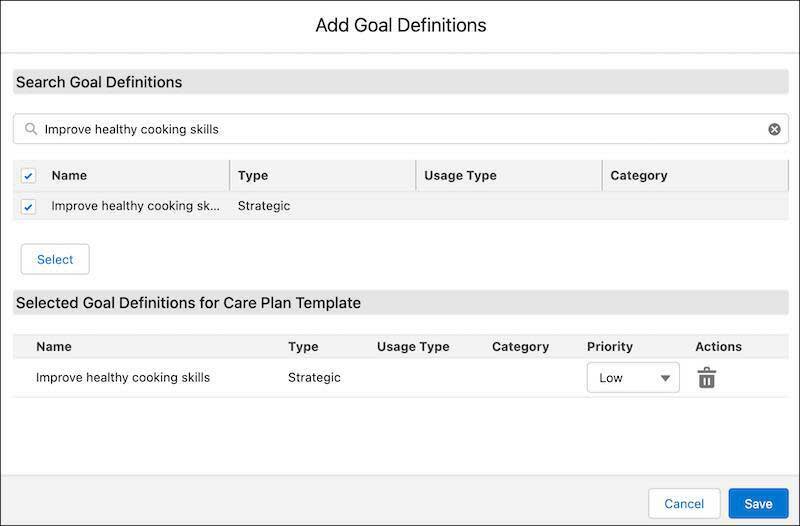
- In the Priority field, select High.
- Save your work.
Add Benefits
Now Luke adds benefits. If you’re following along in the trial org, there are already benefits set up for you to use—that’s what he selects here.
- On the Healthy Cooking Skills care plan template, click Add Benefits on the Care Plan Template Benefit related list.
- Find and select these benefits:
-
Introduction to Healthy Cooking Class
-
Intermediate Healthy Cooking Class
-
Pantry Distribution
-
Nutrition Counseling

- In the Priority field, select Medium for each benefit
- Save your work.
Luke previews the care plan template and he’s ready to publish. Remember that goals and benefits can be added or changed only before a care plan template is published. He publishes it now.
- In the Status field on the Healthy Cooking Skills care plan template, click
 .
.
- Select Published.
- Save your work.
Add Action Plan Templates
What about adding action plan templates? Well, you can only add them after the care plan template is published.
Now that the Healthy Cooking Skills care plan template is published, Luke adds the Meal planning and healthy cooking action plan template to it.
- On the Healthy Cooking Skills care plan template, click New on the Action Plan Template Assignment related list.
- In the Action Plan Template Version field, find and select Meal planning and healthy cooking.
- Save your work.
Luke reviews the Healthy Cooking Skills care plan template one more time. Now there are goals, benefits, and an action plan all ready to go to work.
In the next unit, follow along as Luke uses this template to create a care plan for a program participant.
Resources
- Salesforce Website: Try Nonprofit Cloud free for 30 Days
- Salesforce Help: Care Plan Creation
- Salesforce Help: Create Goal Definitions
- Salesforce Help: Create Action Plan Templates
- Salesforce Help: Create a Care Plan Template
- Trailhead: Programs and Benefits in Nonprofit Cloud for Programs