Get to Know Business Rules Engine
Learning Objectives
After completing this unit, you’ll be able to:
- Identify the main benefits of Business Rules Engine.
- Describe how different industries benefit from Business Rules Engine.
- Identify the main tools in Business Rules Engine and their essential functions.
- Explain the basic process for using Business Rules Engine.
The Key Components
Business Rules Engine is a suite of services, components, and objects that apply advanced logic and automate complex decision-making.
The engine contains three core tools: expression sets, decision matrices, and decision tables.
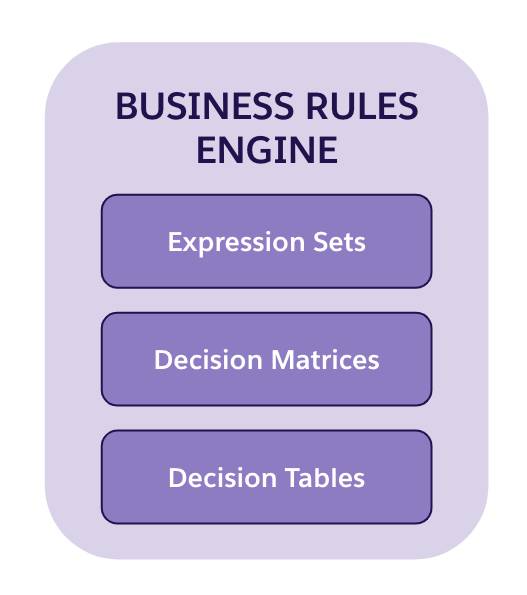
Each tool offers different core functions, and they work together productively and seamlessly.
The table defines each tool.
Tool |
Description |
|---|---|
Expression set |
An expression set is a series of rules you create with expression set elements. Each element in a set forms a logical step that runs sequentially. Expression sets evaluate conditions, perform mathematical operations, look up decision tables and matrices, and perform multiple transformations simultaneously. You can add expression sets to workflows created with Flow, Omnistudio, and third-party tools. |
Decision matrix |
A decision matrix matches input values to a table row and returns the output values of the row. You can call decision matrices directly inside expression sets or use decision matrices as a standalone tool. |
Decision table |
A decision table provides multiple matching outcomes for the same set of inputs. Decision tables read rules from Salesforce objects and support different operators for each field in the object. |
You can access each tool from the dedicated Salesforce app called Business Rules Engine.
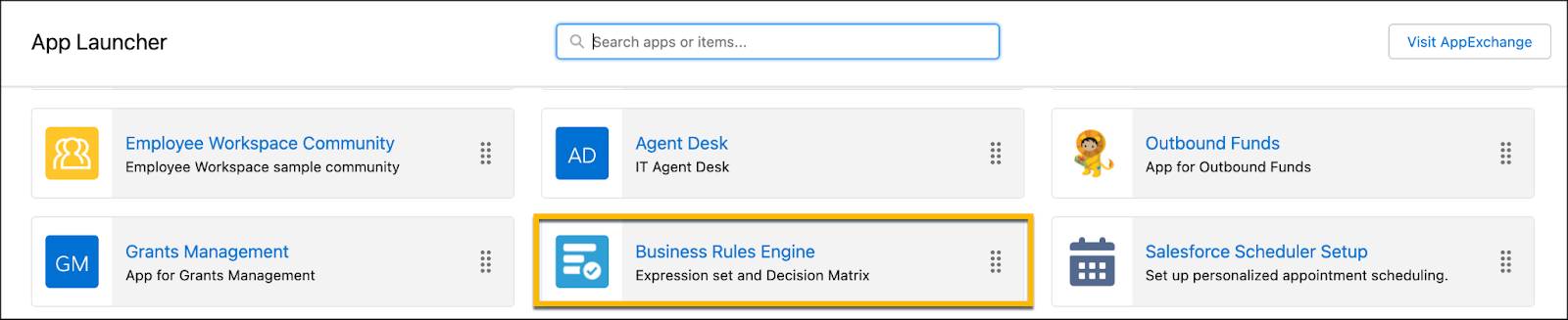
Business users can design automated decisions with the visual designer in each tool.
You learn more about these core applications and their key features and functionality later in this module.
Sign Up for a Developer Edition Org with Business Rules Engine
We don’t have any hands-on challenges in this module, but if you want to practice and try out the steps, you need a special Developer Edition org that contains Business Rules Engine and our sample data. A regular Trailhead Playground doesn’t have Business Rules Engine or our sample data. Here’s how to get the free Developer Edition now.
- Sign up for a free Developer Edition org with Business Rules Engine.
- Fill out the form.
- For Email, enter an active email address.
- For Username, enter a username that looks like an email address and is unique. It doesn’t need to be a valid email account (for example, yourname@hc4evah.com is fine).
- Click Sign me up. A confirmation message appears.
- When you receive the activation email (this might take a few minutes), open it and click Verify Account.
- Complete your registration by setting your password and challenge question.
Tip: Write down your username, password, and login URL for easy access later.
You are logged into your trial org. For more information on setting up Business Rules Engine and configuring your users, see Set Up Business Rules Engine.
Supercharging Digital Processes
Business Rules Engine enables business users to design automated decisions using a visual designer, intuitively and without code.
The engine powers guided interactions and workflows for just about any industry process. And it operates at a true business-to-consumer scale, capable of maintaining thousands of rules and automating millions of interactions.
Business Rules Engine addresses several issues that teams commonly face across industries.
Here are some top pain points that Business Rules Engine solves.
Challenge |
Description |
|---|---|
High technical complexity |
Complex technical requirements for business-rule implementation mean high costs to companies and slow solution development. |
Limited flexibility |
Without tools for maintaining and extending decisions, companies get stuck with initial solutions and struggle to iterate and innovate. |
Lack of advanced functionality |
Without features for handling conditions, aggregation, and lookup tables, solutions are too simplistic to meet the advanced needs of businesses. |
Limited integration |
Insufficient options for integrating rules with existing business processes mean businesses struggle to implement rules. |
Lack of transparency |
Customers rarely receive insight into rule processing, often leaving them in the dark and confused about why they can’t complete actions, such as application submission or product selection. |
Performance issues |
The high volume of business-to-consumer cases often causes severe performance and reliability issues. |
At its core, Business Rules Engine solves these common issues. It gives you the agility to reduce manual interventions for a variety of digital processes.
Here are some main benefits of Business Rules Engine.
Benefit |
Description |
|---|---|
Intuitive |
Design automated processes using a no-code builder, saving time and money. Business experts can manage rules by themselves with no need for a team of developers. |
Agile |
Maintain and extend decisions. Versioning, modularity, reusability, and other features make it easy to innovate and improve processes continuously. |
Functional |
Use rich and complex calculation capabilities, including conditions, lookup tables, sub-rules, and aggregation. |
Flexible |
Embed rules directly in any digital interaction or process with only a few clicks. |
Transparent |
Explain decisions to users, keeping them informed and engaged about the guided process. |
Performant |
Maintain thousands of rules and automate millions of interactions, meeting the high-volume needs of business-to-consumer cases. |
Solutions for Every Industry, Every User
Business Rules Engine provides solutions for every industry.

Here are just some ways that Business Rules Engine brings value to different industries.
Industry |
Use Cases |
|---|---|
Financial Services |
|
Healthcare |
|
Insurance |
|
Communications |
|
Public Sector |
|
Manufacturing |
|
In addition to providing targeted solutions for different industries, Business Rules Engine serves the distinct needs of different users in every organization.
This table shows how Business Rules Engine facilitates different user jobs and tasks.
User |
Jobs to Be Done |
|---|---|
Customers |
|
Business analysts |
|
Customer service representatives |
|
Salesforce developers |
|
A Simplified Rule Deployment
Now that you know about the main benefits and components of Business Rules Engine, let’s see how to deploy it in an actual business process.
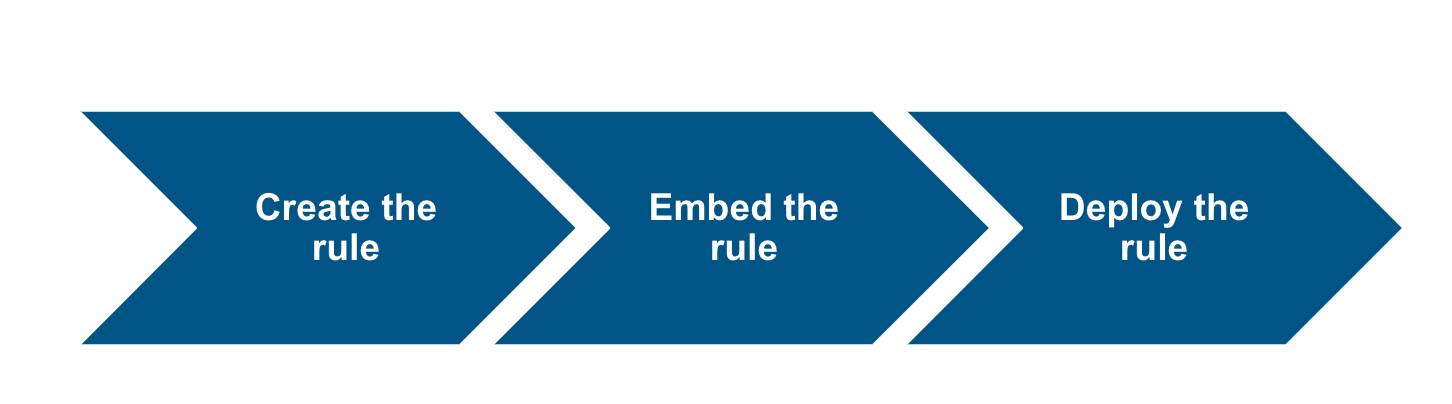
First, you compose your rules using the Expression Set Builder.
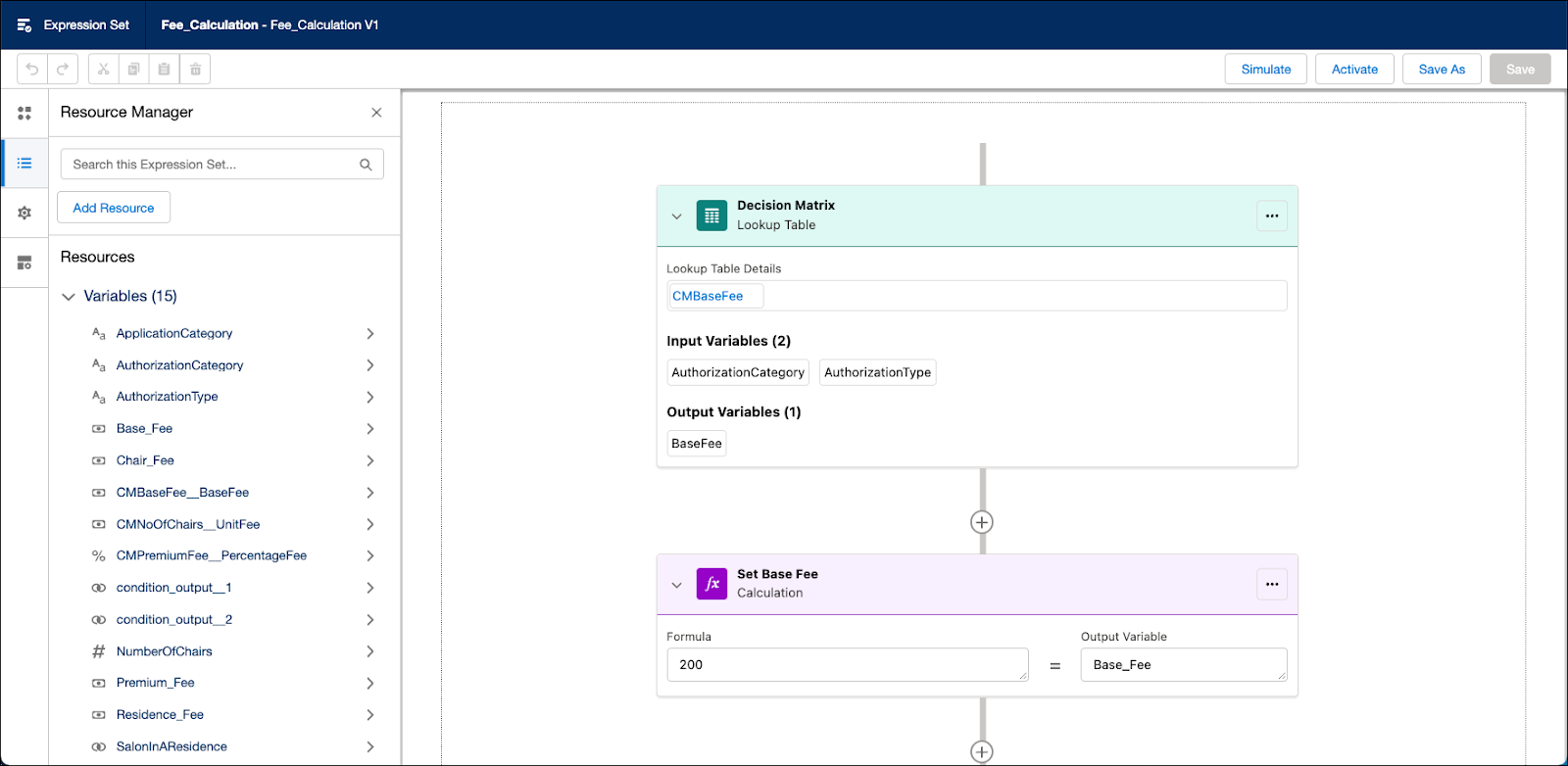
Remember, you can directly add active decision matrices or tables to any expression set.
Next, you embed the rules in a guided experience of your choice using Omniscript or Flow.
Here, you can see how a Salesforce Flow calls an expression set to calculate the discount for a loan.
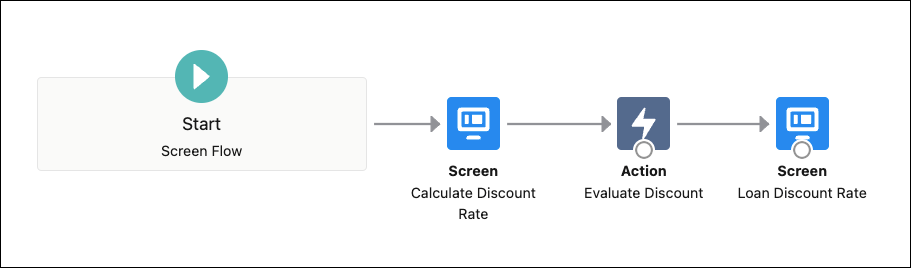
Finally, you deploy the guided experience, and voila! End users enjoy automated decisions in digital interactions.
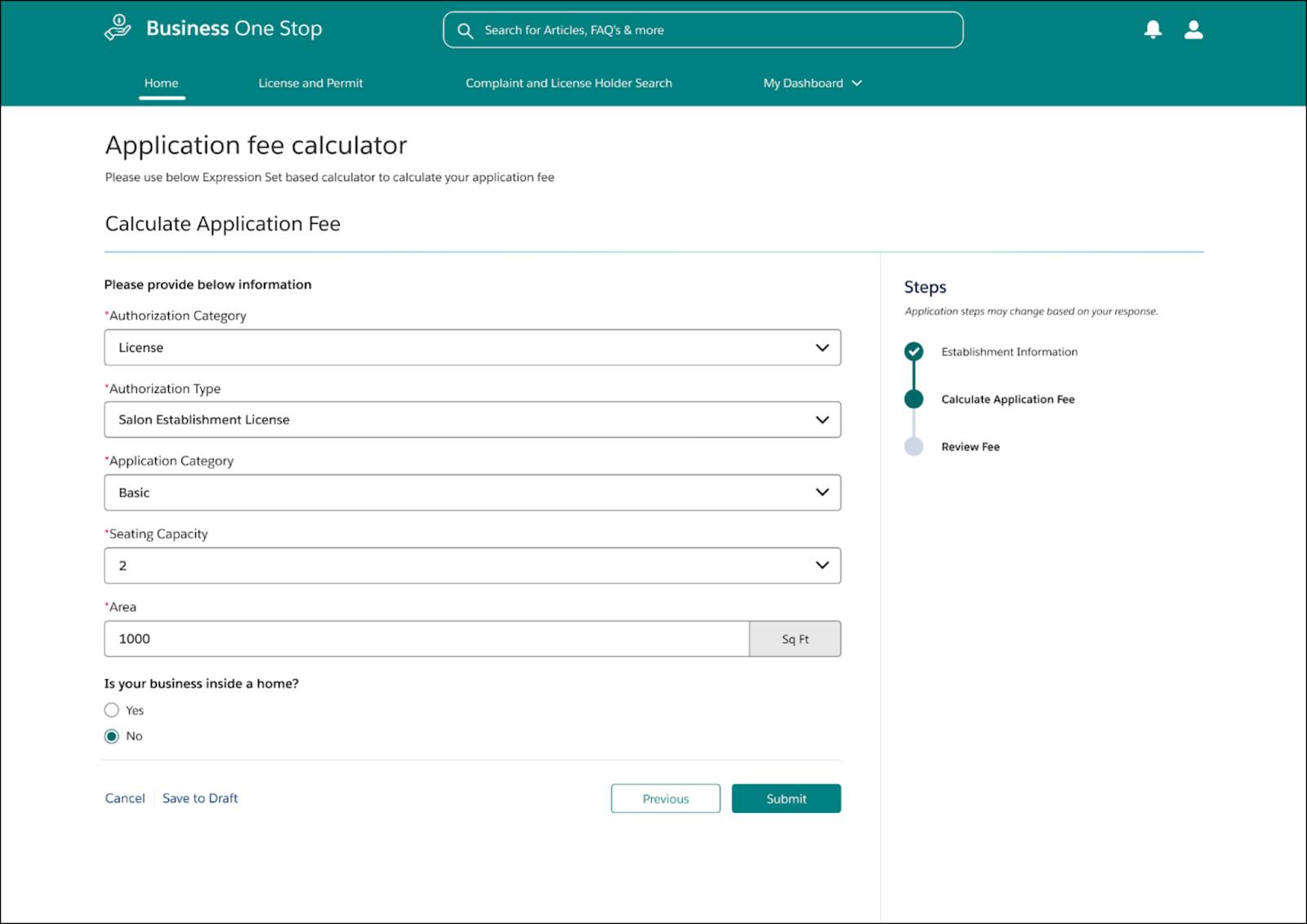
Thank goodness. You can do it all without extensive, complex configurations or coding.
Explaining the Results of Business Rules
Great user experience is built on the pillars of transparency and ease of use. Decision Explainer is a service that provides insight into why a business rule generates a specific result.
You build rules with Business Rules Engine and use Decision Explainer to describe the rationale behind the results. This way, you can rest assured that your users easily understand why a rule executes, so it’s not a puzzle.
You can use explainability message templates to store messages for step results of an expression set. To learn more, see Decision Explainer for Expression Sets.
The Plight of Zercovana
In the rest of this module, you explore Business Rules Engine through a scenario involving the fictional micronation of Zercovana.

Zercovana currently faces intense public criticism for its poor provisioning of social services. The nation hasn’t adequately invested in digital solutions, causing cumbersome and unpleasant experiences for its citizens. Zercovanians regularly express discontent with the red tape that seems to entangle every interaction with public services.
To address this public dissent, Zercovana launches the Ease of Doing Business Initiative. As a central pillar in this effort, Zercovana implements Salesforce Government Cloud to streamline and supercharge its license, permit, and inspection-management processes. Zercovana wants to simplify its business license application process using Business Rules Engine for the pilot project.
This application process contains a guided interaction for the applicant to determine the appropriate license application fee. Business Rules Engine automatically calculates the application fee for the interaction.
Let’s meet the key players who set up and use this guided process.
Jessica Morales, the program manager, is responsible for composing the lookup table and expression set that determines the license application fee.

Alex Park, a member of Zercovana’s technical staff, builds the guided flow for the application. This process invokes Jessica’s expression set to determine the application fee.

Donisha Smith, a citizen of Zercovana and a small business owner, then uses the guided flow to determine the license application fee for her business.

In the next units, you learn how Zercovana uses Business Rules Engine to automate its business application process.
Resources
- Salesforce Help: Business Rules Engine Setup
- Trailhead: Approve Records with Approval Processes
- Trailhead: Omniscripts in Omnistudio for Managed Packages