Implement Rules in Business Processes
Learning Objectives
After completing this unit, you’ll be able to:
- Summarize the key ways to optimize business processes with Business Rules Engine.
- Explain how to implement an expression set in an Omniscript.
Business Rules Deployment
In previous units, you learned all about the core components of Business Rules Engine: decision matrices, decision tables, and expression sets.
After building rules with these tools, the next step is to deploy the rules to users in an actual business process. You can invoke business rules with multiple workflow tools to support different industry contexts.
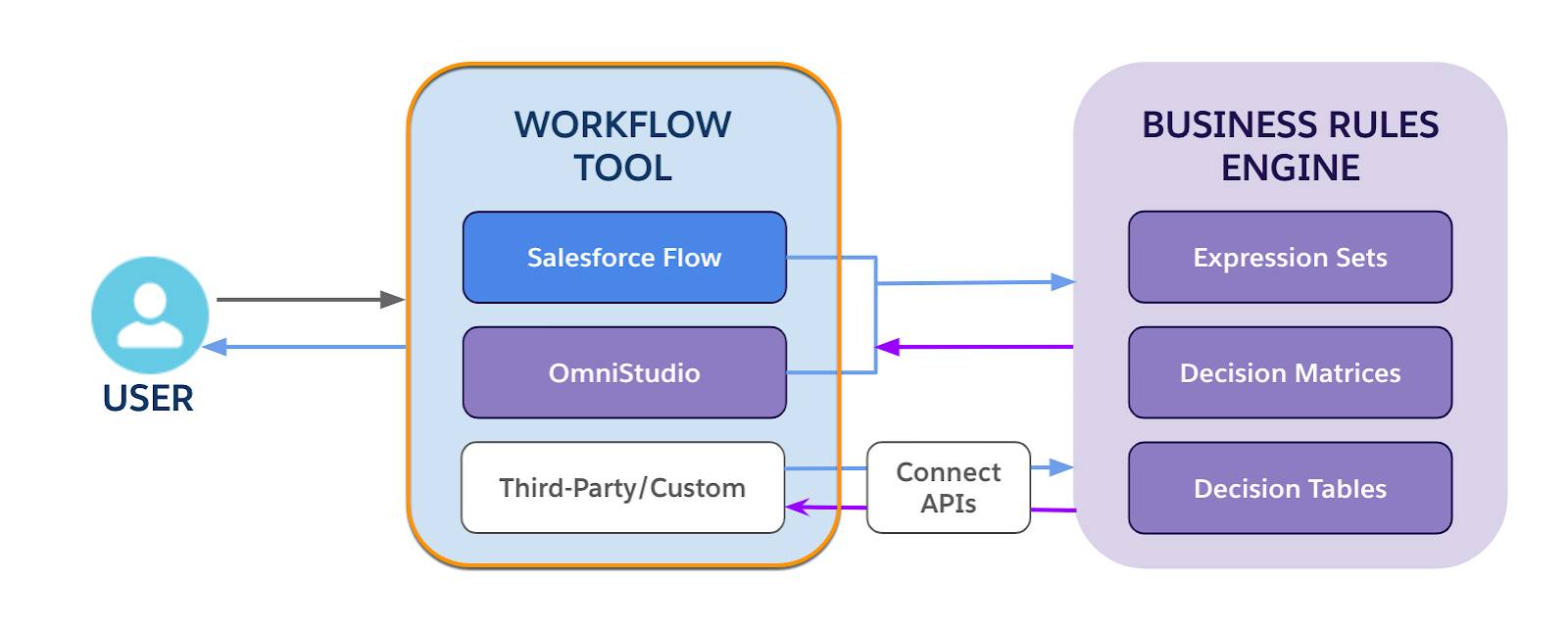
Business Rules Engine components are available for use in Salesforce Flow and Omnistudio. You can use Connect APIs to integrate Business Rules Engine with any workflow created with third-party or custom tools. Your chosen workflow then passes the inputs to Business Rules Engine, returning the outcome to the workflow. In turn, the workflow displays the outputs to the end user.
This table summarizes the different workflow tools available for calling business rules.
Workflow Tool |
Integration with Business Rules Engine |
|---|---|
Salesforce Flow |
Expression sets, decision matrices, and decision tables are all available as actions in Salesforce Flow. Invoke decision matrices and decision tables independently or as elements of an expression set. |
Omnistudio |
Omniscripts and Integration Procedures are core Omnistudio components that give you a configurable way to create dynamic business processes. Add action components to Omniscripts and Integration Procedures to call decision matrices and expression sets. |
Custom or third-party tools |
Use Connect APIs to invoke expression sets, decision matrices, and decision tables in workflows created with custom or third-party tools. |
The workflow tool you use depends on the specific business context.
Because Zercovana’s guided process for the application fee is particularly well suited to Omnistudio, they go with Omniscripts.
In other business scenarios, Salesforce Flow functionality may be just the ticket, while some companies may rely on custom workflows for their guided processes. Either way, Business Rules Engine serves all business users flexibly.
Let’s see the implementation process in action by checking back in with the Zercovanian team, who are ready to bring everything together.
Tying the Knots
In previous units, Zercovana built a decision matrix and expression set to support their application license fee.
Now that these business rules are in place, it’s time for Zercovana to implement them in a guided process.
Zercovana knows they have several implementation options, but after careful consideration, they decide to go with an Omniscript because it provides a seamless, dynamic user experience for their application process.
Enter Alex Park, Zercovana’s resident Omnistudio wizard, responsible for designing Zercovana’s Omniscript user flows.

Using the Omniscript Designer, Alex builds the main structure for the application fee-guided interaction, ensuring it collects the needed inputs.
You can create a step that collects critical information about the application, including its authorization category and authorization type.
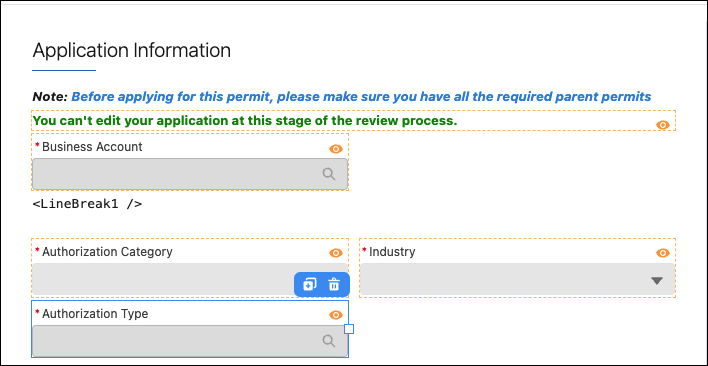
After configuring the Omniscript to collect all the inputs for the expression set, you then add an Expression Set Action element that invokes the appropriate expression set.
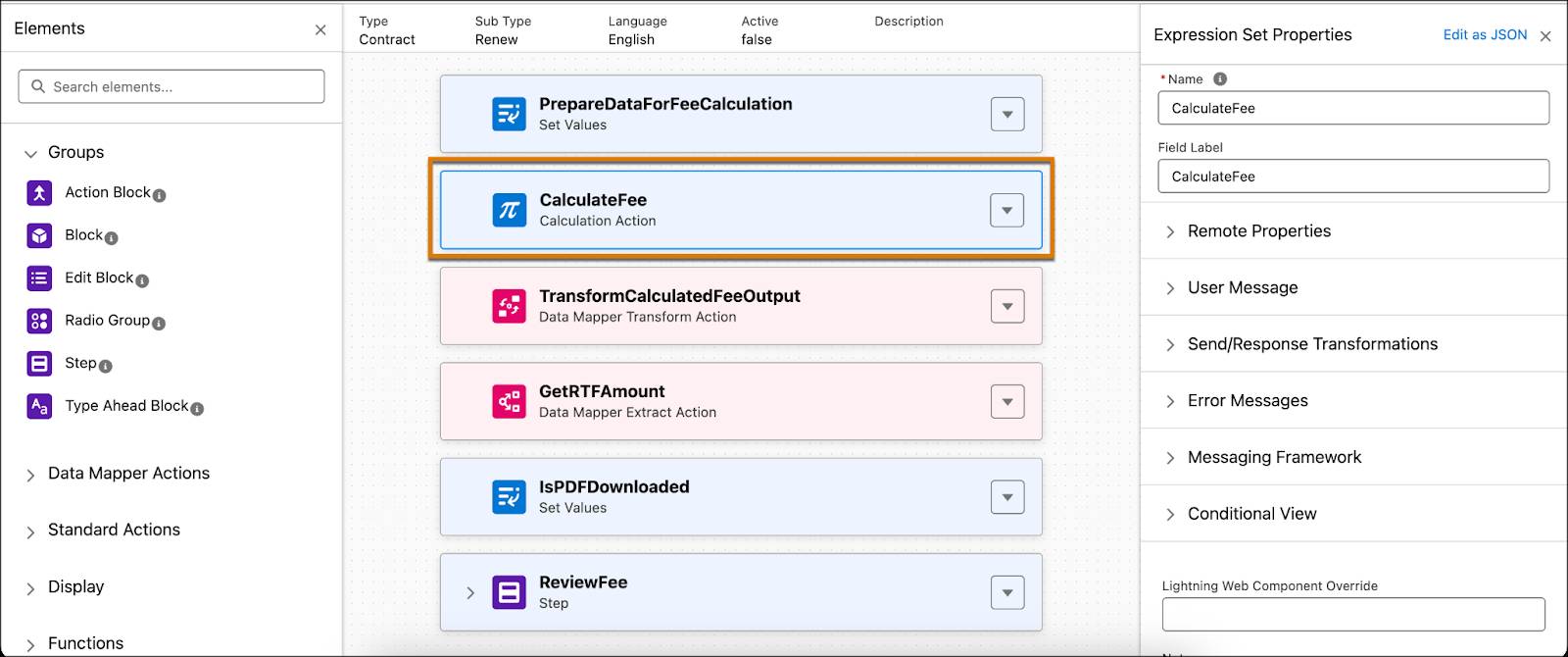
In the Expression Set Name field, give your expression set a name.
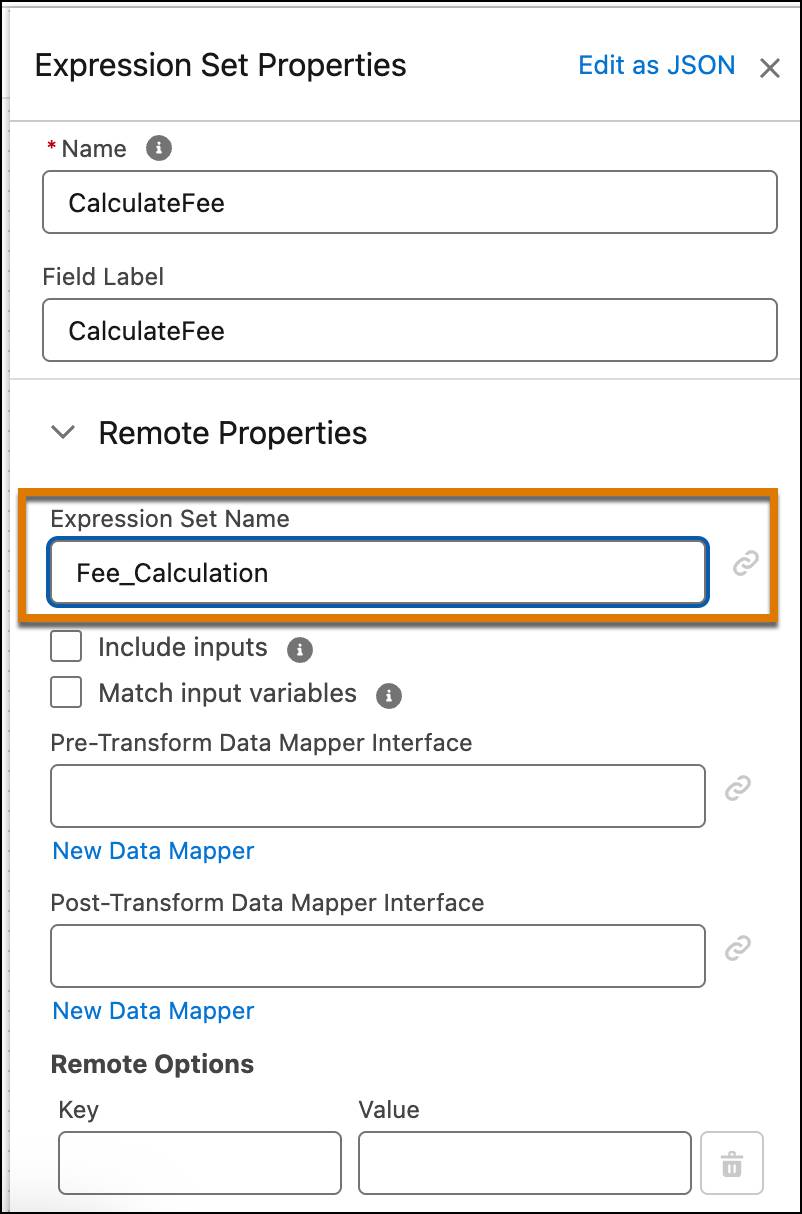
As long as the input fields and values from the Omniscript match the fields configured for the expression set, the expression set runs and returns its output to the Omniscript.
Finally, Alex adds a Review Fee step that displays the outputs from the expression set back to the user in a simple summary table. All the fees reference a specific output from the calculation results of the expression set.
Don’t worry about the technical details of this Omniscript configuration. Just understand the basic sequence.
- The Omniscript collects the needed inputs.
- The Omniscript invokes the required expression set.
- The expression set displays the outputs to the user.
Now that you know how to invoke an expression set, let’s see how it all comes together for the end user.
Reaping the Benefits
After finalizing the design and testing the functionality of the application fee-guided process, the team at Zercovana embeds the guided process inside their newly launched government business portal.
Donisha Smith, a citizen of Zercovana and a prospective small business owner, is the inaugural user of the new license fee application experience.

Let’s check in and see how it goes!
First, Donisha logs into Zercovana’s business portal.
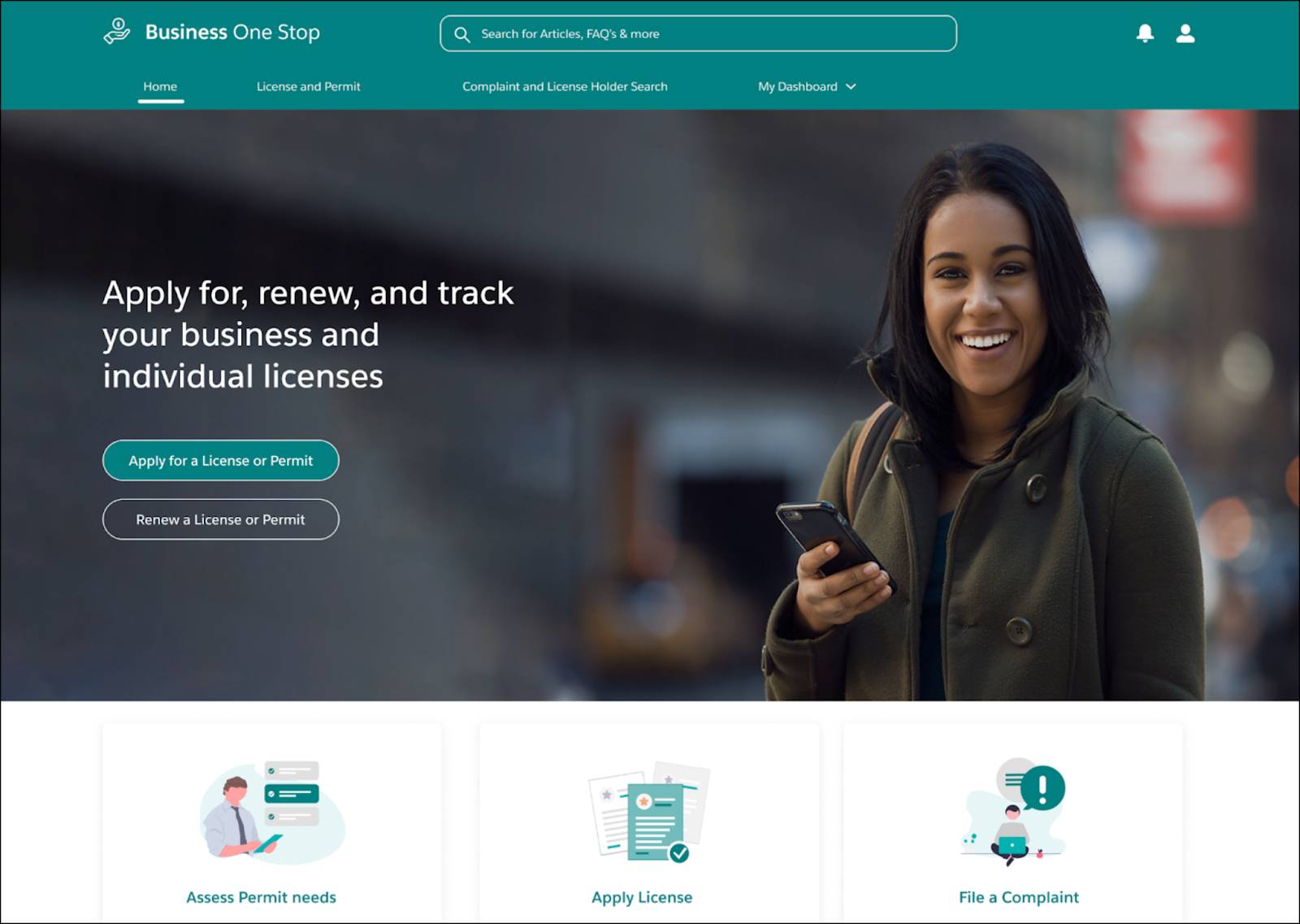
She clicks Apply for a License or Permit, immediately launching the guided flow that Alex configured.
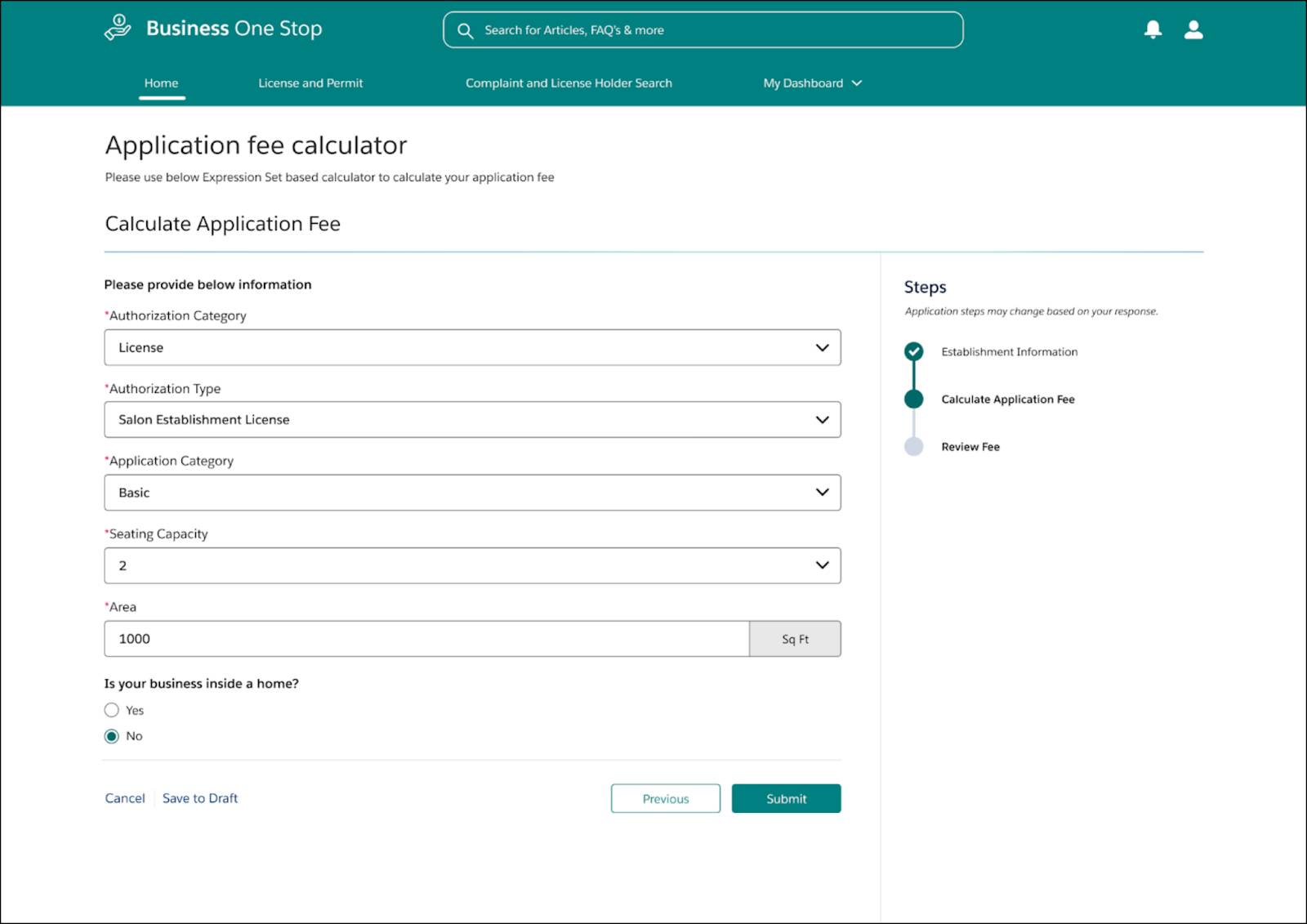
Donisha fills in the required information, which is easy because Alex has set up each field as a dropdown menu that references the available fields from the corresponding Salesforce objects. This way, there’s no possibility of user error, and the expression set is guaranteed to run correctly.
When Donisha clicks Submit, the guided flow immediately sends a call to the expression set, providing it with all the needed inputs from her submission.
Instantly, the expression set sends all its calculation outputs back to the guided flow, which displays the fee details.
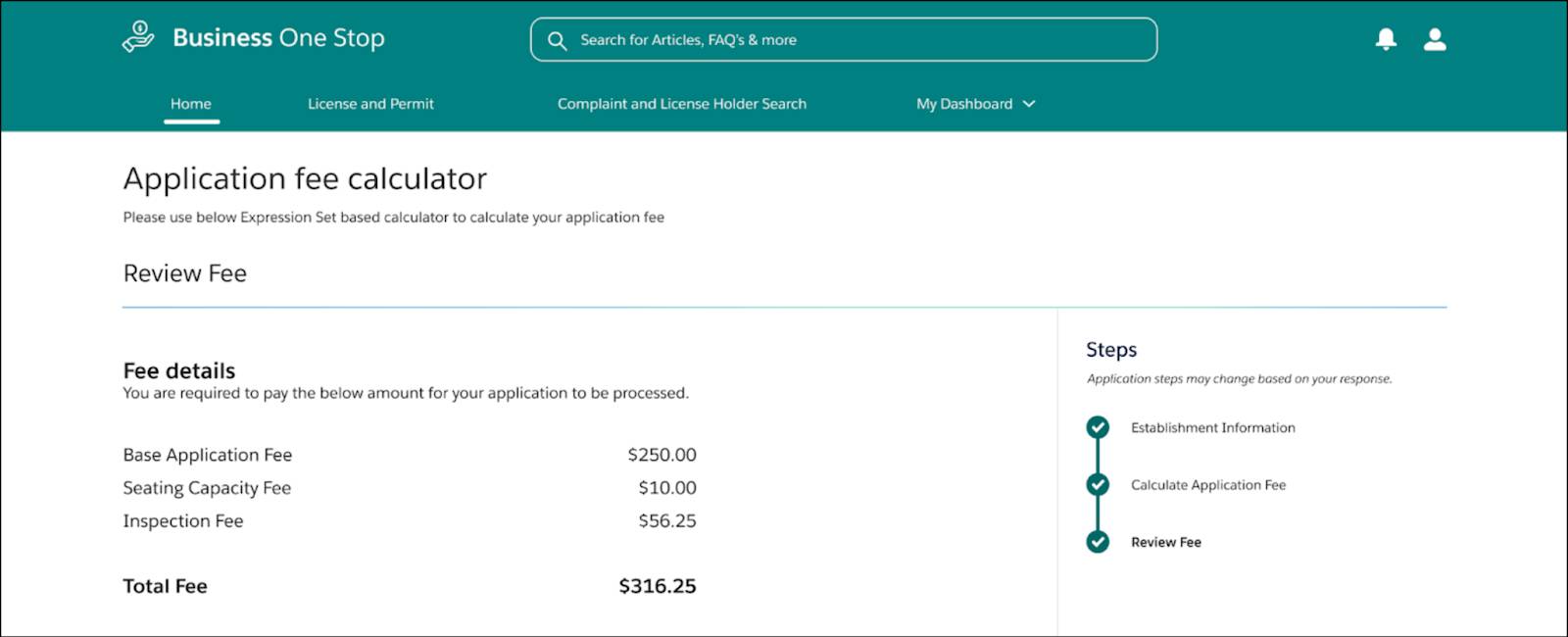
In total, Donisha owes $316.25 for the total fee, and she can easily review the breakdown of fees.
With a simple one-two-three, that’s it! Donisha submits the application fee and is ready to launch her new salon. She couldn’t be more thrilled.
Over the next few weeks, word gets around about Zercovana’s much-improved citizen experience. They see an almost immediate surge in business applications and a tangible lift in overall public morale.
Fueled by the success of this pilot project, Zercovana plans several new public initiatives. They know Business Rules Engine will play a central role in making all their services more efficient, reliable, and effective.
Resources
- Salesforce Help: Business Rules Engine in Workflows (Example)
- Salesforce Help: Invoke an Expression Set in a Flow