Connect Customer and Vehicle Data
Learning Objectives
After completing this unit, you’ll be able to:
- Outline the key components in the Vehicle Console and Asset Console.
- Discuss how to model stakeholder relationships in Automotive Cloud.
- Explain the main features of service excellence in Automotive Cloud.
- Review the key capabilities of appointment scheduling in Automotive Cloud.
Manage Products with Ease
Because Neo Motors manufactures multiple products, it’s difficult to manage all the data records. It’s like organizing a messy fashionista’s closet! But using the flexible Automotive Cloud data model, manufacturers can consolidate and classify all their brands, products, and components.
The Product object in Salesforce gets a makeover with Automotive Cloud because it supports fields relevant to vehicles and their multitude of spare parts. The Vehicle Definition object extends product information to capture vehicle model details like vehicle dimensions and battery, fuel, and transmission specifications. Neo Motors can use catalogs, categories, and brands to organize and classify all the products they sell into a sleek business hierarchy.
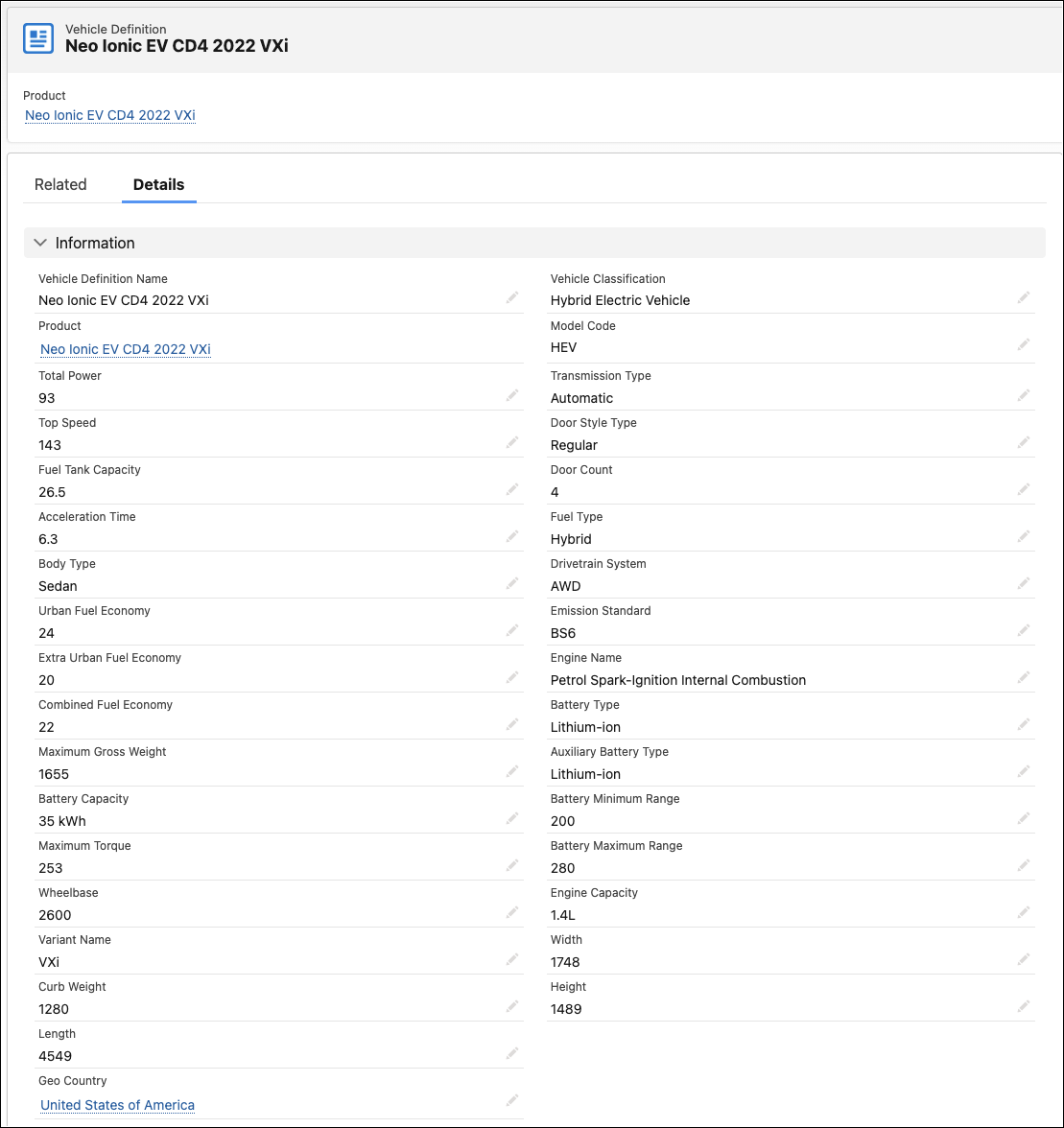
Lastly, Neo Motors can assemble product bundles to group multiple products into sellable units. They can also create product-related material records to capture the quantity and lead time required to build each component. In Automotive Cloud, product-related materials are the installed parts and accessories, while product-related components are the compatible parts and accessories in a vehicle. 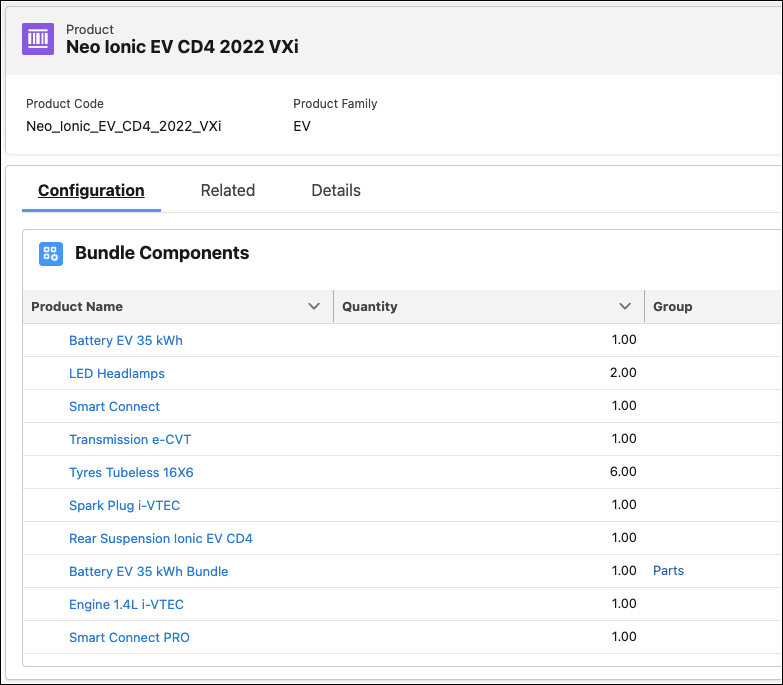
The product data model in Automotive Cloud is a solid foundation for managing complex information, including fault and labor codes, warranty terms, serialized product records, and product items at specific locations. To learn more, see How Product Information Is Represented In Automotive Cloud.
Explore the Vehicle and Asset Consoles
Neo Motors management has bent Zia’s ear on many occasions about its disparate systems and decentralized data, which have created a waking nightmare for teams. The good news is Automotive Cloud unifies vehicle and customer data to provide a comprehensive view for all teams involved. At the thought of a single source of truth for data, Zia smiles quietly to herself.
At the heart of unified data lies the Vehicle Console and the Asset Console. Sales and service agents can use the consoles during customer interactions to glean information, upsell and recommend products and services, and promptly answer customer and dealer queries.
The Vehicle Console includes tabs that you can extend based on business requirements.
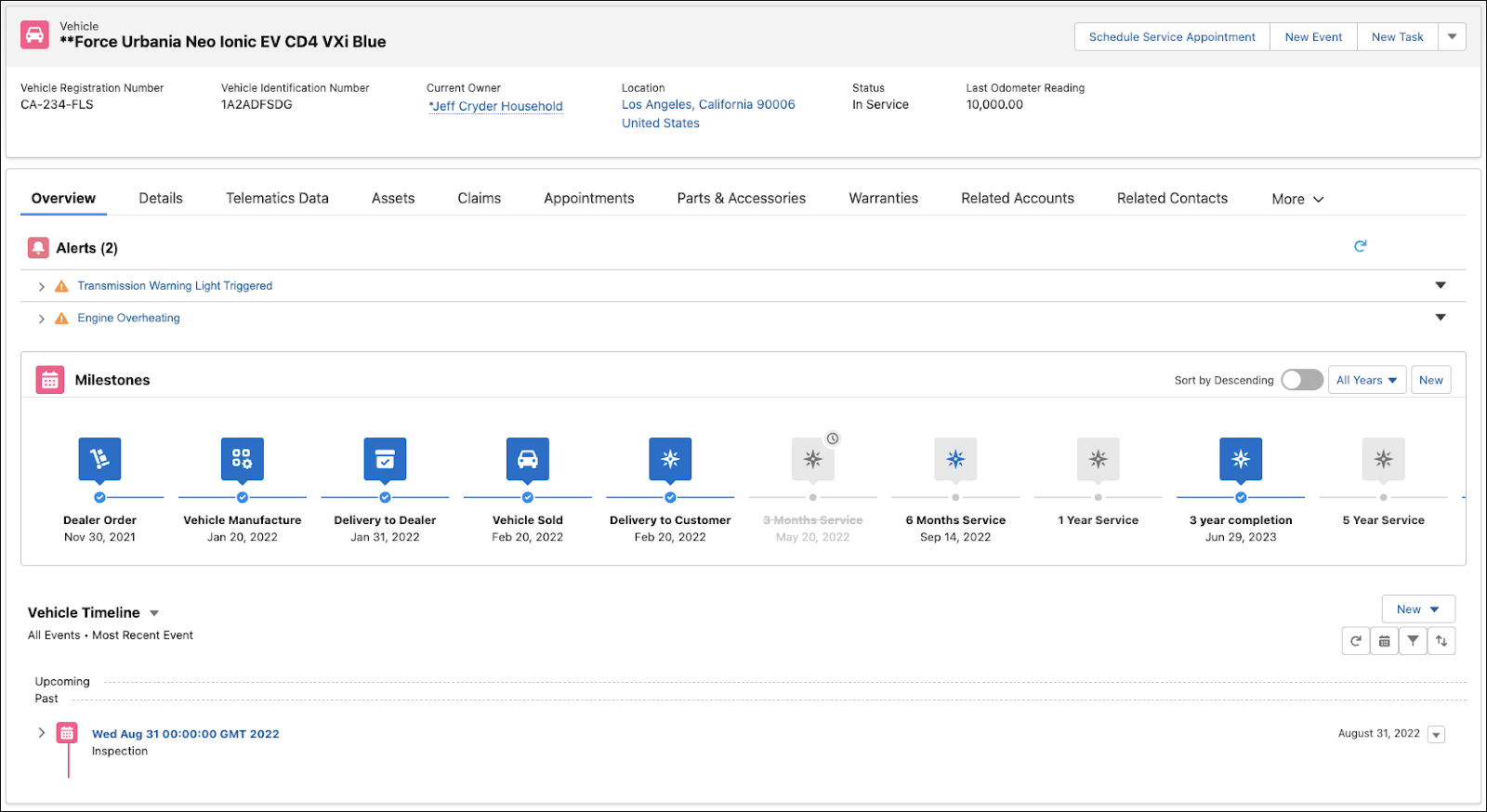
Teams can use the predefined Vehicle Console to complete various tasks.
- Review basic information such as odometer readings, market price and residual value, registration details, exterior and interior features, and vehicle manufacturing details.
- Track information about servicing, recalls, subscriptions, and warranties related to the vehicle.
- View claims and warranties related to the vehicle and underlying parts.
- Check service and test-drive appointment details.
- Review the hierarchy of vehicle parts and their individual components.
- View all vehicles and parts marked as replacements, upgrades, or crossgrades for the vehicle and its underlying parts.
- View all parts and accessories built into the base configuration of the vehicle and other parts compatible with the vehicle model.
Additionally, you can customize the console to show even more information.
- Data from telematics and advanced driver assistance systems
- Service and repair history, orders, contracts, and inspections
- High-level snapshot views, including relationship cards and actionable relationship center graphs of all stakeholders related to the vehicle, such as sales executives, drivers, financiers, household members, and service technicians
- Events and milestones, Interest Tags, and timelines to view all activities and related records for the vehicle
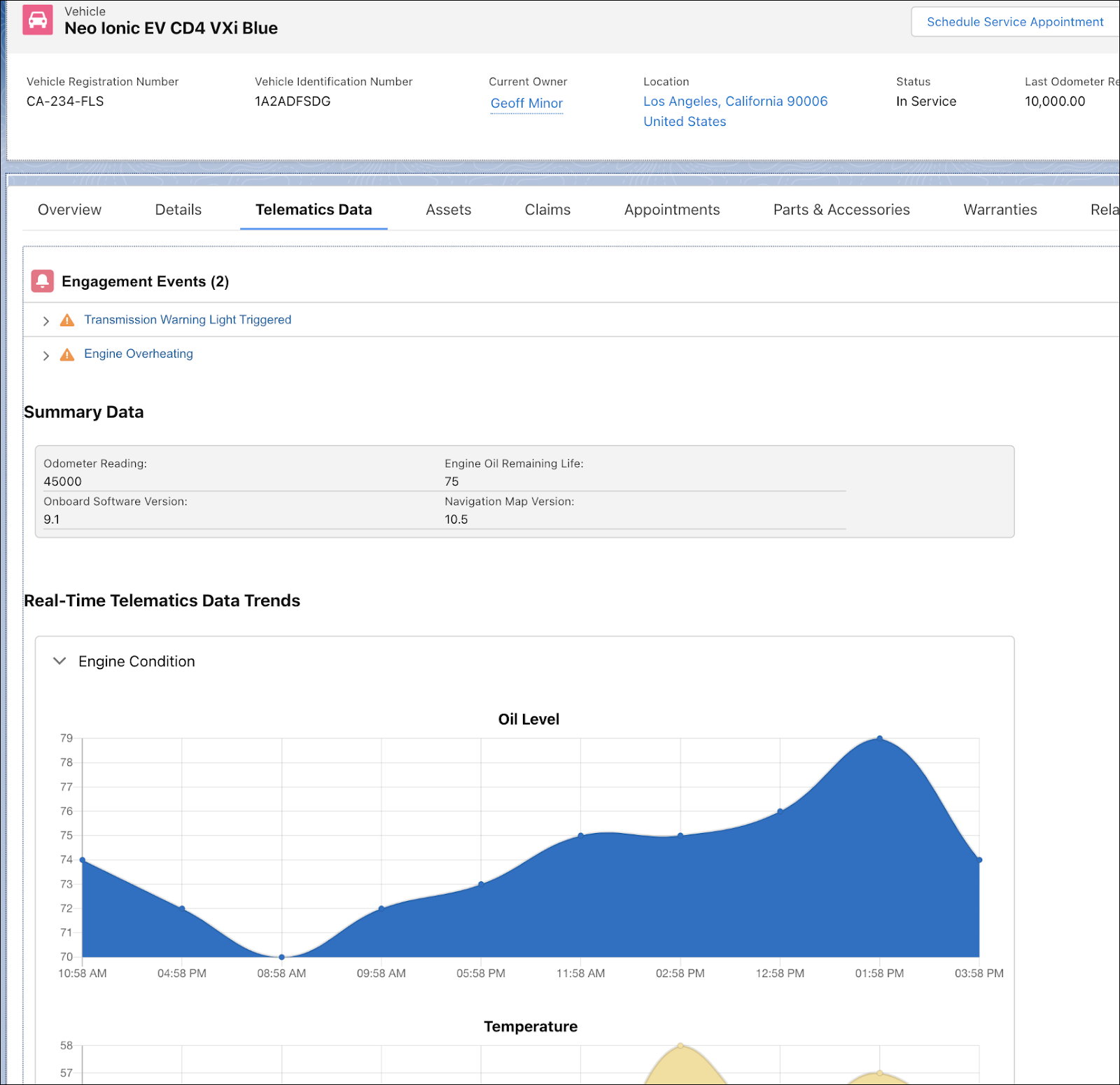
While the Vehicle Console is designed specifically for vehicles, the Asset Console is useful for all types of assets, including parts and accessories. For example, the Asset Console shows information about a battery purchased by a customer.
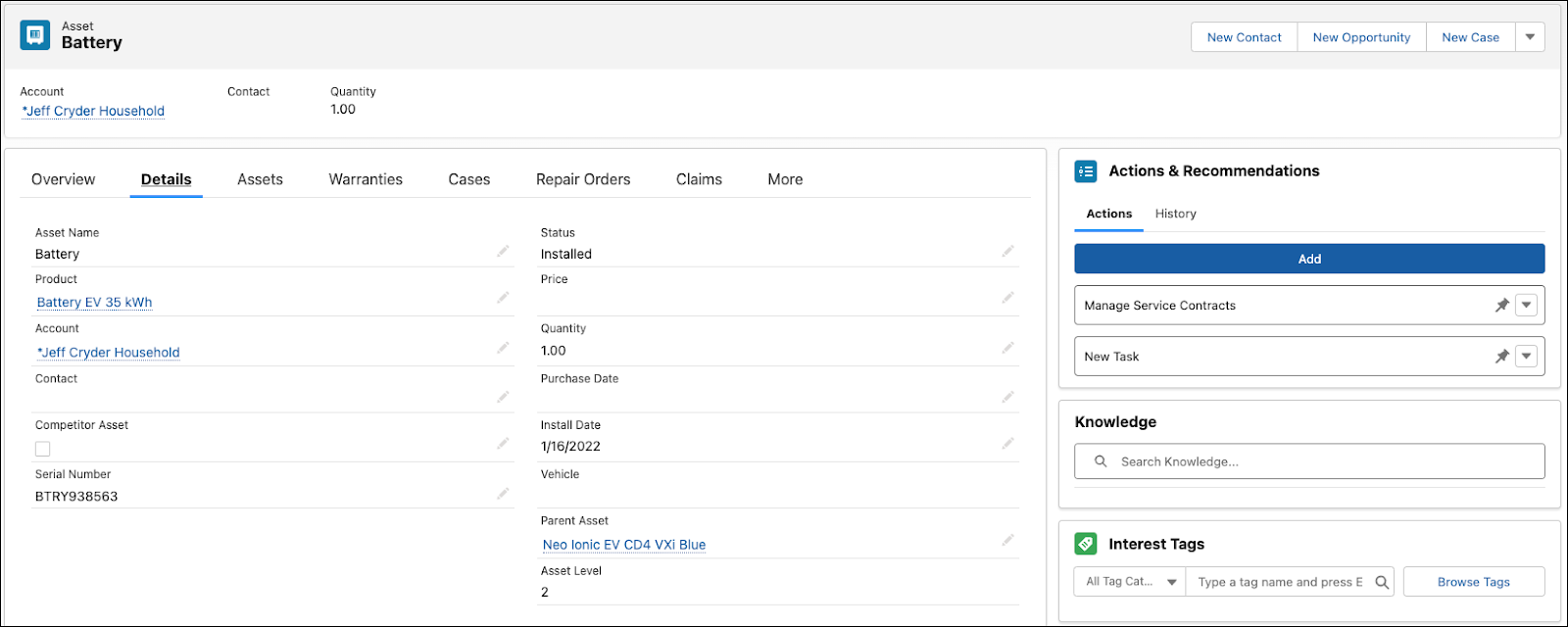
Depending on how your Salesforce admin customizes the console, agents can find information about service contracts, claims, warranties, locations, milestones, and more. All the details across all components in a vehicle hierarchy are visible, from the entire car down to tires and rubber sheet used in them.
Track Households, Groups, and Stakeholder Relationships
If vehicles are one side of the coin, the stakeholders associated with vehicles are the other side. Automotive Cloud makes it easy for Neo Motors to model different stakeholders like customers, dealers, suppliers, and households.
For each relationship, you can track the regions where stakeholders are located and the effective duration when they’re associated with a vehicle or a part.
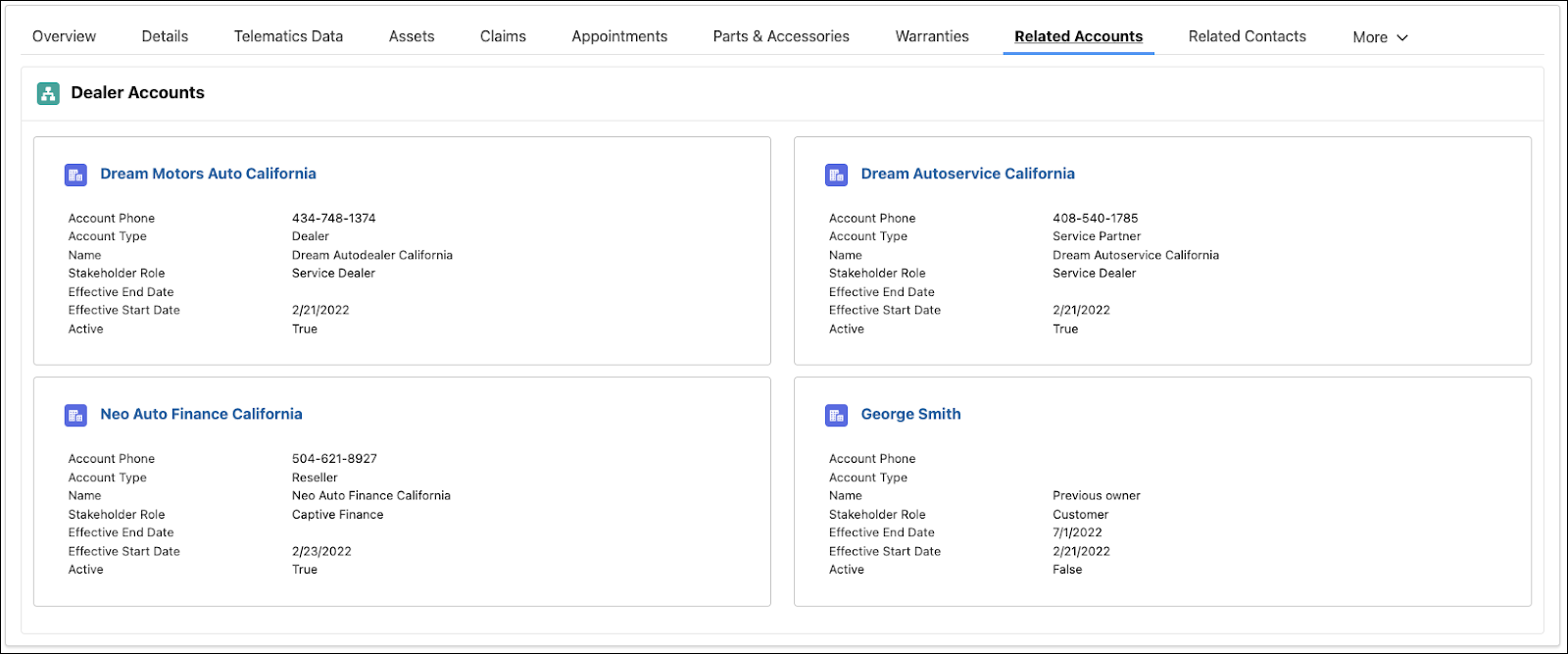
A car can be related to the dealers who sell it, the service dealers who repair and maintain it, and the customer who buys it. If the car is used or refurbished, you can track the financiers and consultants involved with trade-in transactions.
With Automotive Cloud, you can view the sales relation manager of the dealership branch where the product is stocked, the driver of a vehicle, and the relationships between different members in a household. Even view the relationship managers at a dealership and their association with multiple customers, or the association of a bank to multiple customers.

Automotive Cloud also comes with components like Actionable Relationship Center Graphs and Relationship Cards that help you visualize the complex relationships between stakeholders. Zia knows that Neo Motors can use the information in groups and households to create personalized offers, messaging, subscriptions, warranty terms, and marketing journeys for customers.
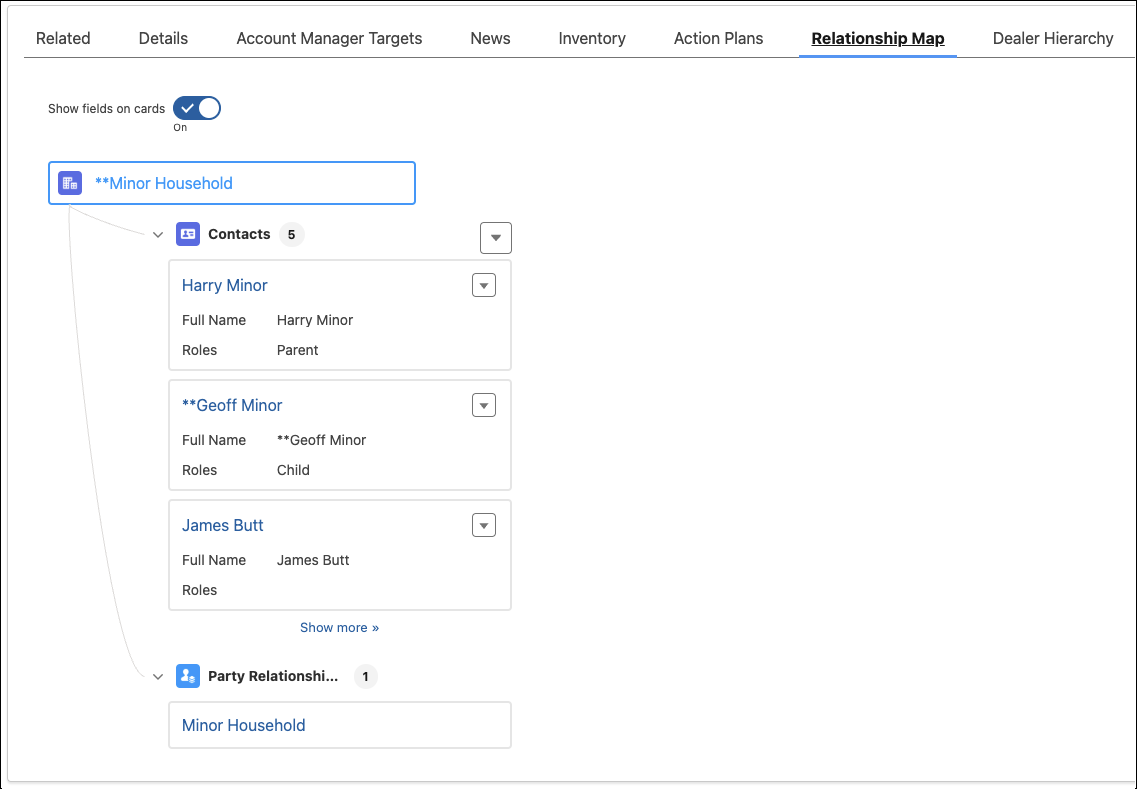
To learn more about all the different objects in the Automotive data model that help store stakeholder details, see How Groups of People Are Represented in Automotive Cloud and How Groups and Households Are Modeled in Automotive Cloud.
Deliver a Proactive Service Experience
At Neo Motors, a team of service executives and service representatives work tirelessly to resolve queries from customers, dealers, and even internal departments. The Service Console for Automotive is a redefined Contact page that caters specifically for customer service representatives and service agents.
Zia notes the key differentiating factors of the service console, through which agents can do a number of jobs.
- View details of each caller interaction, including related attendees and activities.
- Verify customer identity, and capture the reason for the call with preset verification questions.
- Engage with customers over chat, video call, or voice call because the console works seamlessly with Omnichannel Voice and Call Telephony Integration.
- Track previous conversations with a caller on a timeline, and inspect the vehicle, order, and case records related to the caller’s account.
- Initiate actions like booking a test drive, scheduling a dealer visit, creating a case, or taking notes.
- Find knowledge articles to address frequently asked questions.
- Provide intelligent recommendations tailored for customers. Respond to alerts by informing them of telematics events, expiring warranties and contracts, and upcoming dues.
For Zia, the best part about the console is that it’s totally configurable. Neo Motors can add different components, FlexCards, OmniScript-based flows, and related lists to surface customer information including:
- The Events and Milestones component to show agents key milestones for customers and their vehicles.
- The Actionable Relationship Center graph to display how members of a household relate to a vehicle.
To learn more, see Respond to Callers with the Service Console for Automotive.
Schedule Appointments for Customers and Prospects
Timely booking of test drives and vehicle service appointments plays an important part in improving the pre-sales and post-sales experience for Neo Motors’s customers and dealers.
Pre-Sales
Long waiting times, unavailability of the right car at the right time, and complex test drive booking processes greatly reduce the chance of customer acquisition. Sales agents at registered dealerships and those in Neo Motors’s internal sales teams want to ensure the availability of the appropriate service representative and vehicle model at the prospect’s preferred location and time slot.
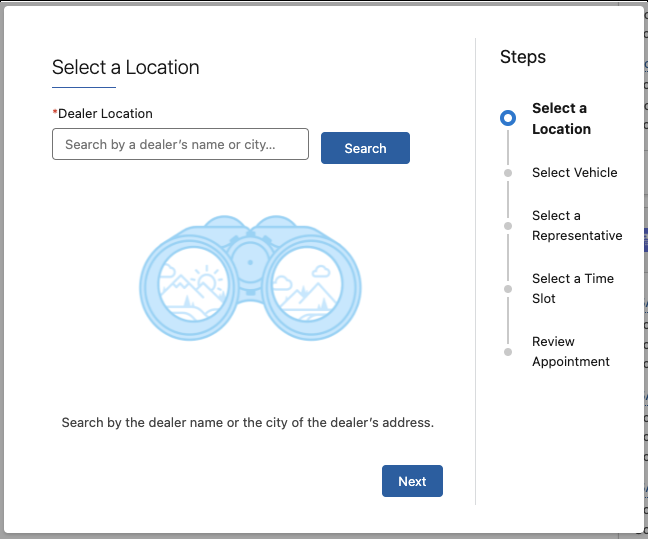
Post-Sales
The ability to choose the type of required service, the technician with the right skillset, and the optimum time slot is often the biggest hurdle. Customers want to schedule timely vehicle service appointments either from Neo Motors service centers, from their nearest dealership, or from the comfort of their homes. Neo Motors also wants their service agents to schedule periodic vehicle check ups for a proactive service experience.
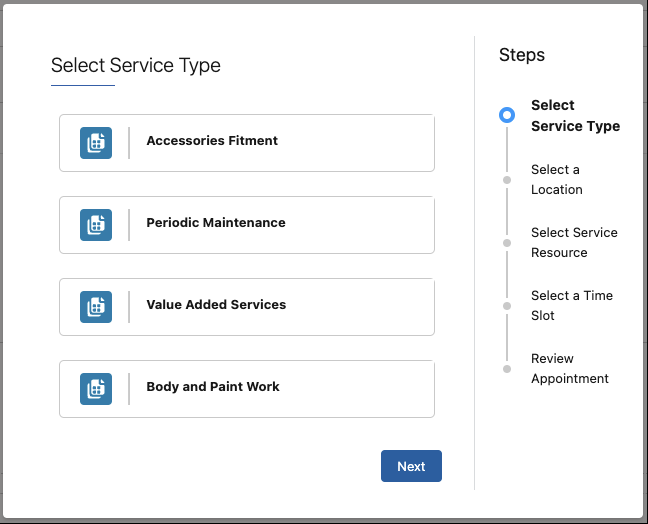
Automotive Cloud solves the challenges:
- Salesforce Scheduler for Automotive comes with appointment- and asset-scheduling capabilities.
- OmniStudio powers predefined appointment flows for test drives and vehicle servicing flows, which admins can easily customize.
- Salesforce Scheduler helps to manage inbound calls and appointments within departments and the setup of video calls and scheduling of walk-in appointments.
While OEMs and dealers can schedule both test drive and vehicle service appointments, customers can only schedule vehicle service appointments. A guided wizard helps users select their preferred appointment location, a service representative or technician who facilitates the appointment, and a time slot. Additionally, for a test drive appointment, users can select the preferred vehicle. For vehicle service appointments, users can choose the type of service.

To learn how to set up appointments in Automotive Cloud, see How Automotive Scheduler Records Work Together in Automotive Cloud.
Next, Zia wonders how Neo Motors can drive dealer excellence and ecosystem collaboration with Automotive Cloud.
Resources
- Salesforce Help: Manage Products in Automotive Cloud
- Salesforce Help: Manage Vehicles and Assets in Automotive Cloud
- Salesforce Help: Manage Stakeholders in Automotive Cloud
- Salesforce Help: Set Up the Service Console for Automotive Cloud
- Salesforce Help: Manage Test Drive Appointments in Automotive Cloud
- Salesforce Help: Manage Vehicle Service Appointments in Automotive Cloud