Explore Einstein Features for Account Engagement
Learning Objectives
After completing this unit, you’ll be able to:
- Describe the four features of Einstein for Account Engagement.
- Identify how Einstein for Account Engagement can help with automating marketing efforts.
- Describe the basic uses for other Einstein for Account Engagement features.
What Is Einstein for Account Engagement?
Einstein brings the power of artificial intelligence and machine learning to B2B Marketing, and can help with your automations by identifying ideal candidates for your account-based marketing efforts. It creates a scoring model based on your previous data and then ranks individual accounts. You can use the account tier to target the most ideal prospects in engagement programs, automation rules, and dynamic lists. Account attributes and engagement metrics help you to focus your plans now that you have identified your audience.
Before looking at each feature of Einstein for Account Engagement, let’s look at some things to consider before enabling them. Since Account Engagement helps you better understand your audience, it’s important to integrate existing and future Salesforce data. Before you enable the features, ensure all of the following are enabled.
- Account Engagement Advanced Edition with Salesforce Enterprise, Performance, or Unlimited Editions
- Verified Salesforce Connector in Account Engagement
- Prospects are syncing to Leads, Contacts, or both (Einstein Behavior Score)
- Connected Campaigns (Einstein Campaign Insights and Einstein Attribution)
- Customizable Campaign Influence (Einstein Attribution)
Now that Awhina has automated so many functions for Get Cloudy, she is looking to put the final piece of the automation puzzle into place. Once enabled, she can sit back and allow Einstein to create a scoring model and then rank individual accounts. This is going to help Lueng, further focus her efforts and craft the ideal message for the right audience. Let’s take a look at how Awhina enables Einstein.
Enable Einstein for Account Engagement Features
- Click
 .
.
- Enter
Einsteinin the Quick Find box.
- Select Einstein Behavior Scoring.
- On the setup page, turn on the feature.
- Add Einstein features to list views and pages.
- Repeat these steps for each Einstein component you wish to use.
Einstein for Account Engagement works best when there is ample historical data for it to process. If you are new to Salesforce or Account Engagement, keep in mind that it may take some time before you produce enough historical data for Einstein to begin generating accurate scores, insights, or attribution percentages.
Einstein Behavior Scoring
Einstein Behavior Scoring identifies prospects’ buying signals and scores them based on engagement patterns. Algorithms translate prospect behavior data and engagement patterns into a numerical score that reflects a prospect’s real-time engagement. Einstein uses prospect activities, such as link clicks and form submissions, to determine which prospects are most engaged with your marketing efforts and which prospects require more nurturing.
Behavior scoring helps to target the best leads to hone in on your target audience. Knowing how often and how prospects are interacting with your marketing content helps you to adjust your efforts to reach your audience, more specifically, the ones with the most potential to become a customer.
Einstein uses Engagement History data to determine which prospects are most likely to become customers in the future. In determining a prospect’s score, Einstein analyzes factors including behavioral signs and recency of engagement. Einstein uses this data to assign a score of 0 to 100 to each prospect. Your prospects are then ranked against each other, and Einstein Behavior Scoring highlights positive and negative insights.
The Top Positive and the Top Negative Predictive Factors that appear in the Lightning component tell you which behaviors most heavily influence a particular prospect’s score positively or negatively. Positive insights for a lead might include high email open rate and form submissions. The same lead could have a low click-through rate or no recent activity, likely noted as a negative insight.
Recent activities typically score higher than older activities and a behavior score changes over time. Add a Behavior Score column to your list views or add the Einstein Scoring component to Lightning pages. Then, sit back and watch Einstein work its magic.
Einstein Behavior Scoring Locations
- Behavior Scoring Lightning Component is available on lead and contact pages.

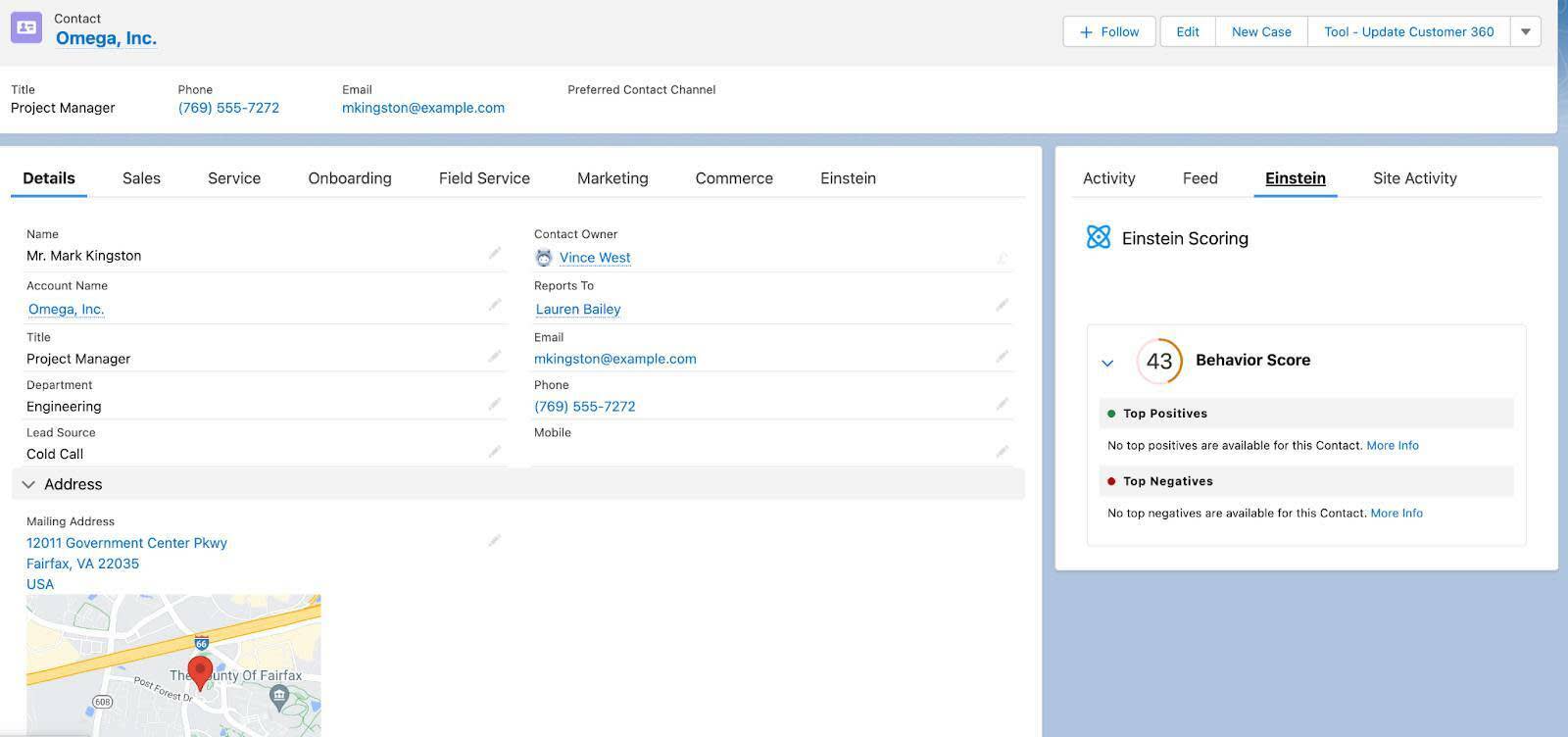
Behavior scoring helps to target the best leads to hone in on your target audience. Knowing how often and the ways in which prospects are interacting with your marketing content helps you to adjust your efforts to reach your audience, especially the ones with the most potential to become a customer.
Einstein Lead Scoring
Einstein Lead Scoring analyzes all historical field data on the Lead object to reveal the top factors that determine whether a lead is likely to convert. The score is continually updated as data is added. If Einstein Behavior Scoring tells you how interested a lead or contact is in your business, Einstein Lead scoring tells you how interested your business should be in a lead. It looks at your company’s past leads, including any custom fields, to find patterns in your successful lead conversion history. Einstein Lead Scoring then determines which of your current leads fit your success patterns best. Each Lead receives a score including how well it fits your patterns, along with insights about which of the lead’s fields affect its score most.
Seasoned Account Engagement users will recognize its similarities to letter grading but the Einstein score differs in that it’s numeric, unique to lead records, and is powered by artificial intelligence instead of manually configured automation tools. When used in tandem with Einstein Behavior Scoring, Lead Scoring prioritizes best-bet leads for sales users. Einstein Lead Scoring is not unique to Account Engagement and customers with Sales Cloud Einstein or HVS licenses also have access to this feature.
As a prospect interacts with your marketing content, they are given points based on those actions. Once they reach a predetermined threshold they’re considered a sales ready lead. Einstein Lead Scoring helps you to know when a prospect should be contacted within the sales cycle. This is an essential part of the sales process as too soon can push a prospect away and too late feels impersonal. It allows you to have the most encompassing view of your prospect from the first touchpoint with your marketing content to the present moment. Knowing that, you in turn can know your audience better.
Einstein Campaign Insights
Einstein Campaign Insights gives marketers real-time AI-driven insights on factors that determine campaign performance, such as personas or geographic regions. Marketers can then optimize their campaigns over time by tailoring emails to those types of prospects or planning events in those regions. You can also use these insights to improve low-performing campaigns, and uncover new audiences for future campaigns.
Einstein Campaign Insights Locations
- On the Lightning home page
- On the Campaign record home page
- In the Sales Cloud (almost all the data originates in Account Engagement)
- On custom reports (refer to the Implementation Guide for more detail)
Einstein Campaign Insights allows you to use the insights to target your audience more intentionally based on various factors such as region or personas. You can see themes across your prospects database. When trying to determine your target audience, these insights help you to understand your audience better so you can create more focused campaigns that will bring better returns. In addition to seeing insights on individual records, you can create a custom report that enables you to pinpoint new trends across your content and audiences. To see all the insights options Einstein has to offer refer to this help article.
Einstein Attribution
Einstein Attribution takes Campaign Influence models to the next level. It uses machine learning to train a data-driven model for attributing revenue share that’s based on your actual, historical campaign performance. Your customized model assigns conversion credit across the available marketing touchpoints. Einstein shows you which campaigns are most effective at generating pipeline, so that you can make better decisions about where to invest your marketing resources. This means Einstein Attribution can analyze more data and provide more accurate insights than the rules-based attribution models you may be using now.
Einstein Attribution Locations
- The Campaign Influence related list on campaign and opportunity Lightning Pages
- B2B Marketing Analytics (Multi-Touch Attribution dashboard)
- Salesforce Reports
- Salesforce API

For more information on the additional set up steps for Einstein Attribution and analyzing touchpoints, associating Campaigns, and fine-tuning your model, check out the Implementation Guide.
Einstein Key Accounts Identification for Account Engagement
Einstein Key Accounts Identification for Account Engagement helps you identify candidates for your account-based marketing efforts by creating a scoring model based on your previous opportunity creation data and provides a tier ranking for individual accounts. You can then use the account tier to target ideal prospects in engagement programs, automation rules, and dynamic lists.
You, Leung, and Awhina now know more about the automation tools available in Account Engagement. You know how to choose the right tool for each automated task in your lead management strategy. And you enabled the Einstein features. You’re now ready to enjoy the benefits of automation for all your marketing efforts.
Resources
- Salesforce Help: Implementation Guide: Einstein Features in Account Engagement
- Salesforce Help: Einstein Send Time Optimization