Write Accessible Copy
Learning Objectives
After completing this unit, you’ll be able to:
- Understand which audiences benefit from accessible copy.
- Identify ways to simplify your copy.
- Avoid bias and ableism in your writing.
Why Is Accessible Copy Important?
One of the fundamental principles of accessibility is ensuring that everyone has equal access to information and experiences. When your copy is written with this principle in mind it’s available to all audiences, no matter their level of ability, initial familiarity with the topic, or education level. This improves the overall experience for all users.
Additionally, plainly written copy is easier for screen-reading software to process, making it more accessible for those who are blind or have low vision.
Use Plain Language
If you’re taking this module, chances are you’re a marketer by trade or someone else who needs to write a lot of copy. While it’s tempting to use complicated or flowery language to illustrate your points or to sell your product or service, there’s a strong case to be made for using plain language wherever possible.
Simplifying the terms and language you use has benefits for multiple audiences.
-
Those with intellectual and developmental disabilities: Plain language aids in comprehension for the 200 million people worldwide who have conditions affecting reading, comprehension, or executive function.
-
People using screen readers: Screen readers have an easier time processing and pronouncing commonly used words and phrases.
-
Non-native speakers: Anyone who speaks your language as a second language will also benefit from clear, concise copy that does not rely heavily on idioms, which may only be clear to native speakers.
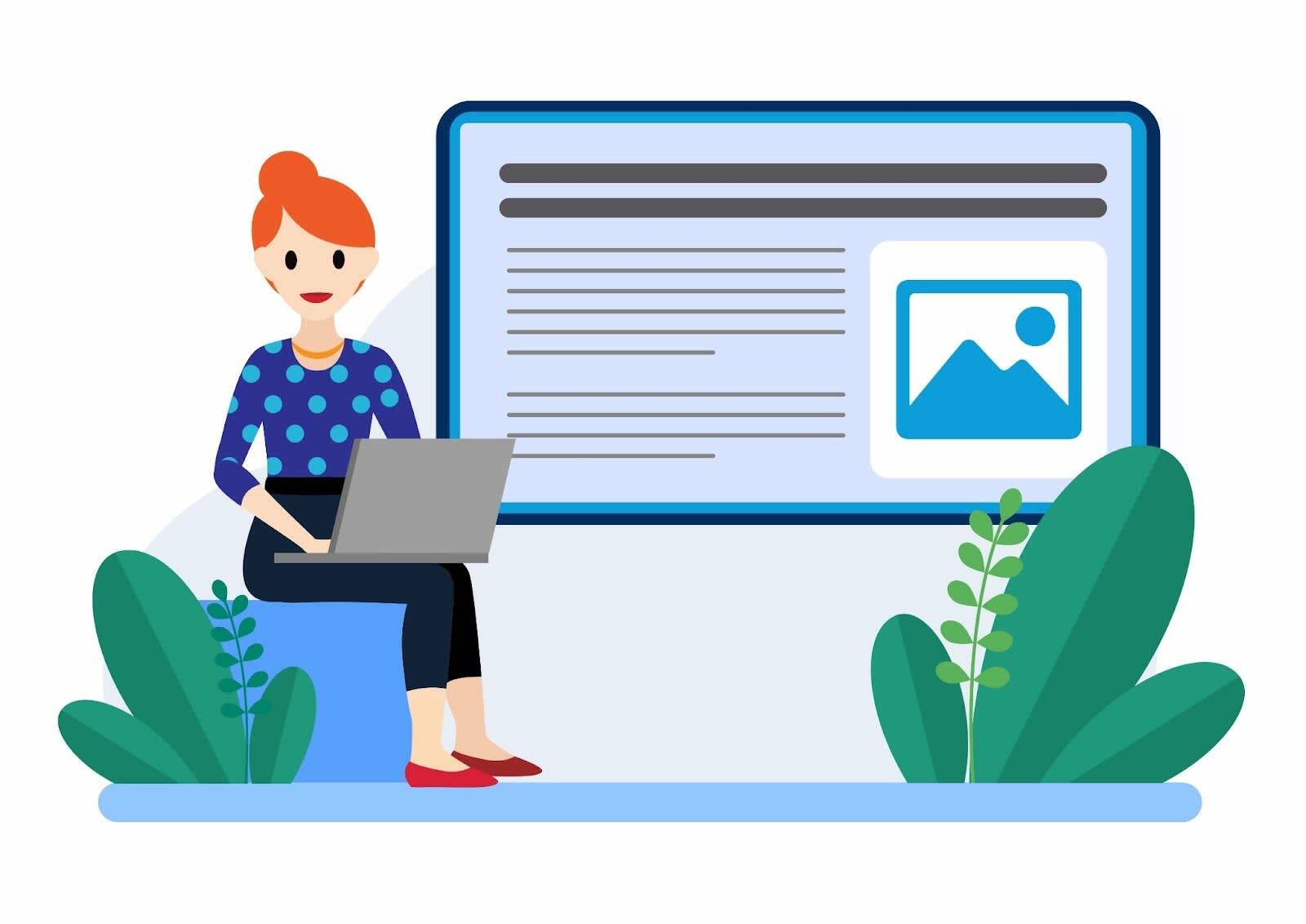
Simplify Your Copy
Choose the most commonly used words. While unusual word choices may feel more descriptive, commonly used words are more easily understood by all audiences, regardless of ability or education level.
Not this: He uses a plethora of emojis in his Slack messages.
This: He uses many emojis in his Slack messages.
Opt for words with two or fewer syllables. People with learning disabilities like dyslexia or other language-processing disorders can have trouble understanding words of three syllables or more. It’s also much easier to quickly scan text that has been written with shorter words.
Write shorter sentences, and avoid compound sentences. Long or compound sentences make your reader work harder to understand your point. A study by the American Press Institute showed that readers presented with a sentence of 14 words understood more than 90% of the text. When the sentence length grew to 43 words, reader understanding fell to less than 10%.
Begin every paragraph with a clear topic sentence. This allows the reader to quickly scan the page and find the content they need.
Write short paragraphs with a clear topic. It’s best to keep your paragraphs at 150 words or less, each paragraph containing three to eight sentences.
Use active voice rather than passive voice. Writing in an active voice uses fewer words, making your writing more clear, concise, and easy to understand.
Not this: The findings were presented by the woman.
This: The woman presented her findings.
Avoid jargon. This is any overly complicated language that is typically used only by specialists in a field. For a general audience, avoid jargon terms.
Not this: Important features are baked into the program.
This: Important features are included with the program.
Spell out all acronyms at first usage.
Not this: The CDC issued new masking guidelines today.
This: The Centers for Disease Control (CDC) issued new masking guidelines today.
Avoid figurative language such as metaphors and idioms. These can be confusing for those with cognitive or intellectual disabilities, and those who are non-native speakers of your language.
Not this: She beat around the bush.
This: She didn’t say what she meant.
Avoid Bias. Even when your copy is plainly written, it can create barriers to access and comprehension if it includes instances of bias. These elements can detract from your message and turn your reader away from the content by perpetuating harmful stereotypes or excluding certain groups of people from your message.
- Use language that avoids making assumptions about an individual’s abilities or characteristics. (For more on this, reference the Accessible, Inclusive Content Creation module.)
- Avoid phrases such as “normal” or “abnormal” when referring to people and their abilities or personal traits.
- Avoid using individuals living with disability as inspirational stories or examples of overcoming adversity. Also, avoid writing stories that focus on their suffering.
Consider having a broad group of people review your writing to help you identify any potential issues with the copy.
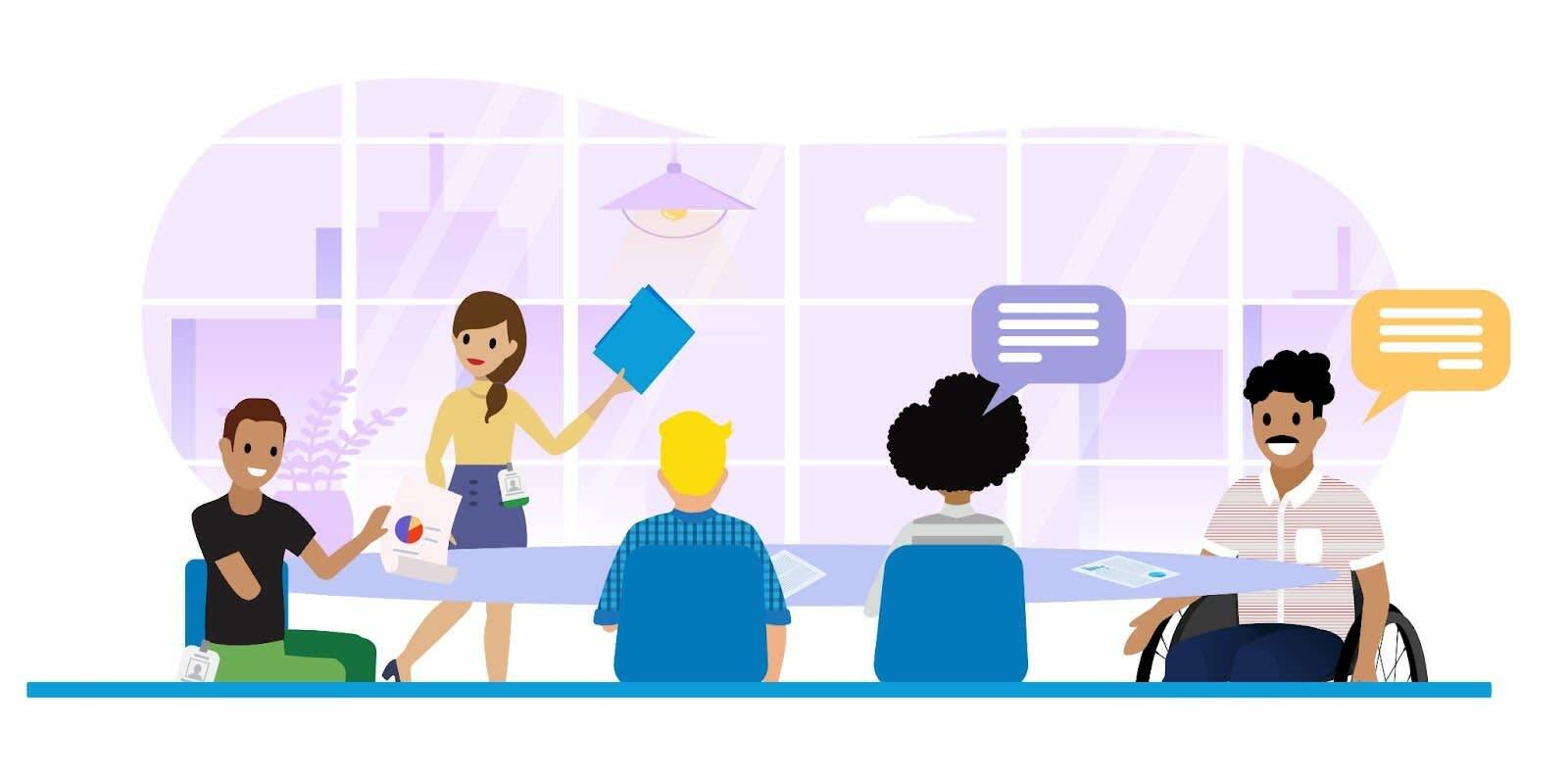
You may not always be aware of your own biases and assumptions. The best way to learn is to seek out different perspectives and be open to learning from the feedback you’re given. This helps to ensure that your writing is inclusive and respectful to all readers.
Provide Meaningful, Descriptive Hyperlinks
When using hyperlinks in your text, provide meaningful descriptions that give your user clear, accurate information about the destination page.
Not this: Click here.
This: Learn more about our product.
Providing clear descriptions of the linked content you’re offering helps your readers decide whether or not they want to follow the link.
Finally, consider that some users may utilize voice-to-text assistive technology to access your content. This allows them to give verbal commands instead of physically interacting with a keyboard or mouse. The user may have a hard time targeting which link to click if multiple links have the same “Click here” descriptor. A clear link name allows the voice-to-text user to say, “Click ‘Learn More About Our Products.’"
With the above tips in mind, you can write plain, accessible copy that helps convey your message to all audiences, no matter their ability, educational level, or familiarity with your topic.
In the next unit, learn how to use accessible design principles when laying out your copy.
Resources
- External Website: Checklist for Plain Language
- External Website: Harvard University: Use Plain Language