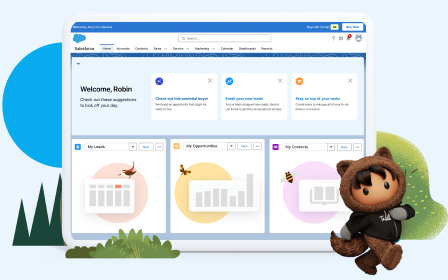Boost Your Sales with a Personalized Home Page
Learning Objectives
After completing this unit, you'll be able to:
- Find and use the Home page in Salesforce.
- Update your performance chart.
- Use News to take action on key accounts.
Introducing Home
As a sales rep, you’re busy. You’ve got prospects to nurture, contacts to engage, and deals to close. Depending on your sales process, you might spend your day making calls, visiting customers, generating quotes, negotiating deals, and chasing down signatures. You need an intelligent way to focus your efforts on the most impactful work every day, and you need that to be embedded in the primary technology you use: Salesforce.
Enter Home, an intelligent, modern page to start your day. Home is where you’ll land when you log in to Salesforce. It’s chock-full of features to help you manage your day and focus on what’s important.
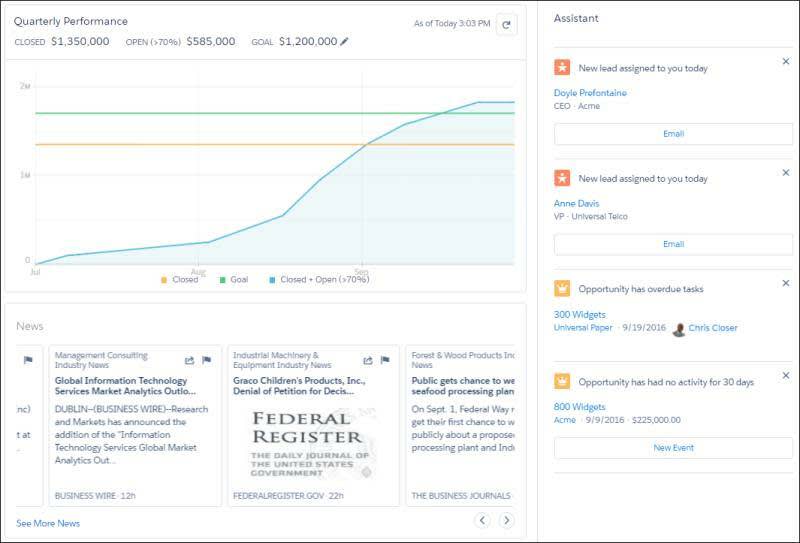
Get to Know Home
When you first log in, you’ll likely land on Home. You can also navigate to Home by clicking on the Home tab on the navigation bar at the top.

Once you land on Home, you may see the following features. Your Salesforce admin can create custom Home pages that appear for different profiles, so you may see different features on your Home page.

- Performance chart
- Assistant
- News
- Upcoming events
- Today’s tasks
- Recent records
- Top deals
Let’s talk about how you can use some of the features, with some real-life scenarios, as we take you on a tour of Home.
Your Performance, Your Way
You’ve just logged in to Salesforce and landed on Home. The first thing you’ll probably see is your Performance Chart, which shows your quarterly performance goal, and how you’re performing to target. As you can see, you’re completely crushing it, and you’ve already exceeded your target. Well done!

But up here in the corner, we see a notification has come in. It’s from your manager, Sam, who is congratulating you on closing that most recent opportunity. And also asking you to up your target by $250,000 to see how far you can go this quarter.

You take a quick glance at your top deals and see you’ve got over $500,000 in business you can close in the next 30 days, so you’re confident you can hit this new goal.

Now let’s update the goal. Simply by clicking on the pencil icon at the top of the chart, you can update your quarterly goal right here in Salesforce.

Now you’re ready to close those opportunities. But how do you know where to start?
Enter the Assistant
The Assistant is a smart list of things to do today, featuring new leads and opportunities that need your attention. Looking at your to-do list, you see that you’ve been assigned a new lead, and you also have an overdue task related to one of your opportunities.

We want to make sure we handle both of these today. But before we call into any of our accounts, let’s pause for a moment and check the latest news for updates.
News: A Call to Action
As a sales rep, staying in touch with customers and prospects is a critical part of how you close business. But when you make contact, you need to come from a place of information. That means knowing about whom you’re calling and what’s top of mind for them.
News shows you recent news stories about your accounts. This can be a call to action, or a heads up about something you should know before you make that call.
For example, some updates could be financial news that might influence your selling strategy.
- An account with a big opportunity got a sudden influx of cash
- A longtime account merged with another company
- Your newest account is about to go public
Or you might learn you’re talking to the wrong people.
- A key decision-maker left the company
- There’s new executive leadership at one of your accounts
- The company announces a reorganization
Finally, as a sales rep, it’s always good to have an excuse to call your customer, even if it’s just to say congratulations!
- One of your customers is getting a prestigious industry award
- An executive at one of your strategic accounts is giving the keynote at a national conference
- That CEO you’ve been trying to reach just joined the board of directors for your college alma mater

Start Your Day Right with Home
Home is your launching point for starting your day. When you’re ready to dive in on any record, just click your recent items, top opportunities, or any record on the assistant. Taking action from Home is just a click away.
Now you’ve learned how Home can help you start your day right. In the next unit, we’ll continue our tour by exploring your opportunities. It’s time to close that $250,000 in business so you can reach your updated target!