Set Up Reputation Levels
Follow Along with Trail Together
Want to follow along with an expert as you work through this step? Take a look at this video, part of the Trail Together series.
(This clip starts at the 27:44 minute mark, in case you want to rewind and watch the beginning of the step again.)
Define Reputation Levels
Reputation Levels reward members points for engagement such as answering a question, sharing a post, or being endorsed for knowledge on a topic. When reputation is enabled for the Ursa Major Solar site, 10 default levels are added. You can add or remove levels, give each level a name, and update the point range and image for each level.
- Click the home icon in the top left corner and select Administration.
- Click Preferences.
- Scroll to the Experience Management Section.
- Ensure Enable setup and display of reputation levels is checked.
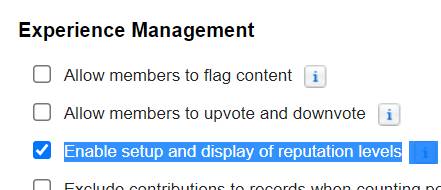
- Click Save.
- From the Administration menu, click Reputation Levels and fill out as follows (leave point ranges as is):
-
Level 1:
Novice -
Level 2:
In the Know -
Level 3:
Expert
- Click the x to the right of level 10 to remove the level.
- Continue to delete levels 9 through 4 the same way so only the top three named levels remain.
- Click Save.
Next, customize the points associated with certain actions.
- Click Reputation Points.
- Review the point values entered by default, and make the following change: Ask a Question:
55
- Click Save.
Test the point assignments by asking a question.
- Click the Administration tile in the upper left and click Builder.
- Click Preview in the upper right.
- Scroll to the bottom of the page and click Ask Your Peers.
- From the Post To picklist choose Solar Panels.
-
Question:
Why won’t my Solar Panels generate power? - Click Details to expand the Details section and enter:
I need help troubleshooting the problem with my Solar Panels.
- Click Ask.
- Click your username at the top right of the page, and then select My Profile from the dropdown. Notice that your Reputation Points and Level have changed.
Note: A page refresh may be required.
Congratulations!
You created a sunny new site for Ursa Major Solar that includes branding, organization for Knowledge articles, and Reputation Levels. The site is ready to help Ursa Major Solar’s customers get connected, stay engaged, and get help when they need it. Soak up the rays of your success.