Learn About the Service Console for Manufacturing
Learning Objectives
After completing this unit, you’ll be able to:
- Describe the challenges with service in the manufacturing industry.
- List the requirements that service teams and partners commonly have for an enhanced service experience.
- Outline the features that the Industries Service Excellence license provides.
- List the permissions and features you need to work with Service Console for Manufacturing.
Disengaged Service Affects Us All
Business at Rayler Parts is growing rapidly, and the company has used Manufacturing Cloud to meet customer expectations. Capabilities such as Advanced Account Forecasting, Sales Agreements, Account Manager Targets, and Program Based Business have strengthened and streamlined its sales and operations process. Key account managers and channel partners can collaborate seamlessly to track their commitments and profit and revenue margins, and they’re better prepared for inventory and market changes.
But what’s happening beyond sales? How is Rayler Parts maintaining trust with its partners and customers during service interactions? What about the service representatives and support engineers at Rayler Parts? How do they manage their work and what are their challenges?
Rayler Parts is like many manufacturing companies when it comes to service. Service can center around channel partners, end customers, the assets sold, or any combination of the three. Service teams work separately from sales teams and are often siloed in the processes and systems they use. In addition, a service team can consist of both internal employees and third-party technicians.
Uniting sales and service data to provide a seamless experience to partners and customers has proven to be difficult at Rayler Parts.
When Does Service Start?
It’s a common misnomer that service starts after sales. At Rayler Parts, the support team often answers queries during the sales process, or even during the pre-sales process. Prospects, customers, and partners inquire frequently about their orders, pending payments, general product knowledge, and more. Also, service agents spend a considerable amount of time answering internal queries from people working in other departments.

In a recent survey conducted by Rayler Parts, its partners mentioned that the primary pain point is the lack of timely and effective service communication. The contact center team at Rayler Parts also agrees that a unified view of the caller is very important to the overall service process.
Cindy Jones, the awesome admin at Rayler Parts, understands the urgent need for a change in the service processes and wants to look for solutions. She decides to learn more about what the service department and the partners want from an ideal experience.
What Do Service Agents and Callers Want?
Cindy wants to understand what makes a successful and meaningful conversation. She gathers the requirements of the service representatives and partner users and creates a consolidated report. Here are the key issues she finds.
-
Cases don’t capture all details: Currently, when a partner calls into the call center, the agent creates a separate case record for each query, whether it’s about order status, a payment request, or something else. Critical information is lost because the records are not connected.
Agents want easy access to details such as the type of interaction (inbound or outbound), list of topics covered, list of other interactions with the same attendees, channel of interaction, duration, and the type of actions that were taken in prior interactions.
-
Caller identity isn’t verified and reasons for the call aren’t captured: There’s no mechanism to capture the reason for a call or to verify the identity of the caller.
Agents want to select from a list of common call reasons, and then easily authenticate a registered user or a guest user by getting information such as name, phone number, or email address.
-
Context unavailable about the caller: When a partner calls in, the service agent logs into multiple systems and applications to gather as much data about the customer as possible. There’s no single source that shows a holistic view of the caller.
Agents need to know the caller’s open orders, repair and maintenance history, service cases, agreements, related assets, and the type of rebate programs and incentives they are eligible for. Agents want to know everything that matters about a partner so that the conversation is more meaningful.
-
Unable to take actions while on a call: During an interaction, a service agent may need to quickly schedule an appointment, follow up on a task, log a case, create a work order, or trigger a business process. Currently, the agent has no way to link these actions to the interaction, which leads to a disjointed experience.
Agents want the option to take actions on certain records, or create specific tasks without losing the context of the caller and the conversation. The actions can be assigned to other stakeholders so that followup is timely and effective.
-
Difficult to access reference material: To effectively answer all questions, an agent often needs to refer to knowledge articles. Sometimes, the agent can also create articles during a call to add to the shared repository of knowledge.
Agents want access to a shared knowledge base and also a way to rate the articles based on the usefulness.
-
Need proactive, not reactive service: Partners often want proactive service such as product recommendations, warnings about upcoming warranty expirations, or reminders about agreement renewals. If the agent doesn’t have a 360-degree view of the caller, they can’t offer intelligent recommendations and proactive service.
-
Lack of empathy and knowledge: Partners get frustrated when the agent doesn’t have prior knowledge about the issues the partner is facing. If there are prior interactions related to similar issues, partners expect the agent to start a personalized and contextual conversation that acknowledges the issue. Agents often ask callers to repeat their issues, or the agents waste valuable time trying to access the call history and previous notes.
Agents want one quick and easy view of all prior engagements with the caller and related details such as topics discussed, people who attended the call, and reasons for the calls.
-
Need to maintain detailed audit records: For service executives who periodically monitor the quality of interactions and analyze the interactions, an audit trail is required that can easily be used as a report.
For this, service agents need to be able to quickly search verified interaction records filtered by time and other criteria.

Cindy now understands the issues and is determined to find a solution. The VP of Service, AMER, Najma Omaar, wants to meet with Cindy next week to discuss the plan for a connected and intelligent service experience that they can roll out next year.
Cindy reaches out to her Salesforce account executive and is pleasantly surprised to hear that Manufacturing Cloud is not just limited to sales capabilities. Manufacturing Cloud for Service is a new offering that addresses all the concerns that Najma and her team faces. Cindy wants to find out more.
Manufacturing Cloud at Your Service!
Built on Service Cloud, Manufacturing Cloud for Service delivers a suite of components, automated workflows, and forecasting tools that aim to increase agent productivity and customer satisfaction.
But beyond these features, the biggest draw for Cindy is the Service Console for Manufacturing feature. The console is at the heart of the service experience and acts as the single source of truth for all stakeholders involved.
It’s clear that Service Console for Manufacturing provides all the tools Rayler Parts needs to resolve the issues Cindy documented.
Rayler Parts gets a few Manufacturing for Service licenses to start its implementation. It also gets an Industry Service Excellence add-on license to access the different components that work with the console. Let’s understand how the components and the console connect.
Components and the Console
Before Cindy sets up the features and components, she gets familiar with key concepts. The Industries Service Excellence license comes with powerful features that address different pain points for service agents. Cindy reviews these features in the upcoming units.
- Timeline
- Identity Verification
- Audit Trail
- Action Launcher
- Actions & Recommendations
- Record Alerts
- Engagement data model
All these features contribute to a seamless, intelligent, and proactive service experience. Some of these components are also built into the console, but all the components can work beyond the console.
The Service Console for Manufacturing is a redesigned Contact page. The page shows all details related to a contact who has called into the contact center. The console comes out of the box with Timeline, Actions & Recommendations, and Record Alerts components, which are all available with the Industries Service Excellence license.
The console also comes with related lists that show contextual information about related assets, cases, and orders for the contact’s account. In addition, the console includes the Knowledge component that helps reps create and view knowledge articles.
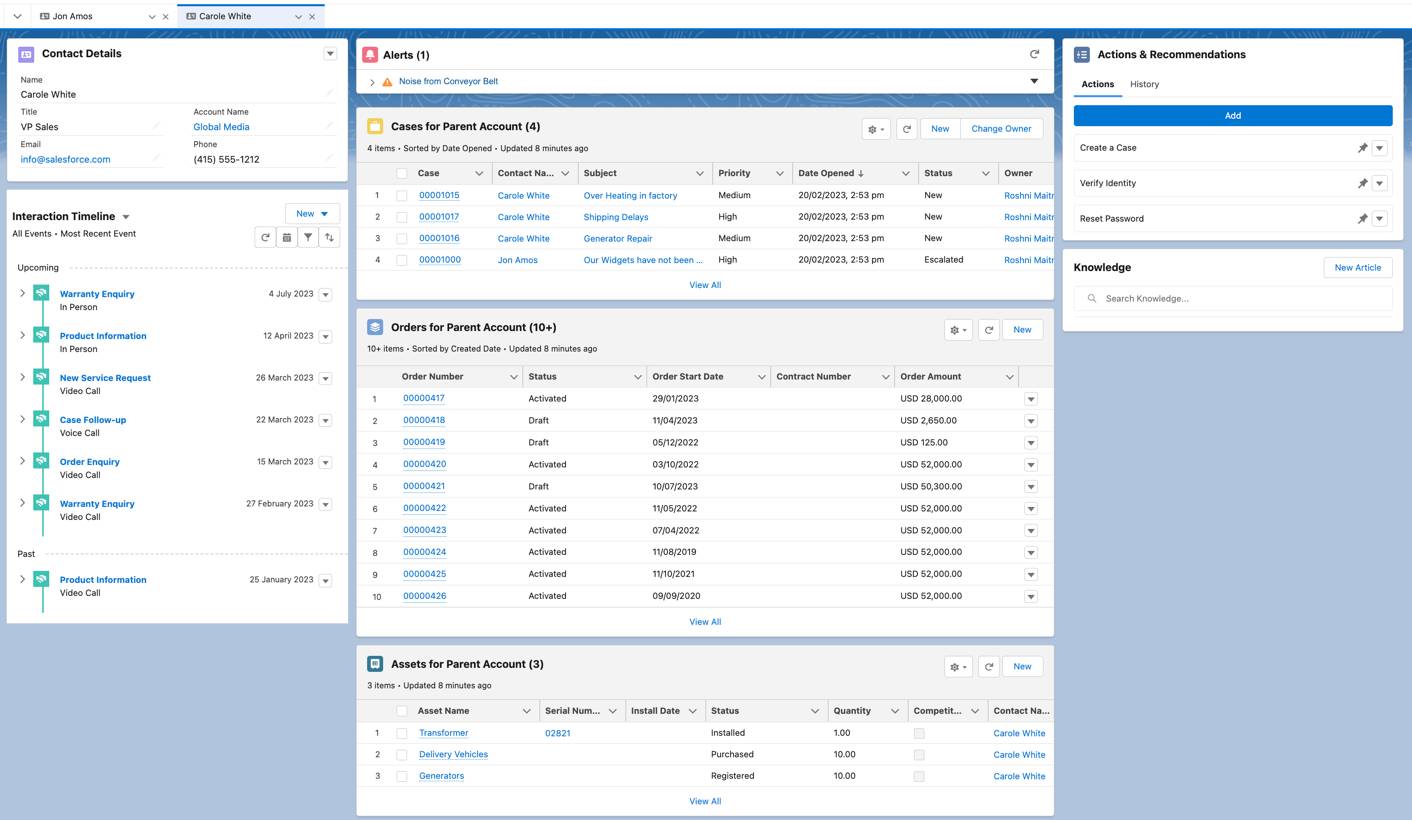
You learn more about these features in the upcoming units.
Permissions and Features
Cindy’s ready to get started. First, she enables the following features in the org.
-
Service Console for Manufacturing: This unlocks the console and creates a few Identity Verification records in the org. We look at those records in the next unit.

-
Timeline: This allows admins to create timelines and unlocks the default Interaction Timeline configuration that shows a chronological list of engagement interactions. The default timeline is included in the Service Console for Manufacturing.

-
Standard Omnistudio Runtime: This gives admins the option to create and configure record alerts using the FlexCard Designer and Integration Procedures. The Record Alerts FlexCard component is included in the Service Console for Manufacturing.
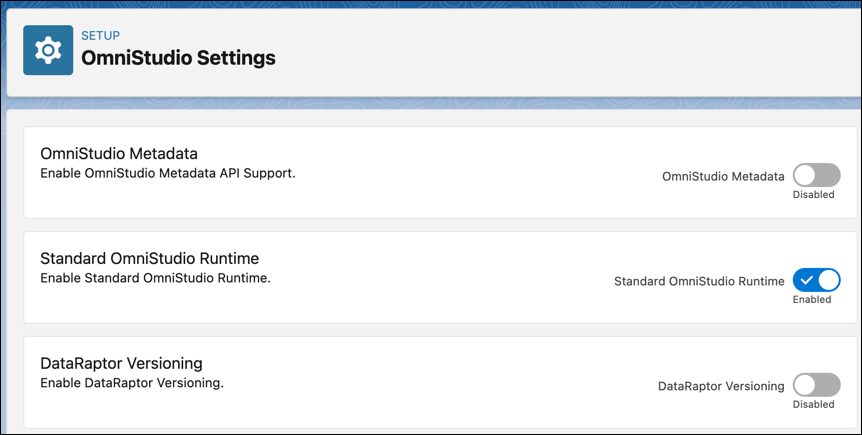
-
Lightning Knowledge: This enables Knowledge in the org and unlocks the Knowledge component that’s included in the Service Console for Manufacturing.
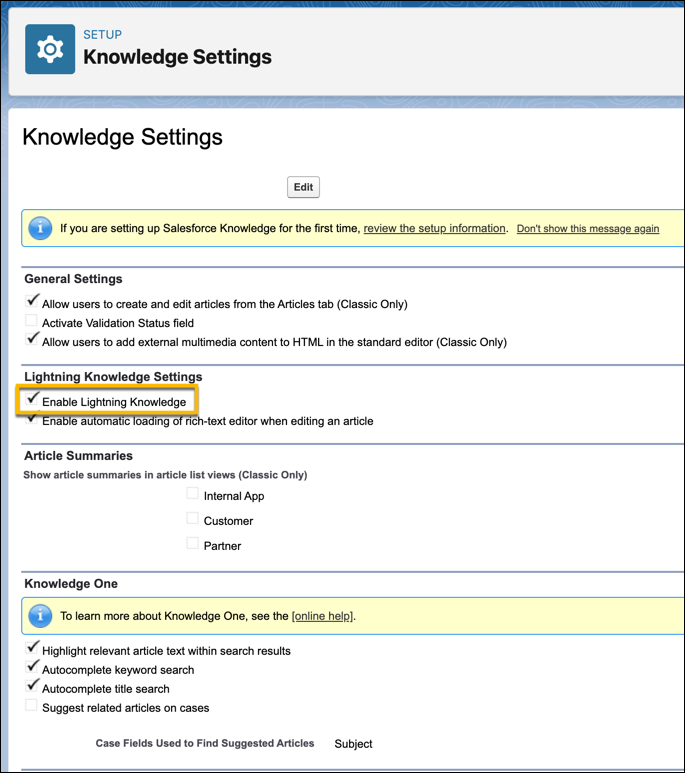
Next, Cindy assigns the following permission sets to herself and Najma.
- Industry Service Excellence
- Service Console for Manufacturing
- Omnistudio Admin
- Omnistudio User
- Service Lightning Knowledge Manager

In the next unit, follow along as Cindy sets up the org with the required features and permissions. She also dives deeper to understand the typical service experience that agents and partners have within the console.
Resources
- Salesforce Help: Get Started with Manufacturing Cloud for Service
- Salesforce Help: Create a Manufacturing Cloud Trial Org
- Salesforce Help: Deliver Delightful Service with Service Console for Manufacturing
- Salesforce Help: Service Console for Manufacturing
