Get Started with Scope 3 Procurement Analysis
Learning Objectives
After completing this unit, you’ll be able to:
- Describe the typical challenges associated with measuring and reporting scope 3 procurement emissions.
- List the actions you can perform with Net Zero Cloud’s Scope 3 Hub.
Why Should You Analyze Your Scope 3 Procurement Data?
Scope 3 procurement data holds the key to identifying a company’s supplier-generated emissions, which result from activities by entities that are in your supply chain but aren't directly owned or controlled by you. Because scope 3 emissions can account for a large portion of your company’s total emissions, quantifying them is pivotal. In this module, we illustrate how Net Zero Cloud helps you complete this detail-oriented task.
Northern Trail Outfitters (NTO) is a (fictional) retail company known for its outdoor and recreational gear and apparel. Chief Sustainability Officer, Sam Rajan, is pleased with how Net Zero Cloud has efficiently handled the calculation of its scope 1 and scope 2 carbon emissions. He considers this a big step in NTO’s journey to net zero. The next challenge before NTO is to find a reliable way to keep track of its scope 3 emissions.
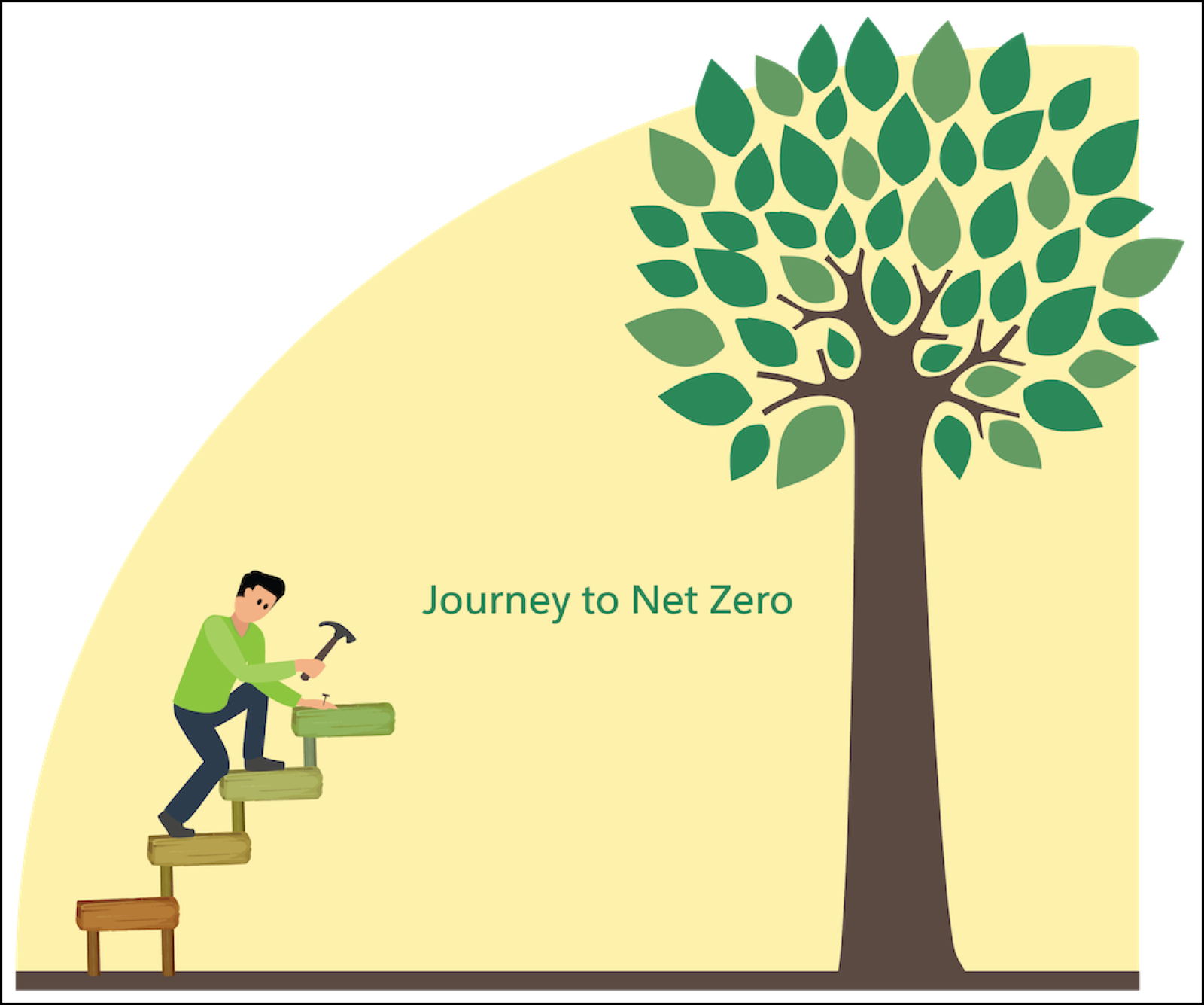
In fact, the emissions from NTO’s suppliers account for a large part of its upstream emissions. Most of these procurement emissions from NTO’s suppliers fall under scope 3 upstream emissions, Category 1: Purchased Goods and Services. But NTO will likely have scope 3 emissions in other categories as well. Sam can’t let these emissions go unaccounted for.
For a comprehensive calculation of NTO’s scope 3 emissions, Sam and his team must now undertake a series of activities. Ultimately he wants his suppliers to accurately report their emissions to NTO, and we cover that in Unit 4. But given that NTO has thousands of suppliers, he first needs to figure out which suppliers to target. In order to do that, he needs a high-level estimation of his suppliers’ contributions to NTO’s carbon emissions. Once he has that, he can rank his suppliers by carbon contribution and begin by focusing on the top contributors.
So how to estimate the carbon contribution of every supplier? Sam can do this by analyzing NTO’s procurement data. He is going to dig into NTO’s accounting systems and retrieve all their procurement details from various suppliers over a period of time. Sam will then use Net Zero Cloud’s Scope 3 Hub, which makes this task of tracking all of NTO’s indirect emissions easier to manage and calculate. Sam will input the amount of money spent with each supplier, and the Hub will apply a set of emissions factors to estimate carbon emissions in various economic categories.
Why Is Tracking Scope 3 Data So Challenging?
Tracking the scope 3 emissions embedded in the whole value chain is a challenge for most companies. Dealing with data from various sources, and often in different formats, makes the task even more difficult. The possibility of missing a few items can never be ruled out. And inaccurate reporting due to manual tracking also creates challenges.
Here are some common challenges that companies face while tracking their scope 3 emissions data.
-
How to assess business activities across the scope 3 categories? How can Sam understand where NTO has the majority of its scope 3 emissions?
-
Do suppliers even have the data? Many of NTO’s suppliers, particularly smaller companies, do not track or account for their own carbon emissions, so they cannot provide any emissions data to NTO.
-
How accurate is the data? The data collected from suppliers and vendors may not always be accurate or reliable.
Explore the Scope 3 Hub for Procurement Data
As we described in previous Net Zero Cloud modules, NTO has efficiently handled the reporting and accounting of scope 1 and scope 2 emissions, and some of its scope 3 emissions. Now, to estimate the rest of the scope 3 emissions, Sam must consider all the various components of NTO’s entire value chain. Here’s an overview of the process.
- As a first-order approximation on estimating scope 3 upstream emissions, Sam can use NTO’s spending data as an input. And then associate it with the EEIO (Environmentally-Extended Input-Output) factors introduced in the Carbon Accounting for Scope 3 with Net Zero Cloud module. To do so, he groups his procurement data into spending categories, and assigns a scope 3 category to each of his spending categories.
- At a next level, NTO can create scope 3 carbon footprints. Carbon footprints account for procurement-related emissions across supplier-related activities. Net Zero Cloud helps to calculate these emissions using procurement datasets that classify and quantify purchasing data.
When you’re using the Scope 3 Hub in Net Zero Cloud to account for scope 3 emissions, and calculate procurement-related scope 3 emissions, it all starts with the Setup Assistant.
Meet the Setup Assistant
The Setup Assistant guides you through the steps, in their recommended order of completion.
- Prepare procurement emissions factor sets data.
- Create carbon footprint records.
- Manage suppliers.
- Manage scope 3 procurement summary.
At this point, you’ve become familiar with the significance of tracking scope 3 emissions and the common challenges involved with doing so. In the next unit, we follow along as Sam starts calculating NTO’s scope 3 emissions in Net Zero Cloud’s Scope 3 Hub.
Resources
- Trailhead: Net Zero Cloud Basics
- Trailhead: Carbon Accounting for Scope 3 with Net Zero Cloud
- Salesforce Help: Scope 3 Value Chain Data
- Trailhead: Create a Sustainable Future
