Get to Know Salesforce Backup
Learning Objectives
After completing this unit, you’ll be able to:
- Describe how Salesforce Backup can enhance your Salesforce data integrity and security.
- List Salesforce Backup key functionalities.
- Plan and prioritize the data you want to back up.
This content relates to Salesforce Backup. For information about Backup and Recover visit the Own from Salesforce Knowledge Base. Stay tuned for Trailhead content about Salesforce Backup & Recover.
Integrity and Security for Salesforce Orgs
Calvin Green is a Salesforce admin working for Zephyrus Relocation Services, a talent-mobility firm in Fairfax, Virginia. He’s responsible for protecting the integrity of the company’s robust employee relocation data. Calvin uses Salesforce Backup to make sure that this company data is protected if there are user or integration errors, for example.
Salesforce Backup is part of the Salesforce data management and security portfolio. Companies that must protect data integrity and maintain compliance in their Salesforce environment can add the app to their org and activate a backup policy on the same day. With this product, you can protect your company data from user error, bad actors, and data loss, and also enhance your company’s security posture.
What can you do with the Salesforce Backup tool?
-
Backup policy configuration: Create and manage a backup policy for your Salesforce orgs. Select as many objects (custom and standard) as you need for data management, compliance, and security.
-
Automatic daily backups: Automatically run daily incremental backups following the initial full backup of your policy.
-
View activity logs: Get the details on backup and restore job status, failures, successes, and error messaging.
-
Specify records to restore: Filter records by date range, preview records to be restored, and restore data within the backed-up Salesforce org.
-
CSV export: Export selected backup data.
-
Security for backup data: Keep backup data encrypted both in transit and at rest.
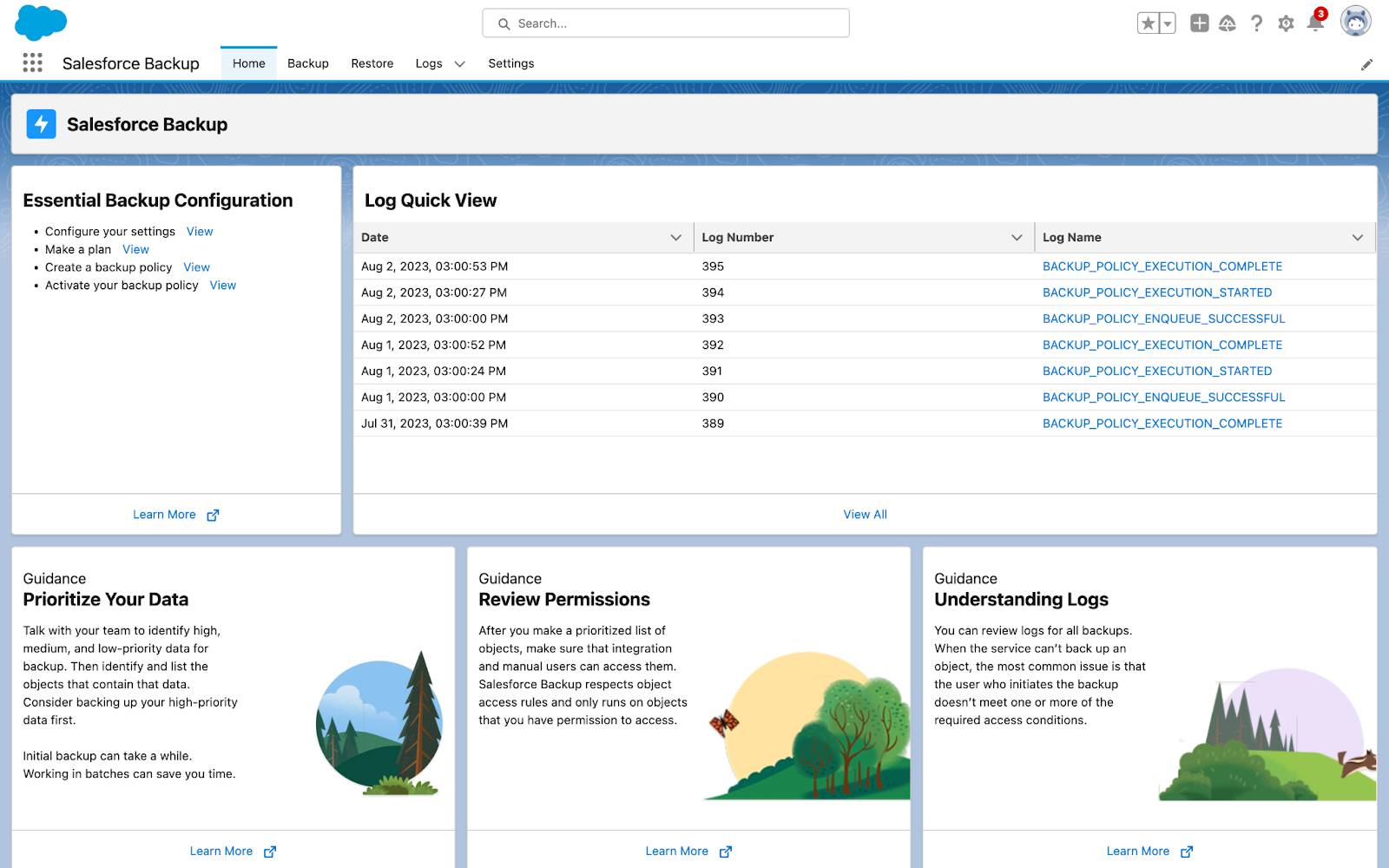
Identify and Prioritize the Data That You Want to Back Up
Calvin started with a plan. He prioritized which Zephyrus Relocation Services data he needed to back up using the Backup tool.
Most customers have specific goals for backing up data. Some admins like Calvin want to keep backups for security purposes, while others aim to meet compliance requirements for specific categories of data, such as health data. Whatever your goal, it’s important to know which information is most important for your company’s security and compliance posture.
How data backup works: Once Salesforce Backup completes an object’s full “Day 0” backup, it runs a daily incremental backup. The daily incremental backup takes only data that has been updated or deleted.
Now that you’re familiar with the Salesforce Backup tool, next see how to set up users and install the application.
Resources