Delve into the Service Delivery Workflow and Key Objects
Learning Objectives
After completing this unit, you’ll be able to:
- Describe how benefit objects store important benefit information so that caseworkers can find the right providers.
- Summarize how caseworkers use benefit assignment, referral, and benefit disbursement objects to track service delivery.
Benefit Objects
As you learned in the Benefit Management Data Model in Public Sector Solutions module, Public Sector Solutions includes objects for storing information about the benefits your agency manages. In this unit, you discover how these objects map to the Provider Management data model to accelerate provider searches and referrals.
A benefit represents a specific form of assistance, either monetary or non-monetary, that a government or other public organization provides to constituents. You can organize a set of related benefits with the benefit type object.
The benefit specialty object records the required specialty for administering a benefit. Map benefit specialties to provider specialties so that caseworkers can search for and identify the right provider to fulfill a benefit assignment.
When referring constituents to external services, scheduling is often a time-consuming affair. With Provider Management, providers can create and submit benefit schedules and benefit sessions to enroll constituents into sessions and track their progress. These objects connect to the benefit disbursement object.
Providers use a code set to define each variation of a service that they deliver. For example, an at-home nursing service benefit can include codesets that represent different classifications, such as weekend, weekday, or 24/7 on-call services, each of which have different rates. Track these code sets in your org to better connect constituents with the right provider and benefit. Group a collection of related code sets with the code set bundle object. The benefit item code object maps a benefit in the system to a code set or a code set bundle for quick reference.
The Cosville Grief Counseling Center uses a code set to distinguish each type of service it offers, such as child and adolescent counseling. Ashley, the counselor, maintains a weekly schedule of counseling sessions at the center.
This object… |
Relates to these objects… |
Details |
|---|---|---|
Benefit |
Benefit Type, Benefit Specialty, Benefit Assignment, Benefit Schedule, Benefit Item Code |
The City of Cosville refers constituents to the Cosville Grief Counseling Center to provide the Grief Counseling benefit. |
Benefit Type |
Benefit |
The Grief Counseling benefit is categorized under the Mental Health benefit type. |
Benefit Specialty |
Benefit, Care Specialty |
The Grief Counseling benefit requires the Counseling benefit specialty. |
Benefit Schedule |
Benefit, Benefit Session, Healthcare Practitioner Facility |
Cosville Grief Counseling Center maintains a schedule of grief counseling sessions every Monday, Wednesday, and Friday from 9 AM to 12 AM. |
Benefit Session |
Benefit Schedule, Benefit Disbursement, Healthcare Practitioner Facility |
Steve attends a grief counseling session at 11:00 AM on Wednesdays. |
Benefit Item Code |
Benefit, Code Set, Code Set Bundle |
Tishon creates an internal benefit item code, B-00034, to map the Grief Counseling benefit to code set 90832. |
Code Set |
Benefit Item Code, Benefit Disbursement, Code Set Bundle |
Code set 90832 represents psychotherapy sessions, including grief counseling. |
Code Set Bundle |
Code Set, Benefit Item Code |
A code set bundle groups a set of related code sets, including code set 90832. |
Here’s a look at the data model diagram with these benefit objects.

Each benefit record can have a related benefit type, benefit specialty, benefit schedule, and benefit item code.
So far, you’ve discovered all the objects for storing information about constituents, providers, and benefits. The final set of objects simplify benefit assignment, disbursement, and referrals.
Benefit Assignment, Disbursement, and Referral Objects
After you set up records using the objects you’ve learned about in this module, it’s time to put the data model to work by referring constituents to providers.
First, here’s a quick recap of the benefit process. A constituent submits an application form to request a specific benefit, and a caseworker reviews the details to determine the constituent’s eligibility. Sometimes, the caseworker discovers while setting up a care plan that a constituent needs a certain benefit. In either scenario, the caseworker assigns the benefit to the constituent, and the system creates a benefit assignment record.
For benefits that require outside expertise, the caseworker creates a referral to connect the constituent with a specialized provider.
The benefit disbursement object tracks the delivery of services, individual payments, or other units of measure. Providers and caseworkers can also use this object to record service delivery and monitor constituent attendance at benefit sessions through the Provider Portal.
This table provides details and examples about the benefit assignment, benefit disbursement and referral objects.
This object… |
Relates to these objects… |
Details |
|---|---|---|
Benefit Assignment |
Benefit, Referral, Benefit Disbursement |
Connor assigns the Grief Counseling benefit to Steve. |
Referral |
Participant, Healthcare Provider, Healthcare Practitioner Facility, Benefit Assignment, Care Provider Facility Specialty |
Connor creates a referral to connect Steve to the Cosville Grief Counseling Center. |
Benefit Disbursement |
Participant, Benefit Assignment, Benefit Session, Code Set, Care Provider Facility Specialty, Benefit Session |
The grief counseling center delivers the benefit in 5 sessions, and a benefit disbursement record records each attended session. |
Congratulations! You now understand the Provider Management data model and the purpose of each object. Next, you explore the workflow for using these objects.
Provider Service Delivery Workflow
When the caseworker refers a constituent to an external service provider, they follow the Provider Service Delivery Workflow.
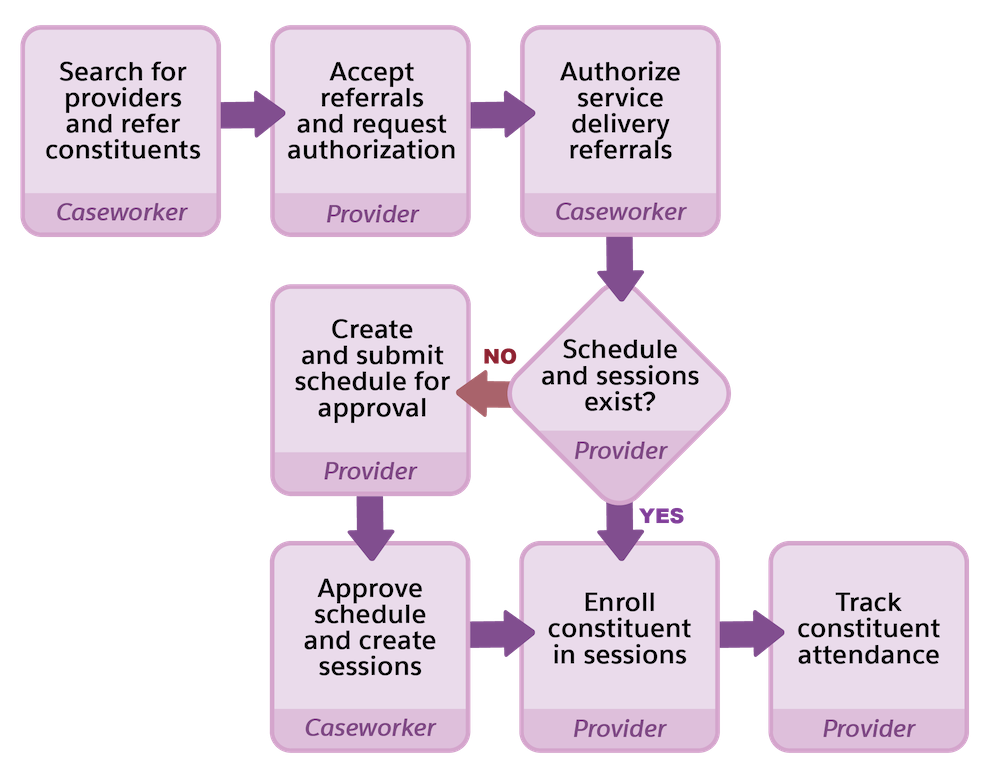
First, the caseworker searches the provider network using data from the relevant objects as criteria, such as provider specialty, provider name, or provider type. Here’s a view of the provider search screen.

In this search, the caseworker selects Housing and Maintenance as the provider specialty. The search results list all of the providers in the agency network with that specialty. The caseworker can filter the results using criteria, such as Veteran Housing, Emergency Shelter, and others. You can also use filters to show only providers that have facility locations within a certain distance from the constituent’s home, or that offer sessions on a specific day of the week.
After the caseworker finds the right provider for the assigned benefit, they launch a guided flow to quickly create the referral, which includes constituent information and details about the requested service. From the Provider Portal, the provider reviews, and then either accepts or declines the referral. If they accept it, the provider enrolls the constituent into a benefit session and tracks the delivery using the benefit disbursements in the portal. The caseworker can view these updates in disbursement records to monitor the constituent’s progress.
For example, Connor assigns the Grief Counseling benefit to Steve as part of his care plan. Because Tishon mapped this benefit to a benefit specialty and related code set, Connor can search for specialized providers using either criteria. The Cosville Grief Counseling Center, which provides this benefit, appears in the results, and Connor creates a referral to connect Steve to the services.
The counseling center reviews the referral and requests agency authorization to deliver the benefit. Connor authorizes the request, and the provider either enrolls Steve into existing counseling sessions, or creates a new schedule and submits it for agency approval. Connor can track Steve’s progress on the Provider Portal or in benefit disbursement records.
You’ve now explored the entire Provider Management data model and the related workflow. Here’s a final look at the full combination of objects and the relationships between them.

Connor marvels at his newfound ability to route Steve to the help he needs so quickly. This surely means he’ll have more time to help his other clients, and even take a coffee break now and then.
In this module, you’ve seen how the Provider Management data model helps government agencies create strong connections with external organizations, facilitate care, and monitor constituent progress. With easy access to all of the necessary data about providers, personnel, and facilities, caseworkers can match community members with the services, support, or assistance they require to lead happy and healthy lives.
