Set Up Customers, Users, and Assignments
Learning Objectives
After completing this unit, you’ll be able to:
- Add customers to an org unit.
- Add users to org units.
- Explain the assignment of org unit users to org unit customers.
Add Customers to an Org Unit
To create a business relationship between an org unit and a customer, assign the customer to the org unit. You can assign up to 4800 customers if only one user is assigned to the org unit. The limit of 4800 customers is a product of the number of customers and the number of users assigned to the org unit. So if two users are assigned to the org unit, you can assign only 2400 customers per user.
Here’s how Fatima adds the NTO Bryant Street Store customer account to the org unit NTO Bay Area.
- From the App Launcher, find and select Org Units.
- Select NTO Bay Area.
- Click the Related tab.
- In the Customer Org Units list, click New.
- In the Org Unit list, NTO Bay Area is selected by default. In the Customer list, select NTO Bryant Street Store.
- Select Active to activate the assignment.
- In the Valid From list, select the start date of the validity period for the relationship. Fatima selects 5/6/2022.
- In the Valid Thru list, select the end date of the validity period for the relationship. Fatima selects 12/31/2099.
- Click Save.
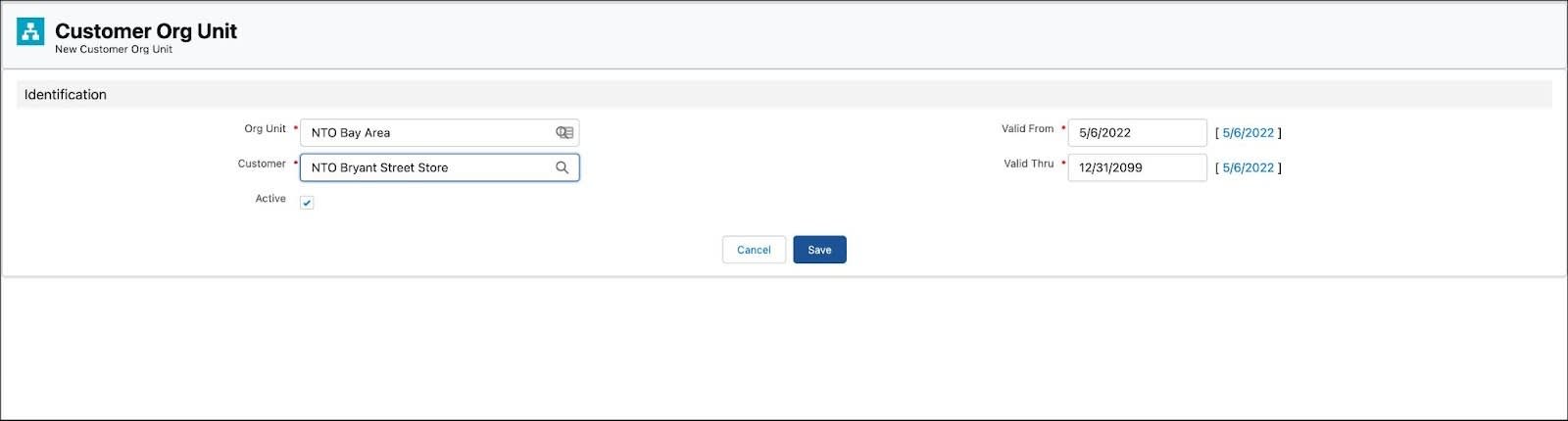
Add Users to Org Units
To give an org unit access to the stores, add one or more users to the org unit. You can also edit or delete org unit users. Typically, a main manager is assigned per org unit type and validity period. If needed, additional users such as the supervisor are added to the org unit.
Fatima adds Gustavo as the main manager for the NTO Bay Area org unit.
- From the App Launcher, find and select Org Units.
- Select NTO Bay Area.
- Click the Related tab.
- In the Org Unit Users list, click New.
- In the Org Unit list, NTO Bay Area is selected by default. In the User list, select Gustavo De Luca.
- Select Main to assign the user as the main manager of the org unit.
- In the Valid From list, select the start date of the validity period for the relationship. Fatima selects 5/6/2022.
- In the Valid Thru list, select the end date of the validity period for the relationship. Fatima selects 12/31/2099.
- Select a management type. The available options are:
- Sales
- Service
- Consultant
- Call Center
Fatima selects Sales.
- Click Save.

Org Unit Users and Org Unit Customers
When you add users to org units, the users automatically get assigned to customers. And account team permissions are created through batch processes for the current day.
Customer managers are automatically created from org unit assignments. Admins can monitor and maintain users assigned as customer managers. Each customer manager is assigned to a customer account that is associated with an org unit.
Here are some things to remember about org unit customers and user assignments.
For org unit customers and user assignments:
- The validity period of an assignment depends on the validity of both the org unit and the user.
- A new customer manager is always active.
- The management type of a new customer manager is the same as the org unit user.
When creating org unit customers and user assignments:
- Only active customer org units are considered for an assignment.
- Customer managers with the Substitution management type aren’t considered for an assignment.
- An overlapping period for the same customer-user assignments in different org units is considered a misconfiguration and is logged as an entry in the transaction log. The most recent record is considered for an assignment.
- Multiple customer manager relations with the same user can be assigned with nonconsecutive periods.
Skip to the Good Part
Fatima has successfully set up org units and org unit hierarchies for NTO in CG Cloud. She’s associated customers with org units, added users to org units, assigned users to customers, and synchronized the customers based on org unit assignments.
Gustavo can use this information to efficiently run key business processes, such as customer data management, visit planning, regional sales content management, and promotions. He’s all set for success!
Resources
