Meet Nonprofit Success Pack
Learning Objectives
After completing this unit, you’ll be able to:
- Explain the features and capabilities of Nonprofit Success Pack (NPSP).
- Describe how NPSP works with Salesforce.
- Explain how NPSP works with other Salesforce for Nonprofits apps and tools.
Get to Know Nonprofit Success Pack

Salesforce for Nonprofits helps organizations like yours build the relationships that drive change.
A key step in building those relationships is tracking your stakeholders and how they interact with your organization. Nonprofit Success Pack (NPSP) helps your nonprofit organize fundraising and other stakeholder data for a unified view of your work.
NPSP was built for, and with, a community of more than 47,000 nonprofits over the years. We’ve worked together to provide essential tools to capture and manage fundraising and program data. That includes tracking individual stakeholders, their households, and donations of all kinds—then analyzing that data with helpful reports and dashboards.
In this badge, we explore the basics of NPSP to give you the foundational knowledge to get started.
How NPSP Works with Salesforce
NPSP is what we call a managed package. That means it’s a group of helpful objects, reports, tools, and settings you can add to Salesforce and then upgrade with new features as they’re released. You get all of the power of Salesforce, plus specially designed tools just for nonprofits.
You experience NPSP in Salesforce as an app, a term you probably know well. Like on your phone or tablet, Salesforce apps are made for a specific purpose and work together with other apps to meet your goals. You can find NPSP and other apps in Salesforce by clicking the App Launcher ( ), then finding and selecting the app you want to use. NPSP is listed in the App Launcher as Nonprofit Success Pack.
), then finding and selecting the app you want to use. NPSP is listed in the App Launcher as Nonprofit Success Pack.
Understand NPSP’s Features
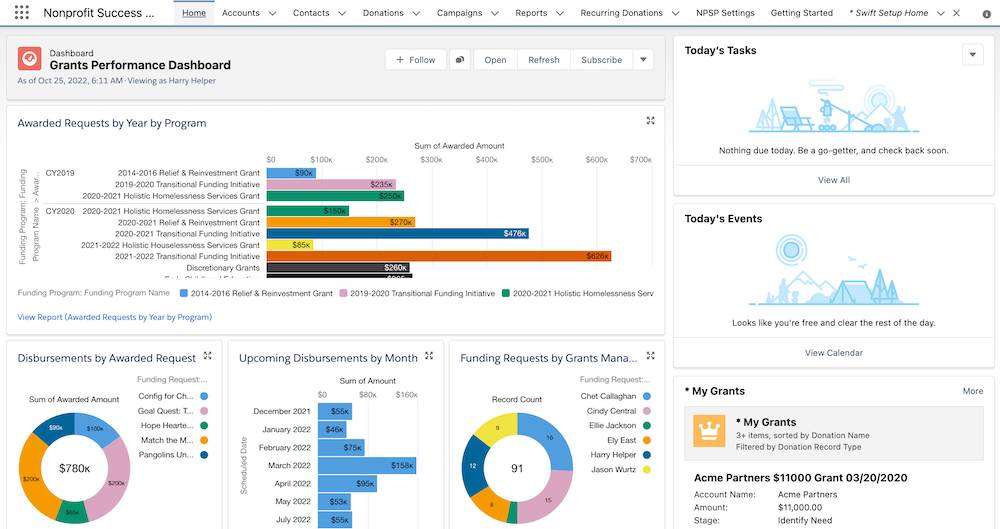
NPSP adds to the power of Salesforce with several tools to help your day-to-day work. Its features include:
- The Household Account record type to help you track donors’ and other stakeholders’ entire households for better communications and program tracking.
- Relationship and Affiliation objects to track how stakeholders are connected to each other and to organizations such as employers, foundations, nonprofits, and clubs.
- Six Opportunity record types to track different types of charitable revenue—like donations, grants, major gifts, in-kind gifts, matching gifts, and memberships—each with their own processes and fields.
- Prebuilt fundraising tools to track recurring donations and streamline data entry for gifts.
- Objects that help you track how gifts are allocated and who gets hard- and soft-credit for the gift, plus roll-up summary fields to quickly show a donor’s giving history.
- More than 60 prebuilt reports and dashboards to give you a starting point for data analysis.
- A helpful data import tool designed to load the information nonprofits use most.
Many of these tools work right away—on desktop and mobile—with no additional configuration required. But you still have choices to make. NPSP requires some configuration and has many settings to tailor how it works for your organization and processes. We suggest working with an implementation partner or an experienced Salesforce admin to get started.
Get NPSP—and Build from There
NPSP is a free, open-source package, which means it can be installed in your Salesforce instance from AppExchange with no additional fee.
After you install NPSP, you can add to it with your own customizations and add other tools. For example, NPSP works with other Salesforce for Nonprofits managed packages that give you tools to manage fundraising, marketing campaigns, programs, and grantmaking.
We’re getting ahead of ourselves, though. In the next unit we explore NPSP’s data model and the objects it includes, plus how you can use each.
Resources
- Salesforce Website: Nonprofit Success Pack and Managed Packages
- Salesforce Help: Nonprofit Success Pack (NPSP) Documentation
- AppExchange: Nonprofit Success Pack
- Trailhead: Salesforce for Nonprofits Basics
- Trailhead: Explore Nonprofit Cloud
