Explore Multimarket Management
Learning Objectives
After completing this unit, you’ll be able to:
- Explain the benefits of multimarket management in the Consumer Goods Cloud.
- Explain how sales organizations work in the Consumer Goods Cloud.
Multiple Markets, One Solution
Gustavo De Luca is a sales manager at Alpine Group Nutrition and Beverage. The company makes nutritional products such as energy bars and energy drinks, and sells them to stores across North America and Europe. Gustavo manages the sales of Alpine Group products to Northern Trail Outfitters (NTO), a company that has a large chain of retail stores, trade organizations, and wholesalers across USA and Canada.
Alpine Group is active in many European countries. But its retail channels, products, Universal Product Codes (UPC), logistics, prices, go-to-market (GTM) strategies, and business processes are different for each country. It sells over-the-counter products to pharmacies only in Germany. In Sweden, it sells products directly to retail stores. But in the Netherlands, it sells them to indirect partner channels.
To manage these different kinds of businesses across different markets, a common solution is to set up dedicated Salesforce orgs for each country. But this solution has several disadvantages, such as additional costs and overheads, and lack of overall reporting.
So what’s a better solution? It’s multimarket management in Consumer Goods (CG) Cloud. Multimarket management in CG Cloud helps you to segment data, business processes, and configurations by market in a Salesforce org. You don’t have to create multiple Salesforce orgs for each market.
Multimarket management is based on sales organizations (orgs). What are sales orgs? Sales orgs are business segments within CG Cloud that allow you to structure your data, products, customers, and business processes according to your organizational unit. Through sales orgs, you get a global template approach within the same CG Cloud org.
Big CG companies that have complex and varied go-to-market (GTM) strategies, processes, and product categories typically use this approach. It’s also used by companies that have some differences in processes or GTM strategies and want to roll out their solutions to different markets and countries.
Basically, sales orgs are used to segment the CG Cloud org into different packets. If you look at your Salesforce org as a big cabinet, sales orgs equal different drawers in the cabinet. In the drawers, you can put your products, accounts, or business process configurations to segment your data.
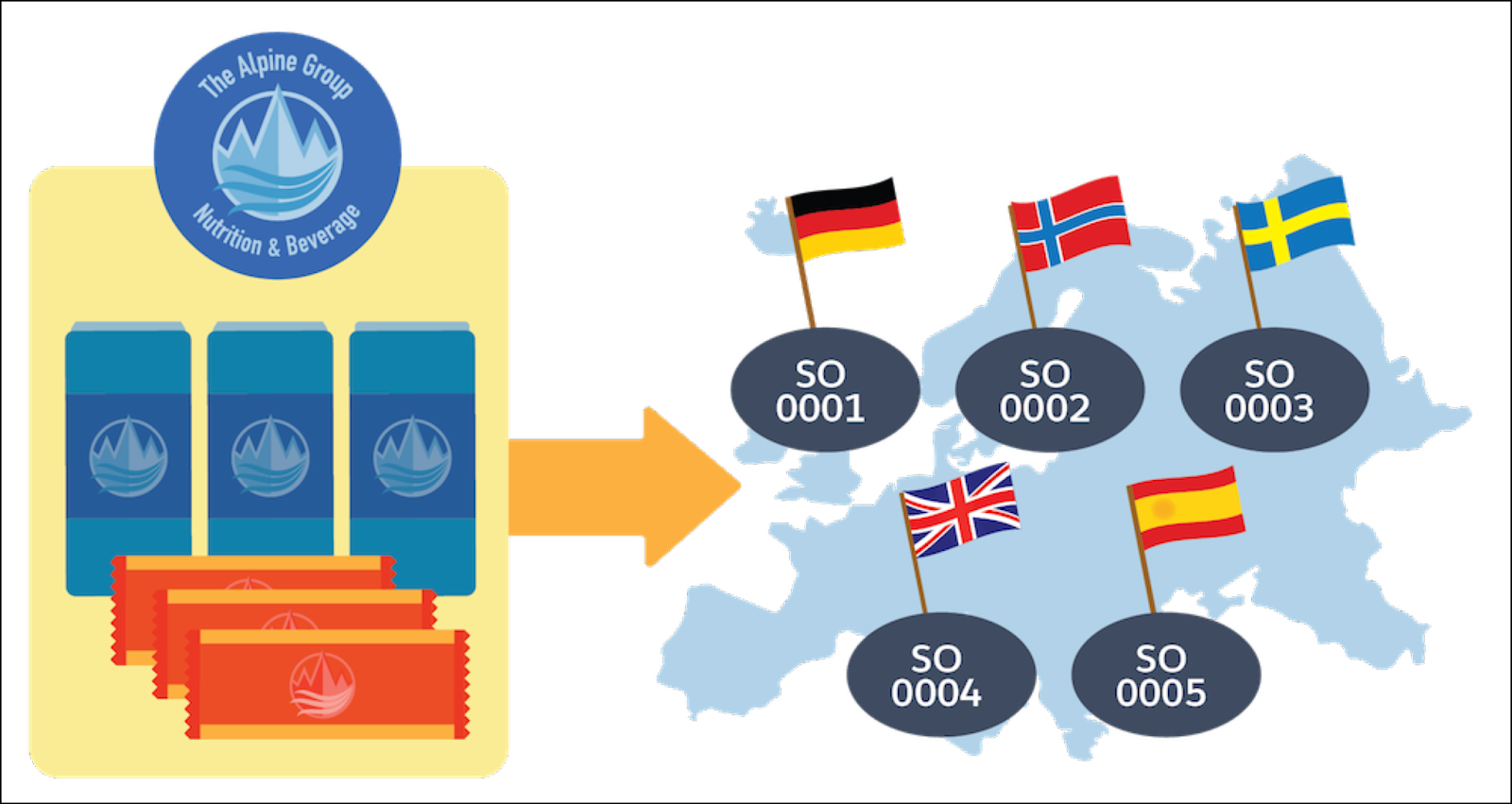
In this module, we find out how sales orgs work and set them up in the CG Cloud org.
How CG Cloud Sales Orgs Work
Let’s take a look at how sales orgs in CG Cloud help you segment data and business processes. For data segmentation:
- Accounts can be assigned to one sales org. Account assignments are managed by the Customer template.
- Products can be assigned to one sales org. Product assignments are managed by the Product template.
- Business admins or online users can be assigned to one or more sales orgs. However, in the CG Cloud offline mobile app, only one such assignment is active.

Most CG Cloud business processes such as orders or visits can be configured with business templates. A business template is a collection of settings for a specific business process. The template contains metadata that defines the specifics of the business process on CG Cloud. As a sales manager, you can have different business processes by sales org.
To start an order process, you’ve to create an order. While creating an order, you must select the relevant order type. These order types represent the business templates of the order process.
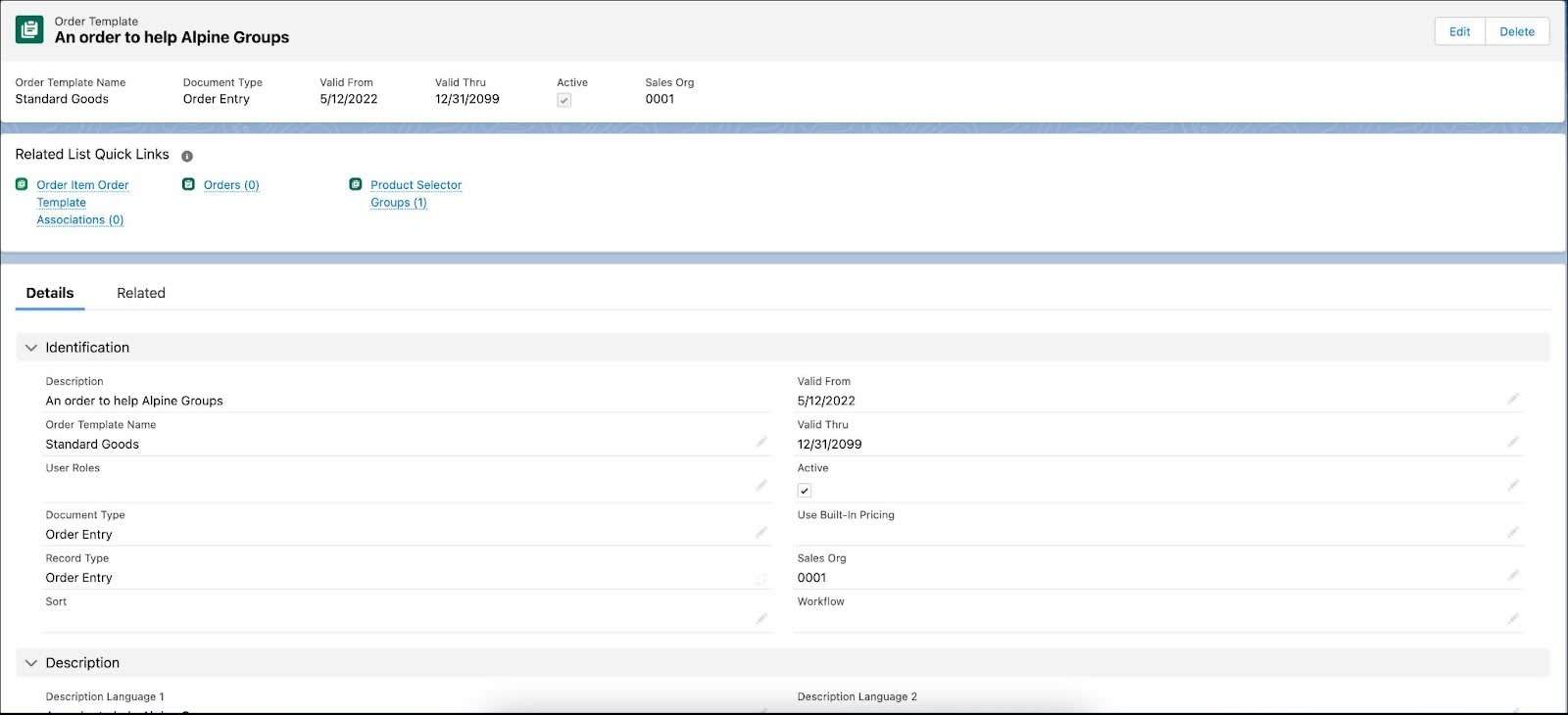
Since business templates depend on sales orgs, the configurations or business processes defined by the templates differ by sales orgs.
It’s Time
Gustavo must set up sales orgs for two different Alpine markets: USA and Canada. Fatima Daniels, the admin at Alpine Group, volunteers to help Gustavo set up sales orgs. After multimarket management is enabled, Gustavo can manage his business segments more efficiently and find useful insights for his field reps. And he can better plan key business processes such as store visits, order entries, and product promotions.
In the next unit, we follow Fatima as she creates a sales org to segment data and manages market-specific configurations.
Resources
