Gather Consent from the Customer
Learning Objectives
After completing this unit, you’ll be able to:
- Create a Multiparty Information Authorization Request record.
- Create an Info Authorization Request record.
- Track the status of an authorization request.
Create a Multiparty Information Authorization Request
You create a multiparty information authorization request when you plan to capture consent from multiple customers.
For the mortgage loan process, Sofia must gather consent from both Rachel and her husband, Nigel. So she creates a Multiparty Information Authorization Request.
- Click
 .
.
- Search for and select Multiparty Information Authorization Requests.
- On the Multiparty Information Authorization Requests page, click New.
- On the New Multiparty Information Authorization Request window, provide the following information.
- Name:
Mortgage Initiation - Rachel and Nigel Adams - Response Status: New
- Data Use Purpose: Mortgage Initiation
- Authorization Type: As both Rachel and Nigel must approve the mortgage loan request, select All.
To read more about all the available authorization types, see the link in the Resources section.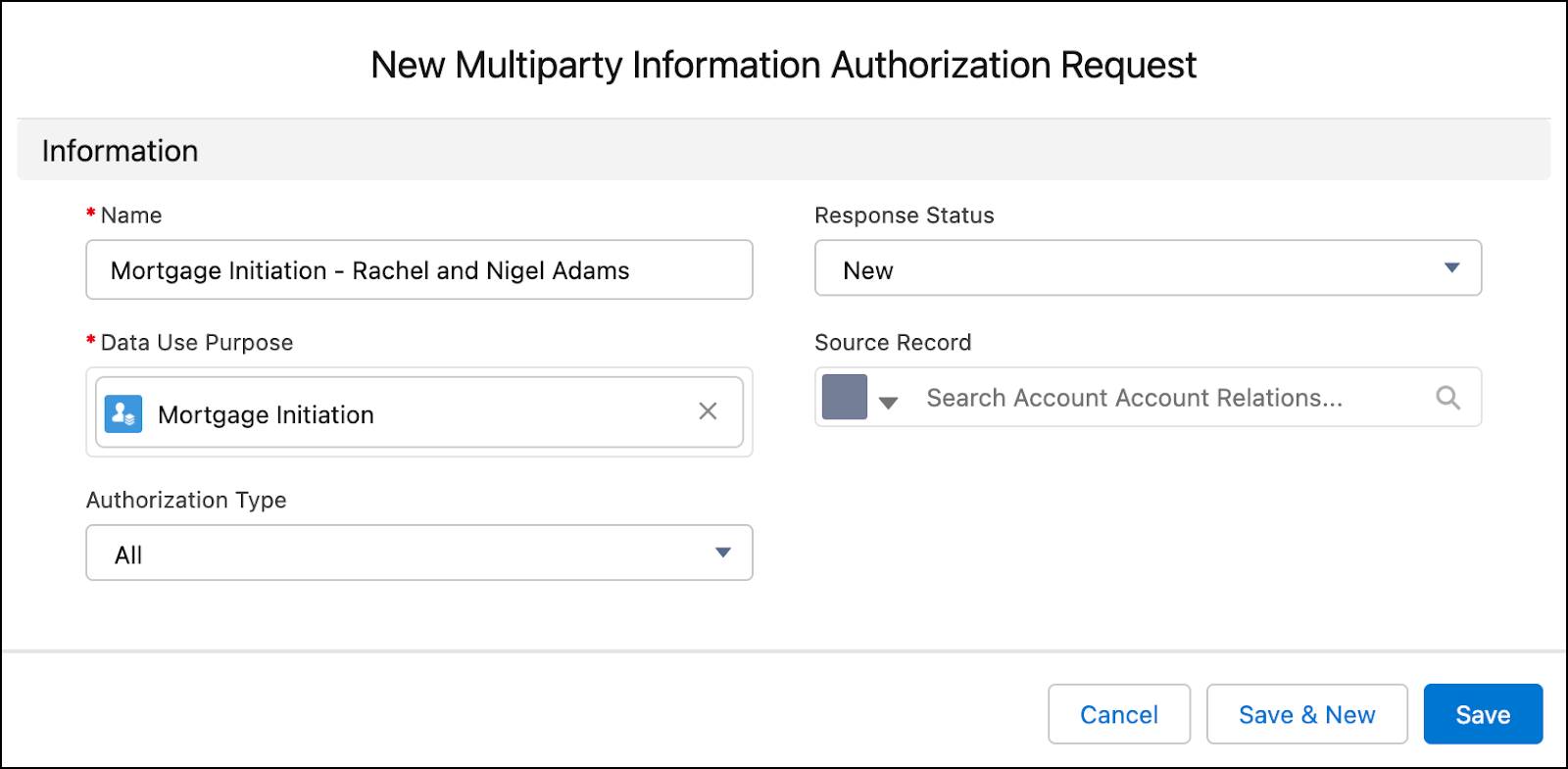
- Click Save.
Create an Info Authorization Request
Sofia then proceeds to generate authorization forms for Rachel and Nigel to sign, and she does that by creating info authorization requests for both.
Sofia starts with Rachel.
- Click
 .
.
- Search for and select Info Authorization Requests.
- On the Info Authorization Requests page, click New.
- On the New Info Authorization Request window, provide the following information.
- Name:
Mortgage Initiation Auth Request - Rachel Adams - Data Use Purpose: Mortgage Initiation
- Pertains To: Rachel Adams
- Consenter: Rachel Adams
- Communication Type: Email
- Response Status: New
- Click Save.
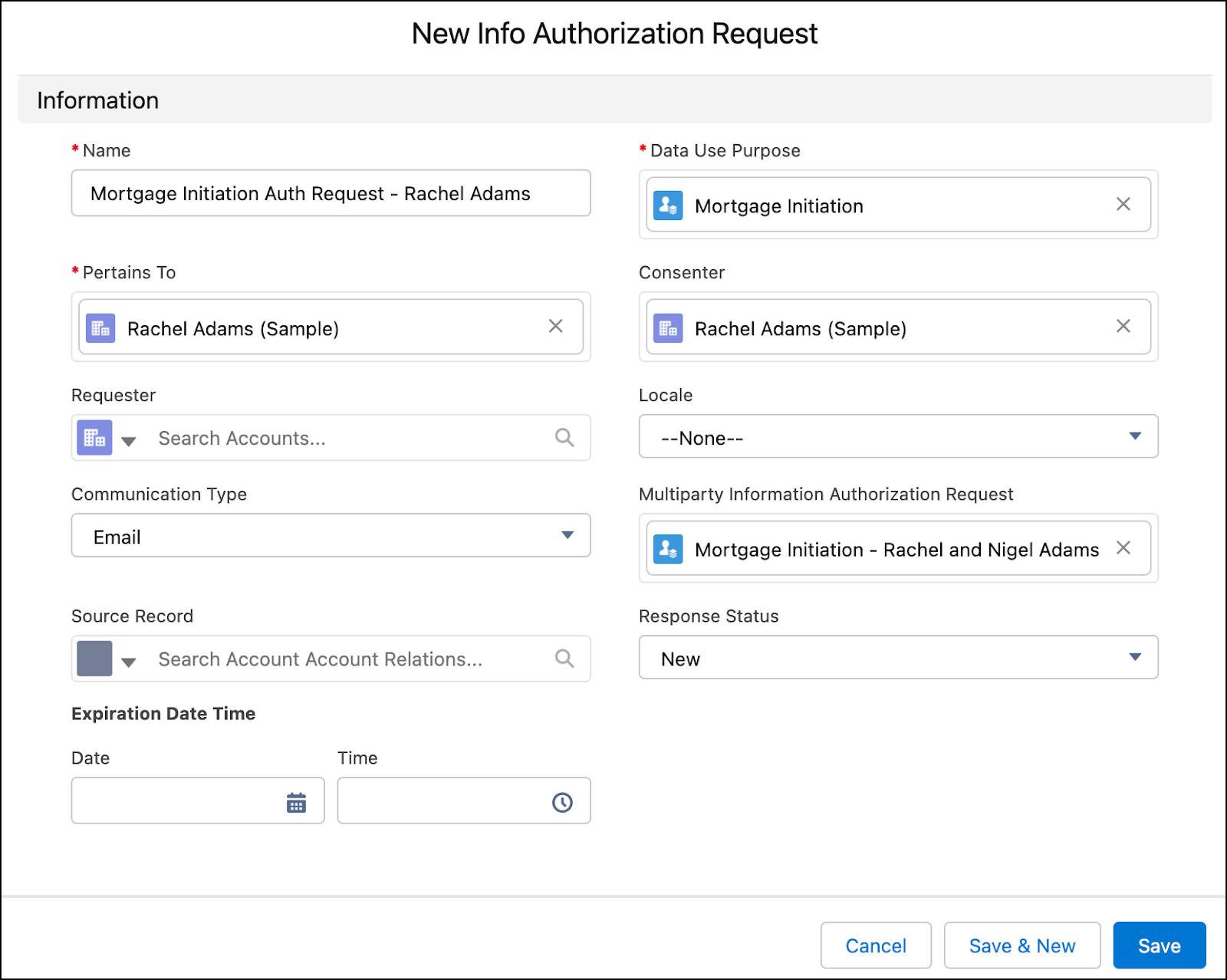
Sophie creates another info authorization request for Nigel Adams.
Next, Sofia emails both Rachel and Nigel the mortgage servicing disclosure and waits for their response.
Track Authorization Response
Rachel just replied to Sofia’s email. She’s agreed to the mortgage servicing terms. Sofia is delighted and rushes to update the response on the Multiparty Information Authorization Request.
- Click
 .
.
- Search for and select Info Authorization Request.
- On the Info Authorization Requests page, click Mortgage Initiation - Rachel Adams.
- Click the Related tab.
- In the Info Authorization Request Forms related list, next to Mortgage Initiation Auth Request - Rachel Adams, click
 and then Edit.
and then Edit.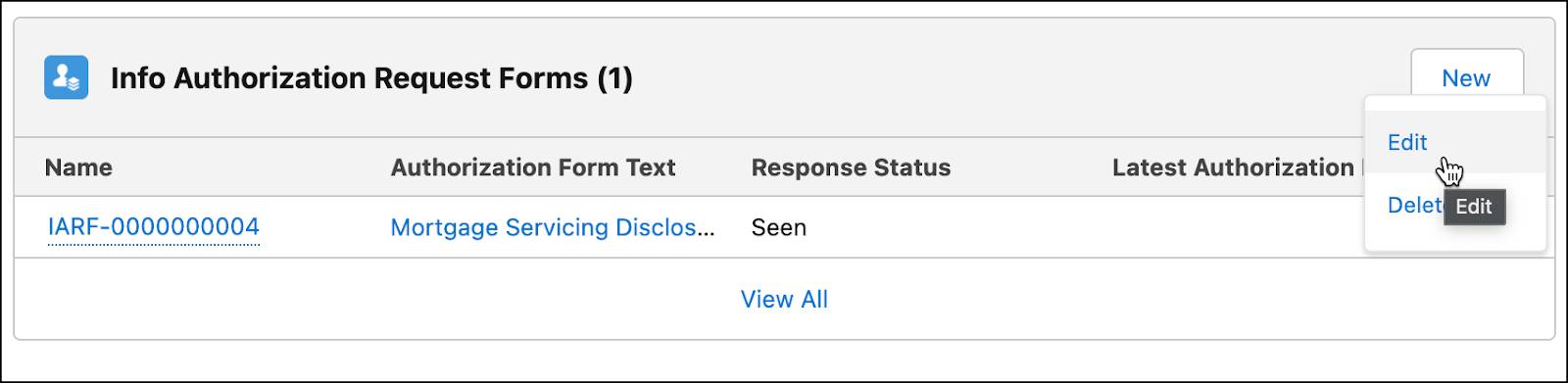
- On the Edit window, change the Response Status to Signed.
- Enter the date and time when the authorization was granted.
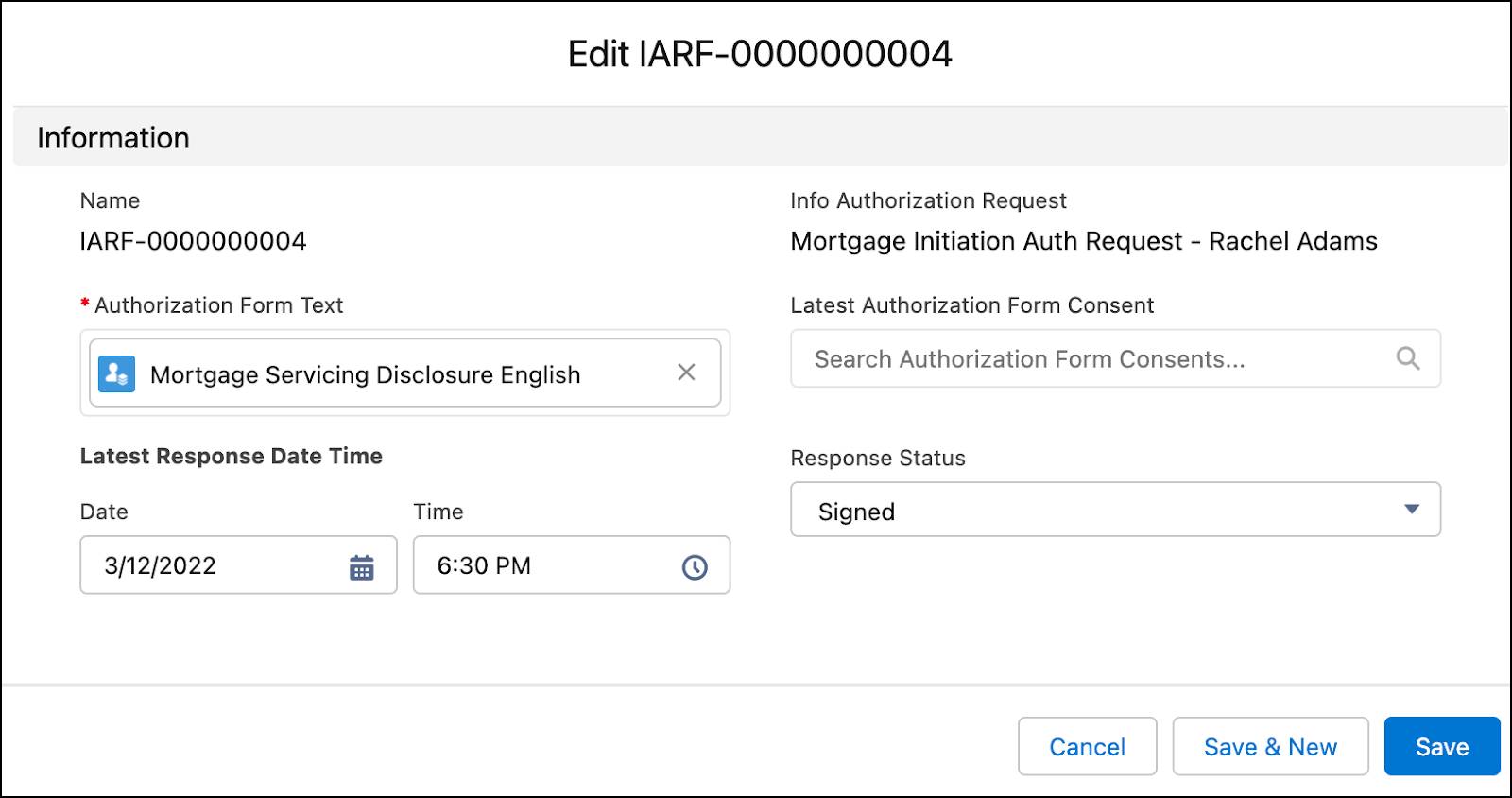
- Click Save.
Nigel has read the form but hasn’t approved it yet. So Sophie changes the status of his info authorization request to Seen.
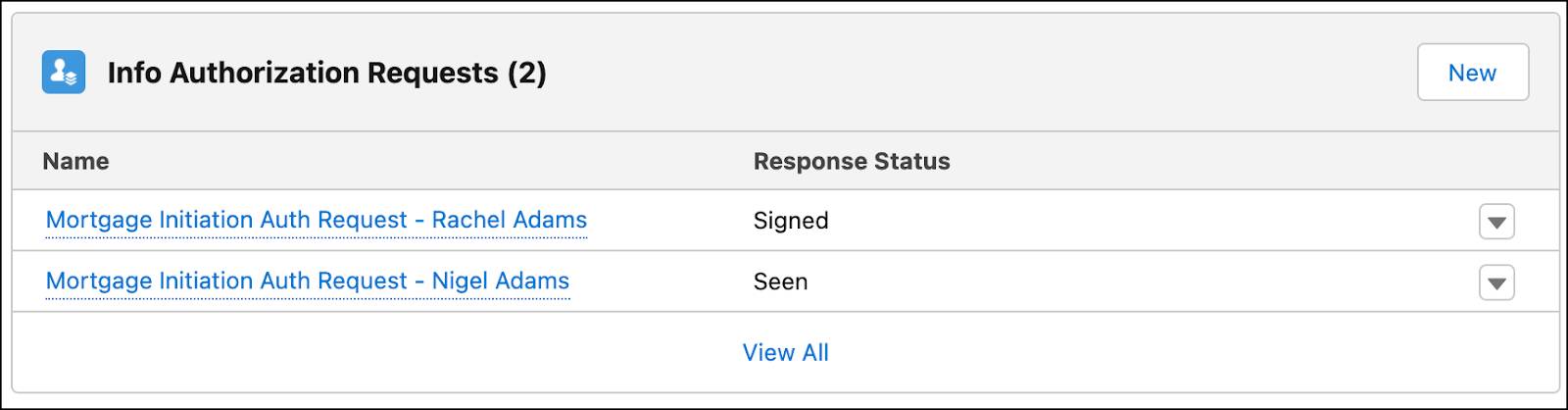
The overall response status of a multiparty information authorization request depends on the lowest status value. So if the response statuses of a multiparty information authorization request are Seen and Signed, the overall status would be Seen. For Rachel and Nigel Adams, the response status is Seen as Nigel is yet to sign.
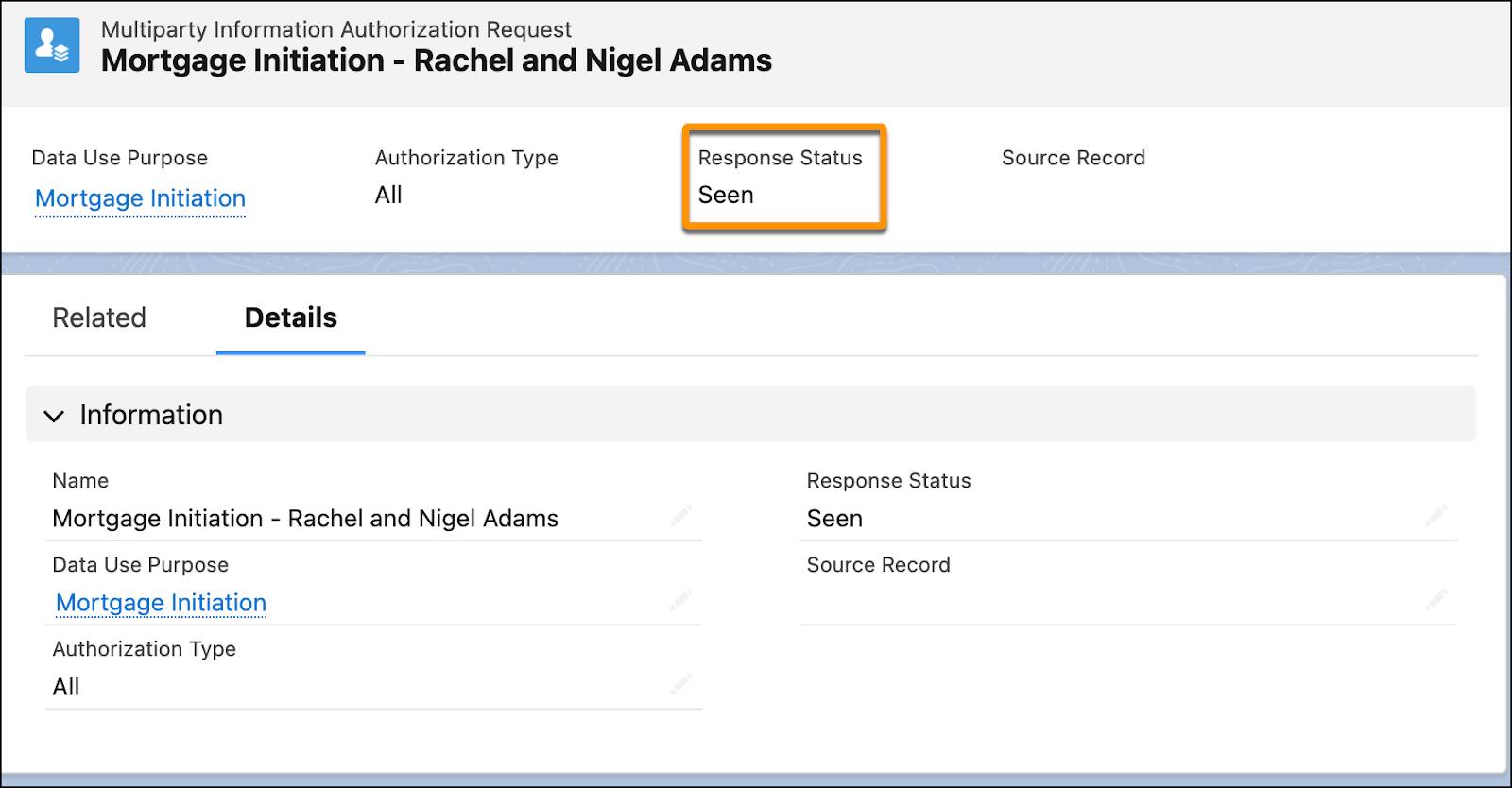
Final Thoughts
Cumulus’s search for an effective consent management solution finally comes to an end. With Disclosures and Consent Management, it’s easier than ever to capture and manage customer consent. Customers like Rachel are always aware of the terms and conditions they’re signing up for, and can rest assured that their data is safe and secure. This builds trust and trust builds brand loyalty. And let’s not forget the reputational damage and non-compliance fees that Cumulus can now easily avoid, all thanks to Disclosures and Consent Management.
Sofia can finally focus on what she loves doing: listening to customers and finding the best loan products for them.
Matt is pleasantly surprised by how intuitive and easy it is to set up Disclosures and Consent Management. But then he remembers it’s a Salesforce product, so not surprising at all.
Resources
- Administrator Guide: Generate Consent Authorization Requests
- Administrator Guide: Gather Consent and Disclosure Authorizations from Customers
