Create a Holiday Readiness Plan
Learning Objectives
After completing this unit, you’ll be able to:
- Explain what you need to do by month to get your Salesforce B2C Commerce sites ready for the shopping season.
- Explain the importance of sharing holiday projections with Salesforce Customer Support.
- List how you can trigger quota violation notifications.
- Explain what happens when you disable a quota.
What’s the Plan?
Linda Rosenberg is a senior admin for Cloud Kicks, a high-end sneaker company. She knows how important the holiday season is to her company’s business. Her company's merchandisers are already strategizing for the next season. Getting her system and services ready can’t be a last-minute effort. It’s not just Black Friday that matters anymore; Cyber Week can be the most profitable week of the year.

So how does she get her systems ready and what does she focus on to ensure success? Linda follows our admin best practices to prepare for the shopping season. To start, she takes a look at the timeline leading up to the holiday season. This helps her formulate a plan. With a plan in hand, she can take a deeper dive into the details to make it all happen. Plus, she has the power of Salesforce beside her every step of the way, whether it’s with technical services, or project management support.
For a general idea of how to strategize for the next holiday season, take a look at the Holiday Promotions Planning with Salesforce B2C Commerce module.
What Are the Timelines?
Her timeline for holiday planning runs from March until November.
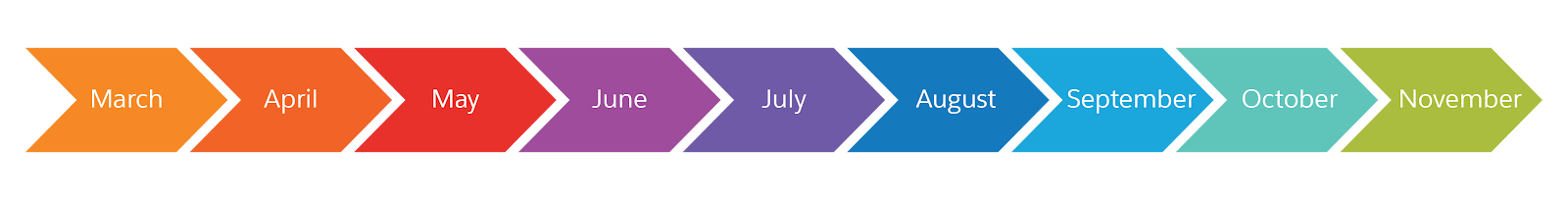
Here’s her task list for what to do each month.
|
Month
|
Tasks
|
|---|---|
March |
|
April |
|
May |
|
June |
|
July |
|
August |
|
September |
|
October |
|
November |
|
Share Holiday Projections
It’s important that Linda shares holiday projections with Salesforce Support. They need this info to plan for capacity well in advance of the holiday season.
B2C Commerce Support tracks upcoming sale events using customer-supplied data. Customers must log a case two weeks prior if their sale event meets specific conditions, such as a 2x increase in orders, requests, or visitors and at least 1000 orders expected in the peak hour, or if the event has an unusual traffic pattern.
Linda reviews Informing B2C Commerce Support about a Sales Event. It provides a template for opening a support case, including required details for a proper assessment. Adhering to the template helps avoid back-and-forth communication with support.
She also takes a look at the Salesforce B2C Commerce Customer Support Trailhead module to learn how to enter a support case.
Linda has a lot to think about. First and foremost, she wants to eliminate unnecessary stress that might result from the lack of planning. Who wants more stress during the holidays?
She has several big picture projects to plan for, namely, load testing and data cleanup. She wants to review system settings such as quotas, and learn how to use tools to identify problems she can correct before the holidays. From flash sales, she wants to learn some of the other things she can do, whether it’s planning, preventing issues, or troubleshooting when things go wrong. After all, a flash sale is like a mini holiday season.
Quotas and Limits
While July is a great month to check out quotas and limits in preparation for the holidays, Linda’s motto is the earlier the better. Exceeding quotas during high-volume periods is a risky scenario that can degrade a storefront’s stability and performance.
Quotas represent safe platform operating levels that help ensure good performance. Quota status is aggregated across all the application servers of an instance. Some quotas enforce limits that are actually intended to correct performance issues. To make her life easier, Linda configures alert email notifications that report violations. Here are the ways she can trigger notifications.
- In Business Manager
- In data objects stored on the storefront, such as catalogs, coupons, and custom objects
- Via APIs used in custom code
Quota violation alerts give Linda the opportunity to:
- Review the details
- Fix configurations
- Update customizations
In this module, we assume you are a Salesforce B2C Commerce admin with the proper permissions to perform these tasks. If you’re not a B2C Commerce admin, that’s OK. Read along to learn how your merchandiser would take these steps in a staging instance. Don’t try to follow our steps in your Trailhead Playground because B2C Commerce isn’t available in the Trailhead Playground.
If you have a development instance of B2C Commerce, you can try out these steps in your instance. If you don’t have a development instance, ask your manager if there is one that you can use.
Here’s how to configure email notifications in Business Manager.
- Open Business Manager.
- Click App Launcher.
- Select Administration | Operations | Quota Status.
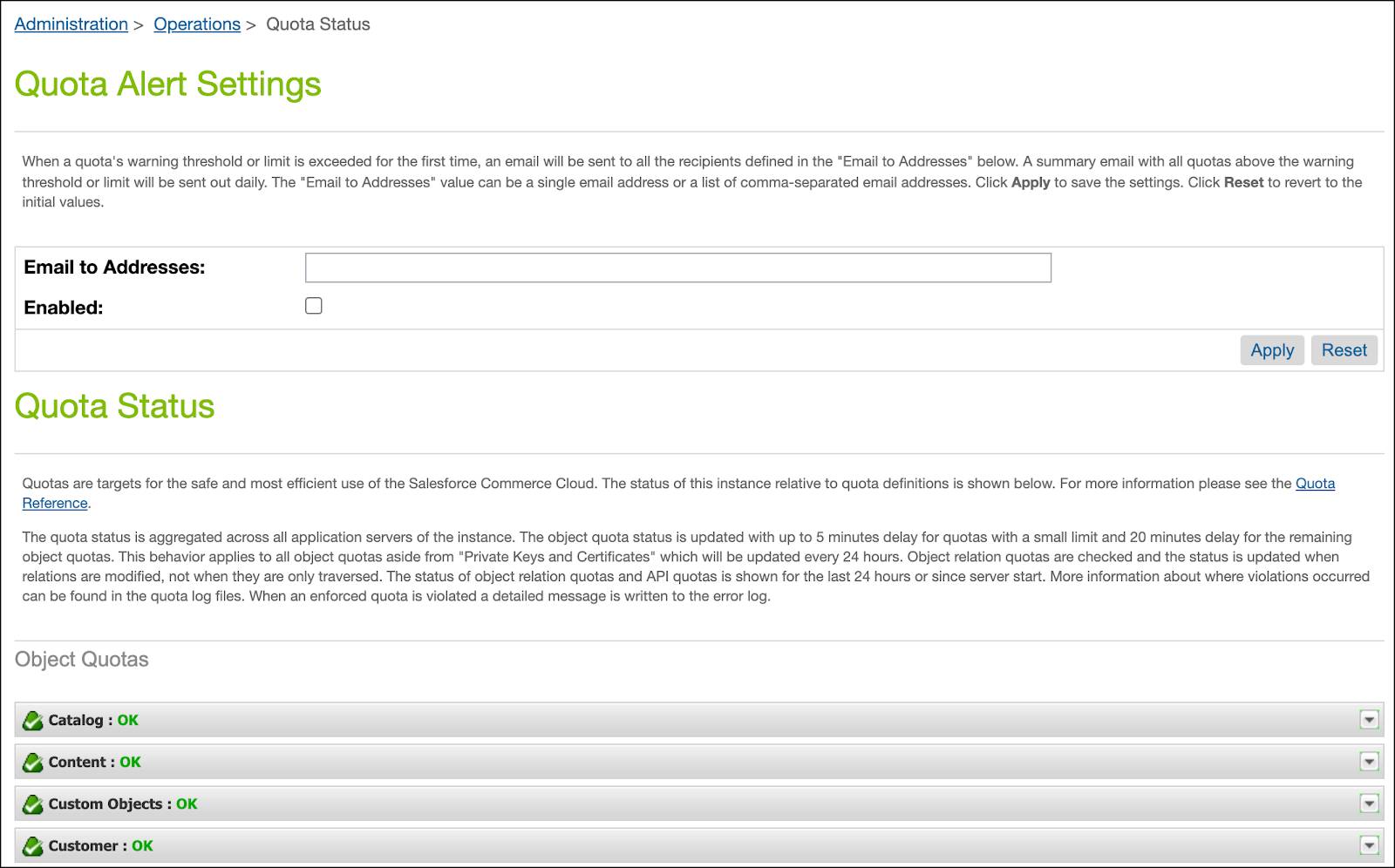
- Enter an email address (one email address or a comma-separated list).
- Select Enabled.
- Click Apply. When a quota is violated, an email is sent to the listed recipients.
Disabled Quota
Linda thinks she has a clear business reason to exceed a quota. For example, for a certain sale period, she wants to exceed the number of promotions allowed. Her first step is to open a support case for Salesforce Customer Support to advise. There’s no guarantee they’ll disable the quota. They have to make sure it won’t risk site stability and scalability.
Customer support can’t increase a quote limit; they can only disable enforcement. after a quota is unenforced, nothing prevents its value from increasing and potentially causing issues. So how does B2C Commerce calculate quota limits?
For example, Linda already knows about promotions quota violations. One of the junior merchandisers was so excited about a new apparel line that he went overboard creating new ones. Linda learned that even if she disabled certain campaigns and promotions, B2C Commerce includes them in its quota limit check. To reduce their count toward the limit, delete unnecessary campaigns.
Log Center Quota Limits
The Log Center volume quota limit is 1 million messages per realm and instance group per day. after B2C Commerce exceeds this limit, Log Center doesn’t index any more log messages that day. B2C Commerce still writes logs to the main log files, which are accessible via WebDAV, but not within the Log Center. Here’s what happens when a site reaches the log volume limit.
- Salesforce Support proactively notifies you.
- You need to review your log messages to determine the underlying cause, and get the issue resolved.
- Keep a close eye on DEBUG and WARN messages. They can easily flood the system.
Next Steps
In this unit, you learned the importance of planning for holiday readiness and what to do to get ready. You got started on B2C Commerce tools by exploring quotas and limits. Next, learn about helpful B2C Commerce tools.
Resources
- Trailhead: Holiday Promotions Planning with Salesforce B2C Commerce
- Trailhead: Architecture of Salesforce B2C Commerce
- Trailhead: Salesforce B2C Commerce Customer Support
- Salesforce Help: API and Object Quotas
- Salesforce Help: Governance and Quotas
- Trailhead: Salesforce B2C Commerce Storefront Security Strategies