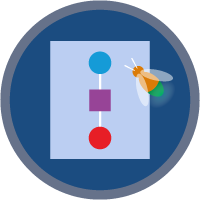Record-Triggered Flow Superbadge Unit
Automate processes to support efficient and insightful record management.
Record-Triggered Flow Superbadge Unit
この Superbadge を獲得するための実習内容
- Create a record-triggered flow.
- Work with a flow to run before a record is deleted.
この Superbadge でテストされる概念
- Record-triggered flows
- Fast field updates
- Actions and related records
Prework and Notes
Sign Up for a Developer Edition Org with Special Configuration
To complete this superbadge unit, you need a special Developer Edition org that contains special configuration and sample data. Note that this Developer Edition org is designed to work with the challenges in this superbadge unit.
-
Sign up for a free Developer Edition org with special configuration.
Fill out the form. For Email address, enter an active email address.
- After you fill out the form, click Sign me up.
When you receive the activation email (this might take a few minutes), open it and click Verify Account.
Complete your registration by setting your password and challenge question. Tip: Save your username, password, and login URL in a secure place—such as a password manager—for easy access later.
You are logged in to your superbadge Developer Edition org.
Now, connect your new Developer Edition org to Trailhead.
Make sure you’re logged in to your Trailhead account.
In the Challenge section at the bottom of this page, select Connect Org from the picklist.
On the login screen, enter the username and password for the Developer Edition org you just set up.
On the Allow Access? page, click Allow.
On the Want to connect this org for hands-on challenges? page, click Yes! Save it. You are redirected back to the Challenge page and ready to use your new Developer Edition org to earn this superbadge.
Now that you have a Salesforce org with special configuration for this superbadge unit, you’re good to go.
Use Case
The Hive Foundation creates positive change in communities around the globe. As the foundation grows and generates more support and donations, it seeks ways to streamline and improve processes. Help implement automations that allow the Hive Foundation to manage donations and programs effectively.
Business Requirements
Automate New Opportunities from Engagement Records
The Hive Foundation team offers an internship program to create training opportunities for community builders. Interns rotate through each department, including the Development and Fundraising department. Often, interns help with donor outreach for some amount of time and then move on to another rotation. This process is very productive as a training opportunity but can lead to gaps in knowledge about donors.
The foundation wants to make sure it has a cohesive picture of donor outreach. Rather than sorting through related Activity records, the foundation tracks all donor engagement in a custom object called Engagement. Engagement record of that contribution can last several weeks and relate to many different interactions between the donor and Hive Foundation team members. For example, a donor may also be a volunteer who is contributing to a particular program.
The Engagement object already exists in Hive’s Salesforce org. Create a new flow with the label Opportunity from Engagement, which should run only when the Potential Donation field (API Name Potential_Donation__c) is set to True whenever the engagement record is created or updated. Use a Get Records element to query the Donation record type based on its DeveloperName and store all fields. Use the originating engagement record’s Name, End Date, and related Account to set the Engagement__c, Name, CloseDate, and AccountId fields on the new opportunity record. Make sure you set the opportunity record type dynamically. Set the new opportunity’s Stage to Prospecting and then activate the flow.
Assign Major Gift Manager
The foundation often receives donation commitments and Hive team members follow up on all of them. When significant donations are discussed, the foundation wants a senior fund development manager to follow up with the donor. Create a flow named Assign Major Gift Manager that will update a major gift opportunity record owner to a user that has the Major Gift Manager role. This automation should fire only when the opportunity Type is set to Major Gift, and should be optimized for quickest run time and with bulk imports in mind. Make sure you get the Major Gift Manager role and first related user with the specified role in order to properly update the owner ID. Be sure to activate the flow.
Note: There are many ways to configure a solution to this requirement. For the purpose of this challenge, when retrieving the users with the Major Gift Manager role, under “How many records to store” select Only the first Record.
Streamline Data Management
The foundation appreciates its donors and is dedicated to protecting their privacy. It would like to offer the opportunity for a donor to remove all identifying records of their donation. When a donor requests deletion of this information, Hive would like to automate the process as much as possible.
Create a record-triggered flow named Privacy Data Removal that is triggered to run when an account is deleted. The flow should delete any contacts related to the account that is set to be deleted. Select Specify conditions in the Delete Records element to filter the related contact records. After deleting related contacts, the flow should update the Account Name for any opportunities related to that account to the Anonymous Bucket account. Make sure the flow is active.
The foundation likes to stay in touch with its donors, especially when there are changes in the donation amounts. A colleague has already created a flow called Donation Amount Changes that alerts specific people based on changes in Donation (Opportunity) amounts. The next step in configuring this flow is to adjust the existing Decision element Decide who to alert to calculate the percent change in donation amount. This information will be used in a Chatter post action that is already configured. To calculate percentage change, refer to the formula ([Current Amount] - [Previous Amount]) / [Previous Amount] * 100. Create a formula resource with API Name Change_Percentage that calculates the percentage of change. Use the formula resource to complete the configuration in the Decision element.
These enhancements will help the Hive Foundation streamline its fund development program significantly. The development teams are grateful for the automations that are supporting more efficient and insightful donor engagement.