Publish the API Specification
Now that the API specification works without errors, let’s publish it! Publishing enables you and anyone with valid privileges to read and use it.
First, go back to the Mocking Service Configuration, and in the Service Settings click the blue slider with the check mark in the Make Public section to deactivate the mocking service.
Next, follow these steps to publish your API specification.
- Click Publish.
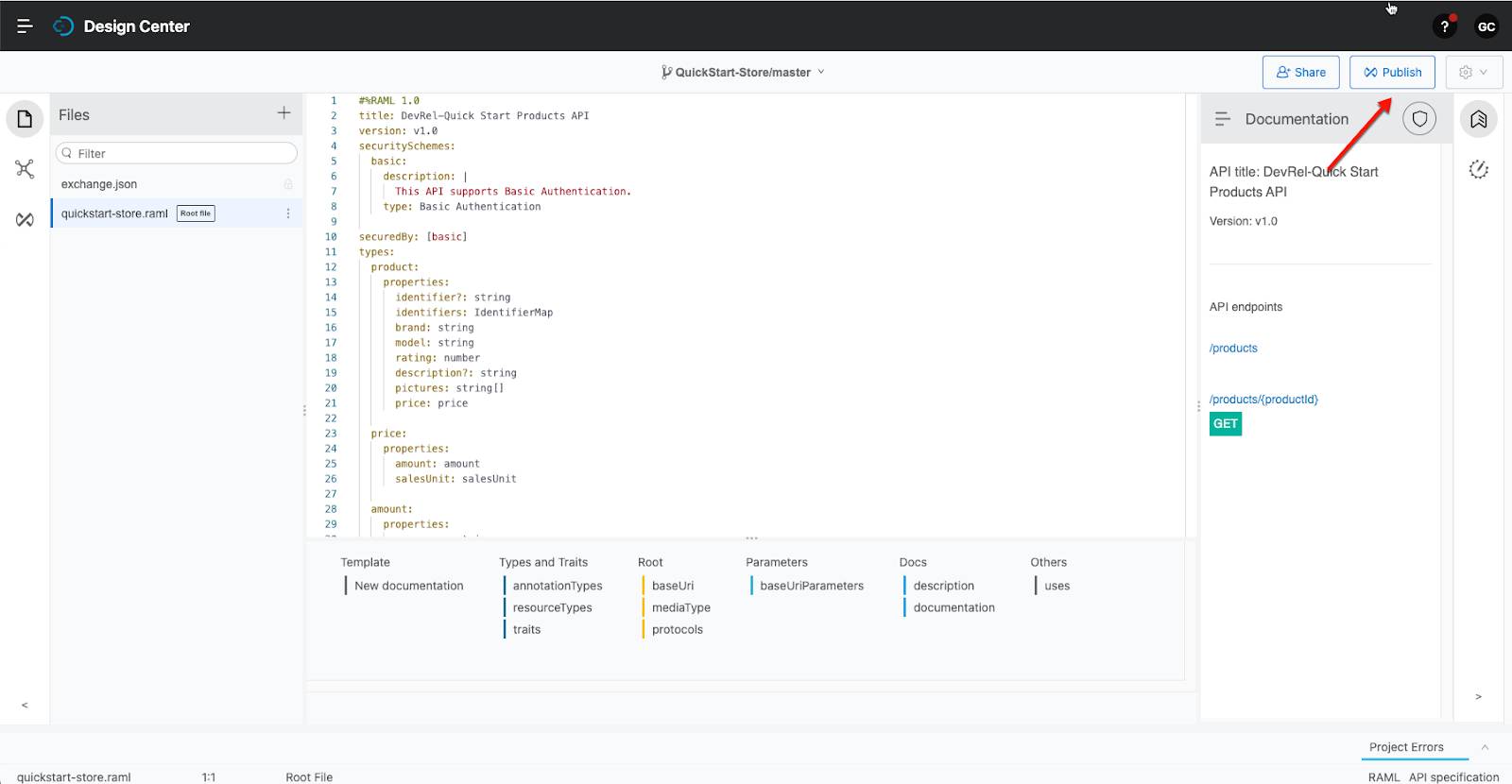
- In the dialog box, enter the following values.
- Asset version:
1.0.0 - API version: Leave as is
Note: v1.0 appears because it was already specified in the RAML code you’re about to publish.
- Click Publish to Exchange.

You did it! You built, tested, and shared your API specification on MuleSoft Anypoint Platform.