Maintain Your Slack Administrator Certification for Spring ‘24
Learning Objectives
After completing this unit, you’ll be able to:
- Explain the newest features available to manage canvases.
- Identify new system roles and their capabilities.
- Explain the three new analytics dashboards.
- Identify the Slack Connect channel setting that automatically accepts invitations.
- List the newest enhancements to data loss prevention (DLP) for Slack Connect.
Maintain Your Certification
Slack certifications have moved to the Salesforce Certification program, so you’ll now be able to access all Slack and Salesforce certifications in one place with Webassessor. See this FAQ for more details on the transition.
To maintain your Slack Administrator certification, you must successfully complete this maintenance module by the Spring '24 due date. You can check your maintenance status on the Verify Your Salesforce Certification Status page once the credential officially migrates in October 2024.
Interested in learning more about getting certified? Check out the Slack Certified Admin credential.
Protect the Integrity of Your Certification
The quality of our certification exams and the value that our credentials provide are our highest priority. Protecting the security and confidentiality of our exams is essential to providing our customers with credentials that are respected and industry-leading.
As a participant of the Salesforce Certification Program, you’re required to accept the terms of the Salesforce Credential and Certification Program Agreement. Please review the Salesforce certification exam-taking policies in the Salesforce Credential and Certification Program Agreement and Code of Conduct Trailhead Help article for more details.
Slack introduced great feature enhancements over the past year. Let’s take a look at some of the more important ones.
Do More with Slack Canvases
Canvases help teams organize, curate, collaborate, and share information—they’re completely integrated into your Slack workspace. The following Canvas enhancements make curating knowledge and collaborating with your team even more powerful.
Custom Canvas Templates
New canvas features let you design canvases that match your and your team’s unique needs and processes. On the Enterprise Grid plan, members can create and share their own canvas templates to standardize and streamline business processes, such as account planning, executive briefs, or swarms.
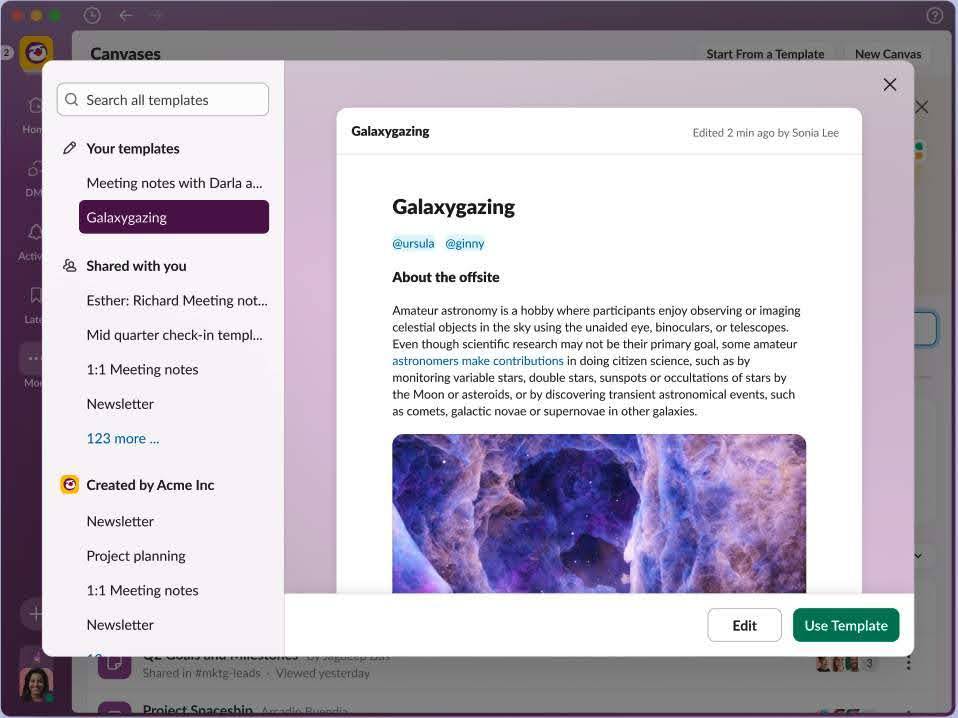
Admin Canvas Management
As a Slack Admin, you have options to manage the use of canvases in your workspace(s). Explore these new features to support canvas administration.
-
Canvas Admin system role: Members and Admins with this system role can create canvas templates and make them available organization-wide.
-
Canvas ownership transfer: Admins and owners can bulk transfer ownership of shared canvas files from a deactivated user to a new user. This is specific to shared canvases: those shared in a channel with at least one other user.
-
Canvas retention policy: Your existing file retention policy will be applied to the new canvas retention policy. Owners can independently update the canvas retention settings so they differ from the file retention policy.
-
Canvas user-level access management: For standalone canvases, members can now determine the level of access for other users, offering more flexible permissions management.
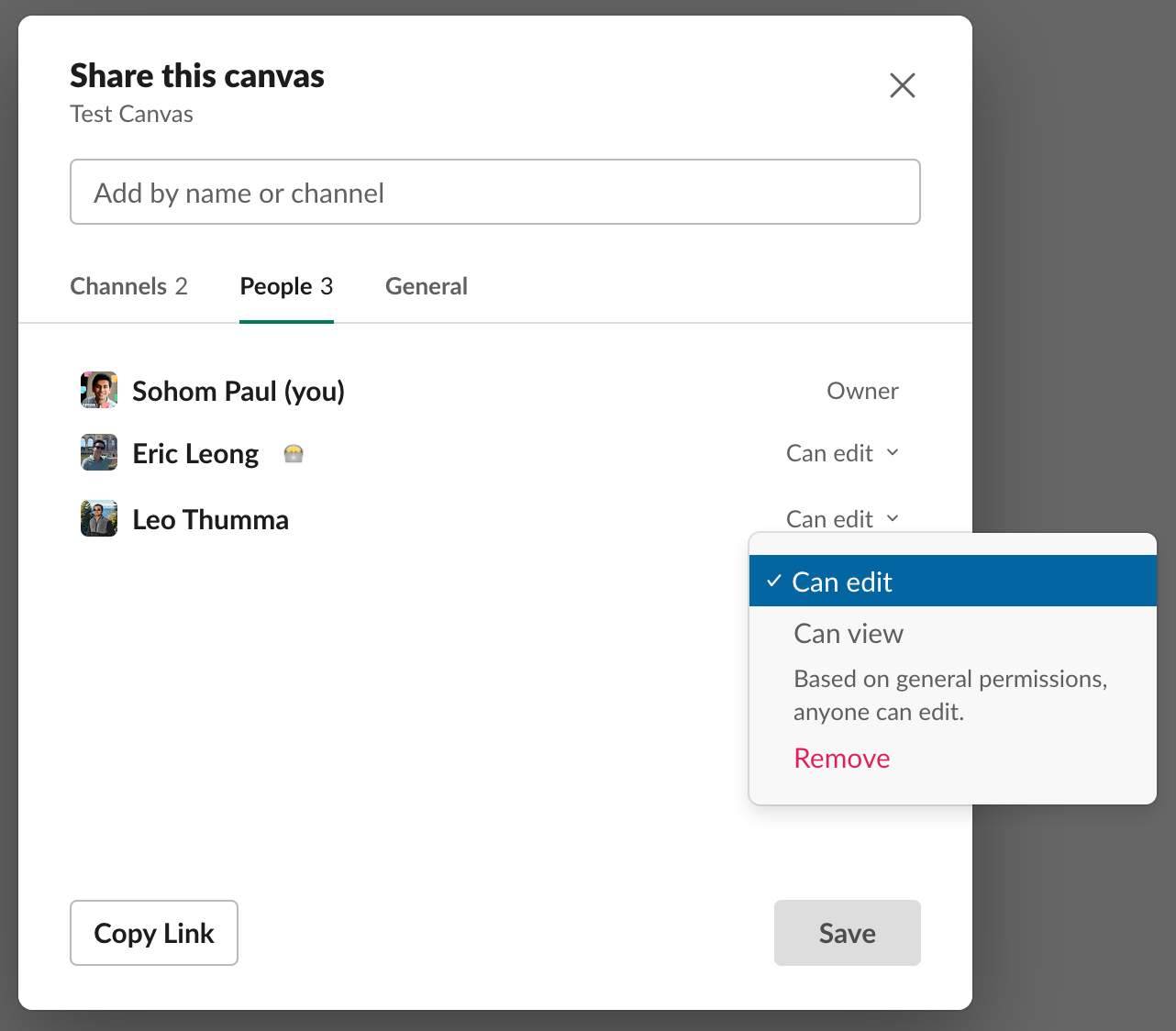
Manage Slack Access with More System Roles
Organizations have more flexibility to manage Slack thanks to new system roles. Admins can delegate administrative tasks to other members by assigning them one or more of the following system roles.
-
Analytics Admins can view the analytics dashboard.
-
Canvas Admins can create and publish canvas templates.
-
Content Admins can review and manage flagged content.
-
Exports Admins can access and manage exports.
-
Security Admins can manage sessions and deactivate accounts.
-
Workflow Admins can manage workflows.
More Ways to Analyze Slack Activity with New Dashboards
Slack analytics dashboards provide valuable insight into how your organization uses Slack. New dashboards added to Enterprise Grid help you measure usage of apps, huddles, and clips across your Slack org.
App Analytics
Org Owners, Org Admins, and Analytics Admin system roles can view app activity metrics on a new org-level dashboard. App activity metrics will also be available on the existing workspace-level dashboards. Here’s how it works.
- View a table that will display activity data averages for each app installed in the organization.
- Hover over the name of any metric to learn more about how it is calculated.
- Export app data as a CSV file.
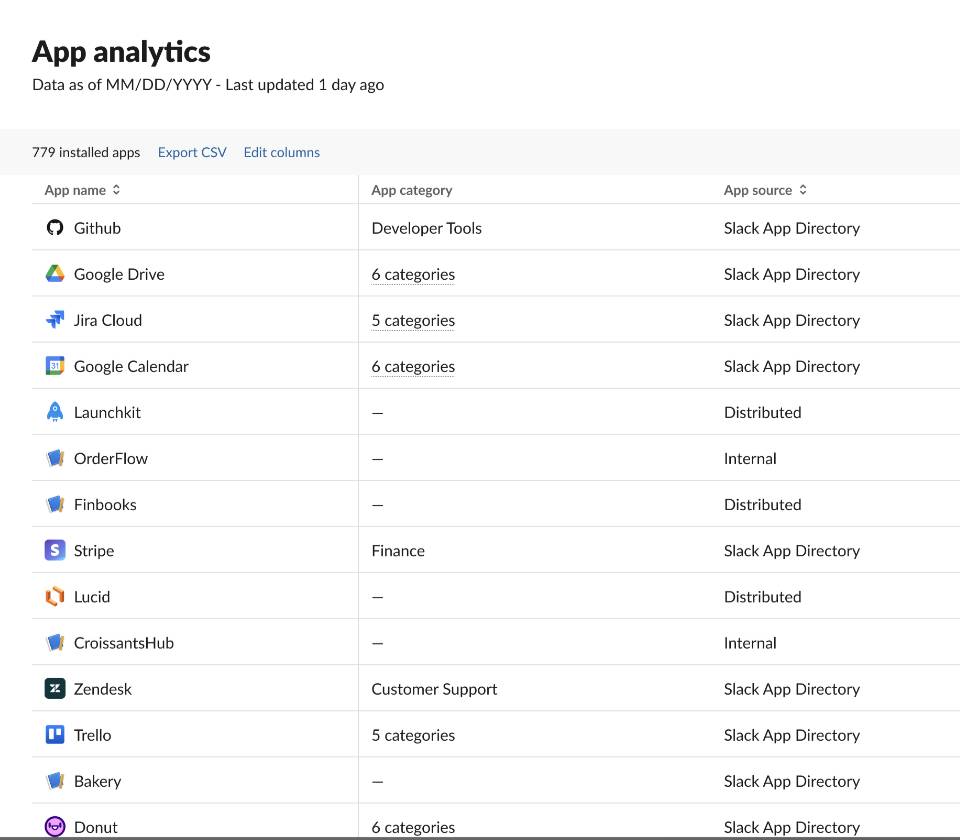
Huddles Analytics
Owners and admins on the Enterprise Grid plan can now see huddle adoption trends in a new analytics dashboard from their organization settings. See how many unique people join huddles each day over a rolling, 13-month historical window. Charts show huddles statistics based on number of participants per huddle and huddle duration.

Clips Analytics
Owners and admins on the Enterprise Grid plan can see how many people are creating and playing clips in a new section on the analytics dashboard. Gain insight into how users are engaging with clips.
- View data for a specific time range within the last 13 months.
- Get insights from adoption and usage metrics, including number of people using clips, number of people playing clips, clips created, and total plays.
- Filter data for audio clips, video clips, or all clips.
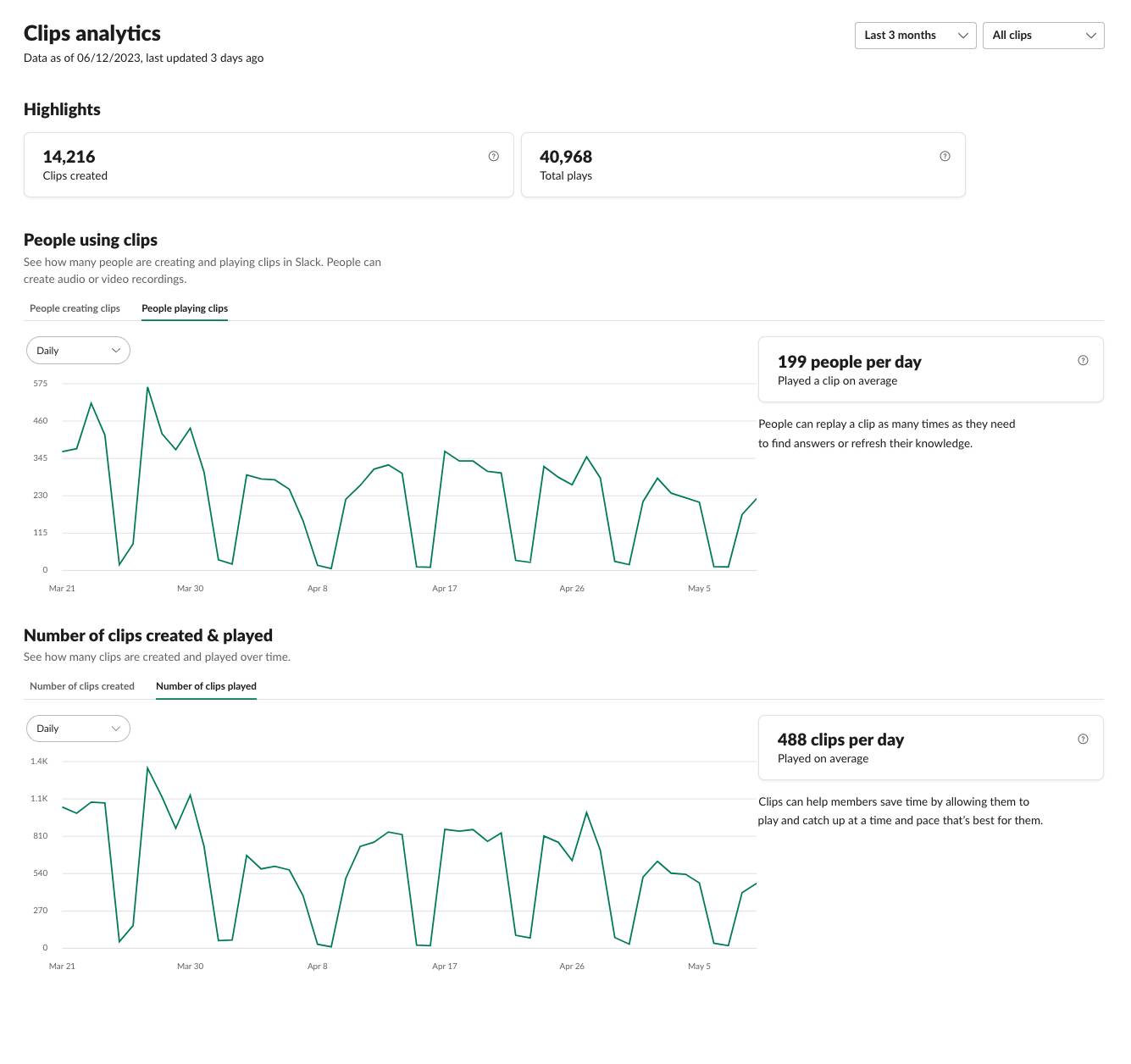
Manage Slack Connect Invitations
Automatically Accept New Channel Invitations
For your most important business relationships, it’s now possible to collaborate in Slack Connect at the speed your internal teams enjoy.
Now, members who are already collaborating together can instantly join new Slack Connect channels by skipping the invite acceptance step. This can be set for all new inbound channel invites or just the ones with your close partners. This new Slack setting enables invitations to be automatically accepted when sent between users who are already connected.

Explore More Settings to Manage Data Loss Prevention
Several enhancements to Slack in-line data loss prevention (DLP) tools make it easier to ensure conversations with external people in Slack Connect meet your company's compliance and data governance policies.
- DLP Admins can edit existing DLP rules within the admin dashboard.
- DLP Admins can target rules to specific workspaces.
- DLP supports unfurl previews from Slack message links.
- DLP Admins receive twice-daily email digests of DLP-rule violations according to their time zone.
With Slack DLP, you can reduce the risk of sharing confidential, malicious, or personally identifiable information in Slack.
Sum It Up
Want to keep track of product enhancements? You can always see what's new in the Slack Help Center changelog.
You’ve learned about some of the most important Slack updates over the past year. Now it’s time to test your understanding of these topics and complete the exam to maintain your Slack Administrator certification.
Resources
- Slack Help: Use a canvas in Slack
- Slack Help: Create and share custom canvas templates on Enterprise Grid
- Slack Help: Manage canvas settings on Enterprise Grid
- Slack Help: Reassign canvas ownership
- Slack Help: Customize data retention
- Slack Help: Assign members to system roles
- Slack Help: Manage channel approval settings and invitation requests
- Slack Help: Slack data loss prevention
