Get to Know Domain Name System Technology
Learning Objectives
After completing this unit, you’ll be able to:
- Identify why Domain Name System (DNS) technology is a critical component of the internet.
- List useful DNS terminology.
- Explain the role of DNS technology in networks.
- Describe the DNS resolution process.
Before You Start
If you completed the Cyber Hygiene module, then you already know how to use Domain Name System (DNS) security to manage how you browse the internet and ensure sites are safe and secure. Now, let’s dig into this topic a bit more by exploring how DNS firewalls work, and how they can help your organization mitigate threats.
What Is Domain Name System Technology?
Before mobile phones and contact lists existed, there were phone books. Remember those? They were physical books that contained a listing of telephone subscribers residing in a geographic area, such as your neighbors, friends, colleagues, or business services. They were (and still are, in their digital format) a treasure trove of information, especially to those who liked to make prank calls or perform social engineering on unsuspecting individuals.
Just like a phone book identifies the names and numbers of resources such as people and businesses within a locality, DNS technology translates domain names, like globalcyberalliance.org to internet protocol (IP) addresses, such as 192.124.249.103 so browsers can load internet resources.
To put this into perspective, think about DNS in the context of a cellular (cell) phone. Most people across the globe own a cell phone and subscribe to a cell service network for internet and phone access. Stored within this device is a list of contacts and their information, including their name, mobile, work, or home phone number, email address, and more.
When you want to call one of your contacts, you pull up your phone’s contact list, find the person’s name, and press the call button. In this example, you used a piece of information that was easy to remember (contact name) and connected to another person’s phone number. Generally, names are easier to remember than phone numbers.
In a contact list, an individual can easily be tied to multiple phone numbers, and some of those numbers may involve different country codes and a varied number of digits. You may even have hundreds of contacts to keep track of. By using a contact list, you can dial an individual’s number without having to remember it.
DNS essentially functions the same way. Whereas your mobile phone may hold a list of names associated with phone numbers, DNS keeps a similar list of associations between domain names and IP addresses.
Define Domain Name System Terminology
Before we dive deeper into the role DNS plays on the internet, let’s familiarize ourselves with some common DNS terms.
Term |
Definition |
|---|---|
Authoritative DNS server |
A device that stores DNS records and other pertinent information about domains |
Domain name |
The name that’s associated with an internet resource, such as globalcyberalliance.org |
DNS resolver |
A service that answers initial internet queries and tracks down the IP address for a domain name |
DNS firewall |
A network security solution that prevents network users and systems from connecting to known malicious internet locations |
DNS records |
The mapping of domain names to their respective IP addresses that, bundled together, create a zone file |
Subdomain |
A portion of any domain that’s part of a larger domain |
Top-level domain (TLD) |
The most general part of the domain; the TLD is the furthest portion to the right separated by a dot such as com, or org |
Zone files |
The files used by devices to look up the correct IP address to a domain |
The Role of Domain Name System Technology in Networks
DNS is a key part of configuring networks, websites, and servers. It’s essentially a database of IP addresses indexed by domain names. All devices connected to the internet or your organization's network are identified by IP addresses.
But while IP addresses are easy for computers to process, they’re not so easy for people to remember. So instead, people use hostnames that identify computers on a network.
DNS consists of many domain name servers that, when combined, provide hostname to IP address mapping for registered devices, allowing you to browse the internet. Let’s look at an example of how this works.
The Domain Name System Resolution Process
Meet Isobel, a computer networking instructor for an information technology (IT) certification company. Isobel is teaching a class on DNS; let’s follow along as she goes through the DNS resolution process.
Isobel is connected to the internet and types the domain name (also known as a web address) “globalcyberalliance.org” into her web browser. While her browser connects to the domain name almost instantly, she explains the DNS process happening in the background.
- As soon as Isobel enters the domain name on her computer, her web browser sends out a message called a recursive query (a request from her computer to access a website) to find out which IP address the domain belongs to.
- First, the query is routed to a local DNS server (also known as a recursive DNS server) which checks its cache (temporary storage space for files that make a device, browser, or application run more efficiently) to see if it holds the IP address of the requested domain name. Having not found the IP address, the local server queries a series of other servers looking for the IP address.
- Next, it queries a DNS root server that is responsible for publishing zone file contents. The DNS root server checks its cache, looking for the IP address, but does not find it and returns the response to the local DNS server.
- The local DNS server then queries a TLD DNS server, which maintains information for all the domain names that share a common domain extension, such as .com, .net, and more.
- The TLD server also does not have the IP address and informs the local DNS server.
- Next, the local DNS server queries the authoritative DNS server that contains the original DNS records that include the IP address.
- Since it contains the IP address, the authoritative DNS server sends the IP address back to the local DNS server.
- The local DNS server then forwards the IP address back to Isobel’s web browser, and the web page loads.
The local DNS server, now having received the IP address, stores it within its local cache so that the next time it receives a request for example.com, it can respond directly instead of querying other servers.
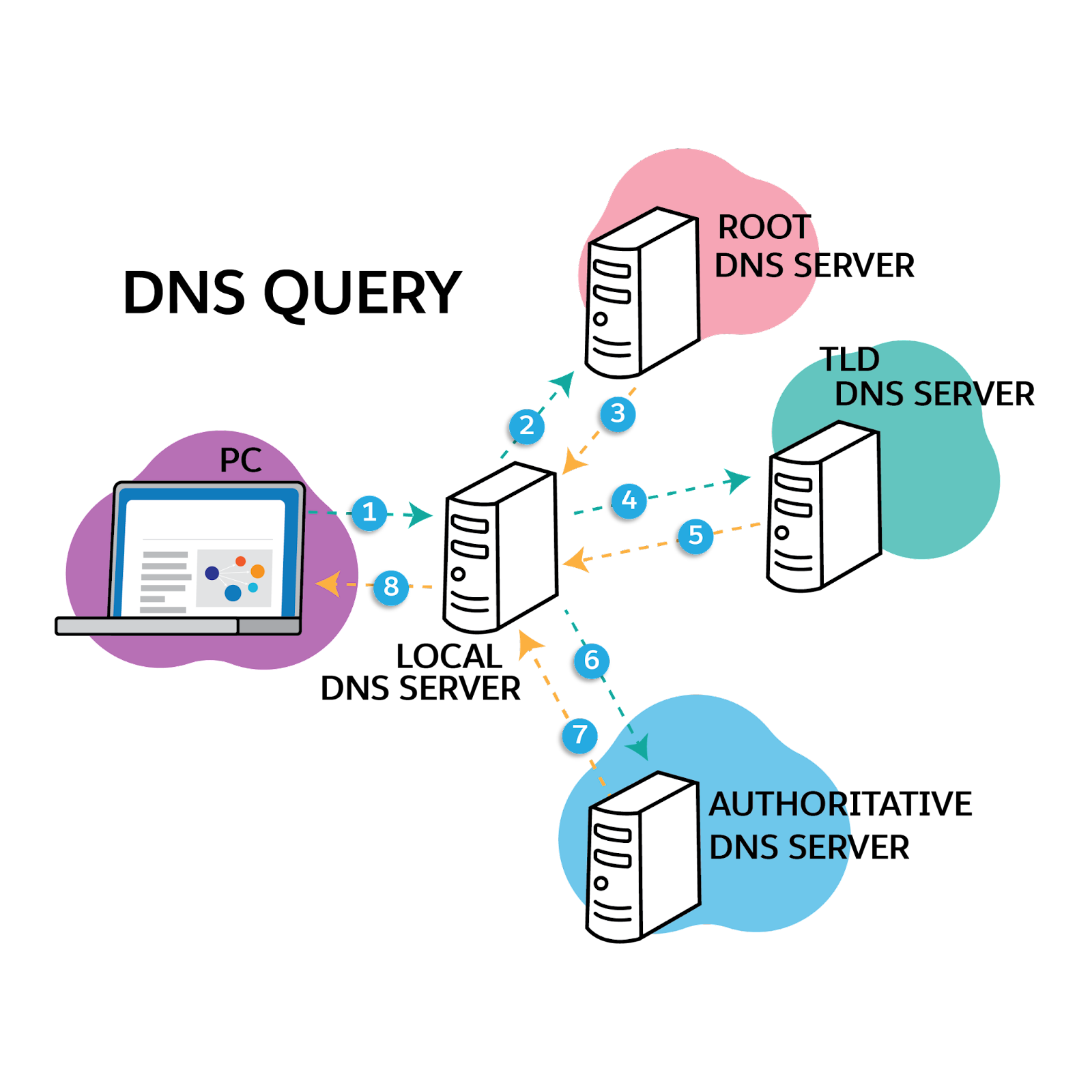
Sum It Up
So far, we’ve covered the definition of DNS, its role in networks, and the process for resolving IP addresses to domain names. Next, we explore how DNS improves network and user security.
Resources
- Trailhead: Cyber Hygiene
- External Site: Cloudflare: What Is DNS?
- External Site: Verisign: How the Domain Name System (DNS) Works
- External Site: Digital Ocean: An Introduction to DNS Terminology, Components, and Concepts
