Understand WhatsApp Message Tiers
Learning Objectives
After completing this unit, you’ll be able to:
- Explain how message tiers work.
- Check, increase, and decrease your limit.
- List some of the quality signals that affect your quality rating.
What Are WhatsApp Message Tiers?
Message tiers, also known as messaging limits, determine the maximum number of conversations that your business can initiate using each of your phone numbers in a rolling 24-hour period. A business-initiated conversation begins when the first template message is delivered to a customer and ends 24 hours later.
Every business phone number with a connected status and approved display name is assigned to one of four tiers. Each tier specifies the maximum number of unique customers that your business can initiate a conversation with.
Tier 1 |
1,000 unique customers |
Tier 2 |
10,000 unique customers |
Tier 3 |
100,000 unique customers |
Tier 4 |
Unlimited number of unique customers |
This maximum amount scales automatically based on phone number status and quality rating, as well as how often your business initiates conversations with unique customers.
If you reach your messaging limit, you can initiate more conversations as soon as another active conversation ends.
Checking, Increasing, and Decreasing Your Limit
Check Your Limit
To check your current messaging limits, follow these steps.
- In Meta Business Manager, access WhatsApp Manager.
- In the Overview Dashboard, open the Insights tab.

Increase Your Limit
If you want to send messages to more customers, don’t worry. Over time, your messaging limit will likely increase. Each time you initiate a new conversation with a unique customer, your messaging limit is reevaluated. To increase your messaging limit, you must meet these criteria.
- Your phone number status is Connected.
- Your phone number quality rating is Medium or High.
- In the past 7 days, you’ve initiated X or more conversations with unique customers, where X is your current messaging limit divided by two.
If you meet all criteria, Meta increases your messaging limit by one tier within 24 hours.
Decrease Your Limit
Meta checks your phone number quality rating after each new conversation you initiate with a unique customer. If the rating has been Low for the past 7 days, your messaging limit is decreased by one tier.
What’s in a Quality Rating
Your quality rating is based on the number of messages users have received from you over the past 7 days. This rating is weighted by recency and determined by a combination of quality signals from conversations between your business and your users. Examples of quality signals include the number of your messages that your users have blocked or reported and the reasons users provide when blocking your business.
The phone number status, quality rating, and messaging limits for your WhatsApp Business account are listed in the Phone Numbers tab in WhatsApp Manager.
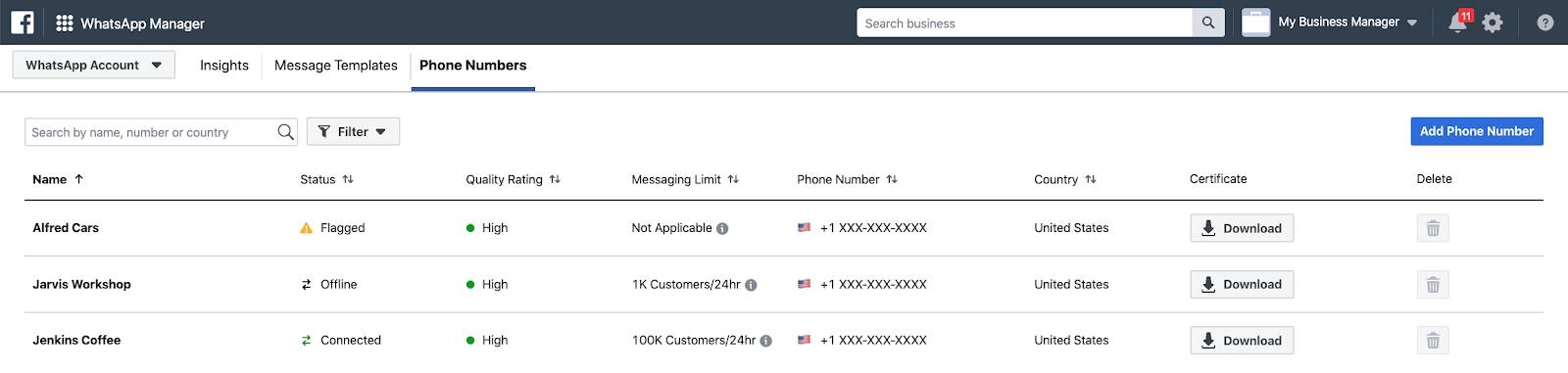
A higher quality rating means you get to interact with more customers. And more customer interaction means better conversational marketing.
But before you start sending out messages, make sure your customers are onboard. Check out the final unit to learn more about collecting and managing customer consent.
