Learn About Pricing and Bundling Considerations
Learning Objectives
After completing this unit, you’ll be able to:
- Describe how CPQ calculates Percent of Total amendments.
- Identify the limitations of pricing and discounting amendment quote lines.
- Control which price book an amendment quote uses for new product prices.
- Describe important considerations when amending bundles.
Amending with Percent of Total
Salesforce CPQ has a lot of tools for calculating the price of products. After all, the P in CPQ stands for price. One way CPQ can price a product is by taking a percent of the total amount of other products. Think of it like calculating the tip for your server when you go to a restaurant. Add together the soup, sandwich, and lemonade, then take 20% of the total. In this example, the tip is essentially a “percent of total” or PoT product.
Subscription products can be PoT products too. For example, a hardware warranty can be 10% of the price of all the hardware products, per year.
A contract amendment that includes a PoT subscription looks a little different than a regular amendment. To illustrate, let’s amend a contract that has a PoT subscription. PicoMachines originally bought a tablet and Accidental Damage Insurance, at an annual cost of 10% of the hardware total. Halfway through the contract, PicoMachines calls to purchase one more tablet and an LTE hotspot. You start by navigating to the contract.
- In the navigation bar, click Accounts, then choose the All Accounts list view.
- Click PicoMachines.
- Click the Related tab.
- From the Contracts related list, click 00000105.
- Click Amend, then click Amend again.
Here you see that CPQ has added the tablet, a non-subscription product, as a quote line. Like the other amendments you’ve seen, the Net Total for each line is zero. - Change the quantity of TABLET10 to 2.
- Click Calculate.
Now Net Total has values for both quote lines. As expected, the new tablet is priced at $150. Also, the insurance has increased to something other than $0. - Change the Start Date to a date about 6 months before the end date.
- Click Calculate.
With a new, later start date, the Net Total of the insurance quote line should go down. Now let’s see what happens when we add another hardware product. Remember, hardware product prices usually contribute to the cost of the insurance PoT subscription. - Click Add Products.
- Check LTE Hotspot.
- Click Select.
Surprisingly, adding the LTE Hotspot doesn’t increase the price of the insurance PoT subscription. CPQ should never assume your business changes price for a subscription that keeps the same quantity and duration. So if you need net-new products to contribute to PoT subscriptions in the amendment process, you must change a CPQ package-level setting named “Include Net-new Products in Maintenance,” found on the Subscriptions and Renewals tab. - Click Save.
Good work. Now you know how CPQ handles updates to PoT subscriptions when you create an amended quote.
Pricing Limitations
As you’ve been working with amendments throughout this module, you may have noticed that the Additional Discount field is locked on amendment quote lines.
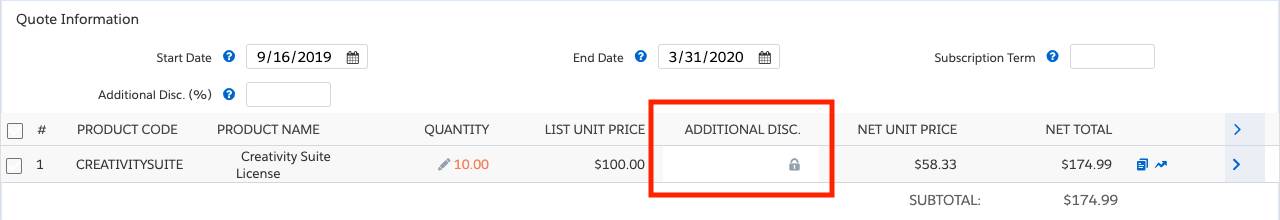
Why is this field locked? Because in Salesforce CPQ, you shouldn’t use discounting fields or volume-based discounts to adjust prices on quote lines; it’s not supported.
If you need to quote new prices on an amendment, first cancel the original subscription by setting the quantity to 0. Then, replace the subscription by adding the product to the quote again. You can discount the new quote line to adjust the price as you see fit. Remember to set the new quote line quantity to the total number the customer needs now.
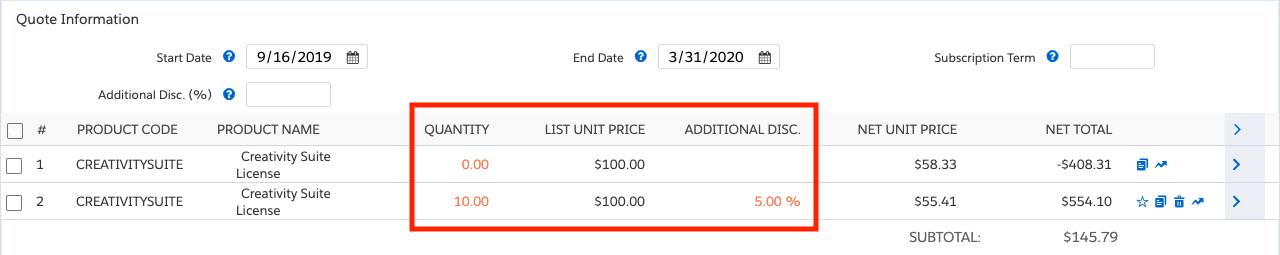
New Price Book for Net-New Subscriptions
Although Salesforce CPQ doesn’t support changing the price of existing subscriptions, you can use new or discounted prices for new subscriptions. In fact, Salesforce CPQ supports automatically switching to a new price book when you amend contracts.
For example, if you have an updated price book for the new year, you want to use that price book for any new contract amendments. To associate the new price book with your contract, enter the price book Salesforce ID in the Amendment Pricebook Id field on the contract record. Remember, if you have many contracts to update, you can use bulk data upload to save some time.
Now all new amendments use the new price book for net-new products. Quote lines for existing subscriptions aren’t affected by the new price book; they pull their prices from the subscription records related to the contract.
Bundle Considerations
If you’ve earned the Configurable Bundles in Salesforce CPQ badge, you know that bundles are just collections of products sold together as a set. They’re great for helping sales reps put together quotes quickly, instead of having to handpick individual products. Admins can also create business logic to prevent sales reps from making bundle configuration mistakes.
Bundles can contain a mix of one-time and subscription products, which means they can end up in amendment quotes. Any rules or constraints that are part of the original bundle are carried over too. For that reason, you have to be careful when amending such quotes.
For example, a common bundle setup prevents using the quote line editor to adjust quantity. Sales reps have to click the reconfigure button to adjust quantities on the Configure Product page, then save the new configuration.
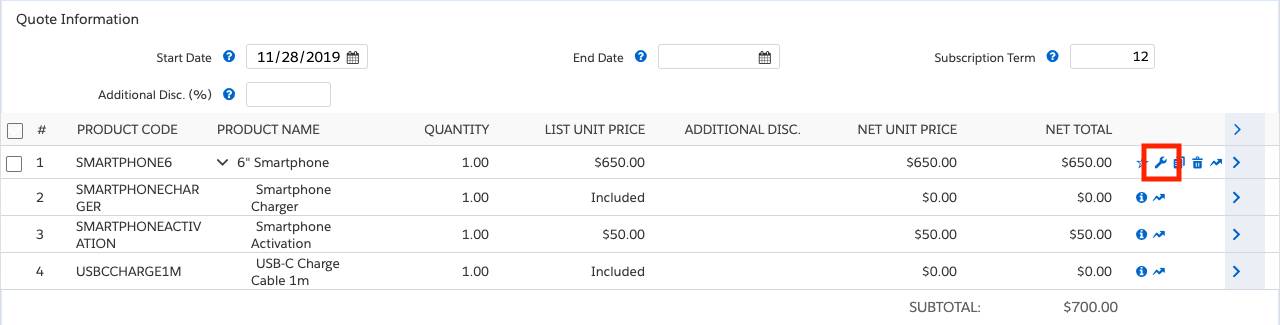
Rules and constraints built into the bundle apply to the amendment quote too. For example, if a rule specifies that you need a Base License product for every Plugin License, sales reps get an error if they try to increase the number of the Plugin Licenses without increasing the number of Base Licenses to match.
Finally, you can configure bundles to prevent quantities of zero, which makes it impossible to “zero out” subscriptions for early termination. In those cases, sales reps have to reconfigure the bundle to remove the subscription entirely.
For the most part, amending bundles is pretty easy as long as you’re aware of the limitations. Now that you know how pricing and bundling affect the amendment process, it’s time to take a close look at the role that dates play.