Relate Products to Stores
Learning Objectives
After completing this unit, you’ll be able to:
- Describe how to classify products.
- Set up categories and assortments of products.
- Relate products to in-store locations.
How Important Are Products?
At the core of successful retail execution are your decisions around how to sell products to various retail channel partners. But what constitutes a product? Is a product a single bar of Alpine’s BigFoot Bar Tart Cherry chocolate? Or is it a six-pack of the Alpine Mint Summer Cooler that Alpine Group’s promoting in its summer campaign? The answer is, it depends on the context.
Dorothea knows that when Alpine Group ships products to an NTO store, the transaction identifies a box or packs of chocolates as a product. The stores place orders for packs of a product because buying in bulk gets them a discount. But when a product is placed on a shelf in the store, a single chocolate bar is a product.
Each product record in Salesforce is stored as part of the Product2 object and constitutes a SKU (stock-keeping unit), or a sellable unit. Whatever Alpine Group defines as a product is stored as a record in the Product2 object.
You can track all products that are either sold at a store or eligible for sale at a store through the Store Product object. Each product is also tied to a price book record that stores its list price. The Price Book object stores information on the price of a product through a price book entry.
Categories and Assortments
Alpine Group sells various kinds of products, and it classifies them into categories. Alpine Group’s most popular product category is energy drinks. Alpine Group also has categories like superfoods, summer coolers, fitness wear, and nutritious chocolate bars. In the data model, Dorothea classifies the products using the Product Category object. She maps each product record in the Product2 object to a record in the Category object through the Product Category Product object.
But Alpine Group tends to sell different products in each category to different NTO stores, depending on brand popularity, customer loyalty, and a myriad of other factors. For example, the NTO specialty stores don’t sell Alpine Bran Cereal in the superfoods category or certain flavors of the coolers. There’s simply no demand.
That’s where the Assortment object in the consumer goods data model comes in. Alpine Group uses it to define the mixed bag of products eligible for sale at a specific store or store group. When you’re sure of all products for a specific store, you add them to an assortment and associate them to the store, store group, or even the account. Dorothea thinks of an assortment like a box of assorted treats. The box has dry fruits, chocolates, candies, and gummies. Yum!
You might have noticed that a lot of different objects come into play for Dorothea’s product data model. They include:
Standard objects:
- Account
- Product2
- Product Category
Consumer Goods objects:
- Retail Store
- In-Store Location
- Retail Location Group
- Assortment
Consumer Goods Junction objects:
- Store Assortment
- Assortment Product
- Product Category Product
- Store Product
The junction objects establish a many-to-many relationship between two separate objects. For example, an instance of a store and an instance of an assortment are linked through the Store Assortment junction object.
Dorothea’s product data model looks like this.
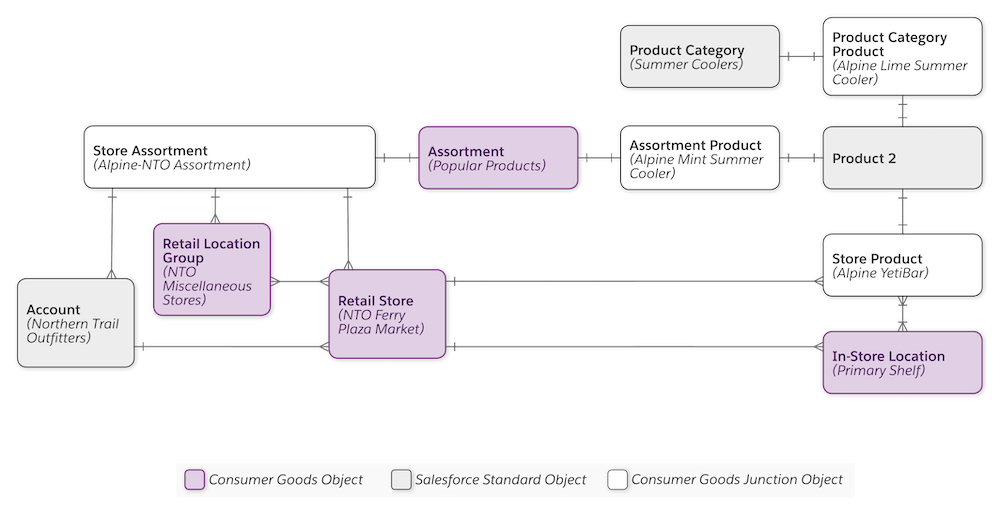
An assortment can consist of the targeted, authorized, or actual list of products for a store. For example, the NTO specialty stores can sell the following products.
- A list of products currently being purchased by NTO stores
- A list of additional products that they are authorized to purchase
- A list of products that Alpine Group would like the stores to start selling
You can also think of categories and assortments from the task execution perspective. The sales managers like Gustavo capture metrics for tasks such as promotions for a specific product or product category. But field reps can capture orders for a particular assortment.
Arrange Products in the Store Layout
Product placement is an important part of retail strategy. Dorothea tackles this next. Based on her meetings with sales managers and her research, she identifies key requirements. Alpine Group sales managers always try to maximize their impact by doing the following.
- Place their most popular products—energy drinks—near the checkout counter so they grab customers’ attention.
- Monitor the refrigerator to ensure that the summer cooler beverages are always well-stocked.
- Categorize all similar locations, such as aisles, shelves, and checkout counters, into different categories because they are common across a group of stores.
- Place a newly launched product at the primary shelf of Aisle 1 to drive sales and promotions.
Dorothea creates three in-store location records: Primary Shelf, Checkout Counter, and End Cap. Now Alpine can map a product record to an in-store location record through the Store Product object.
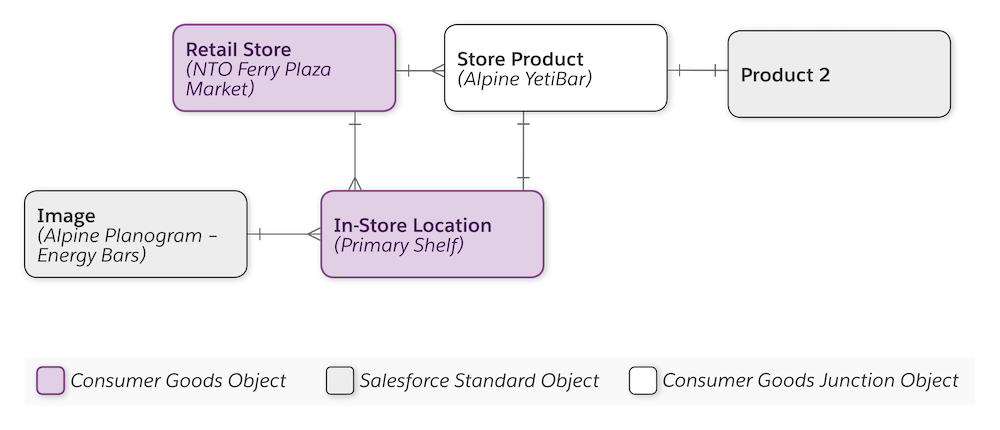
Salesforce designed the consumer goods data model for efficiency. The In-Store Location object has a custom picklist called Category that allows you to group all similar in-store locations across a store group. Sales managers can track product metrics at the store-group level for a particular in-store location type.
Dorothea creates a category called Checkout Counters to group all checkout counter records across the NTO Specialty Stores store group. She also creates Primary Shelves and End Caps categories for stores in both store groups. The primary shelves in all NTO stores are packed with Alpine Group goodies such as energy bars, cereal brands, superfoods, and nutritious drinks.
A Brief Recap
Dorothea made some key architectural decisions. Now Alpine Group can use the Store Product and the Store Assortment objects for different use cases.
- All product records directly associated with a particular store, store group, or an in-store location get stored in the Store Product object. This direct relationship is mostly used to add an ad-hoc product to a store based on its performance.
- All assortment records associated with a particular store, store group, or an in-store location get stored in the Store Assortment object. This direct relationship is mostly used when there’s a set of products that are most certainly sold at a store.
These two objects are independent of each other, and you can use both or just one, based on your use case.
Resources