Discover Salesforce Payments
Learning Objectives
After completing this unit, you’ll be able to:
- Describe payment processing challenges that affect e-commerce conversion.
- List ways that Salesforce Payments addresses payment challenges and helps your business boost conversion rates.
- Explain how to integrate Salesforce Payments with your Commerce storefront.
The Challenges of Online Payment Processing
Making the online payment process easier and more efficient is a big challenge. Payment processing is time consuming and expensive to implement on the front end, as are order management or ERP systems on the back end. Executing payment processing across channels, while maintaining the level of security and compliance required, further adds to the challenge.
For years, online retail sales have been growing, and that trend is only accelerating. Meanwhile, the payment part of the online checkout process has become more complex, with so many payment options available to shoppers. Recent surveys show that over 88% of shoppers now use digital wallets. Data also shows that 6% of shoppers abandon checkout if the payment method they want to use isn’t available. Shoppers are challenging merchants to accept payments in ways that they didn’t have to before.
Another byproduct of increased online shopping is digital fraud. Criminals have been more active in breaking through digital channels, resulting in an increase of almost 35% in fraud attempts. Attempts to reduce fraud might actually block good transactions: 4% of online shoppers won’t even bother trying a second payment method if the first is declined.
These factors directly impact what’s most important for your retail business—converting online visits to actual sales. You want real buyers—not fraudsters—to complete the checkout process.
Tackle these challenges using Salesforce Payments.
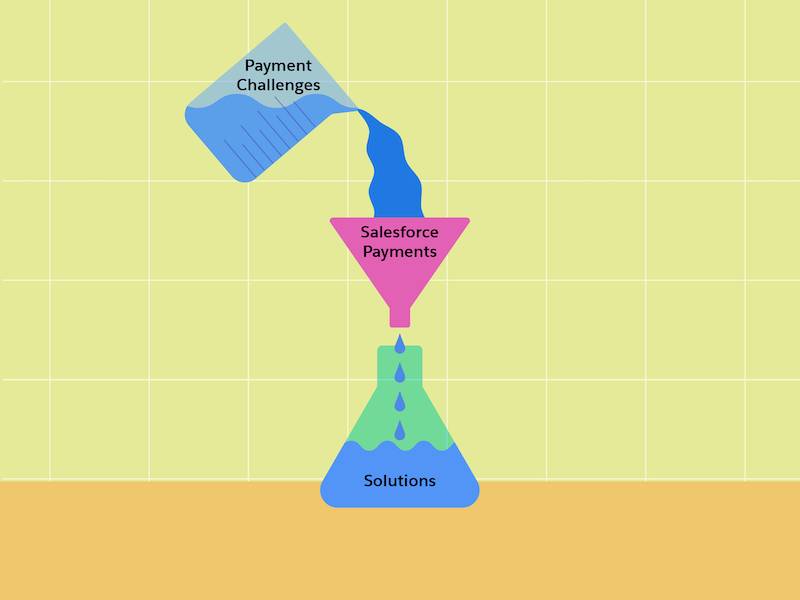
Our Solution: Salesforce Payments
With Salesforce Payments, Salesforce brings a world-class payment processing solution into the mix. Salesforce Payments provides a fast, easy, and trusted way to process payments within a Salesforce commerce experience.
Salesforce Payments brings payment processing and fraud prevention directly into Salesforce B2C Commerce and B2B Commerce. The foundational elements of Salesforce Payments encompass:
-
Faster Launch: It’s easy to turn on payments and start selling. What used to take 3 or more weeks can be done in a day.
-
Fraud Prevention: Ensure secure checkout with Stripe Radar added to Salesforce Payments
-
Easy Setup: Centralized management of Payments in the same place you manage your commerce storefront.
Salesforce Payments is a top-tier payment processing solution. It offers an easy-to-use and efficient way to handle and process payments across your B2C and B2B stores, and Salesforce Order Management. Designed to meet the needs of merchants and customers, the user-friendly Payments app ensures a smooth payment experience.
Check out the range of merchant and customer-focused features.
Merchant Features
Feature |
Description |
|---|---|
Simplify Salesforce Payments setup with the Commerce Setup Assistant. |
Let the Commerce Setup Assistant enable and configure Salesforce Payments for your B2B store, including remote payment gateways and Payments administrator profiles and permissions. |
Accept PayPal and Venmo payments |
PayPal and Venmo are available natively with Salesforce Payments. Account setup guides you through creating a merchant account and a payment method set. |
Pay Now |
Use Pay Now to create and send payment links to your customers from any Salesforce app. Pay Now supports many types of payment methods, including credit cards, debit cards, and digital wallets. The payment link directs a customer to your branded, mobile-responsive Pay Now web page to complete the payment. You can associate a payment link with any Salesforce object. |
Set payment methods for your store |
To ensure the best payment options for each store location, tailor payment methods to specific geographies. |
Get payment data from reports |
Salesforce Payments includes reports to view payment activity linked to your Payments merchant account. You can examine payment data in various combinations and share financial insights with others. |
Manage user access to Salesforce Payments data |
Stay informed of payment activities. Events can include payment authorizations, captures, and refunds. Get notified of events as a transaction goes through its lifecycle. |
Integrate B2C Payments with Salesforce Payments |
Get a complete view of payment activity for your business by centralizing payment activity in the Payments Workspace. In the Payments app, create a merchant account that is linked to an existing B2C merchant account with Stripe. |
Customer Features
Feature |
Description |
|---|---|
Bring Your Own (BYO) Adyen |
Connect your Adyen account directly to Salesforce Payments, ensuring continuity in payment processing without the need to switch providers. Your existing Adyen configurations and workflows remain intact, reducing disruption. |
Issue refunds for multi-capture payments |
Reduce the time it takes customers to complete future transactions by letting them save their payment method at checkout. |
Help customers checkout faster with saved payment methods |
Allow customers to save multiple payment methods to their accounts. Supported payment methods include credit cards, Apple Pay, Google Pay, SEPA Debit, Klarna, Afterpay/Clearpay, iDEAL, Bancontact, and EPS. |
Offer shoppers a one-click checkout with a passwordless login |
Simplify the checkout process and reduce cart abandonment with one-click checkout. When a first-time shopper checks out, they have the option of saving their payment and shipping information for future use. |
Summary
In this unit, you learned that Salesforce Payments is a world-class customer payment solution and the perfect companion to your Commerce stores. Salesforce Payments offers support for customer-favored payment methods, superior fraud protection, and easy setup.
Resources
- B2C Help: Salesforce Payments
- AppExchange: Salesforce Payments for Commerce Cloud
- External Site: PR Newswire: Study: Digital payments fraud surges during pandemic
- External Site: PCI DSS Quick Reference Guide