Learn About AWS Pricing Models
Learning Objectives
After completing this unit, you’ll be able to:
- Explain the various pricing models for core services.
- Apply best practices when determining the pricing model that’s best for your business.
AWS pricing is similar to how you pay for utilities like water and electricity. You only pay for the services you consume, and once you stop using AWS, there are no additional costs or termination fees.
Understand the Fundamentals of AWS Pricing
AWS offers a range of cloud computing services. For each service, you pay for exactly the amount of resources that you actually use, without requiring long-term contracts or complex licensing. This pay-as-you-go pricing approach includes:
- Pay for what you use.
- Pay less when you reserve.
- Pay less with volume-based discounts when you use more.
- Pay even less as AWS grows.
AWS passes savings back to you in the form of lower pricing by working to reduce data center hardware costs, improving operational efficiencies, lowering power consumption, and generally lowering the cost of doing business. These optimizations and growing economies of scale have resulted in AWS lowering pricing over 70 times since 2006.
Pay-As-You-Go
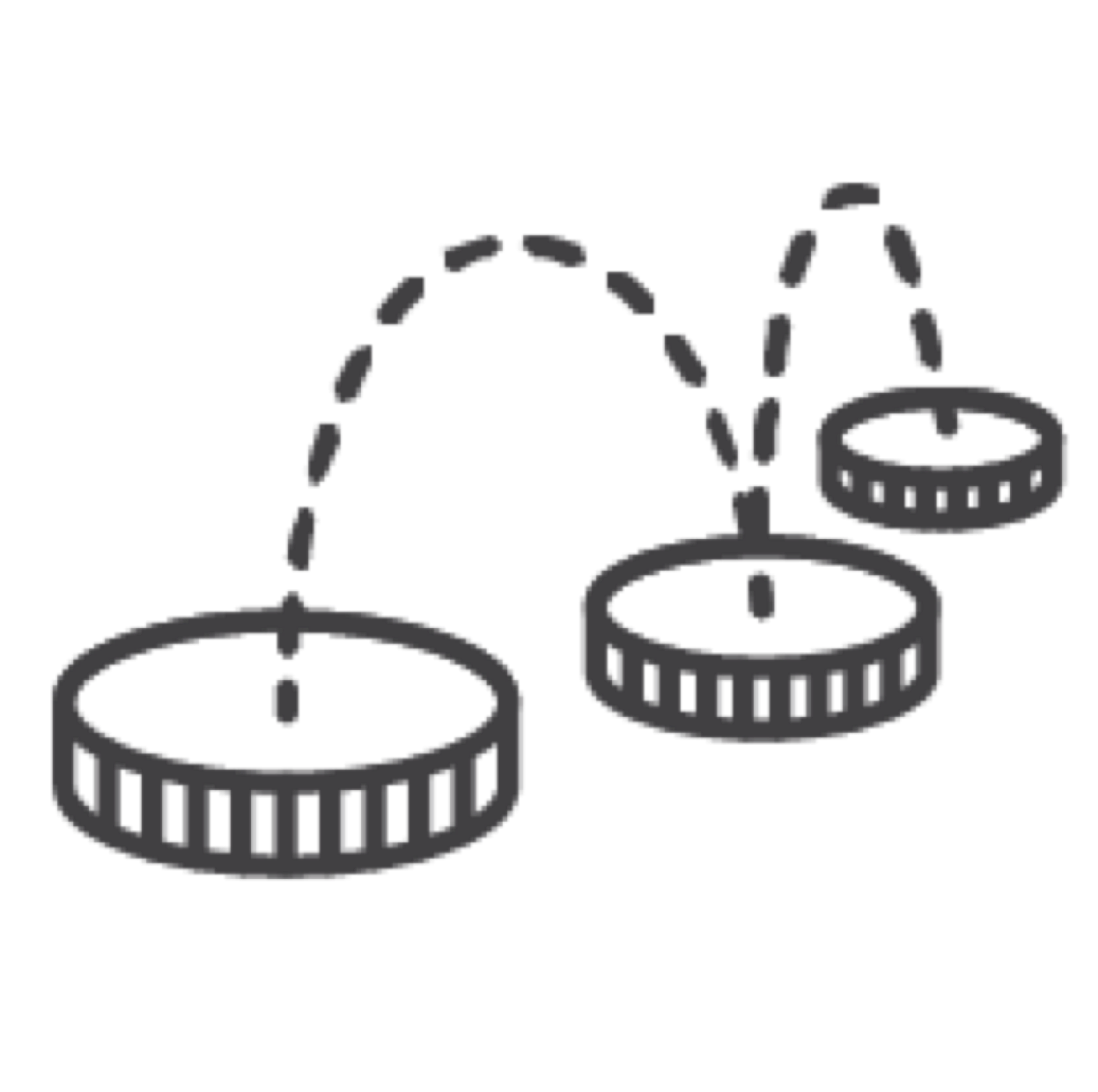
Pay-as-you-go pricing allows you to:
- Adapt to changing business needs without overcommitting budgets.
- Improve your responsiveness to change.
- Adapt your business depending on need rather than forecasts.
- Reduce the risk of provisioning too much, or too little, resources.
- Focus on innovation and invention.
- Reduce procurement complexity.
- Enable your business to be more elastic.
Use More, Save More

With AWS, you can get volume-based discounts as your usage increases. For services such as Amazon Simple Storage Service (Amazon S3) and data transferred out from Amazon Elastic Compute Cloud (Amazon EC2), pricing is tiered. This means the more you use, the less you pay per GB. Data transferred in is usually free of charge (there can be some exceptions).
As your AWS usage needs increase, you benefit from the economies of scale that allow you to increase adoption and keep costs under control.
Save When You Commit

Savings Plans is a flexible pricing model that offers savings on AWS Compute and AWS Machine Learning. You can sign up to use a specific amount of an AWS service or a category of services in exchange for a one- or three-year commitment period.
Use the AWS Free Tier

AWS offers more than 60 products with one of three types of free offerings to get you started.
-
Always free, like the AWS Well-Architected Tool, 1 million AWS Lambda requests per month, 25 GB of Amazon DynamoDB storage, and more.
-
12 months free after you first sign-up date to AWS, like 50 GB of data transfer out from CloudFront, 5 GB Amazon S3 standard storage, and more.
-
Short-term free trials, like 90 days of Amazon Inspector (a security assessment service), two months of Amazon Redshift, and more.
There might be charges associated with other AWS services used with free services. For example, Amazon EC2 Auto Scaling is free. However, when you automatically scale additional EC2 instances, you may be charged if your Amazon EC2 use exceeds the free tier.
To view all of the products available in the AWS free tier, visit https://aws.amazon.com/free/.
Know the Services and Pricing Models
Different types of services lend themselves to different pricing models. For example, Amazon EC2 pricing varies by instance type, while the Amazon Aurora database service includes charges for data input/output (I/O) and storage.
This table provides an overview of pricing factors for a range of commonly used services. You can always find current price information for each AWS service at http://aws.amazon.com/pricing.
Service |
Pricing Factors |
|---|---|
Amazon Simple Storage Service (Amazon S3) |
|
Amazon Elastic Compute Cloud (Amazon EC2) |
|
AWS Auto Scaling |
|
AWS Lambda |
|
Amazon Elastic Block Store |
|
Amazon Relational Database Service |
|
CloudFront |
|
DynamoDB |
|
Let’s take a look at the pricing considerations for two of the most important AWS services in more detail.
Explore Amazon EC2 Purchase Types

AWS offers seven ways to pay for Amazon EC2 instances to suit different use cases.
On-Demand
With On-Demand Instances, you pay for compute capacity per hour or per second depending on which instances you run. No longer-term commitments or upfront payments are needed. You can increase or decrease your compute capacity depending on the demands of your application and only pay the specified per hourly rates for the instance you use.
On-Demand Instances are recommended for:
- Users that prefer the low cost and flexibility of Amazon EC2 without any up-front payment or long-term commitment
- Business critical applications with short-term, spiky, or unpredictable workloads
- Applications being developed or tested on Amazon EC2 for the first time
Paying per second is for Linux only.
Spot Instances
Amazon EC2 Spot enables you to request spare Amazon EC2 computing capacity for up to 90% off the On-Demand price. With Spot Instances, you pay the Spot price that's in effect for the time period your instances run. Spot Instance prices are set by Amazon EC2 and adjust gradually based on long-term trends in supply and demand for Spot Instance capacity.
Spot instances are recommended for:
- Applications that have flexible start and end times.
- Applications that are only feasible at very low compute prices.
- Users with urgent computing needs for large amounts of additional capacity.
Reserved Instances
Reserved Instances can be purchased in either one year or three year commitments. For applications that have steady state or predictable usage, Reserved Instances can provide you with a significant discount (up to 75%) compared to On-Demand instances.
Reserved Instances are recommended for:
- Applications with steady state usage.
- Customers who can commit to using Amazon EC2 over a 1- or 3-year term to reduce their total computing costs.
Savings Plans
Savings Plans are a flexible pricing model that offer low prices on Amazon EC2 and AWS Fargate usage in exchange for a commitment to a consistent amount of usage (measured in $/hour) for a 1- or 3-year term.
Savings Plans offer discounts similar to Reserved Instances but with added flexibility.
Dedicated Hosts
A Dedicated Host is a physical Amazon EC2 server dedicated for your use. Dedicated Hosts can help you reduce costs by enabling you to use your existing server-bound software licenses, including Windows Server, SQL Server, and SUSE Linux Enterprise Server (subject to your license terms). They can also help you meet compliance requirements.
Dedicated Hosts can be purchased On-Demand (hourly) or as a Reservation for up to 70% off the On-Demand price.
Dedicated Instances
Dedicated Instances are Amazon EC2 instances that run on hardware dedicated to a single AWS account. They are physically isolated at the host hardware level from instances that belong to other AWS accounts.
Dedicated Instances are recommended for:
- Organizations with strict compliance and regulatory requirements
- Workloads that require isolated hardware for security and performance purposes
Capacity Reservations
Capacity Reservations allow you to reserve compute capacity for your EC2 instances in a specific Availability Zone for any duration.
Capacity Reservations are recommended for:
- Mission or business-critical workloads with strict capacity requirements
- Uninterrupted workloads that require access to GPU instances for a defined period of time
- Scenarios where immediate access to Amazon EC2 capacity is necessary for regulatory or disaster recovery purposes
Explore the Amazon S3 Pricing Model

With Amazon S3, you pay only for the storage you use, with no minimum fee. Prices are based on the location of your S3 bucket.
When you begin to estimate the cost of Amazon S3, consider the following.
-
Storage class:
- S3 Standard Storage
- S3 Standard-Infrequent Access
- S3 Intelligent-Tiering
- S3 Express One Zone
- S3 One Zone-Infrequent Access
- S3 Glacier Instant Retrieval
- S3 Flexible Retrieval
- S3 Glacier Deep Archive
- S3 Outposts
-
Storage: Costs vary with number and size of objects stored in your buckets as well as the type of storage.
-
Requests: The number and type of requests. GET requests incur charges at different rates than other requests, such as PUT and COPY requests.
-
Data transfer: The amount of data transferred out of the Amazon S3 region.
In the next unit, you explore AWS Cost Management Services.
Resources
- External Site: AWS Pricing
- External Site: AWS Free Tier
- Whitepaper: Introduction to AWS Economics
- External Site: Amazon EC2 pricing
