Manage Appointments Autonomously
Learning Objectives
After completing this unit, you’ll be able to:
- Explain how Education Cloud simplifies appointment management.
- Describe how appointments work in Education Cloud.
Creating Connection
Genuine human connection is a critical component in nurturing lifelong learner relationships, but creating strong connections is no small task. It takes consistent communication and personal interaction.
Finding the time to create that kind of communication and interaction is key. Today’s learners have busier lives and more competing priorities than ever. To personally engage with them, you must meet them when and where it works best for them. If you give learners the power to decide those terms, you’re facilitating important connections and making everyone’s lives just a little bit easier.
Salesforce Scheduler for Education Cloud provides learners and staff with a central location to manage appointments independently. Gone are the days of calling and emailing back and forth to work out convenient meeting time slots and locations for everyone. Learners can simply log into the self-service portal, view relevant staff members’ availability, and choose the time, place, and channel that works best for them.
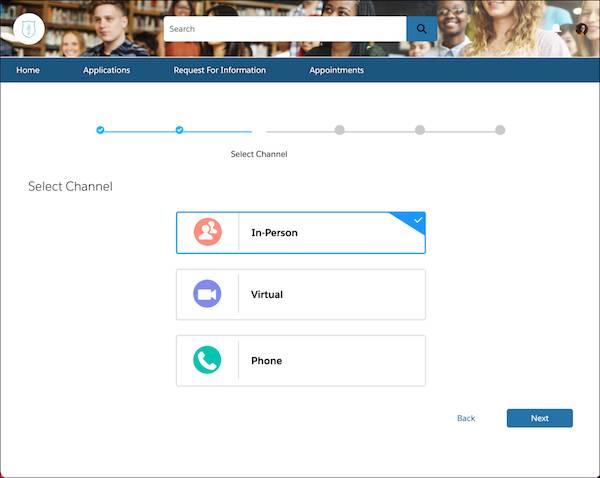
Learners can also see their past and upcoming appointments and even join virtual appointments right from the home page.
Helping Your Staff Help Learners
Education Cloud uses cases and success team assignments to determine which staff members’ availability to show to a particular learner. In other words, learners don’t have to play detective to find the appropriate person for their issue. They don’t have unnecessary access to every staff member’s schedule either. Learners can make appointments with:
- Their designated success team members
- Staff assigned to their open cases
- Staff who belong to support pools set up to serve all students
What if a learner wants to meet with someone who doesn’t fit that criteria? No problem. You can empower staff members to schedule appointments for each other. For example, a learner might express interest in a new area of study during an advising session. The advisor can schedule a meeting with a colleague from the relevant department on the learner’s behalf, right then and there.
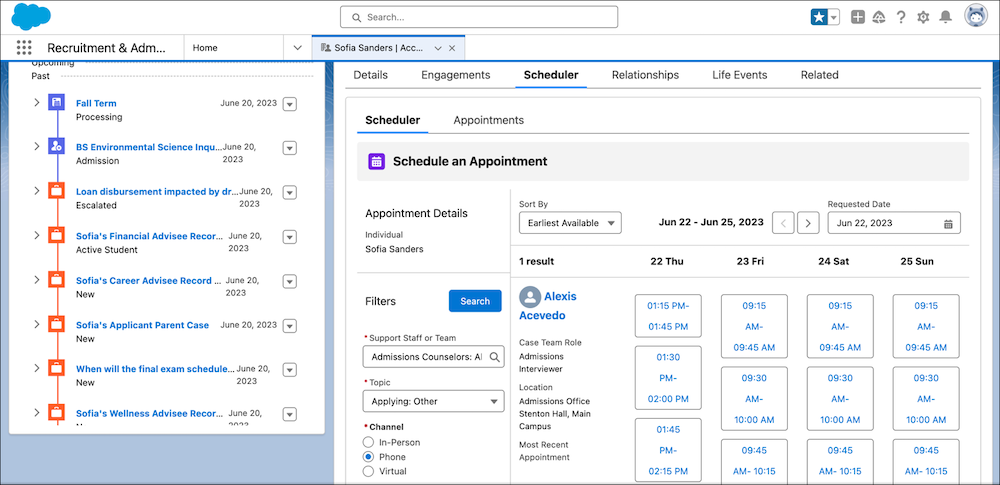
Jumping On with Virtual Calls
To make appointments even more convenient, you can configure Education Cloud to include Virtual Calls with Amazon Web Services (AWS) Chime SDK or your video conferencing tool of choice. Virtual Calls brings audio and video capabilities to let learners and staff join virtual meetings directly from the portal with just one click.
If you decide to use a different virtual meeting service, the portal simply displays the information from the Appointment Booking URL field. Easy either way.
How Appointments Work
All this appointment management magic happens through a set of Salesforce tools that the Education Cloud team brought together and optimized for institutions like yours.
- Salesforce Scheduler for Education Cloud organizes the foundational data and objects needed to set up appointments.
- OmniStudio helps you easily customize screens and guide users through your institution’s appointment creation process.
- Experience Cloud provides the portal where learners can schedule and view their appointments.
The result of this particular product combination is an appointment management solution that is as default or customized as your institution needs it to be.
For the appointment setup flow, you can use the default OmniScript, or you can tailor it to your institution. FlexCards give you a user-friendly, click-based way to control what data you collect and display in the portal.
Likewise, you can use Education Cloud’s preconfigured Education Applicant Portal template, which includes scheduling, or you can create your own learner portal with Experience Cloud.
If you want to delve deeper into these Salesforce features and processes, check out the links in Resources.
Now that you’ve learned the appointment basics, you can start enabling your staff, learners, and prospects to make mutual, personal connections independently.
Resources
- Salesforce Help: Appointment Management
- Trailhead: Omnistudio Basics
- Trailhead: Customize Your Experience Cloud Site
- Salesforce Help: Set Up Salesforce Scheduler for Education Cloud
