Verify the Updated Accounts
Check the Updated Field
Now let’s make sure that the code you executed made the changes you want. Find an older account, and check the description field to see if it was updated.
- In your Trailhead Playground, click the App Launcher
 and select Sales under All Apps.
and select Sales under All Apps.
- Click the Accounts tab.
- Click Recently Viewed to show the list of views, and then select All Accounts.
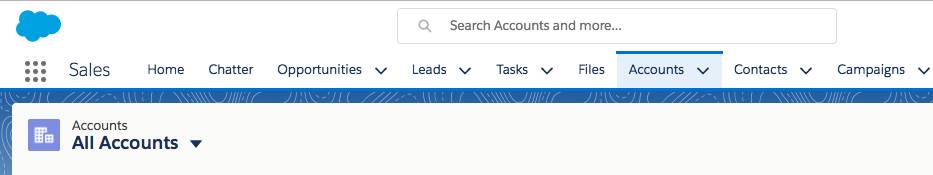
- Click the gear icon
 and select Select Fields to Display. Move Last Modified Date to the Visible Fields column, and then click Save.
and select Select Fields to Display. Move Last Modified Date to the Visible Fields column, and then click Save.
- Click one of the five most recently modified account records (use the Last Modified Date to find these accounts).
- Click Details.
- Look for the Description field. The value should be: Heritage Account
Summary
Congratulations! You've created your first Apex class that has code to retrieve Account records and logic to iterate over a list of Account records and update the Description field. As you can see, it's easy to manipulate records and data using Apex. To learn more, check out the Trailhead module on Apex Basics & Database.