Define Rebate Types for Sales Processes
Learning Objectives
After completing this unit, you’ll be able to:
- List the typical requirements for integrating rebate types with contracts and orders.
- Create integratable rebate types.
- Add eligibility criteria to rebate types.
Check Your Requirements
Rishi is eager to integrate the company’s rebates into its contracts and orders. The first step is meeting with Vance Park, a key account manager for Rayler Parts, and Jesse Chang, the operations manager who raises order line requests and negotiates with partners to offer them the best possible product discounts.
Here’s a list of requirements that they come up with.
Contracts
- All territory-specific rebates must show up as eligible on the contract record—so channel partners in AMER see a set of eligible rebates different from channel partners in APAC. The account manager can then select the ones they feel work best with the contract terms.
- Benefit terms are suggested but open for negotiation between channel partners and account managers. A partner may personally request a change in benefits. So there needs to be a way for account managers to change the benefit details for a specific contract.
- If a partner account is already a member of a rebate program and receiving certain incentives, that information needs to be available on the contract record for that account.
- The contract and rebate need to be activated and approved together.
Orders
- While adding products to an order, the operations manager wants to see if a member is already getting certain incentives so she can make an informed decision about the sales price or any additional discounts.
- The operations manager also wants to view benefit thresholds for a rebate type while placing orders. This would help her negotiate better with the partner and incentivize them to place orders for a higher quantity.
Rishi is clear on the requirements. He goes ahead and looks at the standard rebates that Rayler offers.
Standardize Your Rebate Types
Rayler Parts runs a few standard rebate programs all through the year. The aim is to offer typical incentives to channel partners based on their tier and account territory.
Rishi creates a standard rebate program with the following key details.
-
Name: Annual Program with Standard Incentives for APAC
-
Description: A rebate program that offers three standard incentives to all APAC-based channel partners at Rayler Parts.
-
Payout Frequency: Monthly
-
Start Date: First day of the current year.
-
End Date: Last day of the current year.
-
Status: Draft
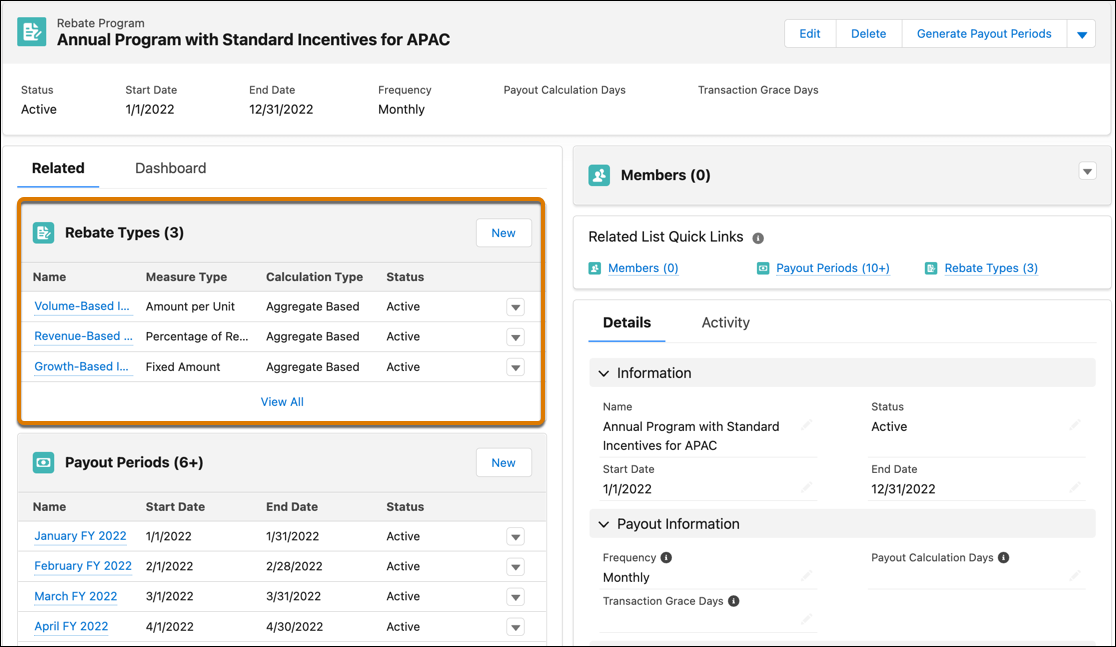
Then, Rishi generates the payout periods for the rebate program. To learn how he does this, see Create Payout Periods for a Rebate Program.
Next up, he creates three rebate types with some basic information.
Here are the details of the rebate types:
Rebate Type |
Measure Type |
Measure Field |
Benefit Qualifier Field |
Benefit Criteria |
|---|---|---|---|---|
Volume-Based Incentive |
Amount Per Unit |
Total Transaction Quantity |
Total Transaction Quantity |
|
Revenue-Based Incentive |
Percentage of Revenue |
Total Transaction Revenue |
Total Transaction Revenue |
|
Growth-Based Incentive |
Fixed Amount |
Leave it blank |
Growth Quantity Percent |
|
Rishi also makes sure that he selects the checkboxes for Integratable and Active on each rebate type record. When you mark a rebate type as Integratable and Active, the rebate is available for selection on a contract record.
He also sets the calculation type for these rebate types to Aggregate Based, so that the payouts are made to members for their cumulative transactions at the end of each month.

Next, Rishi revisits the configuration requirements provided by Vance and Jesse to define the eligibility criteria for these rebate types.
The Eligibility Criteria
The eligibility criteria for a rebate type determines whether it shows up as eligible or not for specific contract records. Only the incentives that match the attributes of a contract are available as eligible rebate types. He recalls that Vance wants the rebate types to show up for a contract if the account territory matches. In this case, he wants only the rebate types applicable for the APAC territory to show up for an APAC partner’s contract.
Rishi goes ahead and creates the required eligibility criteria for the standard incentives. Here’s how Rishi defines the eligibility criteria for all three rebate types.
- Click
 , and find and select Program Rebate Types.
, and find and select Program Rebate Types.
- Click the Volume-Based Incentive rebate type record, and click
 .
.
- Select Define Eligibility.
- Provide the following details:
- Select Records When: All Conditions are Met (AND)
- Field: Account Territory
- Operator: Equals
- Value: APAC
- Click Save.
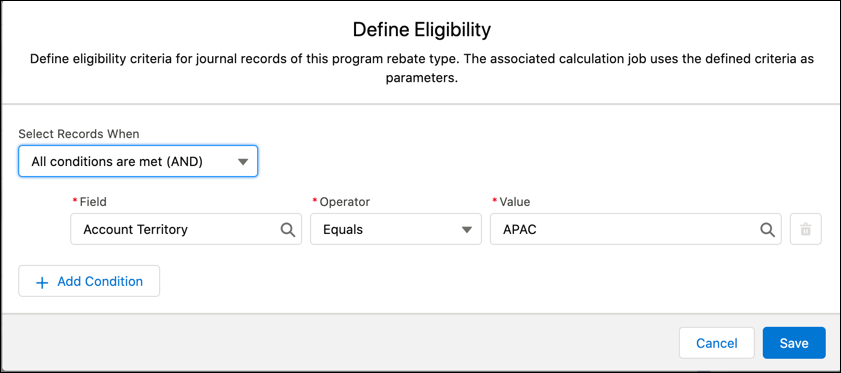
- Repeat steps 1 to 5 for the following rebate types:
- Revenue-Based Incentive
- Growth-Based Incentive
Now that you had a peek into how Rishi designed the standard incentives, let’s quickly shift our focus to Vance and Jesse. Cindy has just configured Rebate Management so that rebates are now integrated into the Rayler Parts sales process! Let’s see how Vance and Jesse make the most of this new functionality.
Resources
