Translate Goals into Slack Metrics
Learning Objectives
After completing this unit, you’ll be able to:
- Identify business objectives and targets for Slack.
- Recommend metrics to measure progress against targets.
Trailcast
If you'd like to listen to an audio recording of this unit, please use the player below. When you’re finished listening to this recording, remember to come back to the unit, check out the resources, and complete the quiz.
Make Data-Driven Decisions
Adopting Slack is an investment—not just of financial resources, but also of time. The more your organization uses Slack, the more important it is to understand how Slack is working for you.
In this module, you learn how to translate your organization’s vision for Slack into metrics you can track. We cover how to set goals for your team and how to assess them based on metrics you can find in Slack analytics dashboards. (By default, all Slack users have access to the Analytics section of their Slack account. If you don’t, check in with your Slack admin and ask them to turn access on for you.)
Get ready to replace “how things have always been done” with evidence-informed decision making.
Before we dive in, take a moment to think: How are you currently tracking your organization’s success in Slack? If the answer is that you don’t have a set way to measure success, never fear, you’re in the right place!
Translate Your Goals into Objectives
Success looks different for each organization. As you make your way through this module, you get an idea of which success metrics are relevant to your goals. Perhaps you’re focused on breaking down silos across office locations or supporting remote work. Or maybe the key to success for your company is protecting the investments you’ve made in existing software.
Start by working with your team to develop a vision statement that conveys what goals Slack will help your organization achieve. Ideally, your vision statement answers some or all of the following key questions.
-
Why Slack?
-
How will Slack benefit employees?
-
Which business goals will Slack help achieve?
-
What behaviors should we encourage?
Feeling stuck? Take a look at this sample vision statement.
With Slack, our vision is to build a truly interconnected and collaborative network between departments and offices.
Increased transparency in public Slack channels will let us remove roadblocks to action and allow us to meet consumer demand faster.
We’ll build deeper connections using a single, global platform that allows us to deliver the outstanding products and quality of service our customers expect in less time and on a larger scale than ever before.
Next, you outline the specific goals that help you fulfill your vision statement. Once you have your list of goals, think about what achieving them looks like in Slack. Check out this sample chart for inspiration (we get into measuring progress in the next section).
Goals |
What this looks like in Slack |
|---|---|
|
Strong Culture
Engage, inspire, and enable our colleagues to deliver for our customers. |
Make valuable work searchable across the organization through public channels. |
|
Financial Discipline
Use technology to deliver more effective outcomes at lower costs. |
Enable digital teams to fully execute projects in Slack. |
|
Employee Satisfaction and Retention
Offer a modernized toolset to attract and retain best-in-class talent. |
Encourage managers and individual contributors to use Slack in their daily roles. Identify power users and role models for recognition; build a champion network. |
The next step is to use analytics to identify and track measurable goals. Let’s review what Slack analytics are available and where to find them.
Understand the Slack Analytics Dashboard
Depending on your plan, you can find Slack analytics data in these locations.
- The Workspace Analytics dashboard (available on all plans)
- The Org Analytics dashboard (available on Enterprise Grid plan only)
- Message activity analytics (available on Business+ and Enterprise Grid plans)
You can find more resources on the Trailhead Academy site. In this module, we focus on using the Workspace Analytics dashboard.
The workspace analytics dashboard allows you to:
- View how time spent reading and writing messages differs between public channels, private channels, and DMs
- View channel and member statistics sorted by different fields, such as date last active.
- Sort, adjust date range, and export your data as a CSV directly from Slack.
By default, all members can view analytics for their workspace, unless a workspace owner has restricted access.
If you have the Slack app installed on your desktop computer (and your workspace owner hasn't restricted member access to analytics), you can follow along as we explore the components of the Workspace Analytics dashboard. Follow these steps to access your dashboard.
- From the Slack desktop app, click your workspace name in the top left corner.
- From the menu, select Tools, then click Analytics.
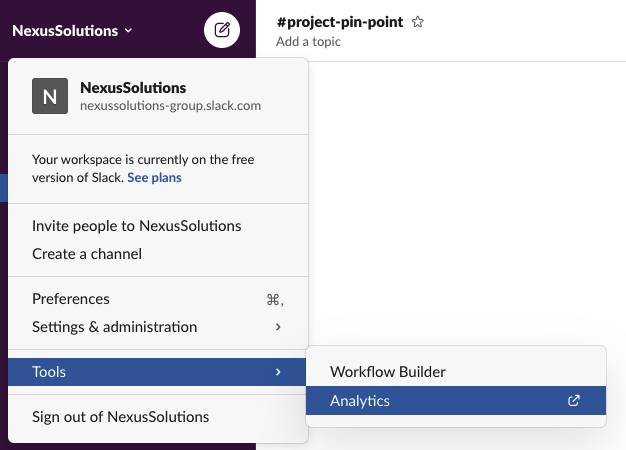
There are three tabs on the workspace analytics dashboard: Overview, Channels, and Members. Metrics marked with an asterisk (*) aren’t available on the free Slack plan.
Measure Success
Let’s return to your goals. How do you measure your team’s progress against the specific objectives you outlined?
If you’re stuck, here are metrics we identified for the sample goals we looked at earlier. Of course, every organization is different. You may find these exact metrics helpful, or you may want to come up with something else entirely.
Goals |
What this looks like in Slack |
Potential ways to measure |
|---|---|---|
|
Strong Culture
Engage, inspire, and enable our colleagues to deliver for our customers. |
Make valuable work searchable across the organization through public channels. |
|
|
Financial Discipline
Use technology to deliver more effective outcomes at lower costs. |
Enable digital teams to fully execute projects in Slack. |
|
|
Employee Satisfaction and Retention
Offer a modernized toolset to attract and retain best in class talent. |
Encourage managers and individual contributors to use Slack in their daily roles. Identify power users and role models for recognition; build a champion network. |
|
Now that you’ve outlined what goals you want to achieve in Slack and learned where to find analytics data, you’re ready to put it all together. We dive into using Slack analytics to measure success in the next unit.
Resources
- Slack Help Center: View your Slack analytics dashboard
- Slack Help Center: Understand the data in your Slack analytics dashboard
- Slack Help Center: Manage permissions for the Slack analytics dashboard