Deploy and Transfer the Solution as a Pro Bono Volunteer
Learning Objectives
After completing this unit, you’ll be able to:
- Move your project into production.
- Enable your organization to take ownership of your project.
It’s Time to Go Live
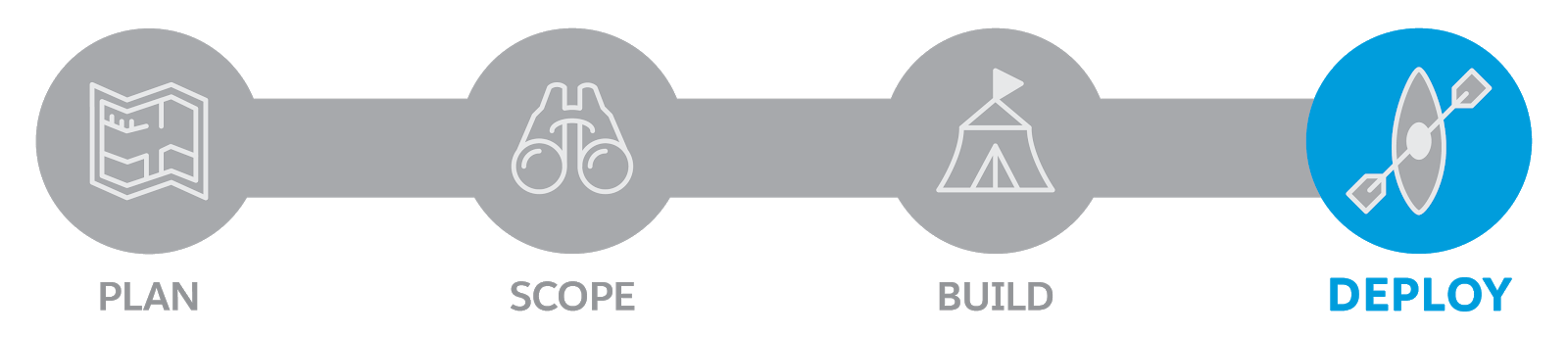
So, you’ve used your Salesforce superpowers to build and test an awesome solution for your organization. After testing is complete and your customer agrees that your design has “passed,” it’s time to deploy what you built into production.
Work with your nonprofit customer to decide on a time that will be least likely to disrupt normal business, and make sure to have your communication plan in place and complete training prior to deployment. All documentation should be finished and in the hands of users in time for training sessions.
In many cases, it’s possible and preferable to use changesets to push metadata from the sandbox into production. With the proper training, you can empower your organization to test and deploy the changeset on their own. As an added bonus, you’ll be teaching the customer foundational skills that they can re-use.
Once the deployment is complete, you or your customer should take a look in production to confirm that your solution was deployed properly before rolling out to users. For example, check the Object Manager in Setup to ensure that your validation rules are active or that page layouts are correctly assigned to record types and profiles. If you deployed any new automation, run one or two scenarios from your test script using test records. Make sure to delete those records once you’re done validating!
Why Documentation is Important

You’ve used your Salesforce superpowers for good and now it’s time to make sure you’re not saying good-bye without a proper handoff. Since you documented all the work you completed for your organization as you built your solution, it should be easy to combine this material and have a handoff session with the admin.
It’s important to document and point out all configurations and customizations you’ve done so that your organization knows what is standard out-of-the-box functionality and what’s configured and customized to meet their specific needs. Knowing these differences will allow them to properly troubleshoot and ask for the right help if they need it down the road.
Good documentation is also important for helping your organization continue to maintain your solution when project staff leave and new staff are hired. Without proper documentation, the knowledge of what you did and how you did might be lost.
There are two types of documentation that you should deliver. Technical documentation is written primarily for the system administrator. It describes the configurations and changes that you made to your organization’s Salesforce instance and should read something like this:
- Created field X on object Y to hold value Z
- Added field X to page layout Y in order to make the field visible to users
Functional documentation is written for users and should walk them through how to use the new functionality that you’ve deployed. When writing functional documentation, be sure to describe the following:
- Use cases the new functionality is appropriate for
- Step-by-step instructions, including screenshots, for completing tasks
- Who requested the functionality and why
Take the time to review documentation with the system administrator and answer any questions they might have. It’s important they understand what you’ve documented and how the new functionality works, so they can maintain the solution on their own and train users. You should offer to do the first user training with the system administrator, so they can learn from you and know how to train future users.
Documentation is the first step to supporting your organization’s success after your engagement. You’ll also want to make sure that your organization’s admin is trained and ready to take the project over when you leave it.
Transfer Your Knowledge

After all your hard work, it’s important that you hand off the project to someone who is trained and ready to take on the Salesforce instance. Ideally, you’ve identified a person from your organization who’s playing the role of the system administrator.
As discussed in previous units, not all nonprofit and educational institutions will have a dedicated system administrator. However, it’s important for you to hand off your project to a person who will be responsible for the organization’s Salesforce org, even if that person is wearing multiple hats (e.g. development director, marketing associate, operations manager).
Give Superpowers to Your Organization
There are a few key resources that you should review with your organization before you bid them farewell. You learned about many of these resources in previous units, but we’ve summarized the key ones below.
Trailhead is a fantastic resource for enabling your organization on Salesforce. Consider creating a Trailmix that aligns with the scope of your pro bono project for your organization.
Trailblazer Community is an online community of Salesforce users in every sector, including the nonprofit and education sectors. It's the place for your organization to get answers and connect with an active, vibrant community of nonprofit and education professionals. Check out the groups linked in the Resources section to start.
The Salesforce.org Certified Consulting Program has 150+ partners that specialize in implementing Salesforce for nonprofit and educational institutions. The AppExchange is another great resource for organizations. We have an incredible ecosystem of third-party apps designed specifically for nonprofits and education customers.
Whoa, that was a ton of information! We don’t expect you to remember it all until it’s time to volunteer. Our handy Resource Guide for Pro Bono Volunteers has the resources you need to prepare for and manage a Salesforce pro bono project from start to finish.
Your Path to Impact Starts Now

Stephanie Shaw, Lead Solution Engineer, Salesforce: “Pro Bono work reminds me why I love my job. I love watching Salesforce transform organizations.”
Giving back to your community can take many forms, from organizing food donations at a local food pantry to donating to your alma mater. But there just aren’t that many people who can do what you can do with Salesforce.
In the hands of nonprofit and educational institutions, technology can change the world. Your Salesforce superpowers can help changemakers accelerate their impact and do more good. Make the world a better place, so volunteer your Salesforce expertise today!
