Customize a List View
Learning Objectives
After completing this unit, you’ll be able to:
- Create a new list view.
- Filter the results of a list view.
- Adjust the fields to be displayed in a list view.
- Share a list view with other Salesforce users.
About This Badge
While Trailhead usually instructs you on, or walks you through, the best practice for accomplishing a task—a Quick Check is a little different. This badge tests whether you can complete a challenge based on a given scenario without assistance. We won’t check how you got to the final answer, just that the end result is correct. For example, you could be challenged to restrict access to particular records to just a few users. To accomplish this, you could use permission set groups, manual sharing, or profiles. It doesn’t matter how you get to the solution, as long as you get the correct outcome.
Know Before You Go
If you need to brush up on your List View skills before completing the challenge here, check out these Trailhead badges:
Badge |
Description |
|---|---|
|
|
Module: Use list views to organize your data and take action on records. |
|
Opportunities List View: Step-by-Step
|
Module: Learn to use the opportunities list view in Salesforce. |
Scenario
For your company’s upcoming sales call, you’ve been asked to create and share a list of all large open opportunities and opportunities with high probability of closing. Use a Salesforce list view to display the qualifying opportunities.
Here are the parameters for the requested list view.
- Named Large and High Prob Open Opps
- Includes open opportunities only
- Includes opportunities with an amount of $100,000 or more OR probability 50% and up (hint: involves filter logic)
- Displays only Opportunity Name, Account Name, Amount, Stage, and Probability fields
- Shared with the Channel Sales Team (hint: check the Roles or Roles & Subordinates categories)
Your results should look something like this: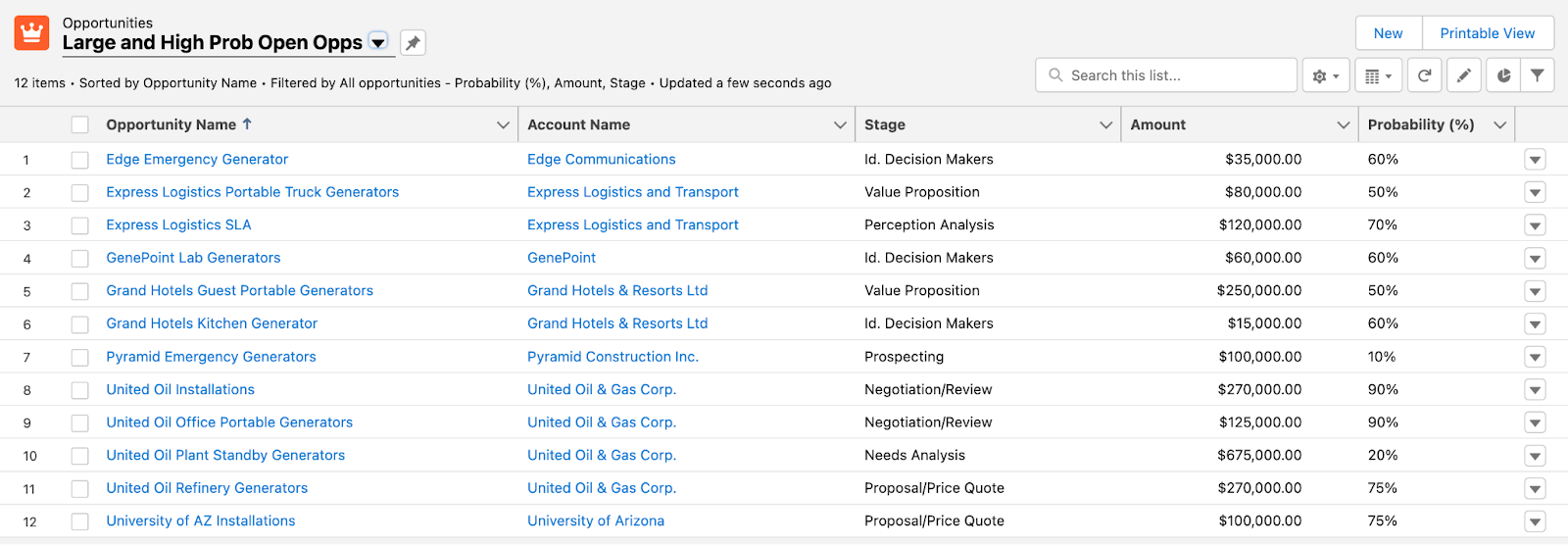
Great job putting together a customized list view to help the sales team. With your know-how, you’ve created a list view that only displays certain fields with criteria matching opportunities listed.

