Get Started with Accounts and Applications
Learning Objectives
After completing this unit, you’ll be able to:
- Explain the business account data model for business license applications.
- Explain the person account data model for individual applications.
- Describe how business and person accounts are used for licensing and permitting.
Before You Start
Before you start this module, make sure you complete the following content. The work you do here builds on the concepts and work you do in that content.
Also, consider completing the following recommended content.
Discover the Public Sector Solutions Data Model for Licensing, Permitting, and Inspections
Any business owner or individual that’s applied for a license or permit from a government agency can tell you: the process is difficult and time consuming. It’s no walk in the park for the agencies either. Loads of paperwork, complex requirements, and the need to communicate with several constituents and personnel are just some of the day-to-day obstacles that delay the process.
That’s why Salesforce Public Sector Solutions has made it easier and more efficient to issue licenses, approve permits, and conduct inspections. Public Sector Solutions streamlines every step of the process, from submitting applications online to automating review and approval to assigning and managing inspections and violations.
This module helps you understand the data model or objects that make it all happen. Learn how you can use the model to build a custom solution for implementing licensing, permitting, and inspections in Public Sector Solutions. Let’s begin with applications and accounts.
Get to Know Applications and Accounts
Two types of applications, each represented by an object, lie at the heart of licensing, permitting, and inspections: Business License Application and Individual Application. Prospective business owners initiate business license applications to register a new business and get the required business licenses and permits. Individuals initiate an individual application to start a professional practice, remodel a house, get married, get a fishing license, or get a parking permit.
Each constituent who submits an application is represented by an account: an account for their business or an account for themselves as an individual. Business accounts represent constituents who submit business license applications. Person accounts represent constituents who submit individual applications. Someone who owns a business can have both a business account and a person account.
The Account object for a business account stores basic information, such as name, URL, billing and shipping addresses, number of employees, industry, and ticker symbol.
Accounts for businesses are tightly coupled with two other key objects, Contact and Business Profile. Contact stores information about the people affiliated with the account, and Business Profile stores more business details, such as the business structure, operating name, and tax ID. Together, these three objects provide a complete picture of a business and its employees. For more detail on each object, see the Salesforce Public Sector Solutions Developer Guide. Here’s a diagram of the business account data model for business license applications.
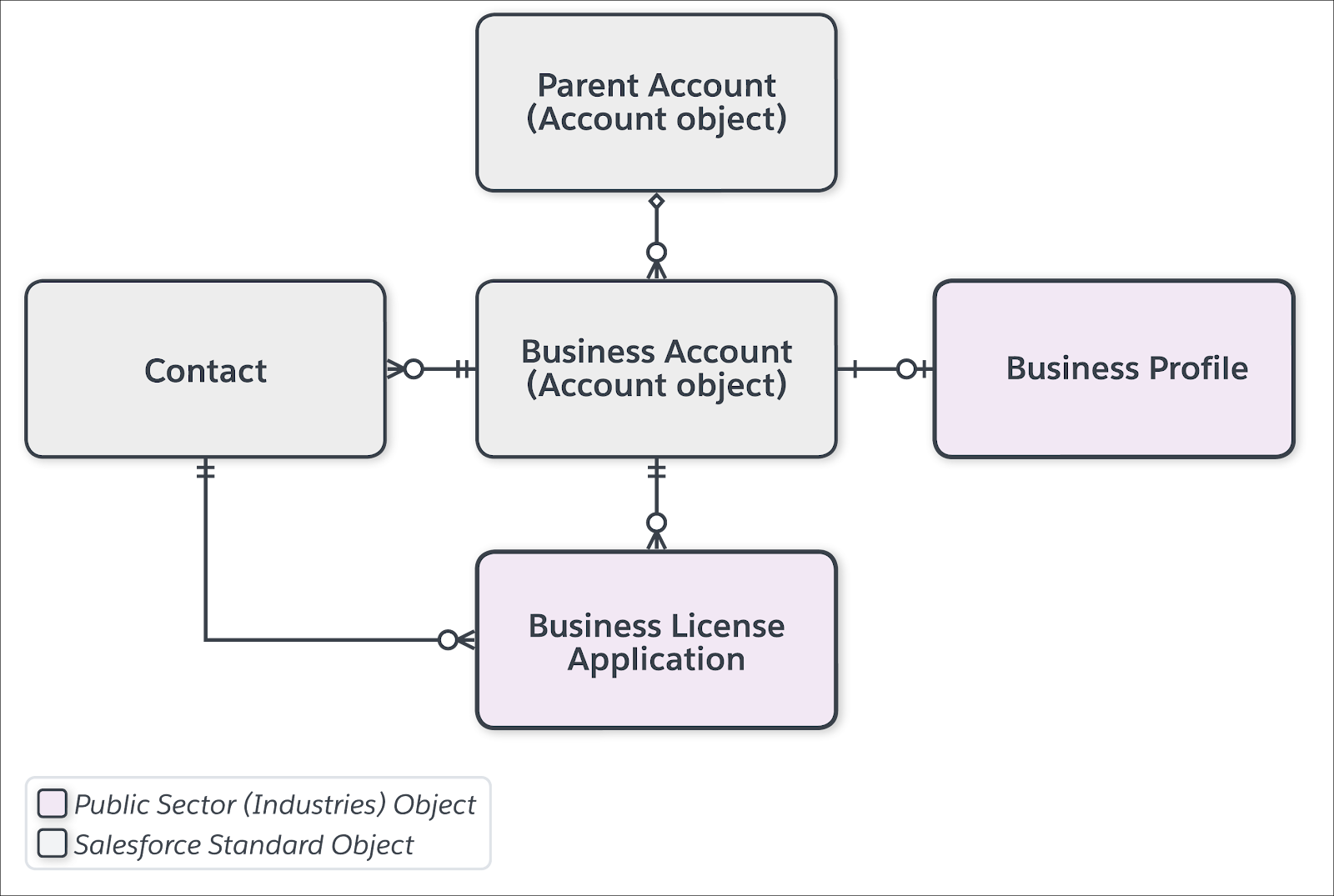
To give you some context around these objects, let’s take the example of the business account for Sunshine Salon, a hair care business in the town of Cosville.
Object |
Is Related To |
Details |
|---|---|---|
Contact |
Business Account, Business License Application |
Susan Adams is the owner of the business Sunshine Salon, and she’s the applicant for the business license. |
Business Profile |
Business Account |
The Sunshine Salon business profile is based on the Sunshine Salon account. |
Account |
Contact, Business Profile |
Sunshine Salon represents a hair salon business owned by Susan Adams. |
Parent Account |
Business Account |
Sunshine Wellness Chain is the parent account of Sunshine Salon. |
Business License Application |
Business Account |
Susan Adams applied for a business license to open her salon. |
Person accounts, meanwhile, include information from the Account object and from the Contact object—for example, a home phone number—in a single record.
In Cosville, for example, constituent Amy Richards needs a license to cut hair at Sunshine Salon. This diagram shows how her person account in Public Sector Solutions relates to the training and certification objects she needs to get her hairdresser’s license.
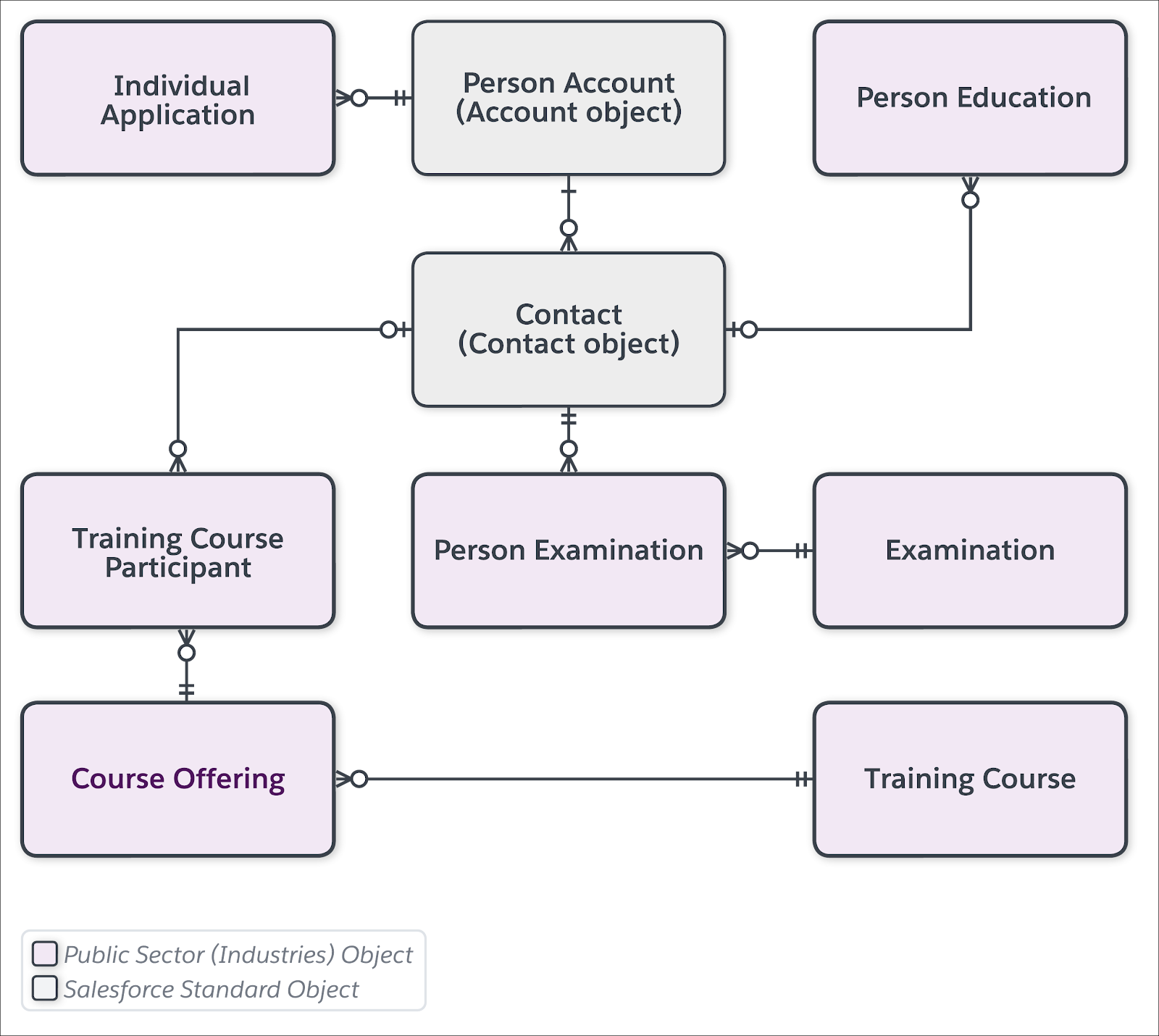
Here’s a closer look at Amy Richards’s person account as it relates to her hairdresser’s license application.
Objects |
Type of Relationship |
Details |
|---|---|---|
Person Account and Contact |
Account-Contact relationship |
Basic information about applicant Amy Richards is stored in the Person Account and Contact objects. |
Person Account and Person Education |
Lookup |
Amy’s Person Education record contains information about her professional education for her hairdresser’s license. |
Contact and Training Course Participant |
Lookup |
Amy completed the Hairstylist Training Course required for her hairdresser’s license. |
Course Offering and Training Course Participant |
Lookup |
The record of Amy attending an occurrence of the Hairstylist Training Course. |
Course Offering and Training Course |
Lookup |
An occurrence of the Hairstylist Training Course. |
Contact and Person Examination |
Lookup |
Amy passed the Hairstylist Practices Examination. |
Person Examination and Examination |
Lookup |
The Examination object looks up to the examination that Amy took. A similar relationship exists between Training Course Participant and Training Course Offering. |
Person Account and Individual Application |
Lookup |
Amy submits an application for a professional hairdresser’s license. |
When Amy Richards applies for her hairdresser's license, the compliance officer at the Cosville licensing administration uses all this information to process and approve the individual application.
Understand the Relationships of Application Objects
So far, we’ve talked about the data you’ll find in Business License Application and Individual Application objects. But how does data get into those application objects?
Great question! Constituents apply for licenses and permits through a portal, which you create by using Experience Cloud in your Public Sector Solutions org. And you build the application form using Omnistudio, a collection of components for creating guided experiences that comes with Public Sector Solutions.
As constituents fill out the application online, Omniscripts in the Public Sector Process Library store the data temporarily in the Preliminary Application Reference object. Then, when they submit the form, an Omnistudio component called a Data Mapper brings the data into the Business License Application or Individual Application object.
Here's a diagram that shows how application data makes its way into the Business License Application or Individual Application object, and how the application objects relate to Account.
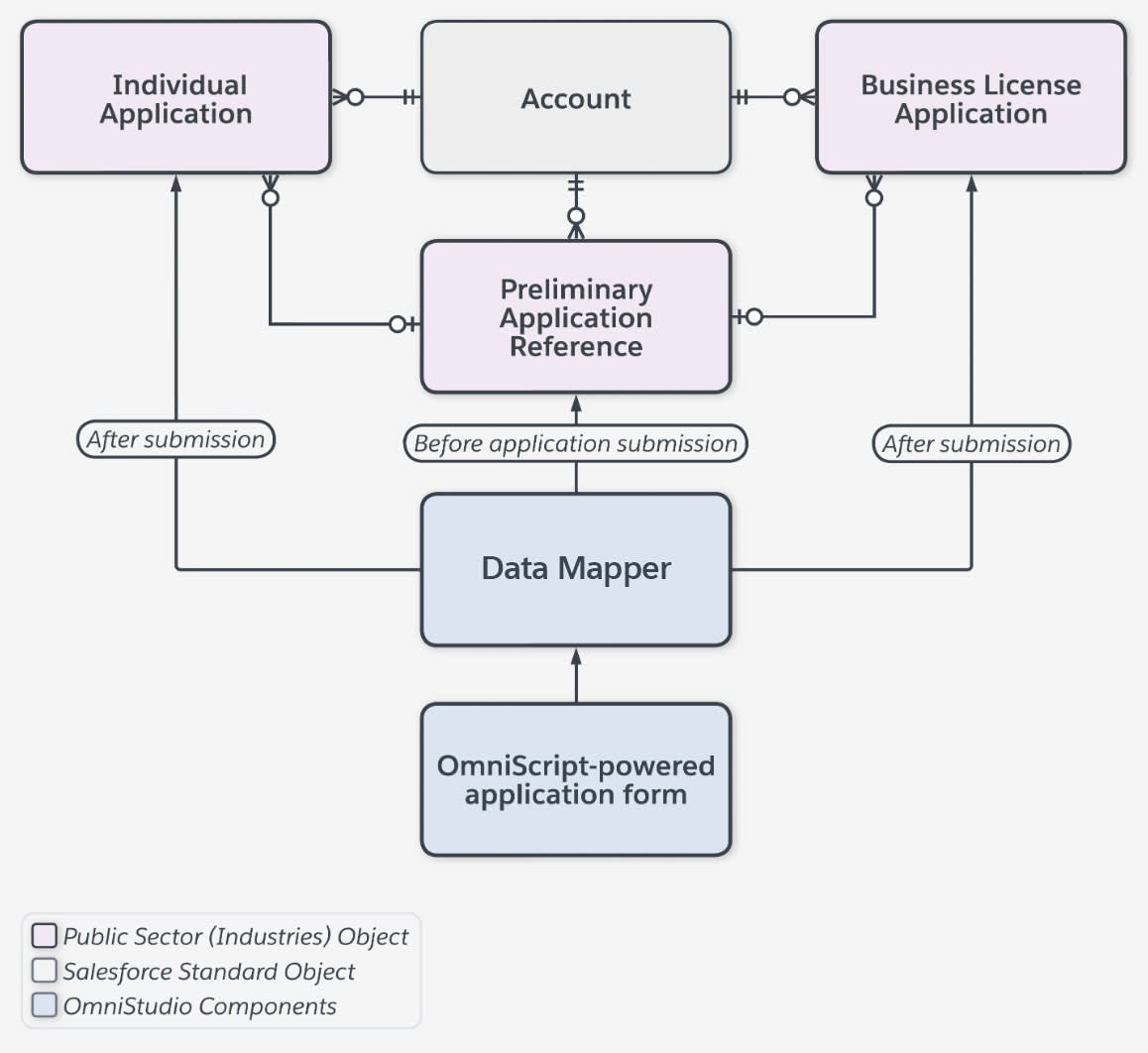
And here’s some more detail about the application objects and how they relate.
Object |
Is Related To |
Description |
|---|---|---|
Preliminary Application Reference |
Individual Application and Business License Application |
Stores the different versions of form data before the constituent submits the application. |
Individual Application |
Account and Preliminary Application Reference |
Stores data for a submitted individual license application. |
Business License Application |
Account and Preliminary Application Reference |
Stores data for a submitted business license application. |
Now that you understand the objects that Public Sector Solutions uses to create license and permit applications, let's explore the objects that process those applications in the next unit.
Resources
- Salesforce Help: Licensing and Permitting in Public Sector Solutions
- Salesforce Help: Inspections in Public Sector Solutions
- Salesforce Site: Salesforce Data Model Notation
- Salesforce Help: Developer Resources for Public Sector Solutions
- Salesforce Help: Person Accounts in Public Sector Solutions
