Configure Product Pricing
Learning Objectives
After completing this unit, you’ll be able to:
- Summarize the purpose and benefits of Pricing Designer.
- Define the basic Pricing Designer components and describe how to use them to configure custom product pricing.
About Pricing Designer
Pricing Designer uses powerful, customizable components to streamline price configuration and management. Devi uses Pricing Designer to create and store prices, promotions, discounts, charges, and related pricing metadata.
This screen shows a B2C price list in Pricing Designer that contains prices for business customers.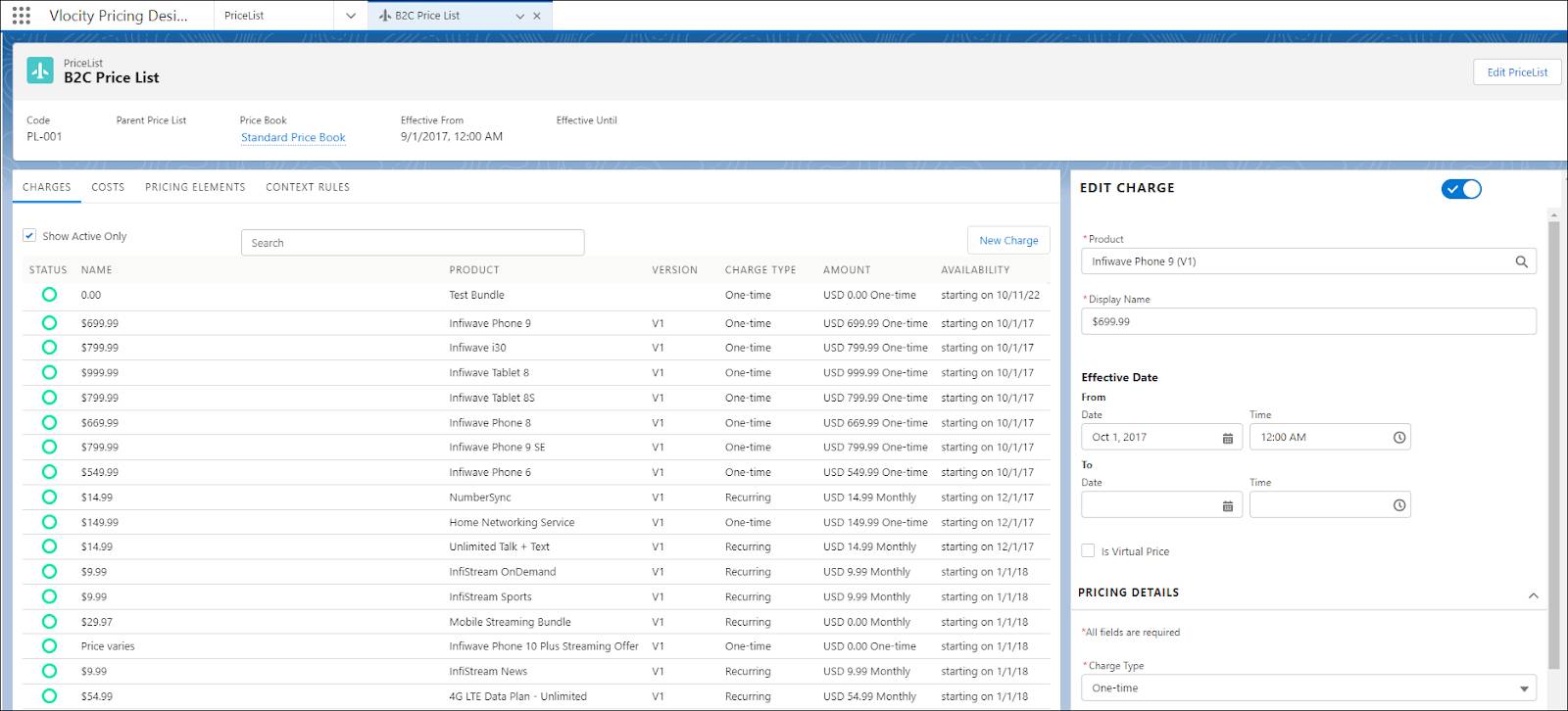
The custom price lists in his org contain all of the prices, pricing variables, pricing plans, time plans, and policies that he can reuse as needed to set values for products and bundles across the catalog. As you’ll see, this separation of product and pricing components gives Shared Catalog tremendous flexibility when configuring offers designed specifically for your customers.
With Pricing Designer, you’ll be able to overcome any pricing challenge that may come your way. You can set up discounts for product bundles while maintaining the full price for those same products when they’re purchased separately. You can configure an offer’s price to automatically decrease or increase over a set period of time, or set up limited-time discounts. So many possibilities! Let’s dig in further.
Price List
Price lists hold pricing entities, like charges and adjustments, which you can apply as needed across your catalog. Use multiple price lists to assign separate prices to a single product that change based on the selling context, such as B2B for business pricing or B2C for consumer pricing, as shown here. 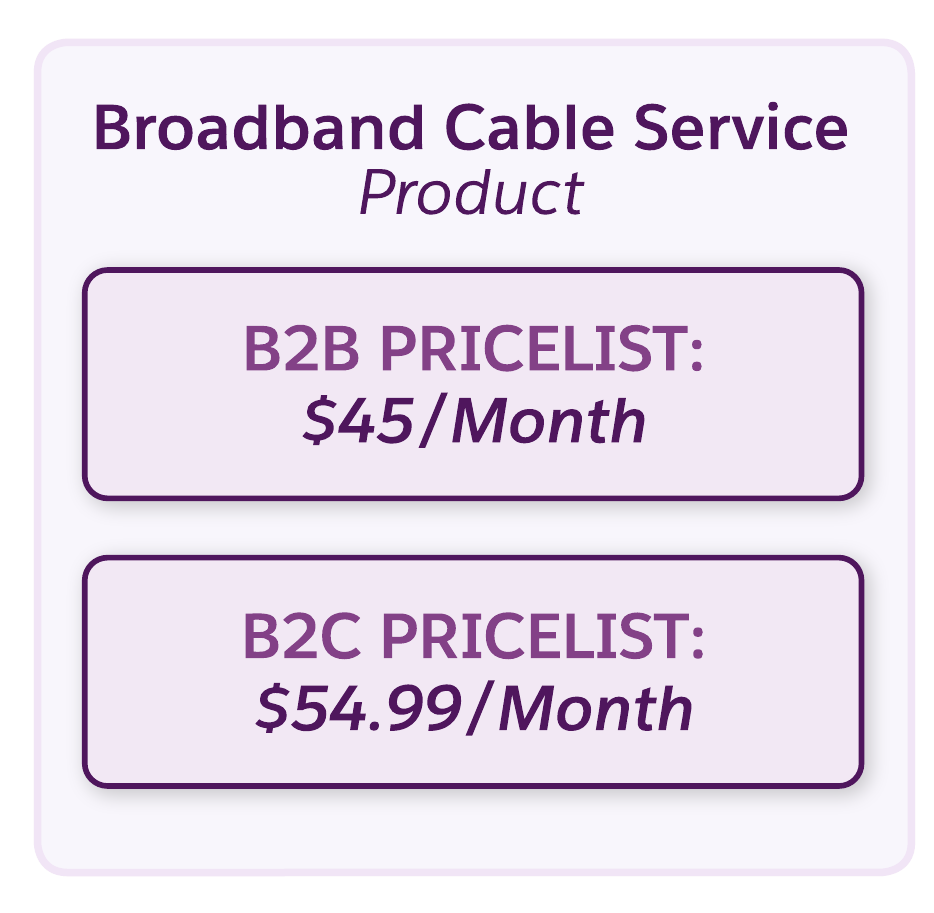
In the example above, a B2B customer sees a price of $45 per month for a Broadband Cable Service product in the Cart, while a B2C customer sees the price for the same product as $54.99.
You can create a price list for each customer segment to offer custom pricing. For example, you could set up a price list for students that contains special prices for back-to-school products and another with pricing for Maine residents only.
Long-time Salesforce admins may ask, what about price books? Don’t worry–price books are still there, behind the scenes. Every price list must be linked to a price book, but typically, only one price book is required for each implementation.
Pricing Variable
A pricing variable is a type of charge or adjustment that you can apply to products in the catalog. It determines whether a price is a regular charge or a penalty, a one-time or recurring charge, and whether the price is charged to the customer or to the company. You can also use pricing variables to specify whether the charge can be paid with currency or with loyalty points.
Time Plan and Time Policy
Time is on Devi’s side with Pricing Designer. You can establish a time plan to set the duration that a price or charge is valid, and use a time policy to determine the beginning and end dates that the time plan is active. You might use these tools to offer your customers a 30-day free trial or create a limited time promotion that’s only available in the month of April.
Check out how Devi is planning to combine pricing components to set the price of a monthly sports channel subscription product offered by Infiwave. Here, he sets the pricing variable to recurring and monthly with a $20 price.
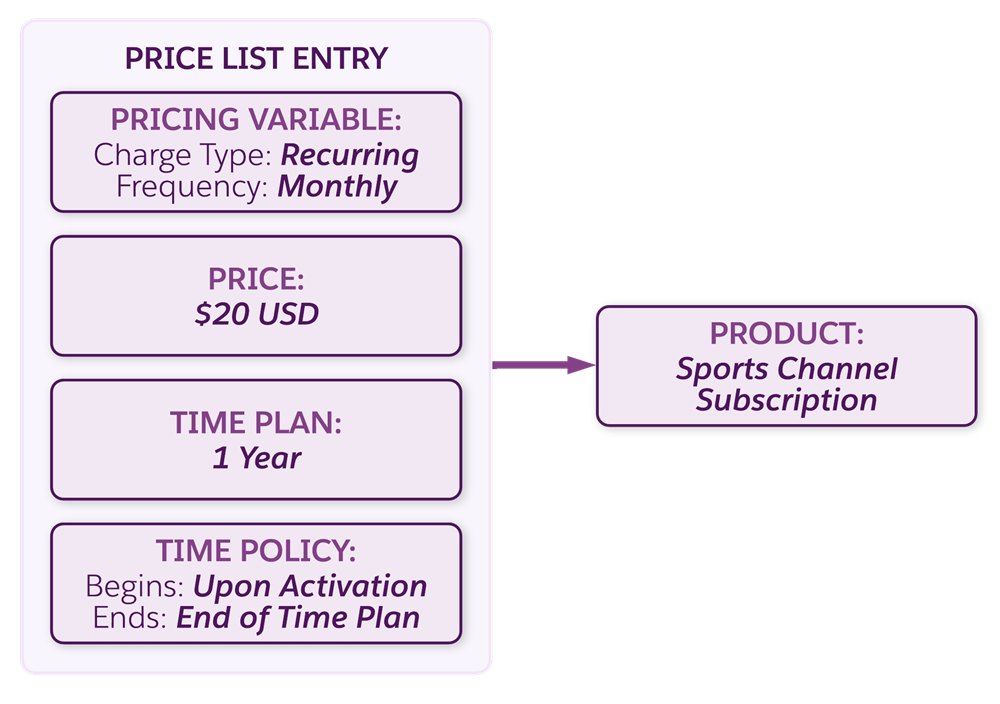
The time plan and policy defines that the $20 per month subscription lasts for one year from the time that the product is activated. Devi could decide to configure a whole new pricing scheme to start automatically at the end of the plan. He can’t even begin to imagine how to set this all up in his old catalog system.
Discount and Promotion
For marketing purposes, you can quickly roll out promotions and discounts for products and bundles to respond to any selling scenario–all without disrupting the consistency of your product price list.
For example, Devi wants to add a First Month Free promotion and a limited-time 10% Off discount to his video subscription product. Piece of cake!
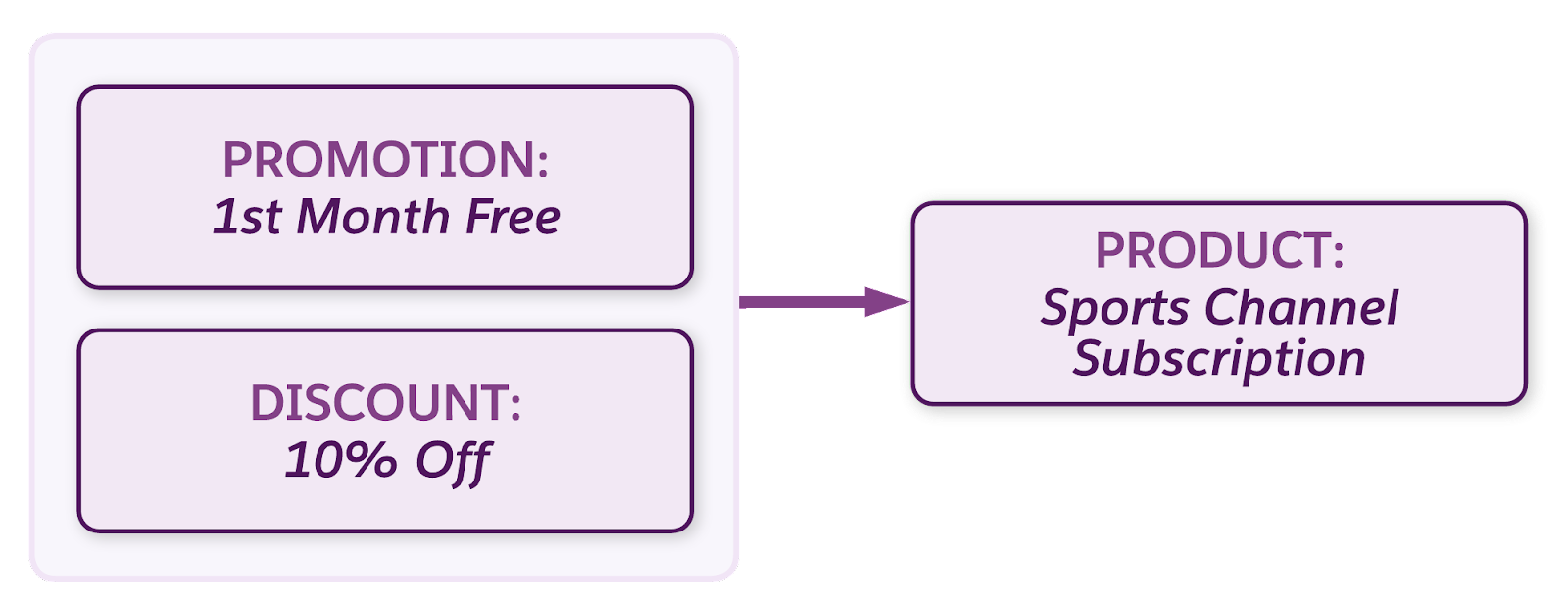
In Shared Catalog, you can set up promotions based on a percentage or amount to be applied for a certain length of time, configure one promotion to begin when another ends, or apply short-term promotions for only a certain subset of products. You can also automatically add free products to the Cart depending on certain criteria. For example, add a promotional T-shirt to every purchase by New York–based customers.
Pricing Plan
Some products in your catalog may require unique pricing scenarios. Enter the pricing plan. A pricing plan is a series of steps in sequence that invoke processes, functions, or procedures to control product prices. With Pricing Designer, you can establish pricing plans to automatically calculate and apply tier-based costs, promotional discounts, taxes, agent discounts, and more. For example, if the total cost of an order is greater than $100, then the logic in the pricing plan computes a 50% discount on the installation.
Other Advanced Pricing Methods
You’ve seen many options for price configuration, but it’s just the tip of the iceberg. Product Designer works seamlessly with Salesforce Business Rules Engine. This means you can configure lookup tables and expression sets for fine tuning the price of products based on their attributes or their relationship with other products in a bundle.
Set up pricing based on the quantity of the item being ordered or the customer’s usage of a certain product, like in a mobile data plan. You may also use expression sets to control costs to the company by defining and validating acceptable margin ranges for customer orders.
Test your knowledge! Drag each catalog element to match it with the correct example.
Devi’s now got all the product and pricing design features under his belt, and he’s well on his way to creating a top-notch catalog.
In the next unit, you explore the rules frameworks for controlling how offers are sold, plus a few other features to help you get the most out of Shared Catalog.