Determine Your Customization Strategy
Learning Objectives
After completing this unit, you’ll be able to:
- Outline the different types of nodes in a Data Processing Engine definition.
- List the prerequisites for customizing Data Processing Engine definitions.
Think Nodes, Think Logic, Think Design
Cindy knows it’s easy to get overwhelmed by the Data Processing Engine (DPE) definition with hundreds of interlinked nodes. But she also realizes that it’s important to know how the nodes behave. Each node is a transformation criteria, and Cindy should know what additional transformations are necessary for her new requirements. She writes down her requirements and creates a visual representation of the definition. Remember, each requirement can be broadly mapped to a type of node in a DPE definition. She looks at some examples for each type of node.
Data Source
Rayler Parts manages its new business with Quotes and Quote Line Items. The company wants to calculate forecasts by getting details like the dates, amounts, quantities, and nature of transactions from quotes. For this, Cindy must add Quotes and Quote Line Items as data sources to a definition.
Formula
Rayler Parts would like to multiply the sales agreement quantity for each period by two before it’s used as one of the metrics in Forecasted Quantity. For this, Cindy must add a formula to a definition.
Filter
Rayler Parts would like to only consider sales agreements with a specific price book in their calculations. For this, Cindy must add a filter to a definition.
Join
Rayler Parts wants to create account forecasts based on opportunities. The calculations need a way to identify that the Account ID field on the Opportunity records matches the Account ID record on the Advanced Account Forecast Fact record where the forecast would be updated. For this, Cindy must add a join to map similar fields from two data source objects.
Group and Aggregate
Rayler Parts wants to see the total quantity of all opportunities aggregated into a single number for a period, and this data must be grouped by the product associated with the opportunities. For this, Cindy must select Product as a group field, and create an aggregate field for Total Quantity of type Sum in a group and aggregate node.
Variable
Rayler Parts wants to ensure that only orders above $200 get accounted for in forecast calculations. For this, Cindy can define a Number type input variable and use it in the required filter and formula nodes.
Writeback
Rayler Parts wants to ensure that the final calculated opportunity revenue derived from the DPE is updated in a custom field called Probable Revenue. For this, Cindy must create a new mapping in the writeback node that maps the field storing the computed opportunity revenue to the custom field Probable Revenue.
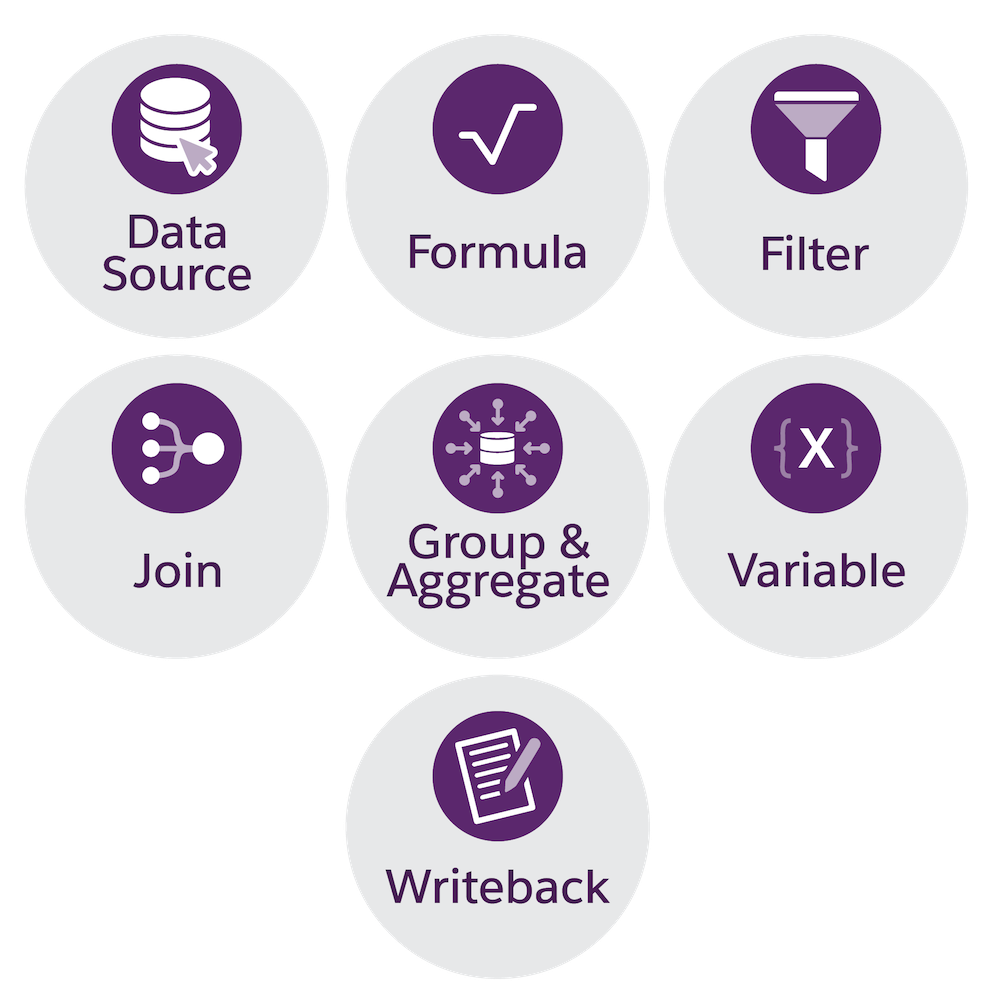
Cindy feels confident about her understanding of node types. But before she makes specific changes to a Data Processing Engine definition, she must check for a few things.
Identify Prerequisites for Your DPE Customizations
Customizing a DPE definition is not the first step for any forecast requirement. In fact, there are a lot of steps that an admin must perform before they can actually work with the DPE definitions. Here’s a simple checklist that Cindy can follow.
Object and Field Requirements
- If there are new objects added as data sources, enable all settings for that object. For example, if Rayler Parts wants to use Quotes as a data source, Quotes must be enabled in Setup.
- Users with the Analytics Cloud Integration User profile need Read access on all the objects and fields selected in the Data Source node.
- Ensure that field-level security is correctly assigned for users for all fields used in the DPE definition.
- To define target objects and fields in a writeback node, and define the related field mapping, specify which user is to be the writeback user in the writeback node. The user must have Create access on all the target objects, fields, and related objects.
Forecast Metrics and Dimensions Requirements
- If a new forecast dimension is required, create a custom field on the Advanced Account Forecast Fact object that represents that dimension. Then, add the new fields as forecast dimensions in the forecast set.
- Note that a dimension field is always a Lookup. For example, Cindy can create a custom field Product Category with a lookup relationship to the Category object.
- If a new forecast metric is required, create a custom field on the Advanced Account Forecast Fact object that represents the measure. Then, add the new custom fields as forecast measures in a forecast set.
- Depending on whether it’s a quantity or a revenue field, the data type of the custom field can be either number or currency. For example, Cindy would create a custom field Sales Agreement Planned Revenue on the forecast fact object with data type as Currency.
Additional Requirements
- If you want the measures to be derived by a DPE definition, select the calculation method for the forecast measure in the forecast set as Batch Process.
- If you want the final Forecast Quantity and Forecast Revenue to be calculated by a formula, create a forecast formula. While the underlying metrics are calculated via the DPE, the formula is applied to give the final value.
- To remove existing measures from the Advanced Account Forecast display that come out of the box as fields on the Advanced Account Forecast Fact object, you can:
- Hide the values using field-level security.
- Use a custom facts table without the last year’s order quantity and revenue fields.
- Traverse all nodes of the data processing engine definitions to ensure that the attributes are not written back.
While the first approach of using field-level security would ensure that account managers don’t see the values for a measure, the calculations would still run and the data is still written back. The more data you write back, the more you use storage in your org. So it’s best to not write back values for measures you don’t need.
- Explore the predefined DPE definitions in detail. Understand how each node is connected to the other. Click the hyperlink {1} referenced node within each node to find the next node in the structure. A good understanding of what’s already in the definition lays down the foundation for the changes you’ll make.
The Stage Is Set
Cindy has understood the fundamentals of Advanced Account Forecasting and how the Data Processing Engine plays a key part in forecast calculations. She will use this knowledge to configure forecast sets and customize the definitions so that she can meet the unique business requirements at Rayler Parts. Now that she is comfortable with the concepts of forecasting in Manufacturing Cloud, she is ready to put this knowledge into action.
