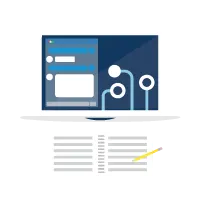Develop with Prompt Builder
Learning Objectives
After completing this unit, you’ll be able to:
- Explain the process for creating, activating, and executing prompt templates.
- Describe the considerations and user permissions required for creating and managing prompt templates.
- Apply the appropriate grounding techniques based on requirements.
Key Topics
This unit prepares you for the Prompt Builder section of the Salesforce AI Specialist exam, which makes up 37% of the overall exam. This section of the exam tests these topics.
- Given business requirements, identify when it’s appropriate to use Prompt Builder.
- Identify the right user roles to manage and execute prompt templates.
- Identify the considerations for creating a prompt template.
- Given a scenario, identify the appropriate grounding technique.
- Explain the process for creating, activating, and executing prompt templates.
Like the previous units, this unit contains practice scenario-based questions and flashcards.
Exam Practice Questions
Ready to jump in? The sample tool is not scored—it's just an easy way to quiz yourself. To use it, read the scenario, then click the answer you think is correct. Some questions may have more than one correct answer. Click Submit to learn whether the answer you chose is correct or incorrect, and why. If there’s a longer explanation, click  to expand the window, then click anywhere in the window to close it. When you reach the end, you can review the answers or retake the questions.
to expand the window, then click anywhere in the window to close it. When you reach the end, you can review the answers or retake the questions.
Did you choose an incorrect answer? Check out the table for related study material.
Questions |
Study Materials |
|---|---|
1 |
Study up on the various Prompt Template Types and when to use each. |
2-3 |
Learn how you can Ground Prompt Templates with Salesforce Resources to create personalized responses based on accurate, up-to-date information. |
4 |
Review how to Create a Flex Prompt Template to better understand how you can build templates that incorporate specific information from your Salesforce objects. |
Exam Topic Flashcards
The following flashcards cover prompt templates and other important Prompt Builder concepts. Use these interactive flashcards to brush up on some of the key topics you’ll find on this part of the exam.
Read the question or term on each card, then click or tap the card to reveal the correct answer. Click the right-facing arrow to move to the next card, and the left-facing arrow to return to the previous card.
Did you choose an incorrect answer? Check out the table for related study material.
Flashcard |
Study Materials |
|---|---|
1 |
Review Prompt Builder Key Concepts to refresh your understanding of the vocabulary used throughout Prompt Builder. |
2 |
Learn more about the available Prompt Template Types and when it is appropriate to use each type. |
3 |
Study up on how you can dynamically Ground Prompt Templates with Salesforce Resources to ensure relevant, accurate responses. |
4 |
Read about how you can Enable Resolution to Review a Prompt Template and help you fine-tune your prompts. |
Related Resources
Looking for more information? Explore these related badges and other resources.
Badge |
Content Type |
|---|---|
|
|
Trail |
|
|
Project |
|
|
Project |
|
|
Project |
You’ve studied up on Prompt Builder. Next, let’s take a look at Agentforce.